


无限AI换脸
上传包含面孔的图像或视频,然后上传另一张脸。我们的AI自动融合和交换它们,使第一张脸看起来像第二张脸。无限制,无水印——只有快速、高质量的变换。
人们如何使用无限换脸
从社交媒体到创意项目,我们的AI驱动换脸工具帮助您轻松实现令人惊叹的逼真效果。

社交媒体和有趣内容
想要改变您的自拍或创建搞笑的换脸视频?使用AI为TikTok、Instagram或表情包生成病毒式内容。无需Photoshop——只需上传和交换!
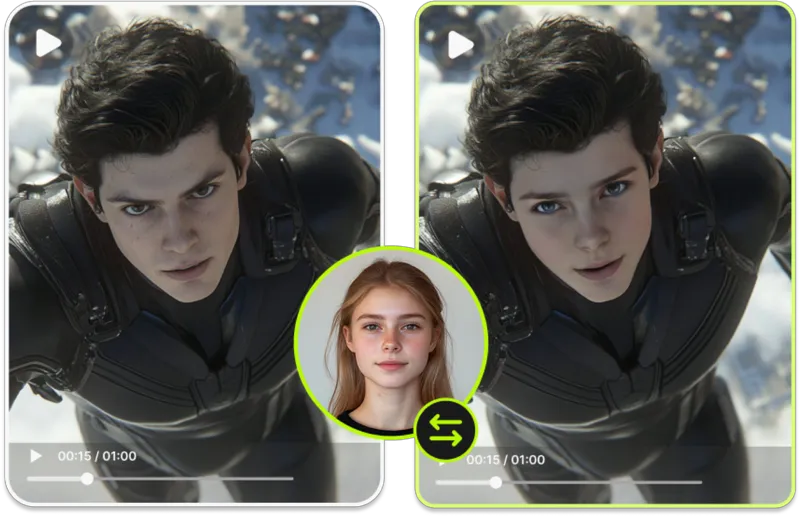
视频编辑
通过逼真的换脸增强您的视频,用于讲故事、娱乐或深度伪造实验。无论是YouTube、短片还是个人项目,我们的AI都让一切变得无缝。
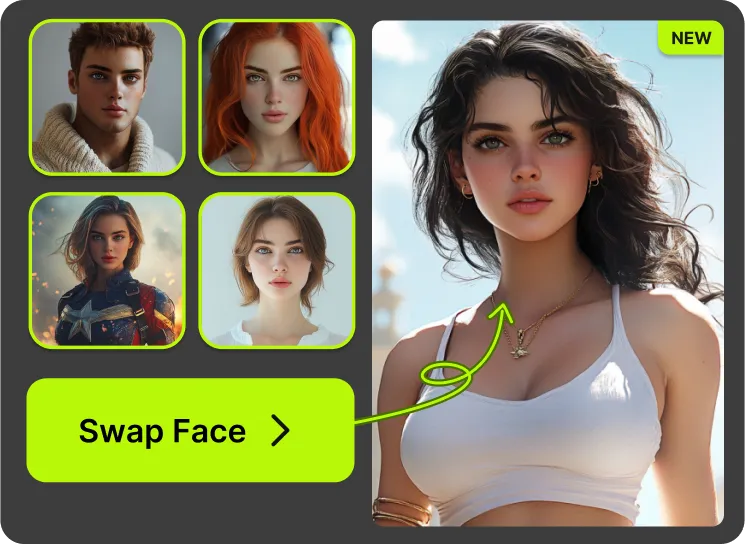
设计师的批量编辑
需要一次在多个图像中换脸?使用我们的批处理功能节省时间——非常适合营销材料、创意设计和定制头像。
如何使用AI换脸?
无需技术技能!我们的AI让换脸变得简单、快速和自动。
步骤1:上传图像或视频
选择包含您想要交换的面孔的照片或视频。AI支持JPG、PNG、GIF、MP4、MOV和M4V格式。对于免费用户,图像必须小于5MB,视频最多可达100MB和15秒。订阅者可以上传最多20MB的图像和最多1024MB和300秒的视频。想要一次交换多个图像?免费用户可以上传最多5张图像进行批处理,而订阅者可以上传最多50张图像。让AI处理一切。
步骤2:上传目标面孔
选择您想要应用的面孔。AI检测面部特征,对齐表情、肤色和光线以实现无缝变换。无论您是融合面孔、交换身份还是创建有趣的编辑,AI都会自动调整角度和比例以自然地匹配新面孔。只需上传,让AI处理所有技术工作——无需手动调整。
步骤3:换脸
在几秒钟内,AI交换面孔,创建平滑、自然的融合,保留表情和光线等细节。无论是照片还是全长视频,结果都是高质量且无水印的。处理完成后,您可以立即下载转换后的图像或视频。需要更多功能?使用我们的Mac客户端处理更大的文件、更多格式和无限交换。

为什么选择VidMage?
VidMage是您首选的免费无限换脸工具,让您只需几次点击即可在照片和视频中换脸。无论您是融合两张脸、替换面孔还是批量换脸,我们的AI驱动生成器都让一切变得快速、有趣且令人惊叹地逼真。

无限换脸——免费且快速
为什么要满足于限制?使用VidMage,您可以获得无限换脸——免费!无论您是编辑照片、在GIF中换脸还是创建深度伪造风格的视频,都没有每日上限阻止您。免费用户可以一次交换最多5张图像或处理最多15秒的视频,而订阅者可以批处理最多50张图像和最多300秒的视频。最棒的是什么?无水印,无注册——只有纯粹的AI驱动魔法!

照片和视频中的逼真AI换脸
VidMage不仅仅是另一个换脸编辑器——它是一个智能AI换脸工具,确保逼真的结果。AI检测面部特征,匹配肤色,调整光线,并无缝融合。无论您是制作有趣的肖像交换、头像编辑还是多面变换,它都保持细节看起来自然和平滑。在几秒钟内在视频、GIF或高质量图像中换脸——无需手动编辑!
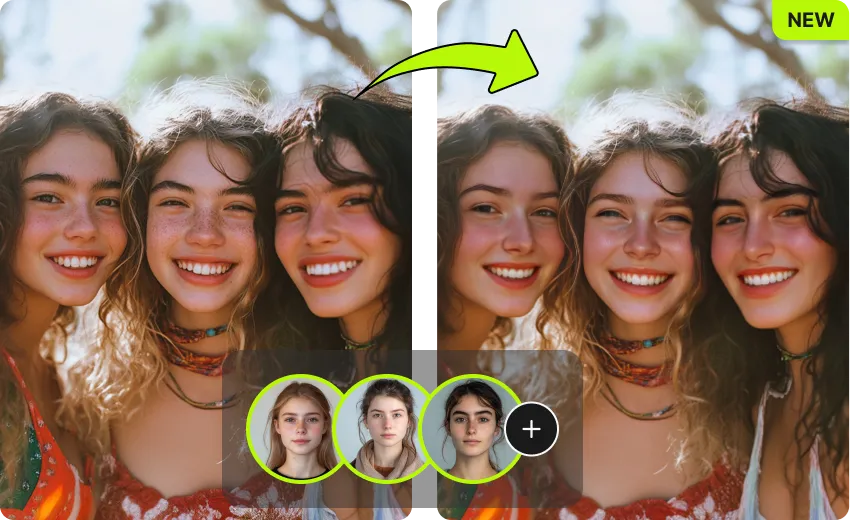
批量交换——一次交换多张脸
需要一次交换多个图像?没问题!VidMage的批量换脸让您一次处理最多5/50张图像(免费/高级)——非常适合创建转换照片集合、营销材料或社交媒体内容。只需上传,选择目标面孔,让AI完成其余工作。无论您是处理一批肖像、头像还是创意编辑,VidMage都能处理——快速、简单且完全免费!
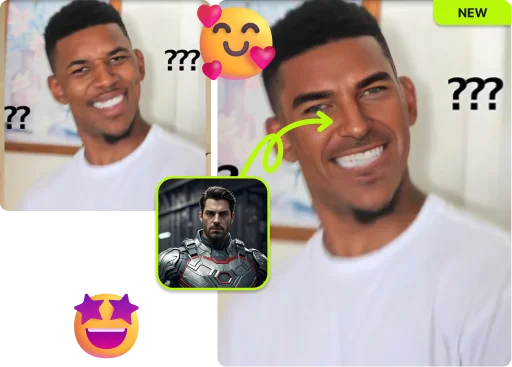
免费在线和专业用户Mac客户端
想要更多功能?VidMage完全在线工作,因此您可以立即换脸而无需下载。但如果您正在寻找更大的文件支持、更多格式和额外的处理能力,请查看Mac客户端(仅适用于M系列芯片)。使用桌面应用程序,您可以交换更大的视频,使用更多文件类型,并获得扩展的使用限制——为您提供最佳的AI换脸体验,完全无限!
人们对VidMage的评价
最好的免费换脸工具!
我试过很多换脸工具,但VidMage是唯一真正免费且无限的。无水印,无注册,只有快速的AI交换。我一次交换了50张图像,面孔看起来逼真,光线完美。甚至我的GIF交换也完美无缺!
- James Carter
如此简单有趣!
VidMage让换脸变得如此简单!我上传了一张自拍,将我的脸换到电影角色上,AI完成了所有工作——没有奇怪的故障,只有平滑的融合。批处理工具为我节省了大量时间!
- Ashley Reynolds
快速、免费且看起来真实!
我使用VidMage在视频中替换面孔,只用了几秒钟!AI保持表情自然,结果令人震惊地真实。大多数工具在几次交换后就停止了,但这个真正无限。我找到的最好的AI换脸器!
- Michael Adams
探索我们的AI工具
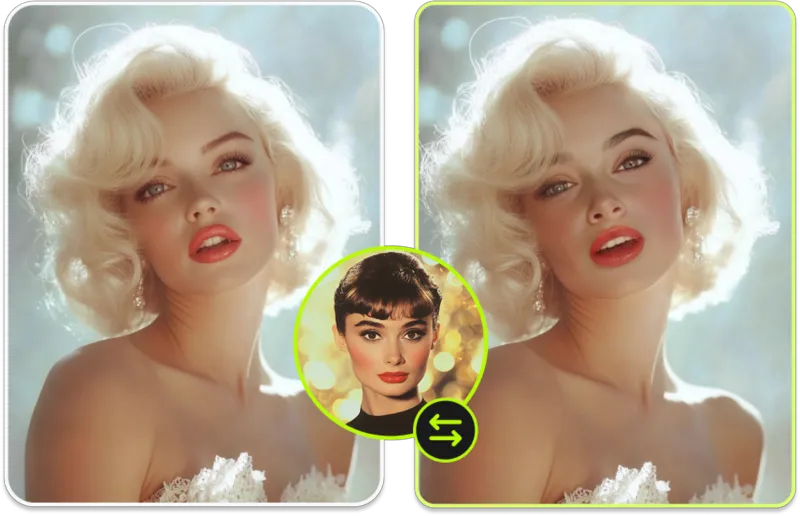
照片换脸
使用AI瞬间交换照片中的面孔。
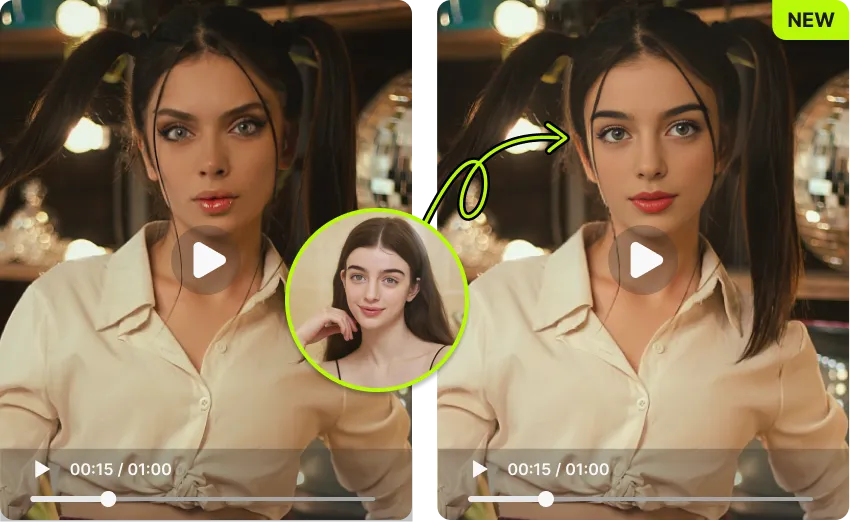
视频换脸
轻松变换视频中的面孔,用于娱乐或创意想法。

照片多人换脸
轻松在一张照片中交换多个面孔。

视频多人换脸
轻松在一个视频中交换多个面孔。
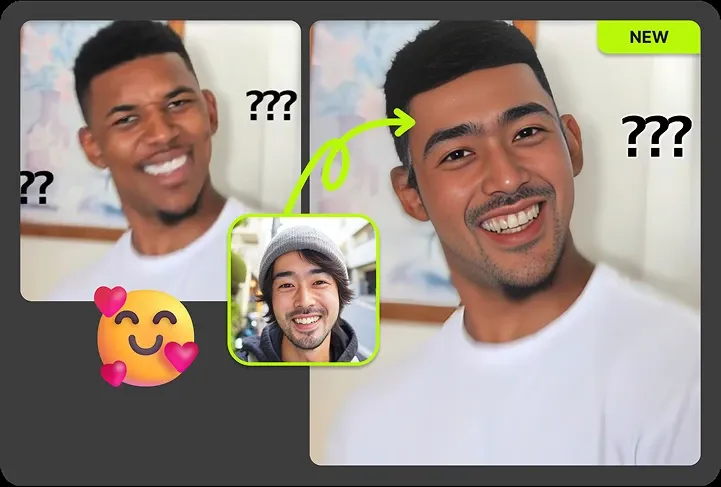
GIF换脸
在GIF和动画图像中交换面孔。

批量换脸
一次性在多张照片中交换面孔。
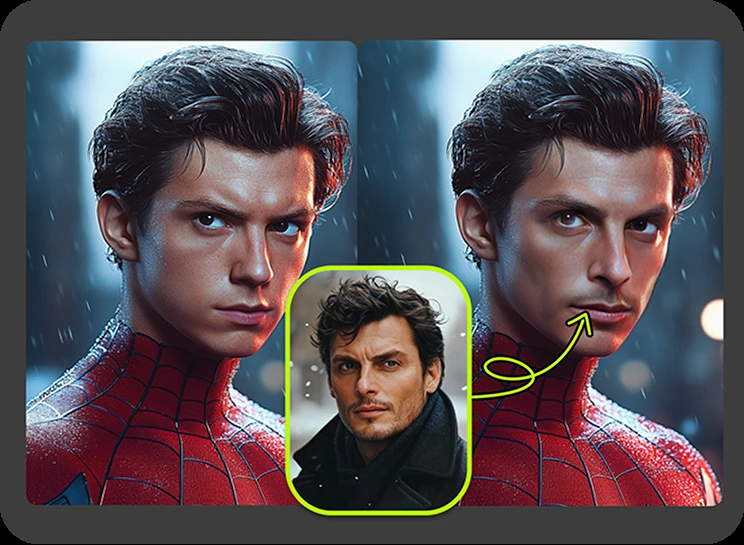
明星换脸
将您的面孔与您最喜爱的明星融合,踏入聚光灯下。
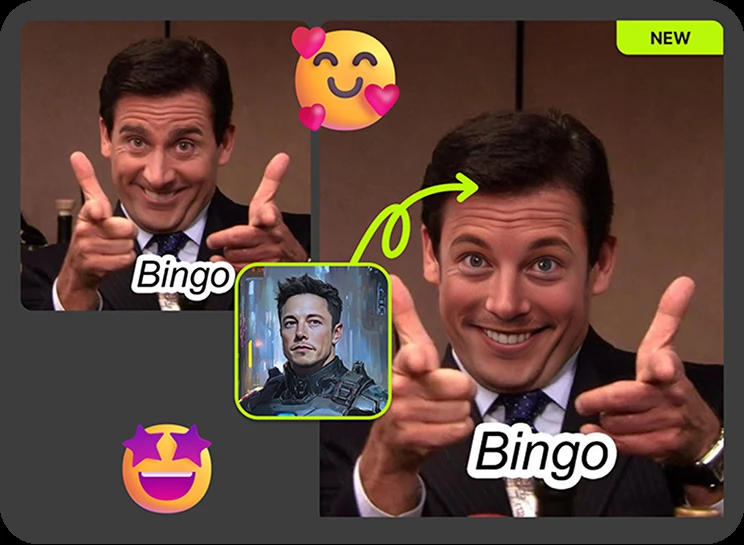
换脸表情包
使用AI换脸创建搞笑表情包。
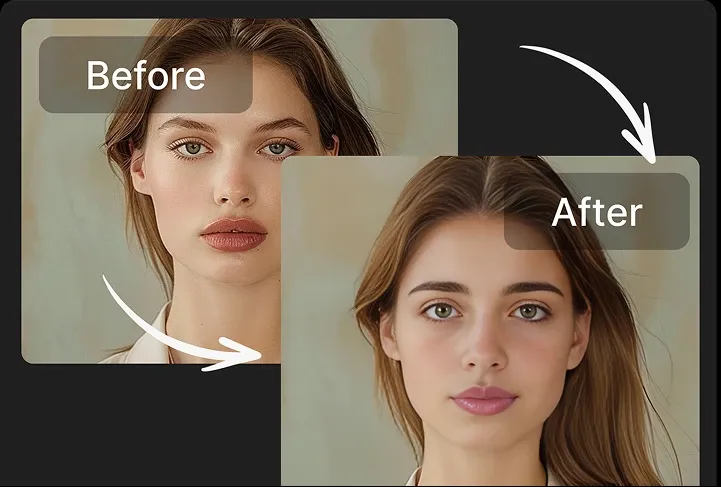
深度伪造换脸
创建超逼真的AI换脸效果。

无限AI换脸
轻松免费交换高清视频和照片中的面孔。

头部交换
在照片中替换头部,实现无缝编辑。

性别转换
轻松交换性别,探索新造型或创造独特变换。

AI面部变形
在几秒钟内创建平滑无缝的面部过渡。
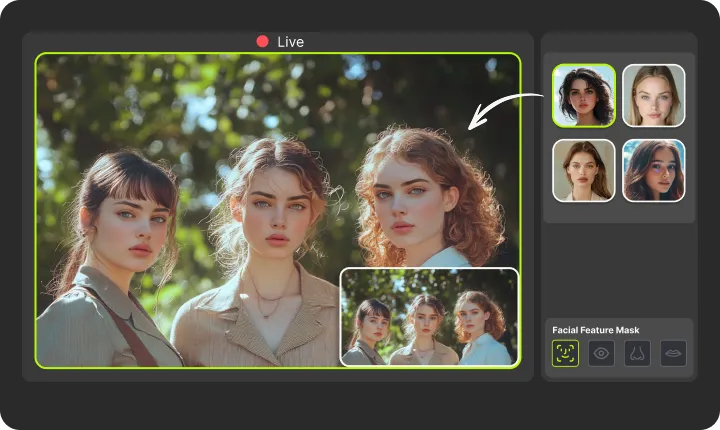
实时换脸
适用于Mac的尖端实时换脸AI技术。
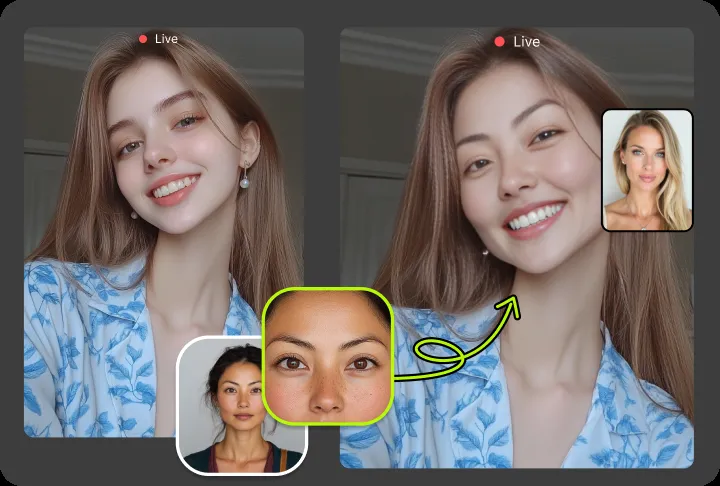
面部特征交换
基于面部特征识别的部分换脸技术。
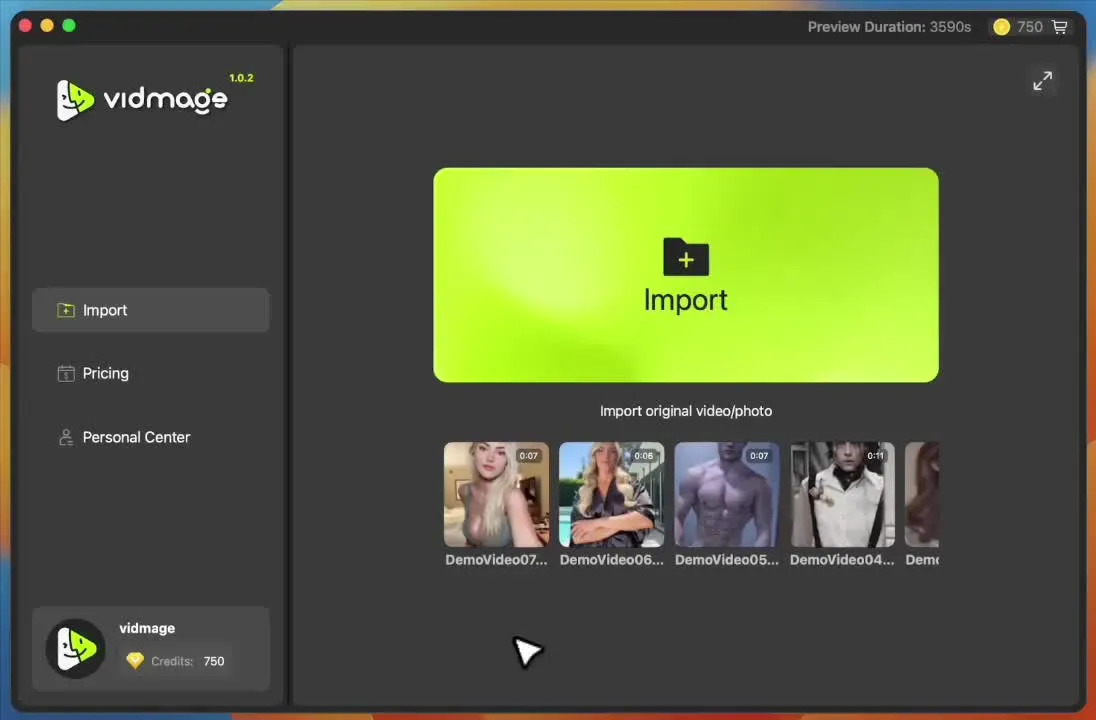
Mac换脸
在您的MacBook上本地轻松交换视频和照片中的面孔。
常见问题

什么是无限换脸?

无限换脸是否适用于所有图像和视频格式?

AI换脸器如何工作?

VidMage AI换脸器安全吗?

无限换脸服务免费吗?

我可以商业使用换脸图像或视频吗?

我可以在一张图像中交换多张脸吗?

AI换脸需要多长时间?

换脸在GIF上有效吗?

我可以在Mac上换脸吗?
立即开始无限换脸——释放您的创造力!
使用VidMage的AI换脸工具创建令人惊叹的变换!无限制、无水印、无隐藏费用。快速、简单且功能强大——现在就试试!
