As a social media content strategist, I'm always on the lookout for ways to create content that has the potential to go viral. Over the past few months, I've been using a lot of AI face swap apps, one of which is AKOOL Face Swap. I tried swapping faces in a wedding photo with AKOOL, and that, too, without having any editing skills.
But honestly, there were a few things about AKOOL that didn't hit the mark — like a limited free plan, the not-so-updated interface, and the credit-based pricing system. I've been reviewing popular AI face swap apps, and today, I'll share my honest take on what I like and dislike about the AKOOL Face Swap app. If AKOOL doesn't match your expectations, I'll also share some alternatives, like VidMage.
What is AKOOL Face Swap?
AKOOL Face Swap is an AI-powered face-swapping app that lets you replace faces in images or videos with another face. Even though anyone can use the AI face-swapping tool, AKOOL specifically recommends their face-swapping tool for marketing teams.
The best part about AKOOL Face Swap is its easy-to-use dashboard. When I first tried AKOOL Face Swap, I was relieved at how easy it was to swap faces in images or videos, even without any tech skills. Even though the face swap results by AKOOL are pretty decent, there will be a watermark for free users.
Key Features of AKOOL Face Swap
I have spent a chunk of time testing different features of AKOOL. If you want to try AKOOL, read my take to see how the platform performs:
Image Face Swap
AKOOL makes it super simple to swap faces in images. Everything is on the dashboard, just a click away. You can choose the image from the Face Swap Gallery and upload your own face for swapping. Then, hit 'Generate Premium Results' and watch as AKOOL gives you a decent swap.
I used an image from AKOOL's gallery and swapped his face with mine. The results were decent after a few tries, and I was impressed by how realistic the photo face swap looks. One thing to note is that AKOOL's outputs in the free plan will have a watermark. One user on G2 even said that the face swap technology produced uncanny results, which is a bit scary to look at.

Video Face Swap
AKOOL makes face-swapping for videos super simple, but don't expect it to work like magic every time. You need to check the face swap gallery and choose the video in which you would like to swap faces. After choosing the template, you can upload your image to swap the faces. But here's the catch — while it offers impressive results, it's not perfect (yet).
I tried swapping my face in a video, but what I have found is that AKOOL takes a while to process compared to other tools I tried. It's a decent face swap one could expect from a free tool, but I was expecting a bit more impressive output. In fact, one AKOOL user said that the face swap video feature changed the prior colors and video speed, making the output look a bit awkward.
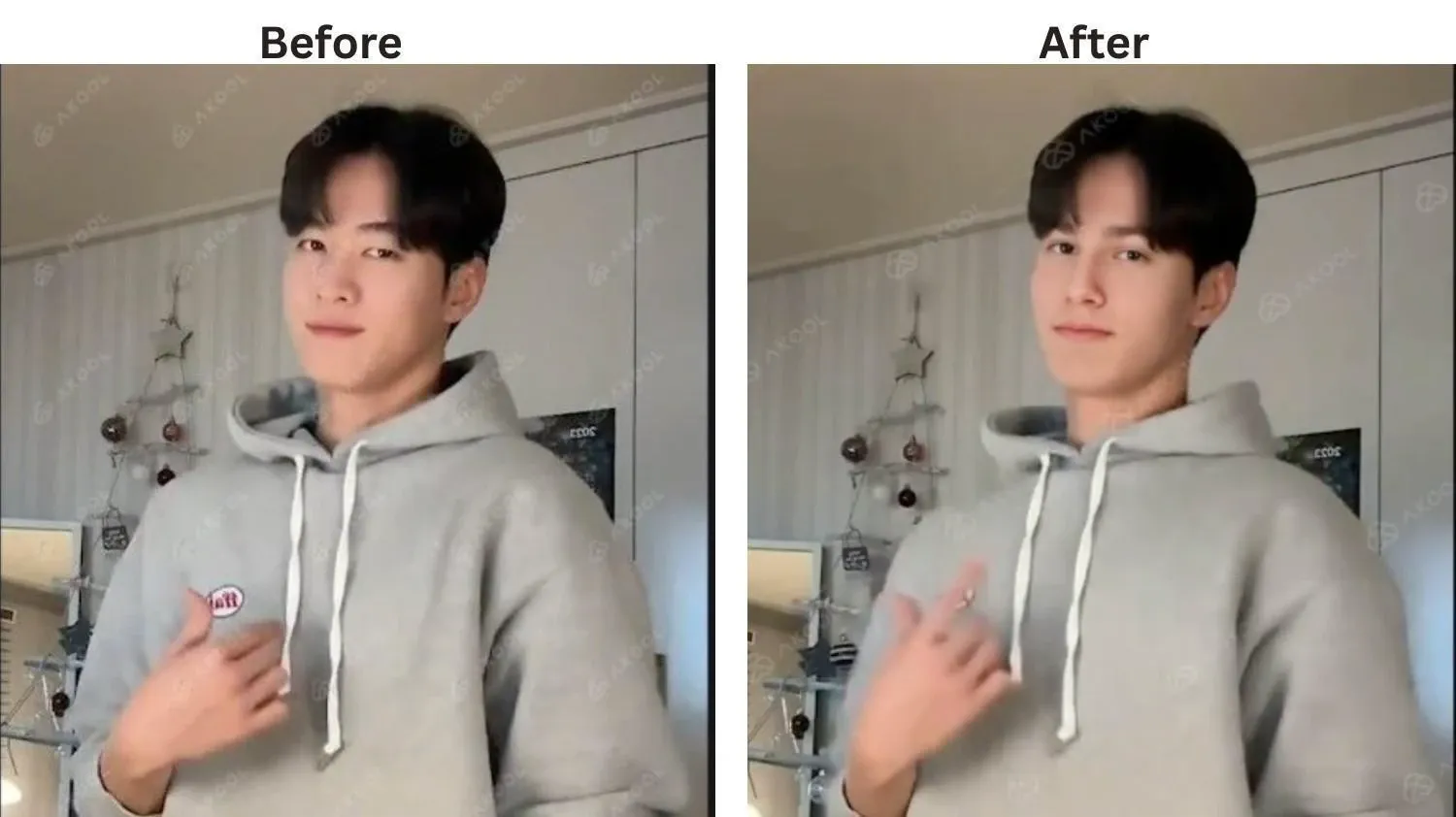
Group Face Swap
The free plan of AKOOL doesn't quite offer a lot of features or customization options in the face swap. For example, you can simply choose the group photo from the gallery and then upload your pictures for face swapping. Once done, you can simply click 'Generate Premium Results' to receive the output.
While AKOOL is a decent AI face swap app, you should know that the tool is not always going to deliver perfect results. Sometimes, it might take a few tries to get the results right, and each time, you’ll have to spend a decent amount of credits. I tried AKOOL's couple of photos to test the tool, and here are the results:
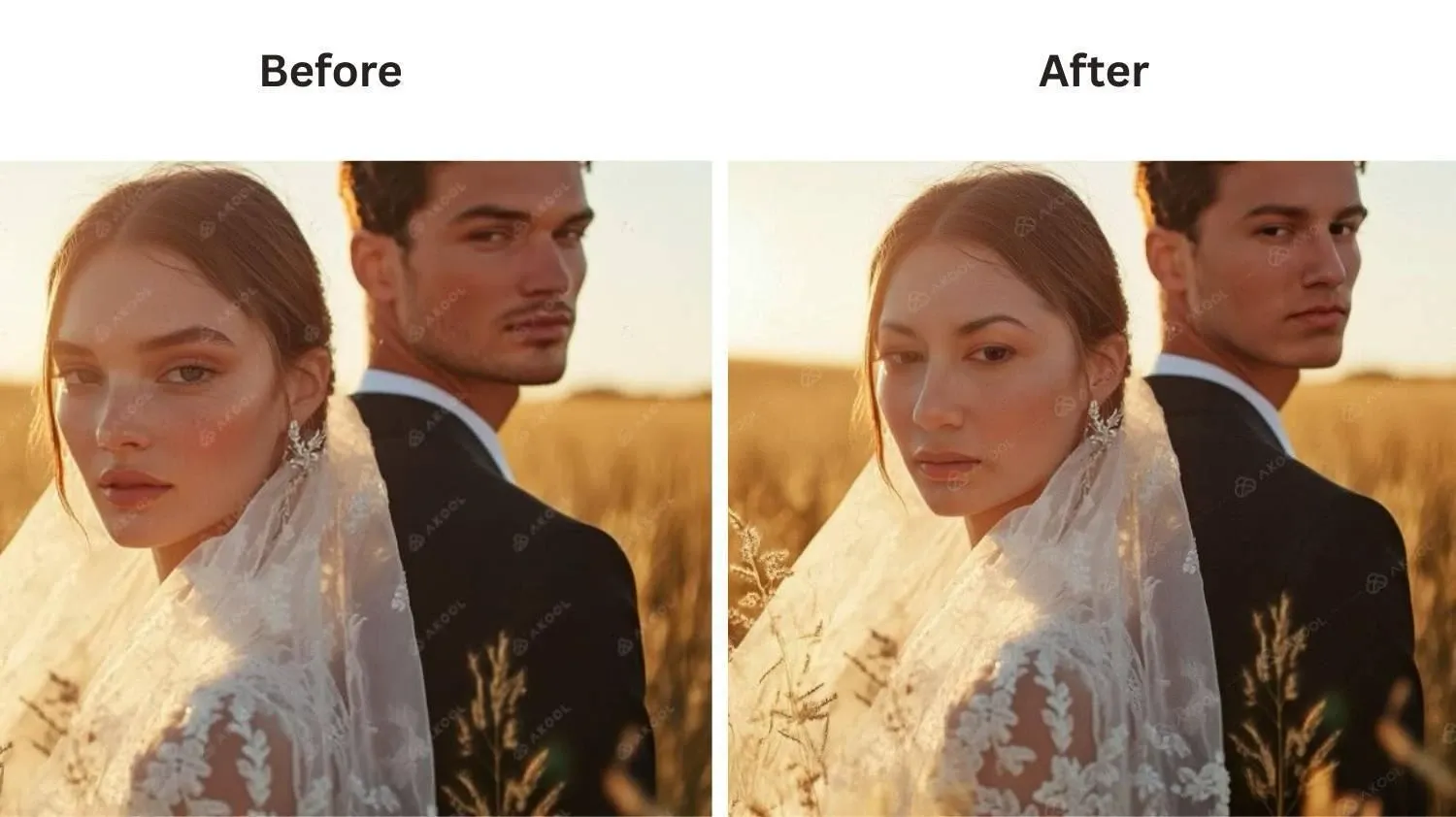
How to Face Swap with AKOOL Face Swap?
Here are the simple steps you need to follow to start face swapping with the AKOOL Face Swap tool:
Step 1: Visit the official AKOOL website and create a new account or log in to the existing one.
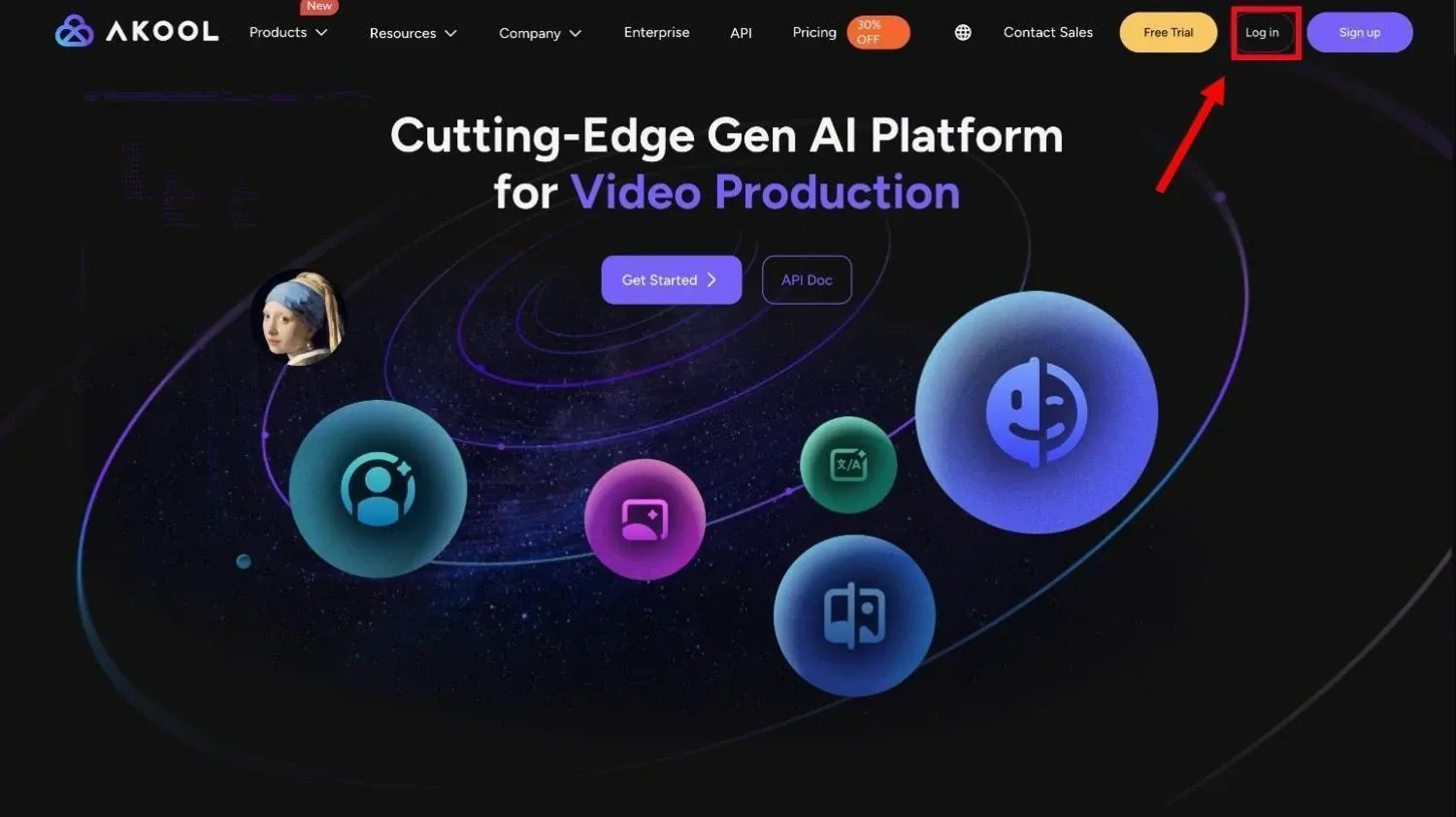
Step 2: Click on 'Choose a File or Drag & Drop' to choose an image from your system or 'Try Demo.'
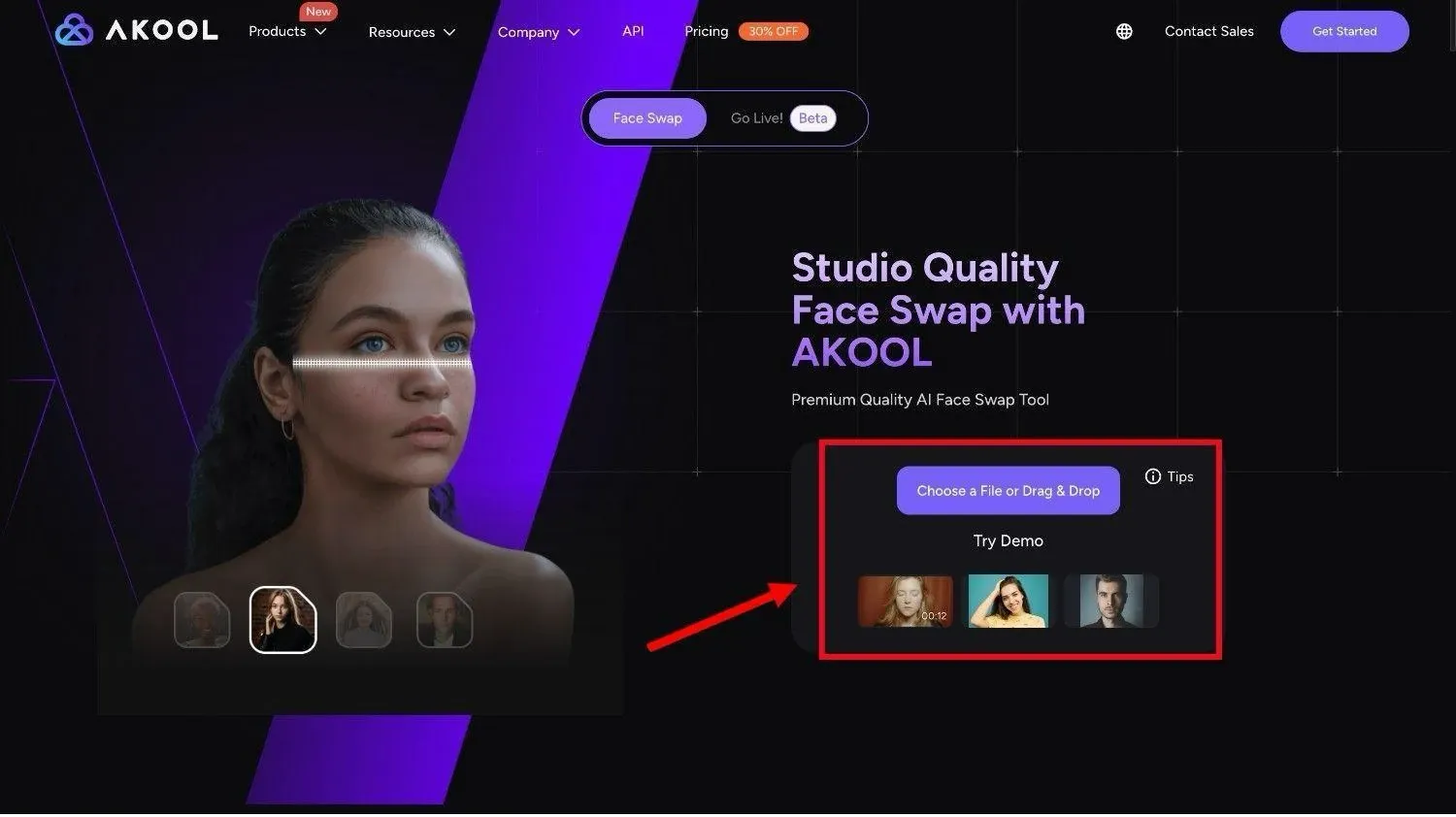
Step 3: Scroll to find the 'Face Swap Gallery' and choose if you would like to swap faces in an image, video, or a group photo.
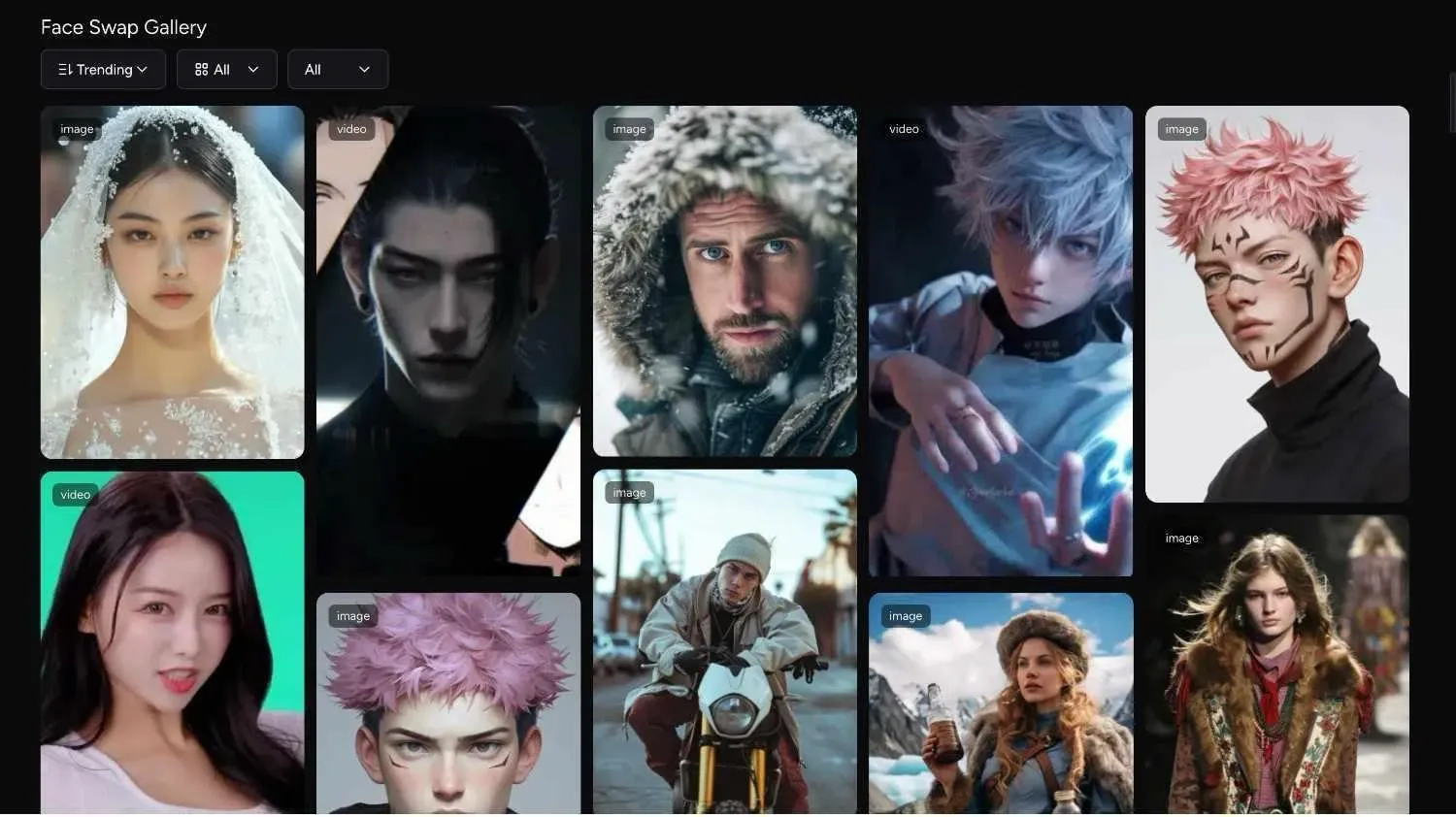
Step 4: Click 'Upload' to choose a face image from your system or choose one of the demo faces.
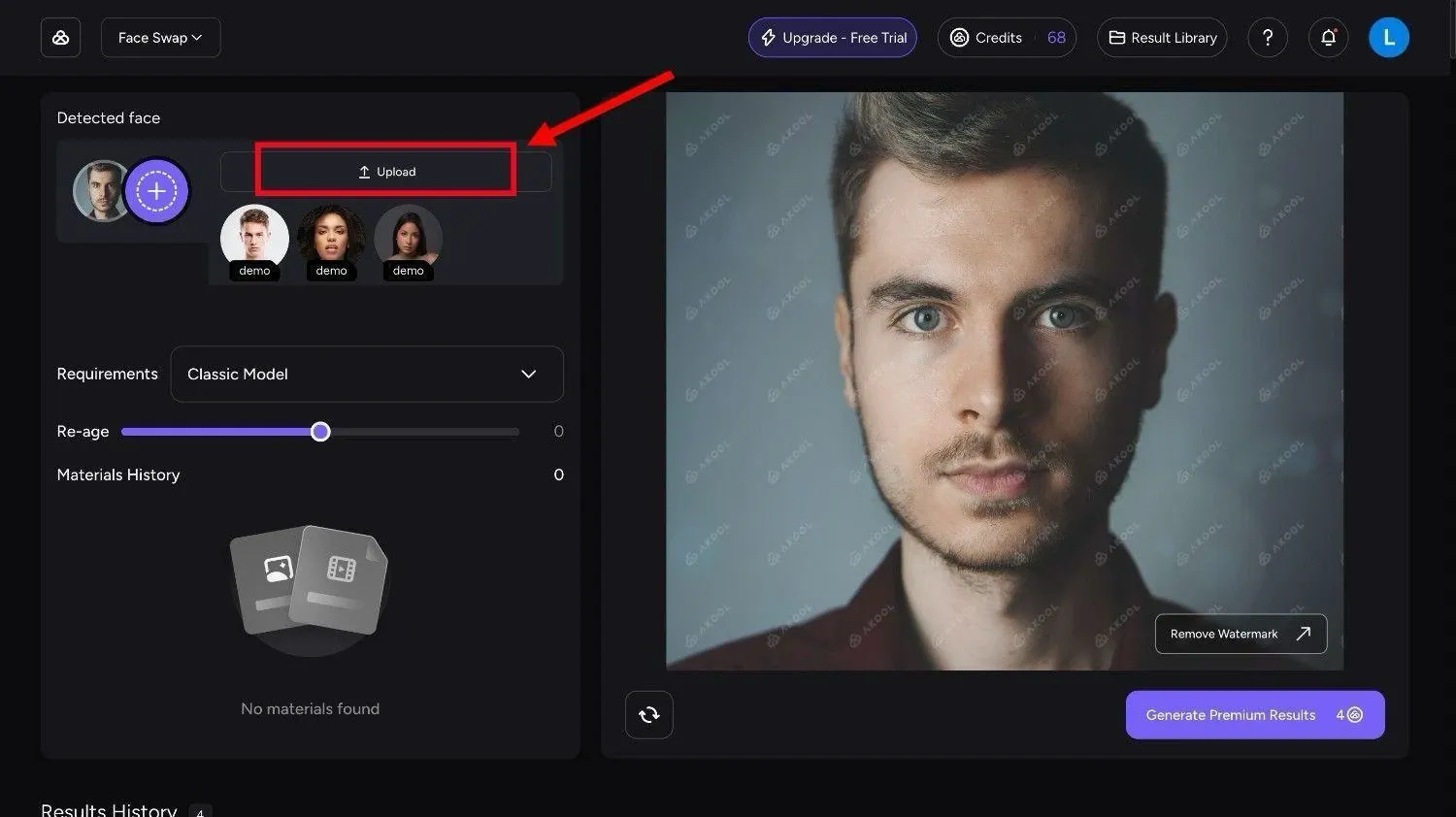
Step 5: Click on the 'Generate Premium Results' to swap faces in the image or video.
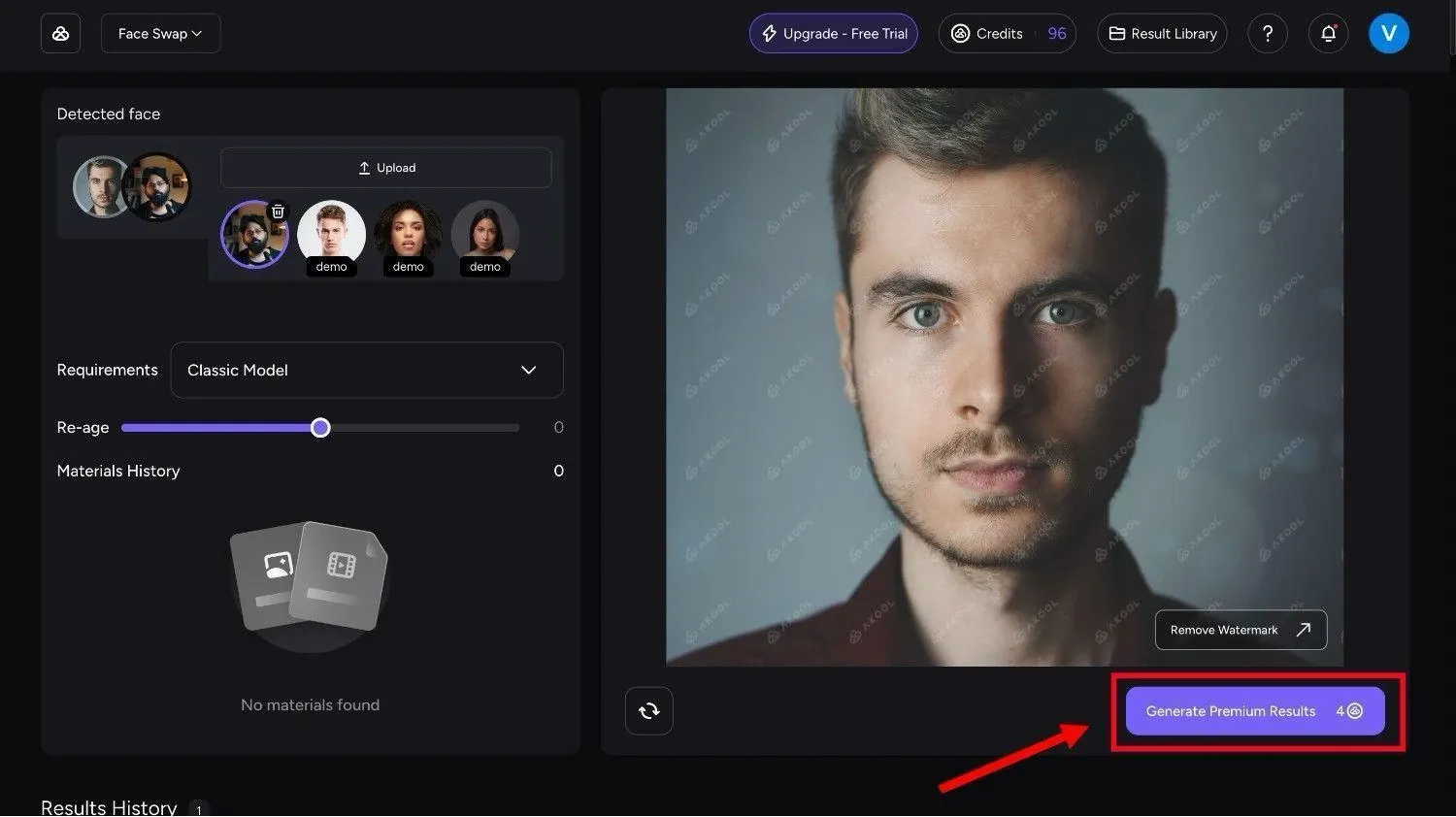
Step 6: Open the 'Results Library' to view recently swapped images or videos with AKOOL.
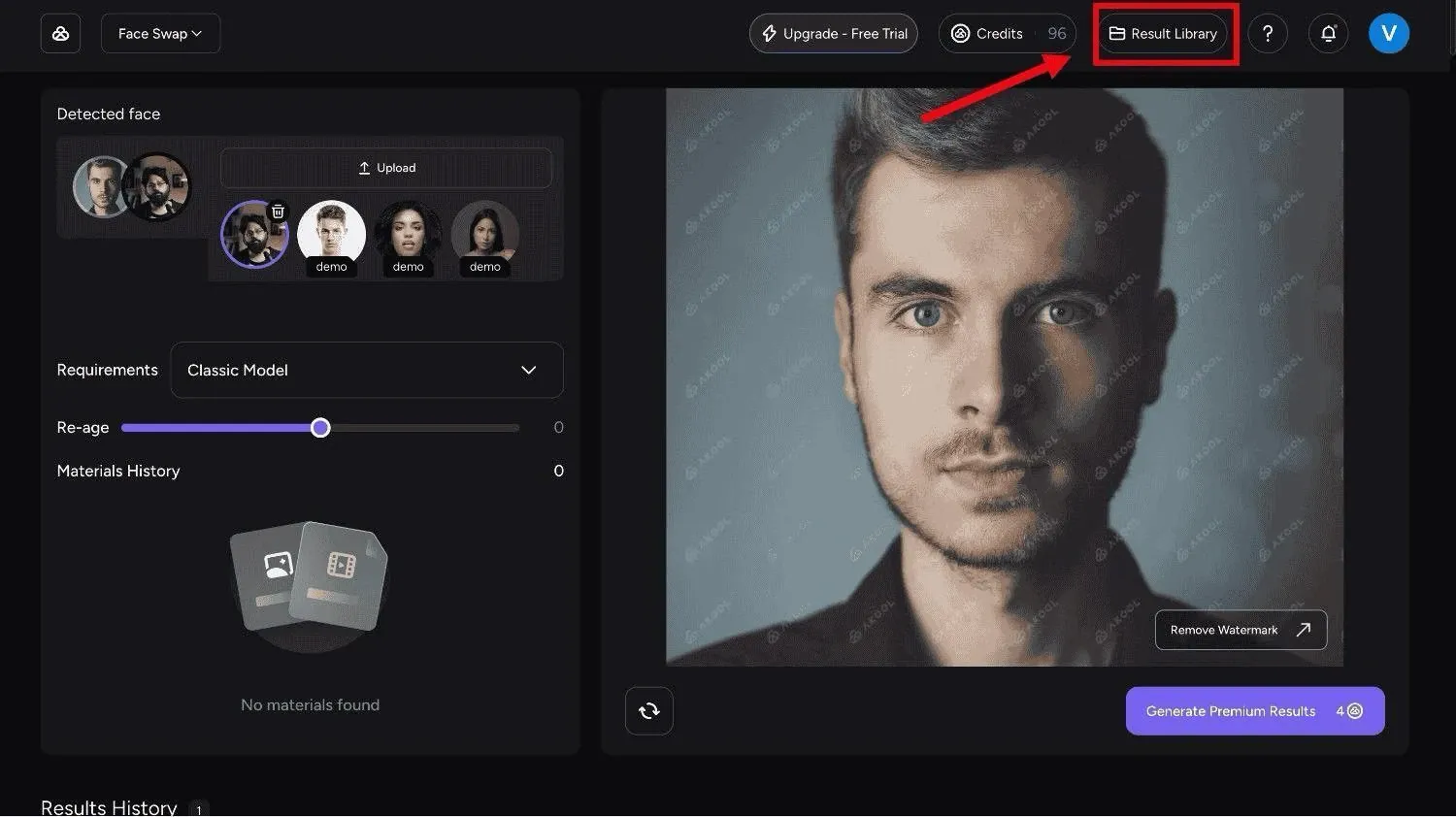
Step 7: You can download the output in JPG format, share it on Facebook, X, and Reddit, or delete the results from the library.
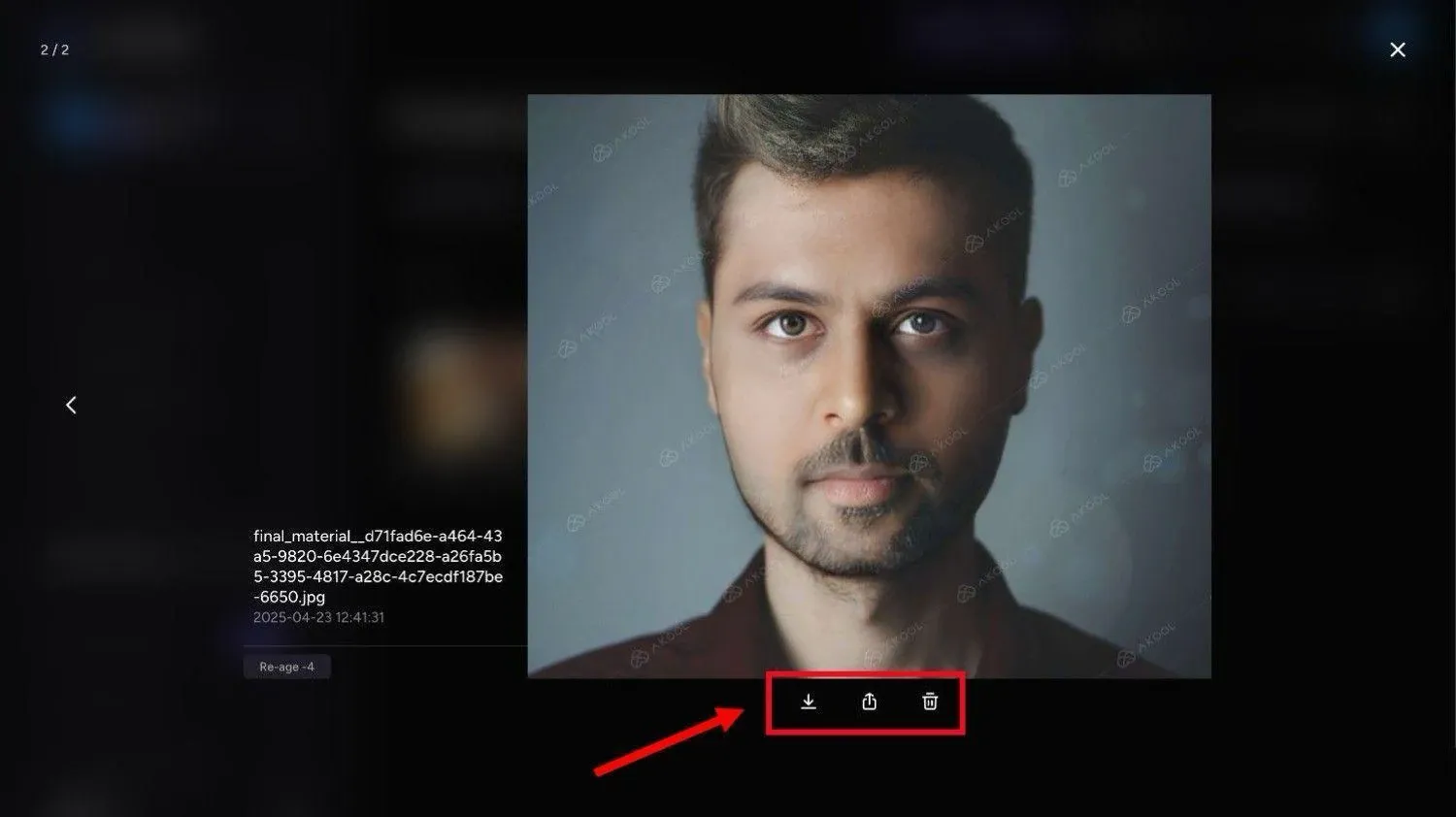
Use Cases of AKOOL
The AKOOL Face Swap tool can be used for various purposes, such as social media, entertainment, and marketing. For example, you can create marketing campaigns or viral content with brand ambassadors or influencers.
AKOOL can also be used to create funny or engaging videos for personal use or social media without spending a lot of time. If you are someone who works on creative projects, AKOOL lets you add a unique twist to video production and storytelling.
Pricing & Plans of AKOOL
AKOOL offers multiple packages, with the basic plan being absolutely free. If you just want to dip your toes in, the basic free plan would be a good option. But if you actually want to do anything beyond the basic functions, you'll need to invest in the paid plan. Let's break down AKOOL's pricing for you:
| Parameters | Free | Pro | Pro Max | Studio | Enterprise |
|---|---|---|---|---|---|
| **Pricing** | $0 | $30/month | $119/month | $500/month | Custom |
| **Credits** | / | 600 credits | 2400 credits | 12,000 credits | / |
| **Upload Quality** | 720P | 16K | 16K | 16K | Customized |
| **Upload Video Size** | 150 MB and 30s | 300 MB and 5 minutes | 500 MB and 10 minutes | 1 GB and 15 minutes | Customized |
| **Upload Image Size** | 5 MB | 10 MB | 20 MB | 100 MB | Customized |
| **Live Face Swap** | 30s | 60 mins | 90 mins | 120 mins | Customized |
| **Targeted Audience** | Individuals who want to try the tool. | Individuals and professionals with basic face-swapping needs. | Professionals and small teams with high-volume face-swapping needs. | Mid-size teams who require studio-quality video editing and face-swapping needs. | Large enterprises with custom needs. |
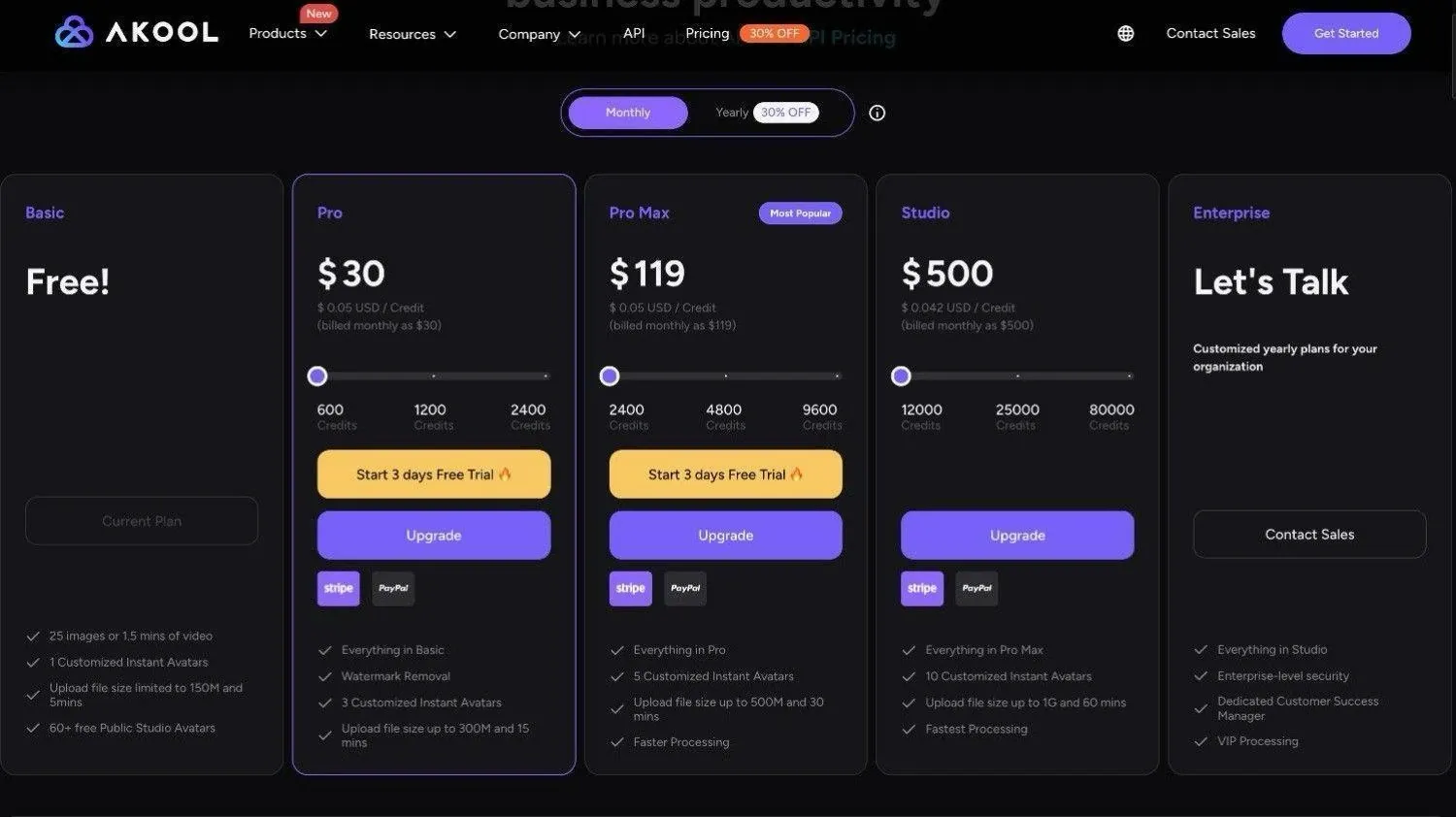
Best Alternatives to AKOOL Face Swap
Even though AKOOL offers worthwhile face-swapping features, it lags behind in several aspects. For example, you'll need a fast Internet speed to swap faces and an expensive subscription to use all the features. That's why you'll need to look for AKOOL alternatives that offer more features at a much lower price. Let's test the top AKOOL alternatives for AI face swap online for free below:
1. VidMage
Best for online and offline face-swapping
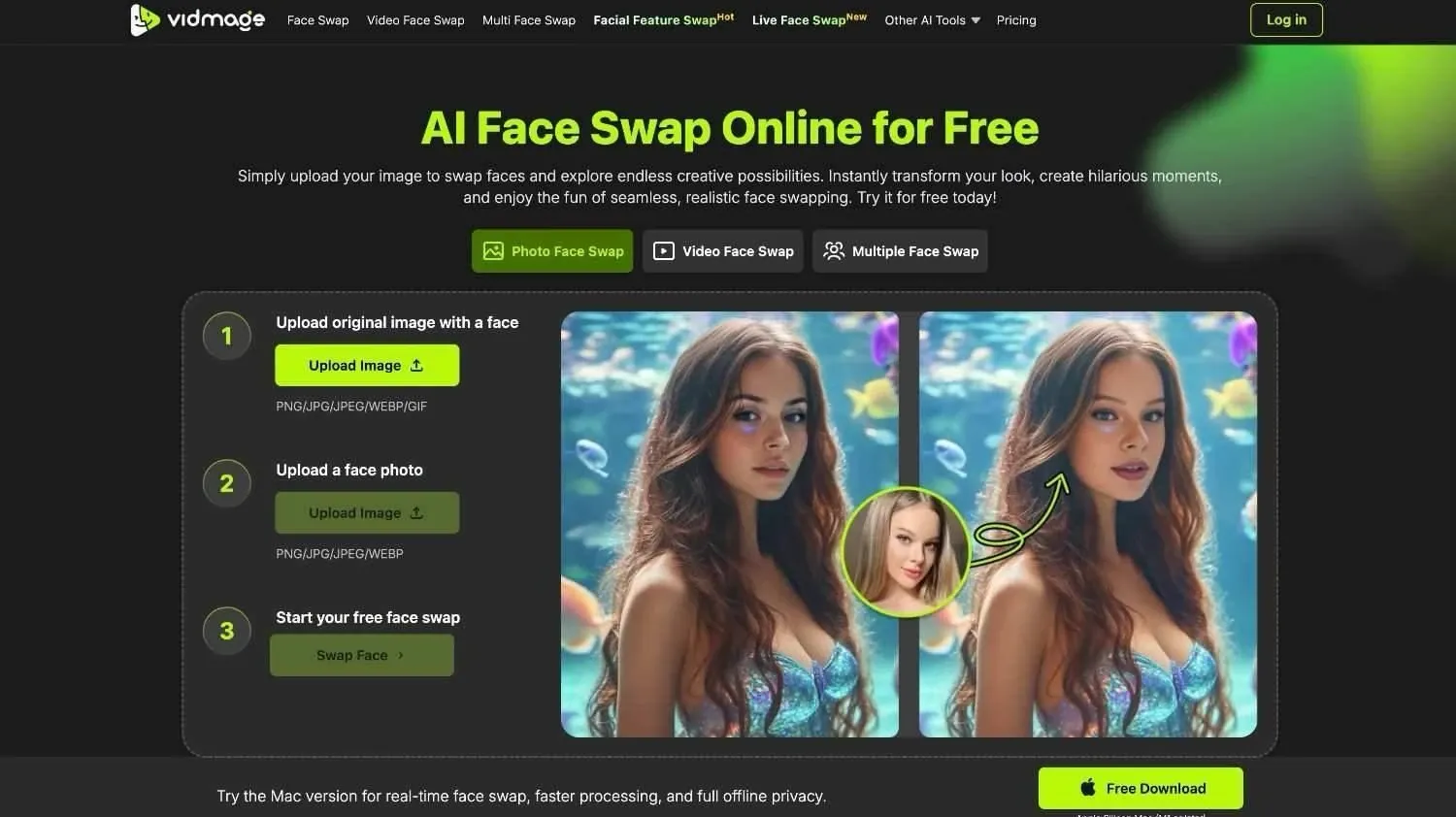
VidMage is one of the best and feature-packed AKOOL alternatives due to ease of use and realistic results. If you are wondering what you'd look like as a Hollywood star or your favorite celebrity, just use VidMage's Celebrity Face Swap. It's just one of VidMage's face swap tools that can help you try face swapping.
You can also try meme face swap, multiple face swap, head swap, gender swap, or GIF face swap, which are available right on the dashboard. One thing I personally love about VidMage is the intuitive interface, which offers everything on the same dashboard. Here are some of the features of VidMage that make it a feature-rich AKOOL alternative for everyone:
- Unlike AKOOL's one-time free plan, VidMage lets you swap 15 images and 30 seconds of video for free every day. VidMage's pricing is affordable and starts at just $9.99 per month, while AKOOL's starting plan is priced at triple ($30 per month).
- VidMage also has a dedicated Mac app that supports unlimited downloads after installation. It also allows real-time face swapping and partial face swapping to swap only the eyes, mouth, or nose.
- Another thing you'll appreciate about VidMage's Mac app is the offline functionality. The free, unlimited video face swap app lets you swap faces offline if you don't even have an Internet connection.
Verdict: VidMage lets you swap faces in images or videos for free. The dedicated Mac app offers 100% privacy, as all face-swapping happens only on your device. Plus, it also supports batch swapping to swap faces of various pictures at the same time.
2. Reface
Best for personal face-swapping

Reface is another AKOOL alternative that lets you enjoy fun face-swapping in just a few taps. You can turn yourself into movie characters, celebrities, or even funny memes. I've tried Reface quite a few times, and there's no doubt that it syncs expressions and faces very well.
However, Reface doesn't always offer great outputs compared to other AKOOL alternatives like VidMage. In addition, Reface clearly mentions that they may collect biometric data from you, including face photos and videos, facial geometry, and voice print, which can be a major concern for many users.
Verdict: Reface would be a good option if you want an AKOOL alternative for fun and personal use.
3. iFoto
Best for swapping faces and outfits
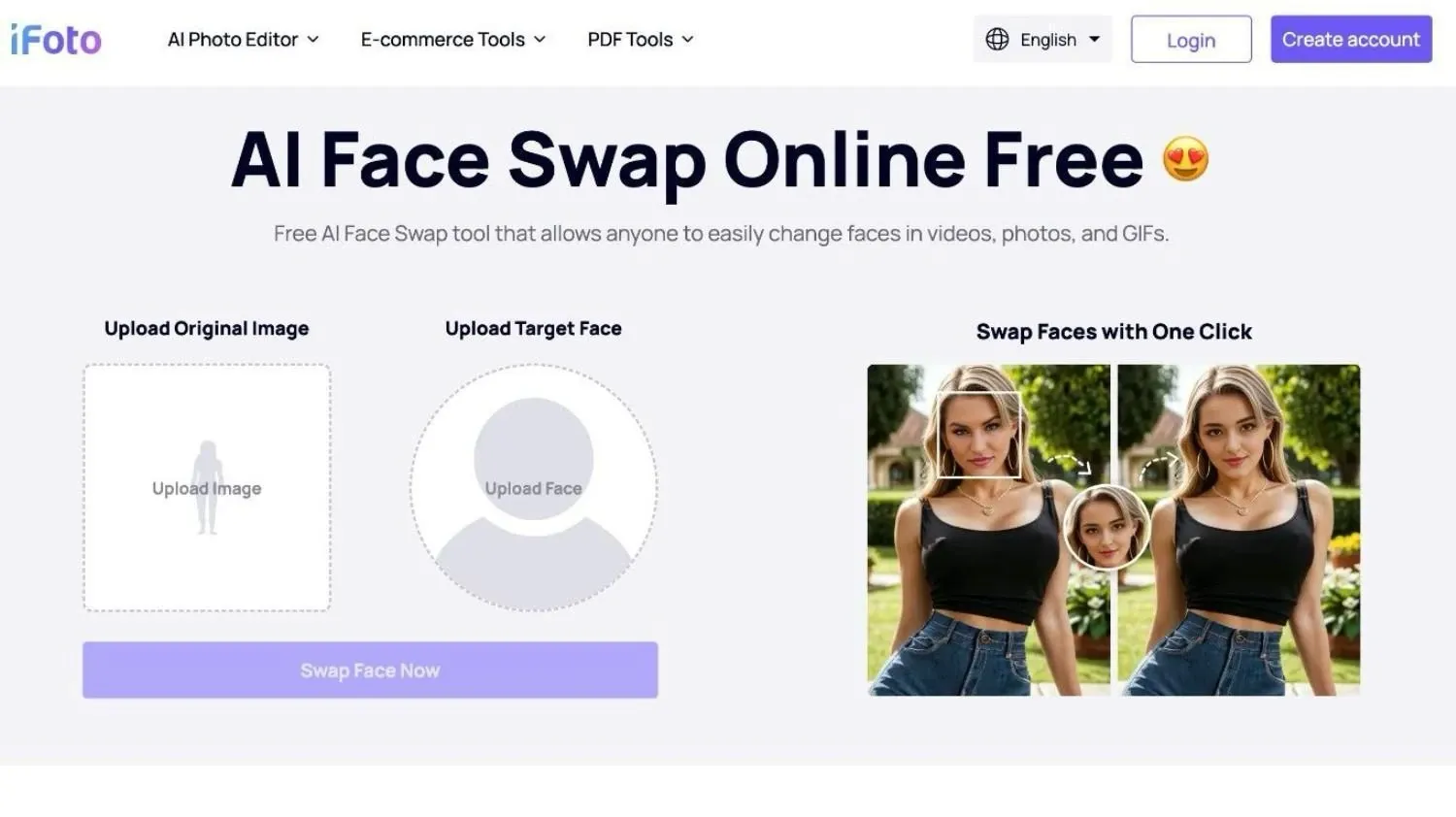
iFoto is an AI tool that combines photo editing and face swapping on a single interface. It's pretty easy to use, so you can create face swaps without any worries. It also lets you swap products like clothes, which makes iFoto a great AKOOL alternative. It means if you want to see how an outfit would look on another person, iFoto can help you out.
While I was trying iFoto for face swaps, I found that the results were pretty decent. However, it lacks the realism and finish offered by other AKOOL alternatives like VidMage. For example, one of the images I uploaded had a slightly tilted face, which makes iFoto something I would think twice about before I try it again.
Verdict: iFoto is a decent AKOOL alternative that's suitable for those who want detailed touch-ups with creative swaps.
VidMage Face Swap vs. AKOOL Face Swap
Let's compare AKOOL Face Swap with other popular AI face swap apps like VidMage:
| Features | AKOOL Face Swap | VidMage |
|---|---|---|
| Multiple Face Swap | ✅ | ✅ |
| Image Face Swap | ✅ | ✅ |
| Video Face Swap | ✅ | ✅ |
| Real-Time Face Swap | ❌ | ✅ |
| Facial Feature Swap | ❌ | ✅ |
| GIFs Face Swap | ❌ | ✅ |
| Batch Face Swap | ✅ | ✅ |
| Free Trial | ✅ | ✅ |
| Speed/Performance | Moderate | Fast |
| Platform Support | Web Only | Web and Mac |
| Offline Support | ❌ | ✅(Mac App) |
While both AKOOL and VidMage let you swap faces, they differ in terms of features and pricing. For example, AKOOL is an online face-swapping tool that needs a strong and stable Internet connection to work. Not to mention, I lost the face swap because my Internet connection went weak for a few seconds while trying AKOOL. On the other hand, VidMage's Mac app can be used offline to swap faces.
FAQs
Is AKOOL Face Swap really free?
Yes, AKOOL offers a basic AI face swap tool for free. You can upload 25 images or 1.5 minutes of video without any renewal. But if you need access to advanced features or want to download watermark-free face swaps, you'll need a paid subscription.
Can I use AKOOL Face Swap on mobile?
Yes, you can try the AKOOL Face Swap on mobile devices via a browser. However, AKOOL doesn't offer dedicated mobile apps for Android or iPhone users.
How do I get the best results with AKOOL Face Swap?
If you want to get the best face swap with AKOOL, you'll need a good image with excellent lighting and well-aligned faces. You'll also need to consider the similarity between the faces you're swapping to make sure the output looks realistic.
Conclusion
AKOOL is one of the popular AI face swap apps that help you quickly swap faces in images or videos. While it is more advanced than some AI face-swapping tools online, it isn't as flawless as VidMage, which offers professional-grade results every time.
While you can try AKOOL if you don't expect perfection, VidMage is a better choice for those who want high-quality swaps. Plus, unlike AKOOL Face Swap, VidMage offers a dedicated Mac app that can be installed on your system.
VidMage's Mac app doesn't require an Internet connection to perform face swapping in photos or videos. Try VidMage today for all your face-swapping needs!



