Ever tried swapping faces in a photo only to end up with a mess? I’ve seen countless scenarios with misaligned eyes, strange lighting, and hair that showed how the app clearly gave up halfway through. What should be a quick, fun edit turns into a frustrating back-and-forth with complex tools.
Some apps are painfully slow. Others promise deepfake precision but give you faces that look like they melted in Photoshop. I once tried to swap the faces of two friends, and the result made one of them look like they were wearing a plastic mask.
Thankfully, things have changed. The best face swap apps in 2025 are faster and more realistic. I’ve tested quite a few; some are impressive, while others are not. So I’ve done the digging for you and rounded up the ten best face swap apps to try this year.
List of Best Face Swap Apps
| Name | Best For | Operating System | Free plan |
|---|---|---|---|
| VidMage AI | Face swap using advanced AI for professional results. | Web-based, MacBook app | ✅ |
| Reface | Swap faces in videos for playful and entertaining effects. | Web-based, iOS, Android | ✅ |
| Snapchat | Quick and easy face swaps are made for social sharing. | Web-based, iOS, Android | ✅ |
| B612 | Fun face swaps with AR filters. | iOS and Android | ✅ |
| FaceMagic | Transform photos using smart AI-powered features. | iOS and Android | ❌ |
| Face Over | Basic and user-friendly face-swapping features. | iOS only | ✅ |
| Face Swapper | Instantly switch faces in just a few taps. | Web-based (works on any OS with a browser: Windows, Mac, Linux) | ✅ |
| Fotor | All-in-one photo editor with built-in face swap capabilities. | Web-based, Windows, macOS, iOS, Android | ✅ |
| Pica AI | Imaginative face swaps using AI. | Web-based, iOS, macOS | ✅ |
| Akool | Create artistic face swaps with AI design. | Web-based, Android | ✅ |
Introducing Our Selection Criteria
| How do we evaluate and test apps At VidMage, we write our app roundups after carefully researching and testing each app in real-world scenarios. We have tried the tools on this list to determine their ease of use, face swap accuracy, visual output, and overall reliability. We pay attention to the fine details, like how well an app handles different face angles and lighting conditions. Our goal is to help you skip the guesswork and find apps that deliver on their promises. |
|---|
Here are some factors we considered while choosing and reviewing the best face swap apps:
- Effectiveness: The apps did what they claimed to do. It’s surprising how many apps fail to deliver on their promises. So, we asked, "What is the best face swap app?" and only chose the ones that worked well.
- Ease of Use: We wanted apps that were as simple as possible. If it were complicated, it didn’t cut.
- Value: We considered each app's overall value. A great app doesn’t need every feature, but it must have well-executed ones.
Top 10 Best Face Swap Apps
Face swap apps have come a long way from being simple pranking tools. Today, they run on powerful AI and ML algorithms. With the right app, you can save time and deliver impressive results.
1. VidMage
Best for realistic AI face swaps in photos & videos.
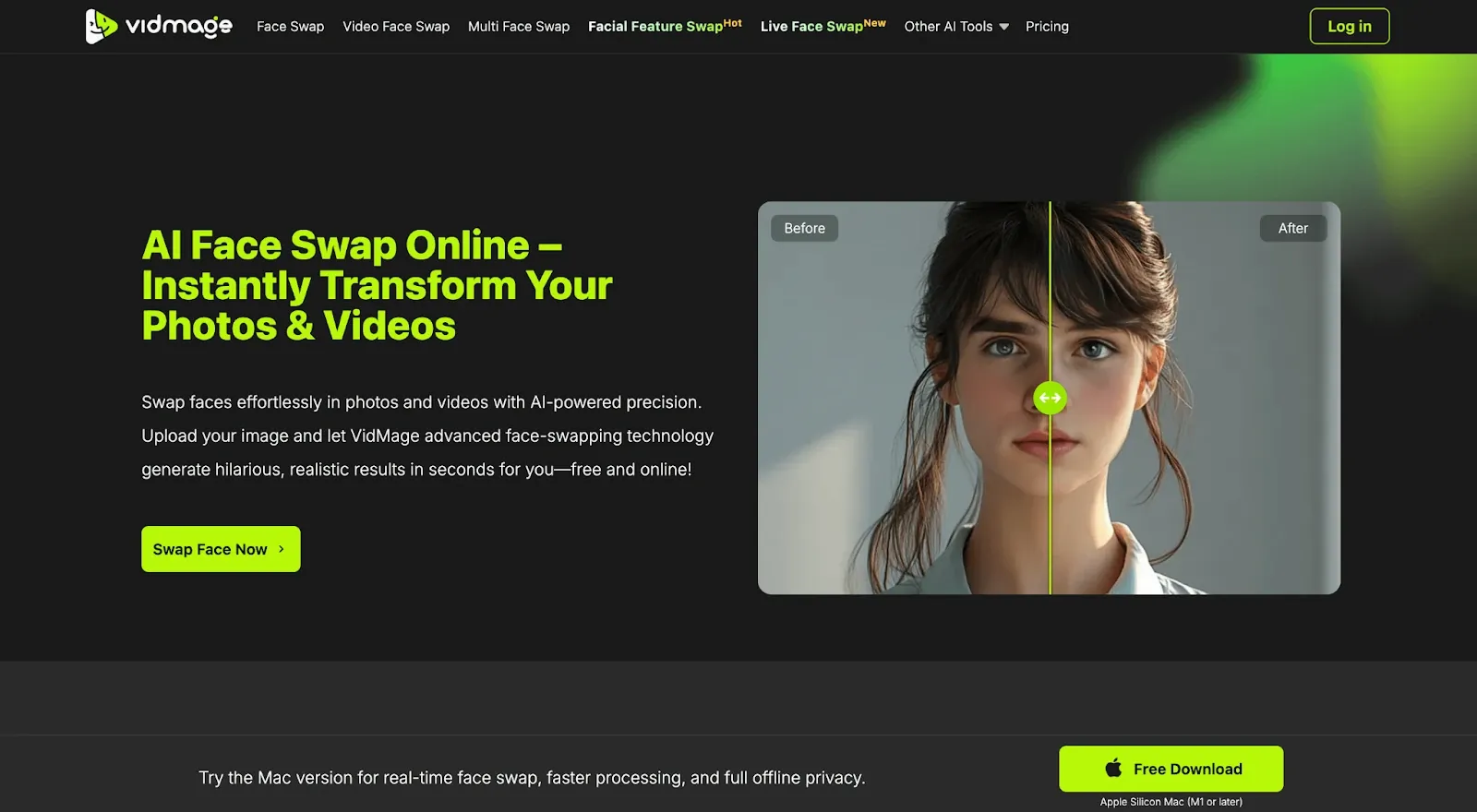
VidMage is one of the best face swap apps you can try in 2025. Thanks to its powerful AI algorithms, it ensures realistic and seamless face swaps in any media, including photos and videos. As the platform provides a web-based interface and a Mac app, you won’t face any problems with local use.
VidMage also has various face swap templates to make the process more interesting. You can pick one based on the theme or mood you’re going for. I tried one of the superhero templates, and I liked how well it matched my face with the costume and lighting. The shadows matched, and even tiny expressions like raised eyebrows were intact.
Moreover, VidMage comes with a dedicated Mac app, which you can download for free from the website as long as you have a MacBook M1 or later. After installing the Mac app, VidMage will provide you with unlimited use, something which you won’t find in most of the face swapping tools.
The app also allows partial face swapping, which helped me swap only the nose and mouth. Thanks to real-time face swapping, you don’t need to wait too long for output generation. Using VidMage is also super easy: You just need to upload your photo and select the face swap you want. After that, the AI will automatically generate realistic results. The facial expression will be natural with motion blending to ensure realistic output.
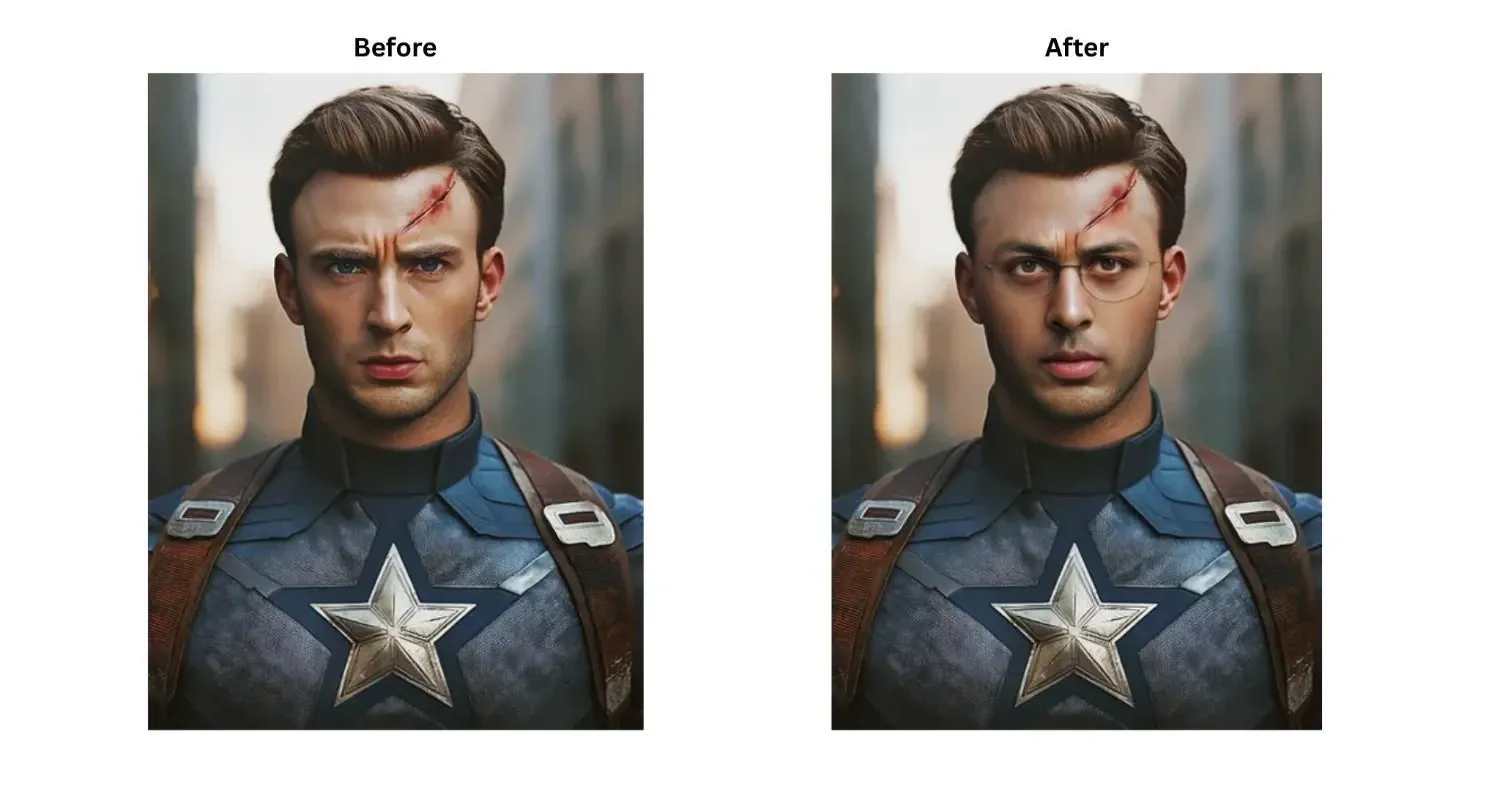
Features
- Allows swapping multiple faces in a single photo.
- Provides a dedicated Mac application for further convenience.
- Enables better customization by swapping specific facial elements.
- Supports larger files up to 100 MB.
- Handles multiple video formats, including MP4, MOV, and M4V.
Pros
- More refined and detailed output than Reface and Snapchat.
- Lets you swap faces without signing up.
- Maintains a transparent and affordable pricing structure.
Cons
- Its online tools need a stable Internet connection to work.
Pricing
VidMage has three pricing plans:
- Free Plan
- Monthly Plan ($14.99/month): 400 credits/month
- Yearly Plan ($99.99/year): 4800 credits/year
Verdict
VidMage is one of the top face-swapping tools. Its powerful AI, ease of use, and impressive output quality make it a reliable choice for casual and creative users. Despite the device and OS, the face-swapping process for photos and videos is seamless.
2. Reface
Best for swapping your face into iconic video clips.
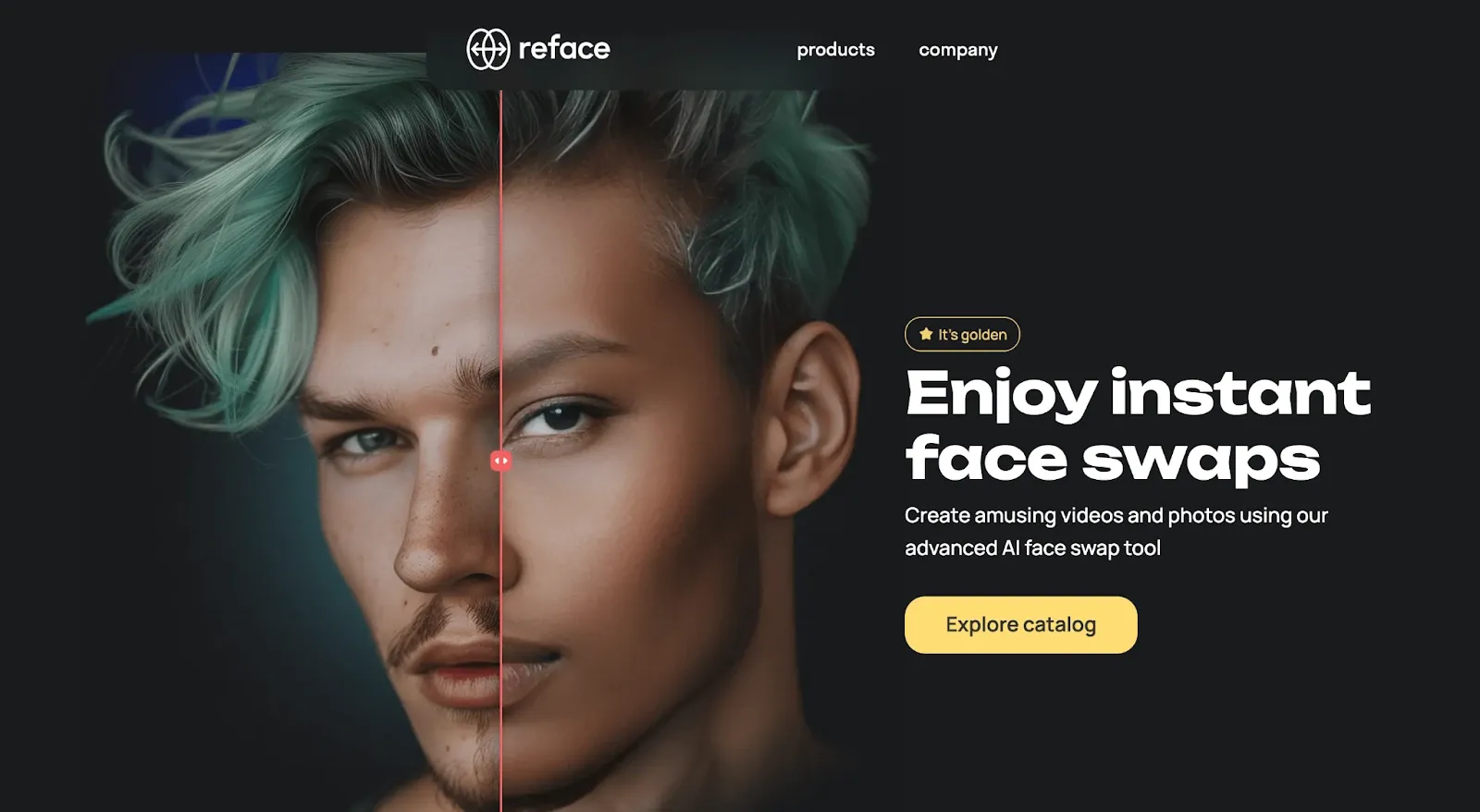
If you’ve ever wondered how you'd look in a famous movie scene, Reface can do it for you. This app focuses solely on face-swapping in short videos and GIFs. The swap feels surprisingly real, even when the person in the original clip is laughing or blinking. It's not just about swapping faces but also including your expressions.
I’ve played around with Reface more times than I’d like to admit. While syncing your face and expressions is somewhat good, I’ve noticed it works best with certain lighting and angles. In fast-paced clips, the swap can occasionally feel a bit off. Compared to tools like VidMage, the output isn't always consistent.
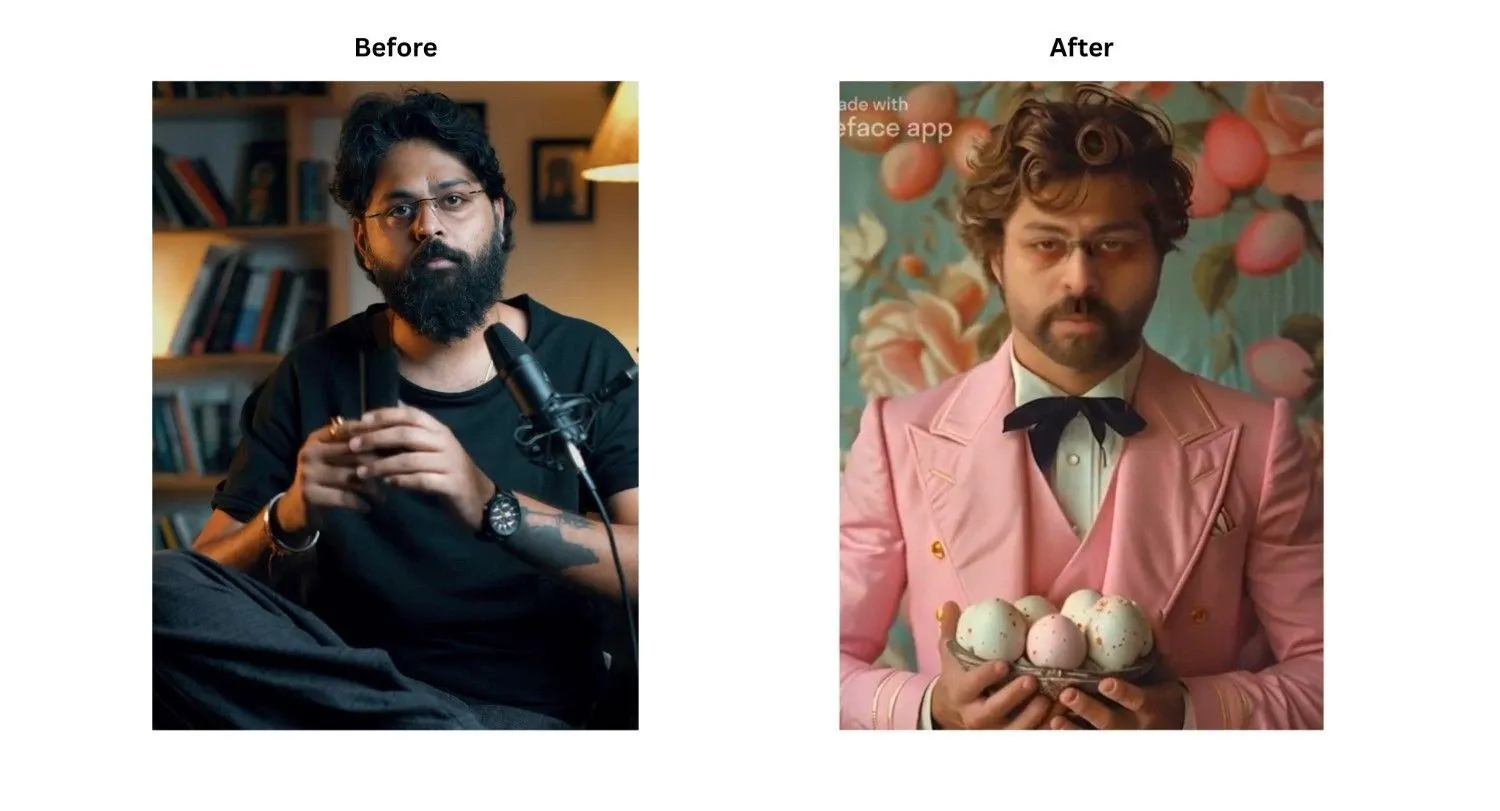
Features
- Offers real-time face swaps in videos and GIFs.
- Provides high-quality facial animation that adapts to expressions.
- Updates templates daily for quick creations.
- Allows uploading images or videos for custom results.
- Includes built-in sharing tools for Instagram and other social media tools.
Pros
- Tracks facial expressions surprisingly well in short video clips.
- Offers a massive template library that updates almost daily.
- Processes swaps in under 10 seconds, even on older phones.
Cons
- Free version doesn’t come with HD export.
- Doesn’t let you change face size.
- Lacks custom upload flexibility compared to apps like VidMage or Fotor.
Pricing
Not Found
Verdict
Reface makes face swapping easy and fun with its intuitive interface and viral-style templates. It’s ideal for quick entertainment and sharing laughs. However, it comes with ads and watermarks, which may be a turn-off if you want cleaner exports.
3. Snapchat
Best for quick and fun real-time face swaps.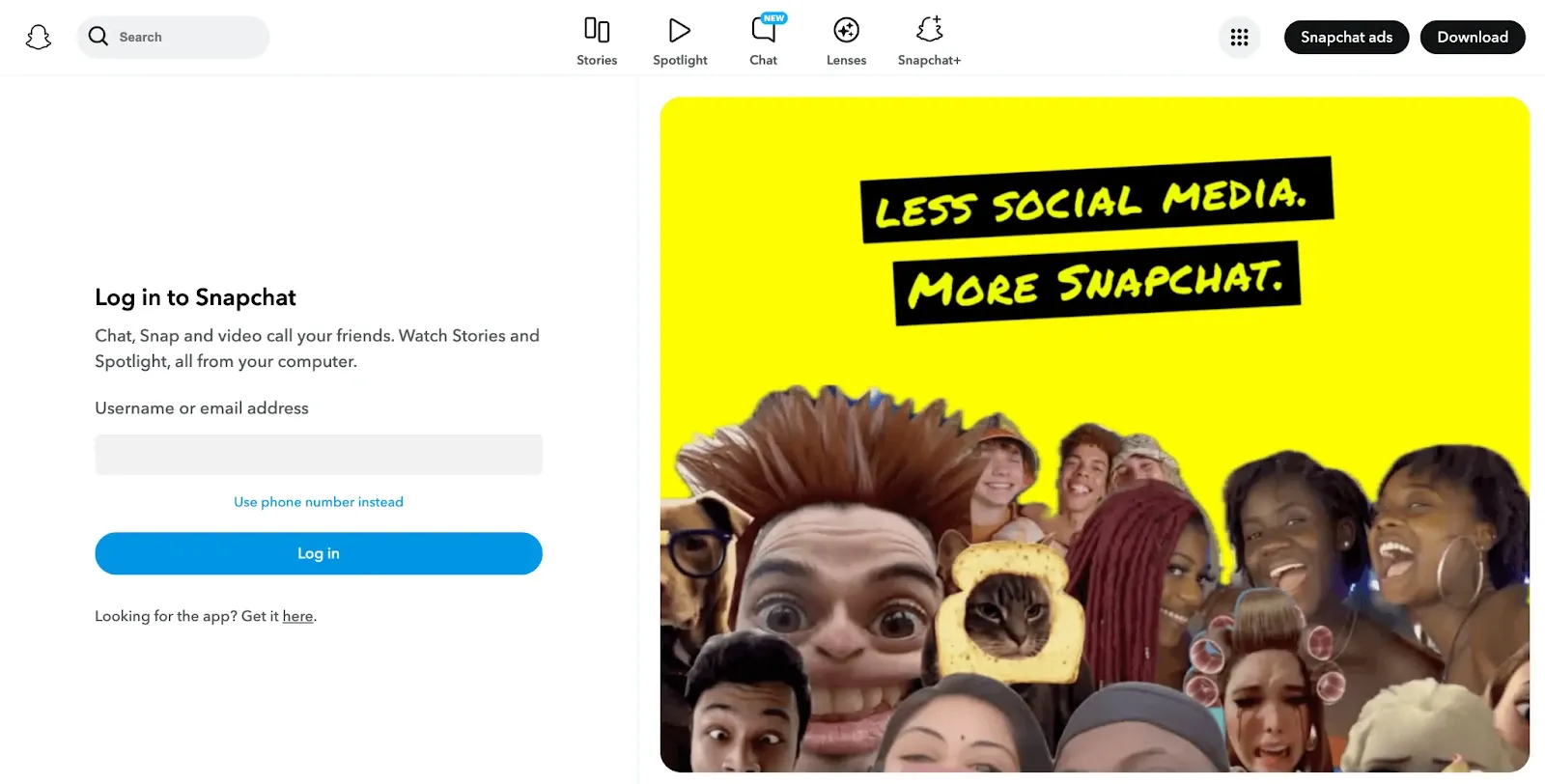
Snapchat wasn’t designed for face swaps, but it provides seamless real-time swapping experiences. The face swap lens is fast and reactive. It’ll work well if you’re alone or with someone else. For quick, playful edits, you don’t need anything more.
I’ve used Snapchat’s face swap lens casually over the years, especially when hanging out with friends. What I have found is that the results can feel a bit cartoonish compared to apps that focus solely on realism. If you plan to try Snapchat, remember it might store your content, so always check privacy settings before uploading.

Features
- Enables real-time face swapping through front and rear cameras.
- Works with two faces at once, even in motion.
- Includes AR lenses for added effects and customization.
- Allows swap with saved photos, not just a live camera.
- Offers one-tap sharing to your story or friends.
Pros
- Tracks faces instantly, even when people are moving.
- Already built into Snapchat.
- Supports quick, real-time swaps that are great for group selfies.
Cons
- Doesn’t offer editing options.
- Face swap is not easy to find.
- Requires a Snapchat account, which some users may not want just for this.
Pricing
Snapchat has three pricing plans:
- Free Plan
- Monthly Plan (Snapchat+): $3.99
- Annual Plan (Snapchat+): $29.99
Verdict
Snapchat offers one of the most seamless and real-time face swap experiences, especially if you’re already part of its social ecosystem. It’s ideal for playful swaps and on-the-go filters. Still, you’ll need to dig a bit to find the best filters, and it may not suit you if you're looking for serious editing.
4. B612
Best for polished face swaps with beauty effects.
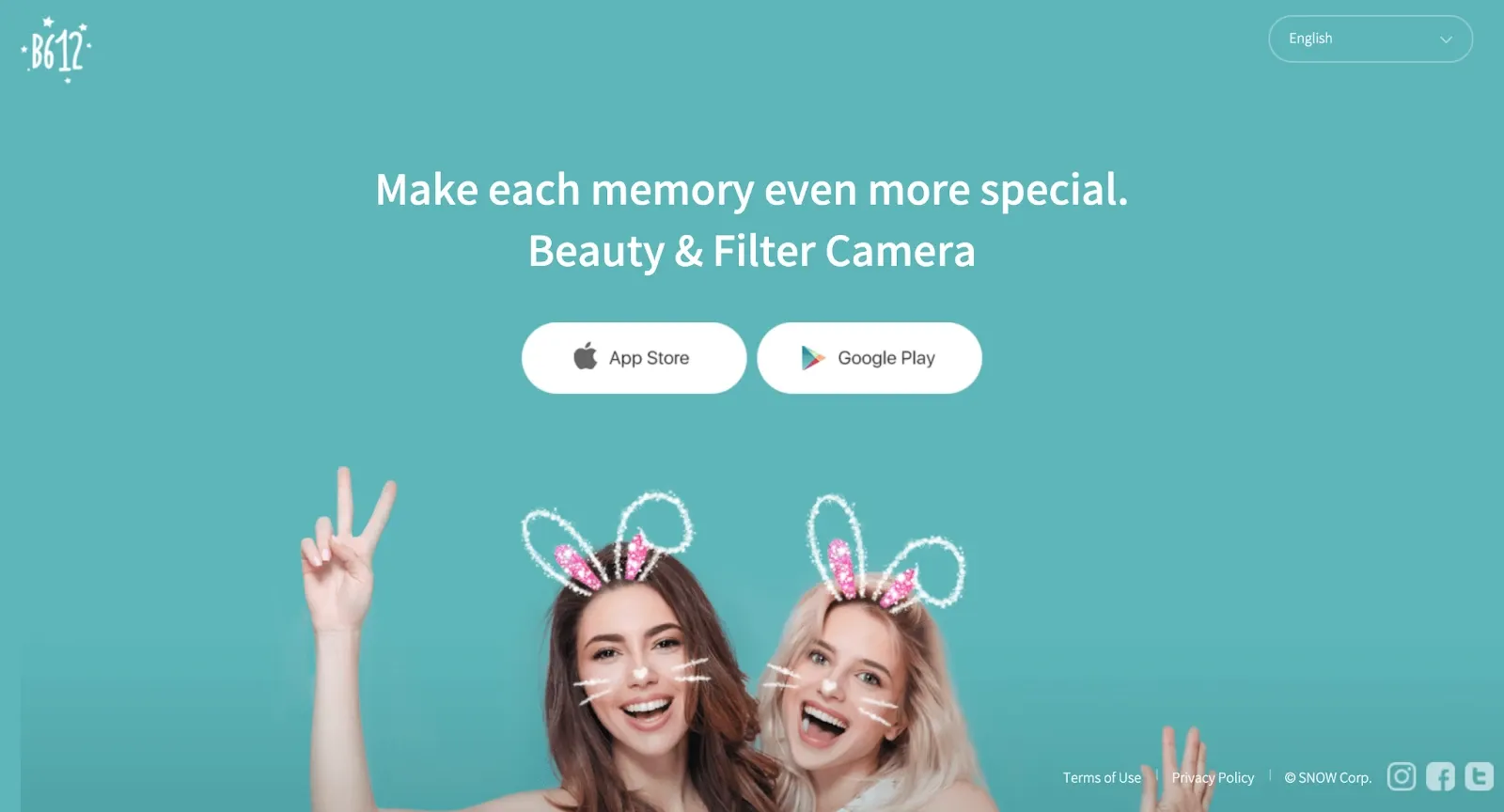
You might know B612 as a beauty and selfie camera, but it also includes face swap effects in its filter library. B612 will give you the balance if you're into polished visuals. The swaps feel smooth, the interface is clean, and honestly, it deserves more credit among the best face swap apps available today.
When I first tried B612, I expected a typical filter app, and in many ways, it is. However, I noticed the alignment can go off if you're not looking directly at the camera. It’s not bad for casual moments, but other tools in this list, like VidMage and FaceMagic, provide more realistic results. I was reading reviews on the Play Store and found that many users don’t even like the new features.

Features
- Offers a face swap effect only in selfie mode.
- Provides multiple beauty filters and AR effects.
- Comes with intelligent facial recognition with solid tracking.
- Allows you to save images and videos in high resolution.
- Includes basic photo and video editing tools.
Pros
- Built-in beautification subtly smooths skin and adjusts lighting.
- Handles asymmetrical faces better than Snapchat.
- Doesn’t require heavy processing power.
Cons
- Face swap requires trial and error to locate.
- Faces occasional lag in older phones with outdated OS.
- Swap accuracy noticeably drops in poor lighting.
Pricing
B612 has three pricing plans:
- Free Plan
- Monthly Plan (VIP subscription): $9.99
- Annual Plan (VIP subscription): $35.99-$42.99
Verdict
B612 combines beauty filters and face swap effects into a fun, all-in-one camera app that feels fresh and accessible. It’s good for selfies and quick edits. The face swap isn’t its strongest feature, and results can sometimes feel less realistic.
5. FaceMagic
Best for fun, plug-and-play video face swaps.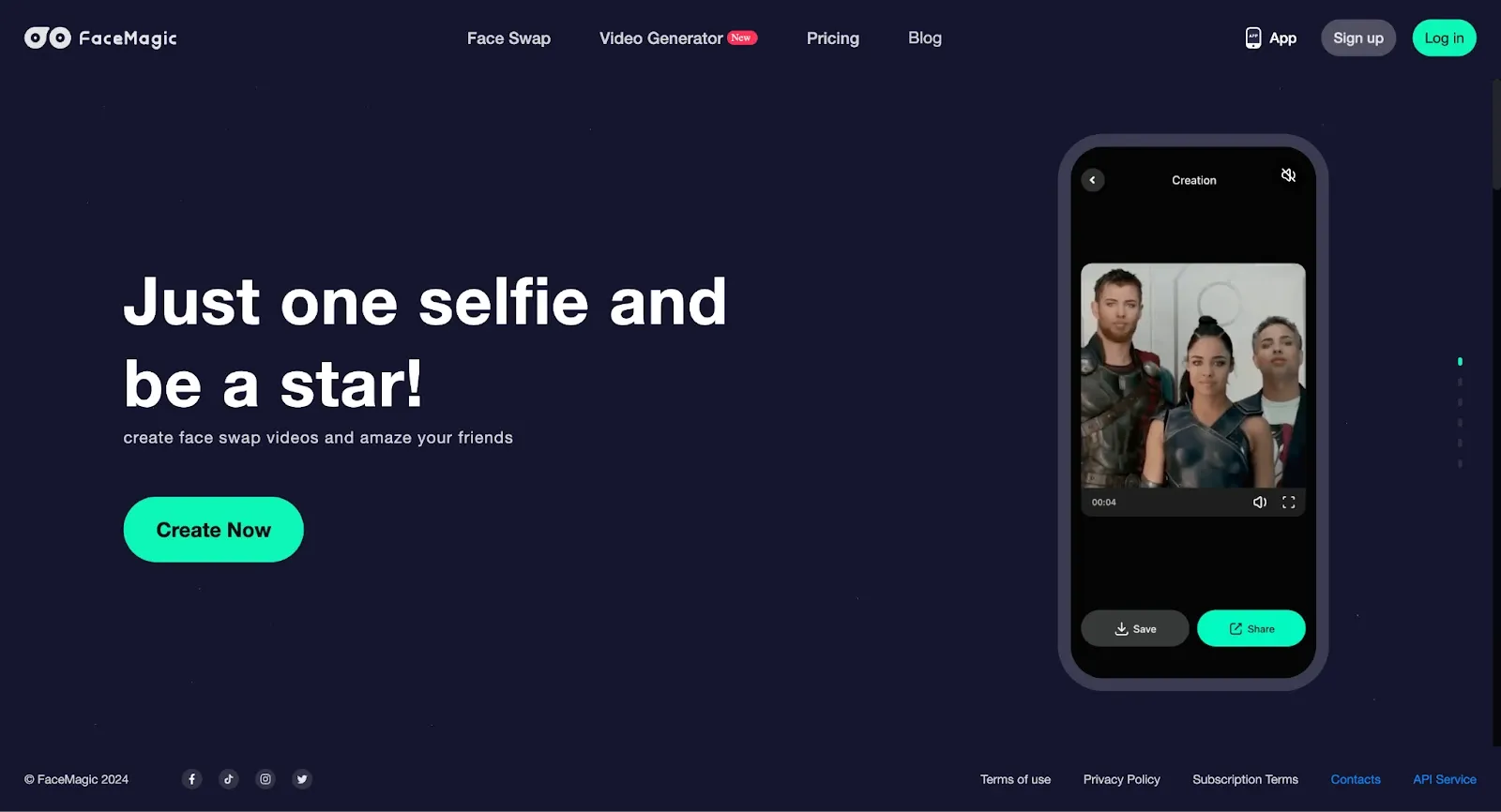
FaceMagic lets you add your face to short video clips and images using AI tools. It works through templates; you just upload a photo, and the app does the rest. It’s built more for entertainment than realism. It’s a fun choice if you're just exploring face swaps for laughs or quick shares.
I tested this best video face swap app with a few meme-style clips—some were fun, others a bit off. One thing I noticed is that it doesn’t always handle shorter hairstyles well. In a few cases, the hair overlay looked a bit unnatural, especially with quick movements. You won’t get complete creative freedom here.
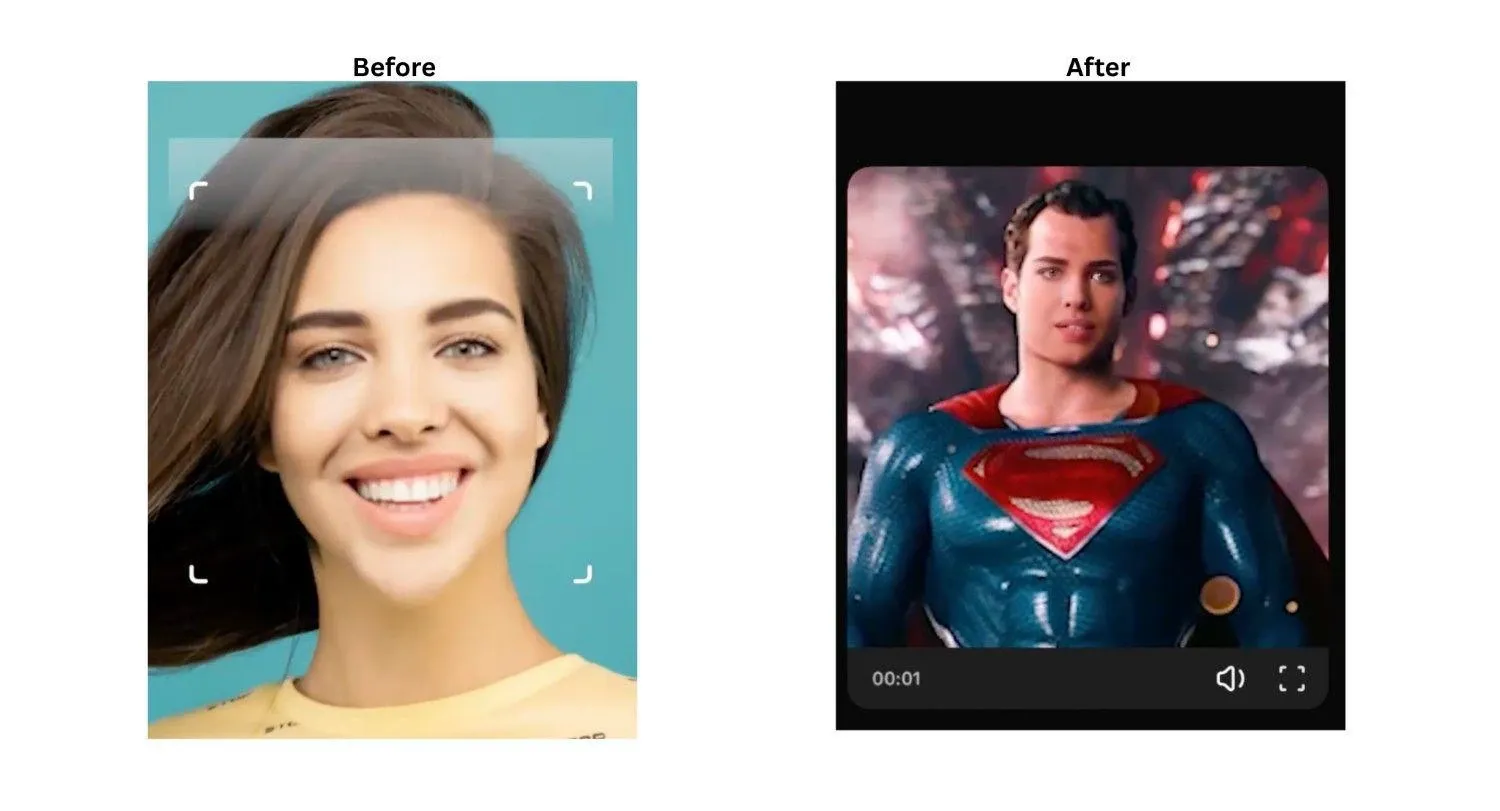
Features
- Allows you to swap faces in videos and photos.
- Comes with a template-based system for quick results.
- Supports multiple faces in one scene.
- Enables direct sharing options to social platforms.
- Provides regular updates with new content formats.
Pros
- Provides a streamlined interface for easy swap.
- Offers short, pre-made video templates.
- Handles full-face overlays well with neutral lighting.
Cons
- Limits you to fixed templates.
- Adds a visible watermark unless you upgrade.
- Struggles with input photos that are off-angle.
Pricing
FaceMagic has one pricing plan:
- Monthly Plan ( $9.99): 20 credits per month
Verdict
FaceMagic offers a smooth entry point into face swapping, supporting photos and short videos. It’s entertaining and easy to navigate. However, it might fall short if you expect deep-level customization or studio-grade quality.
6. Face Over
Best for manual face swaps with complete control.
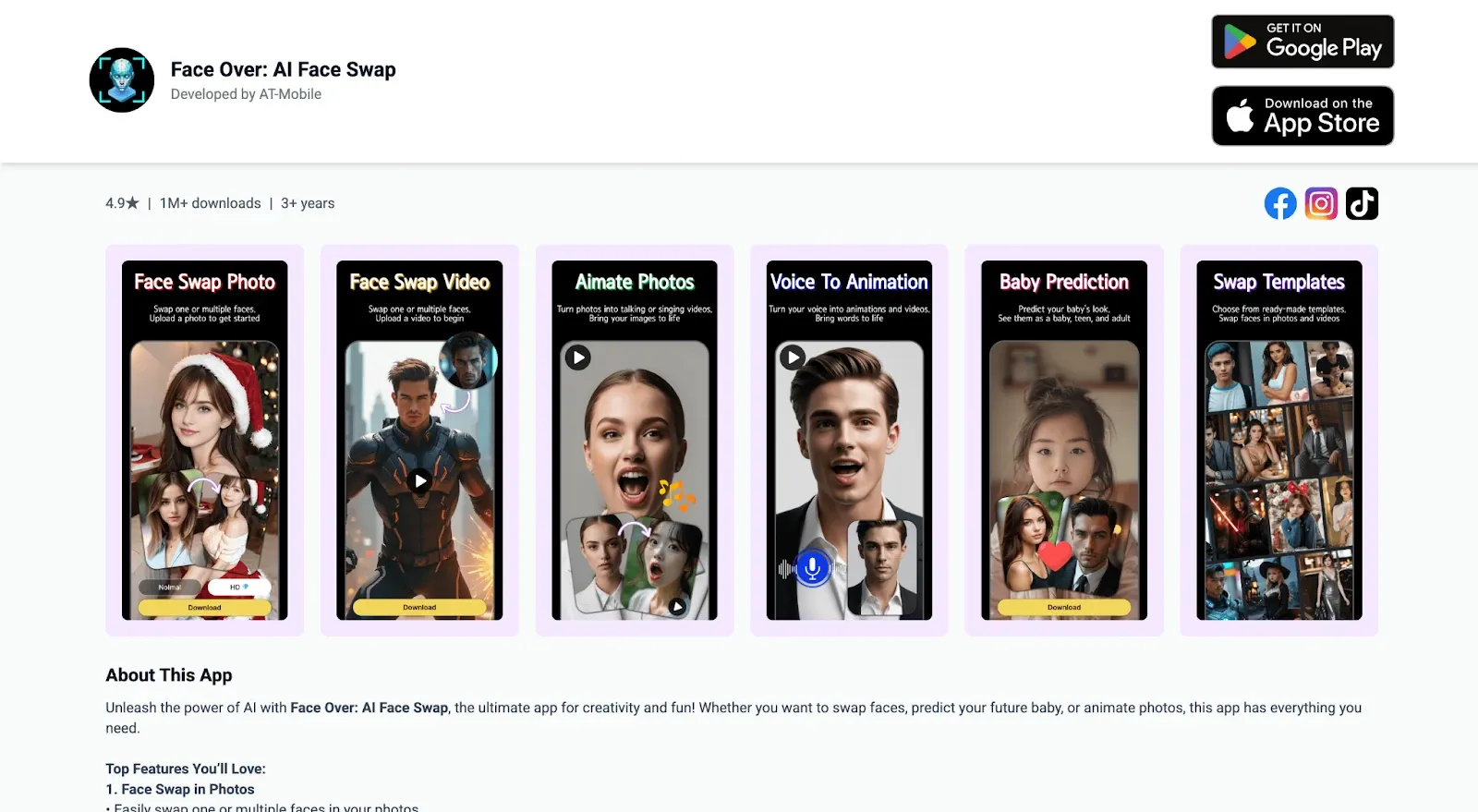
Face Over app is for those who like more control over their face swaps. It lets you manually adjust and position faces, which is cool if you enjoy editing your images. There are no fancy AI tools**,** but simple ones to make your swaps look precisely how you want them to.
While the initial hands-on experience was good, it felt like piecing together a collage. That said, the manual process can get tedious if you’re swapping more than one or two faces. Compared to AI-based apps, I’m not a fan of the lack of automation. However, Face Over should make the developers more responsive since some users on the Apple App Store are complaining.

Features
- Allows you to swap faces manually on still photos.
- Enables precise cropping and resizing of facial elements.
- Supports blending and layering of different facial elements.
- Lets you save and reuse your face cutouts.
- Focuses exclusively on photo edits, not videos.
Pros
- Lets you manually adjust face placement.
- Works without an Internet connection.
- Allows you to reuse previously cut templates.
Cons
- Offers no tools to refine lighting or shadows.
- Workflow gets tedious for group photos.
- UI hasn’t been updated in years.
Pricing
Face Over has four pricing plans:
- Free Plan
- Weekly Plan ($4.99)
- Monthly Plan ($14.99)
- Annual Plan ($44.99)
Verdict
Face Over gives you total control over face swaps, which is ideal for those who prefer manual editing over automated effects. It’s handy for personalized results. However, the manual process can feel time-consuming if you’re looking for quick, one-tap swaps.
7. Face Swapper
Best for quick browser-based face swaps.
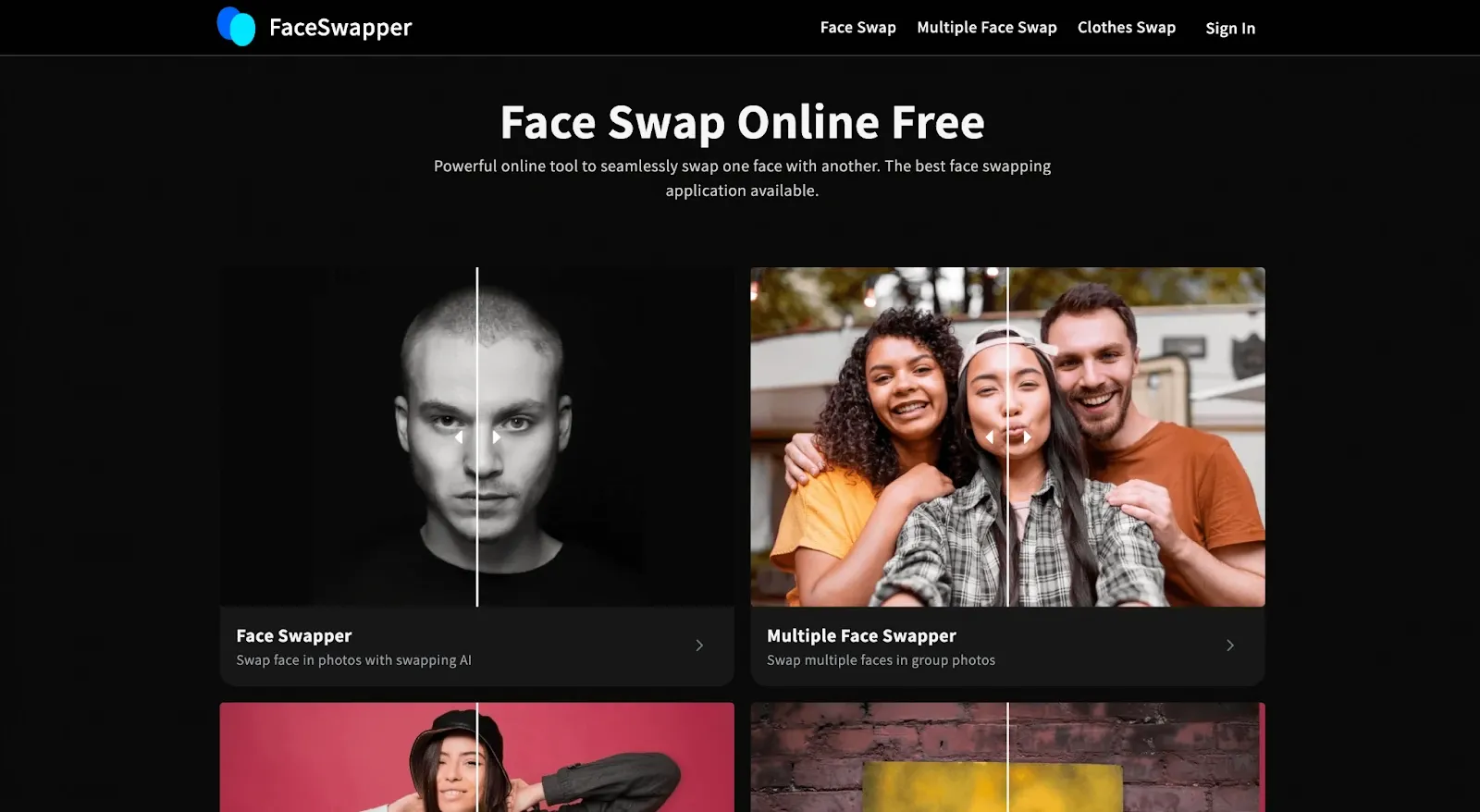
Face Swapper keeps things simple. You upload a photo, and the app swaps the faces for you. It runs entirely in your browser, which is great if you don’t like downloading anything. There's no fluff, no filters - just quick face swaps with a clean UI.
I tested it with a few selfies and group photos, and while it worked fine in most cases, the swaps didn’t always align cleanly. I wasn’t satisfied with its moderate results, especially when faces were tilted or partially blocked. Compared to other apps on this list, it feels more like a quick demo than something you'd return to often.

Features
- Allows you to swap faces in photos directly through a web browser.
- Works without even account creation.
- Supports multiple faces in one image.
- Delivers fast processing with minimal steps.
- Offers free usage with the option to remove watermarks.
Pros
- Finishes a face swap in under 15 seconds.
- Doesn’t ask for sign-up or permissions.
- Handles basic two-person swaps reliably.
Cons
- Cannot swap faces in videos, even short clips or GIFs.
- Offers no manual correction.
- Tends to blur facial details when working with high-resolution images.
Pricing
Face Swapper has three pricing plans:
- Free Plan
- Monthly Plan ($9): 50 credits per month
- Annual Plan ($29): 150 credits per month
Verdict
Face Swapper delivers fast, AI-powered face swaps in just a few clicks, without the need for sign-up. It’s great for quick results with minimal setup. However, the lack of deeper editing options might leave power users wanting more.
8. Fotor
Best for combining face swaps with complete photo editing.
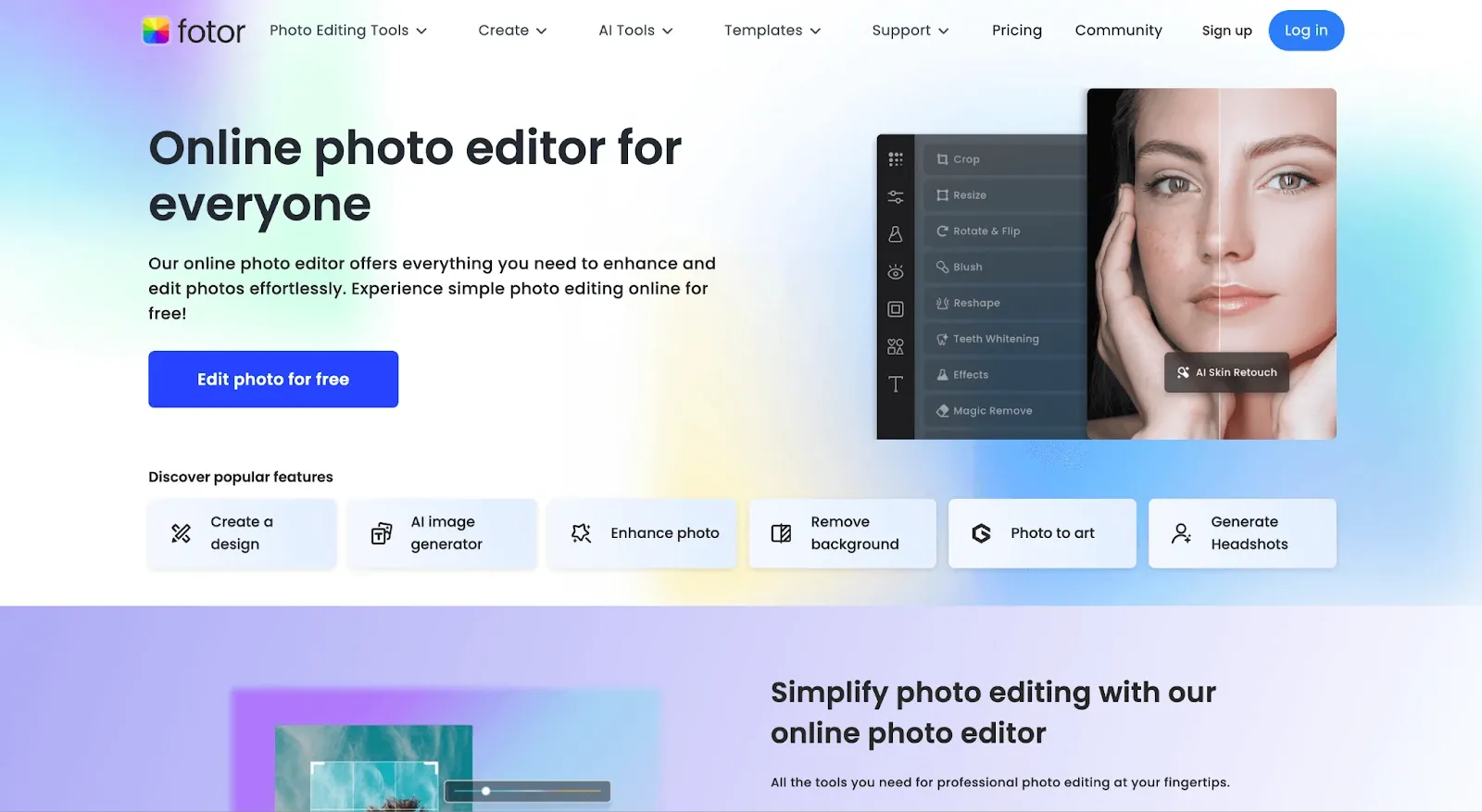
Fotor does more than just swapping faces. It’s a complete photo editing suite with a solid AI face swap feature included. If you’re already editing pictures and want to experiment with face swaps without switching between apps, this one keeps everything in one place.
I’ve used Fotor a few times, mainly for its photo editing tools, and the face swap feature feels more like an add-on. It works decently, especially if your photos are well-lit and frontal, but it’s not as seamless as tools that specialize in swapping. On top of that, having everything in one place might be confusing, at least it was for me.

Features
- Includes an AI-powered best face swap tool in the photo editor.
- Works with both portraits and group shots.
- Provides various editing tools for filters and more.
- Offer access via both web and mobile platforms.
- Allows you to export high-resolution images.
Pros
- Lets you fine-tune lighting after swapping photos.
- Interface separates editing tools.
- Offers one-click export in high resolution.
Cons
- Face swap tool lacks eye and face precision.
- Locks background removal is only available unless you upgrade.
- Editing speed noticeably slows down on large files.
Pricing
Fotor has three pricing plans:
- Free Plan
- Monthly Plan ($3.33)
- Annual Plan ($39.99)
Verdict
Fotor is a complete photo editor with innovative AI enhancements. If you want to do more than just swap faces, it’s a solid pick. Still, because it’s not face swap-focused, you may find the effect less polished than dedicated apps.
9. Pica AI
Best for creative and stylish face swaps.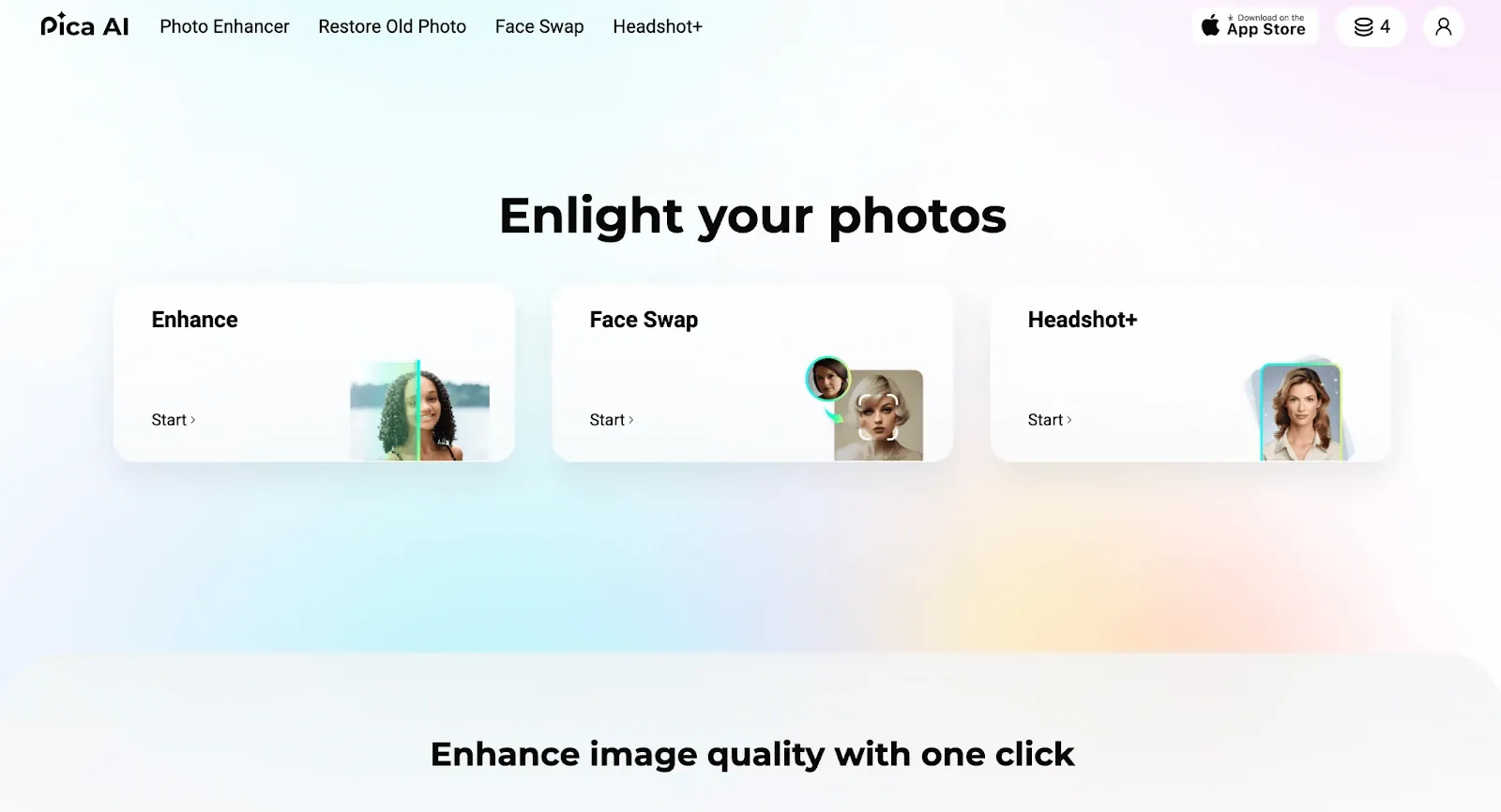
Pica AI is where face swapping meets creativity. Instead of just moving a face from one image to another, it uses AI to blend your face into different looks and styles. Pica AI will change the whole vibe of the image.
I tested it out to see how well it could pull off style-heavy edits. While the results looked smooth on still portraits, Pica sometimes created too artistic results. It worked more like a filter rather than the best face swap AI. It reminded me a bit of what Fotor does, but with more stylization.

Features
- Uses AI to perform face swaps with stylized visual rendering.
- Generates high-res, clean image blends.
- Allows you to access the tool without downloading an app.
- Enables face uploads and transformations within a few clicks.
- Includes artistic and themed templates.
Pros
- Uses stylized templates like fantasy and anime.
- Generates clean, detailed images even with lower-quality input photos.
- Ideal for profile pics and art-style avatars.
Cons
- Doesn’t offer meme-style or funny templates.
- Fewer free daily swaps compared to VidMage and Reface.
- Limited to static images only.
Pricing
Pica AI has four pricing plans:
- Free Plan
- Weekly Plan ($5.99): 600 credits per month
- Monthly Plan ($9.99): 1000 credits per month
- Annual Plan ($59.99): 8000 credits per year
Verdict
Pica AI blends anime-style creativity with face-swapping technology, offering a fun twist for fans of digital art. It’s delightful for stylized results and sharing on social media. However, if you're aiming for realism, the anime aesthetic may not be suitable for your needs.
10. Akool
Best for professional-grade face swaps and video syncing
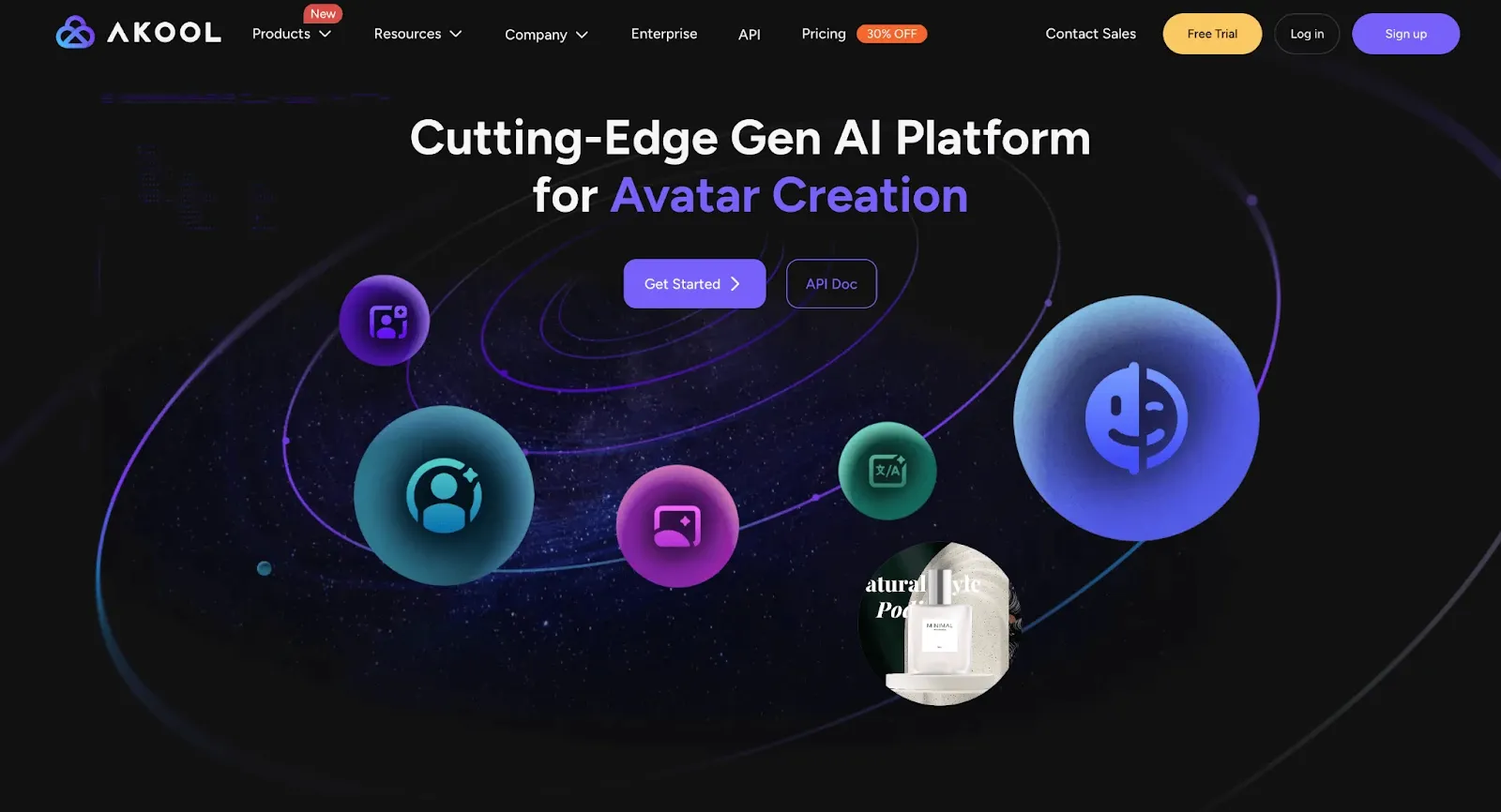
Akool is the best AI face swap app you turn to when you want professional-grade results. It can help you with accurate face swaps without any learning curve. Swapping faces in videos to syncing lip movements across languages adds a whole new layer to what you can do with AI.
I wanted to see how well Akool handled video editing, so I swapped faces in a couple of clips. The expressions and lip sync had multiple glitches in faster scenes. It's more advanced than FaceMagic, for sure, but still not as flawless as VidMage. You can try Akool as long as you don’t expect perfection every time.

Features
- Enables realistic face swaps for photos and videos.
- Uses AI to track facial movements and sync expressions.
- Supports multilingual lip-sync for talking head videos.
- Caters to marketing and creative use cases.
- Operates on a web-based platform with a user-friendly interface.
Pros
- Produces realistic face swaps in talking-head videos.
- Supports multilingual lip-sync.
- Offers brand-oriented templates and customization options.
Cons
- The interface is built around enterprise use only.
- Requires trial and error to match the lighting.
- Limits output resolution and export options in the free plan.
Pricing
Akool has four pricing plans:
- Free Plan
- Pro Plan ($21): 600 credits per month
- Pro Max ($79): 2400 credits per month
- Studio ($350): 12000 credits per month
Verdict
Akool is a powerful AI tool for creators who want high-quality face swaps in photos and videos. It’s beneficial if you're producing marketing content or need precise lip-sync features. However, casual users may find it a bit overwhelming at first, as it leans more toward professional use.
FAQs
What is the best face changer app?
The best face changer app depends on your specific needs and preferences. VidMage is known for its realistic and accurate face swap technology. It can help you create deepfake-style swaps with impressive detail. If you're looking for a seamless, high-quality experience, VidMage is an excellent choice.
What is the most accurate face swap?
The most accurate face swap app is VidMage, known for its deepfake-style technology that ensures highly realistic face swaps with precise details. It uses advanced AI to create seamless face exchanges in photos and videos, delivering impressive results.
Is the face swap app safe?
Yes, most face swap apps, including VidMage, are safe. You can also download it from official app stores like Google Play or the App Store. However, reviewing the app's privacy policy is essential, as some apps may collect personal data or use your images for purposes other than their intended use. Always check permissions and ensure you're comfortable with how the company handles your data.
Is face swap free?
Yes. Face swap apps are often free to use at a basic level. Many, including VidMage, offer core features for free. However, you may need to upgrade to a paid version to access premium features, such as more credits. Try the free version first and see if it meets your needs before considering a subscription.
Can I face swap a photo?
Yes, you can face swap a photo using most face swap apps. VidMage will let you upload still images and automatically switch faces with impressive accuracy. The AI detects faces and blends them seamlessly from selfies to group photos.
Conclusion
The best face swap apps are powerful AI tools and no longer just fun filters. From entertainment to content creation, there’s the best AI face swap app out there that fits your needs. I’ve explored all of these tools, and it’s interesting to see what could be considered the best face swap video app.
If you’re looking for something easy to use and that gives you consistent, realistic results, VidMage is worth trying. I liked its clean interface, accurate face-swapping features, and data protection capabilities. That matters especially with face-swapping apps, where privacy concerns often come up due to the use of personal photos.
So, give it a try; you'll be surprised at how creative you can get with just a single photo.



