
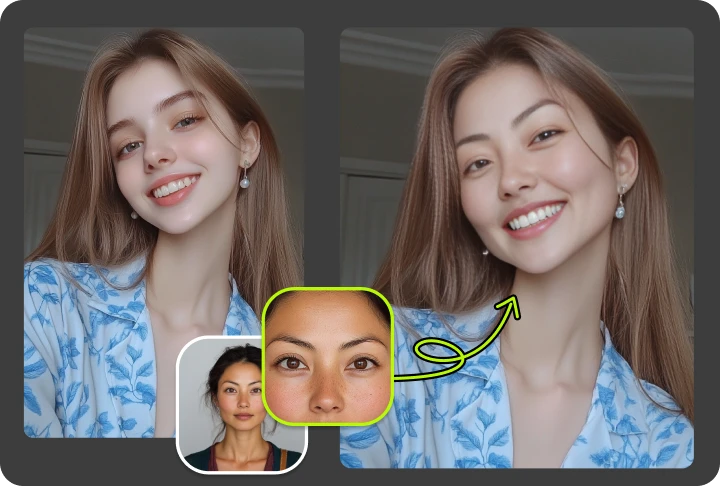
Facial Feature Swap - Swap Eyes, Nose, or Mouth
With VidMage, you can swap full faces or specific facial features (like eyes, mouth, and nose) in photos and videos with AI—simple to use, fun to create, and totally free for basic swaps!
Apple Silicon Mac (M1 or later)
How You Can Use VidMage's Facial Feature Swap Tool
Whether you're creating funny content, working on a cool project, or protecting your privacy, you can do it all with just a few clicks. Check out these great ways you can use it!

Social Media Fun and Memes
Want to create hilarious memes or funny photos for your social media? With VidMage, you can easily swap faces or features like eyes, noses, or mouths in your photos or videos. Your followers will love it!

Creative Projects and Artwork
If you're an artist or designer, VidMage lets you mix up facial features in your photos for unique designs or digital artwork. Change faces, noses, eyes, or even just a smile to make something totally new and creative!

Privacy Protection
Got a group photo but want to switch out faces? VidMage lets you swap faces in batch images, so you can replace multiple faces in just a few clicks. Perfect for group pictures, party shots, or just for fun!
How to Swap Facial Feature with VidMage
Ready to swap faces or facial features in your photos or videos? Follow these 3 easy steps, and VidMage's AI tool will do the hard work for you.
Step 1: Download the VidMage Mac App
Download the VidMage Mac client if you haven't already. Once installed, open the app and upload your photo or video with the face or facial features you want to change. Click the upload button, choose your file (JPG, PNG, MP4, etc.), and wait for it to load. Make sure your photo is under 5MB (free users) / 20MB (premium users) and your video is under 100MB (free users) / 1024MB (premium users). This is the first step to start swapping faces or features!
Step 2: Upload a New Photo and Choose Features to Swap
Upload a second photo with the face or features (like eyes, nose, or mouth) you want to use. Select the facial features you want to swap—whether it's the whole face or just specific parts, like the eyes or nose. Make sure your second photo has clear facial details for the best results!
Step 3: Let AI Merge the Faces
Let VidMage's AI do the work! It will quickly blend the facial features or full face from the second photo into the first one. In just seconds, your new face or feature swap will be ready to download.

VidMage Features & Highlights
VidMage offers powerful features that make face and facial feature swapping fun and easy. Whether you're working with photos or videos, you can quickly create amazing results. Here are some of the key features you'll love!
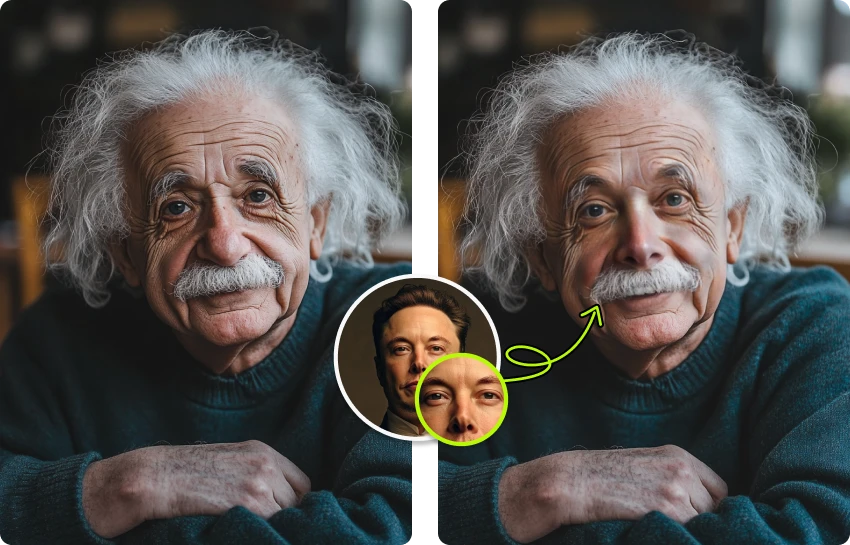
Easy Face and Feature Swapping
VidMage makes it super easy to swap faces or specific facial features like eyes, noses, or mouths in both photos and videos. You can just upload your image or video, choose which parts you want to change, and let VidMage's AI do the work. No complicated steps or editing skills required! Whether you're creating fun content or trying to experiment with different looks, VidMage gives you high-quality results every time. The AI ensures that the swapped face or feature fits naturally into the original, making your edits look smooth and realistic.
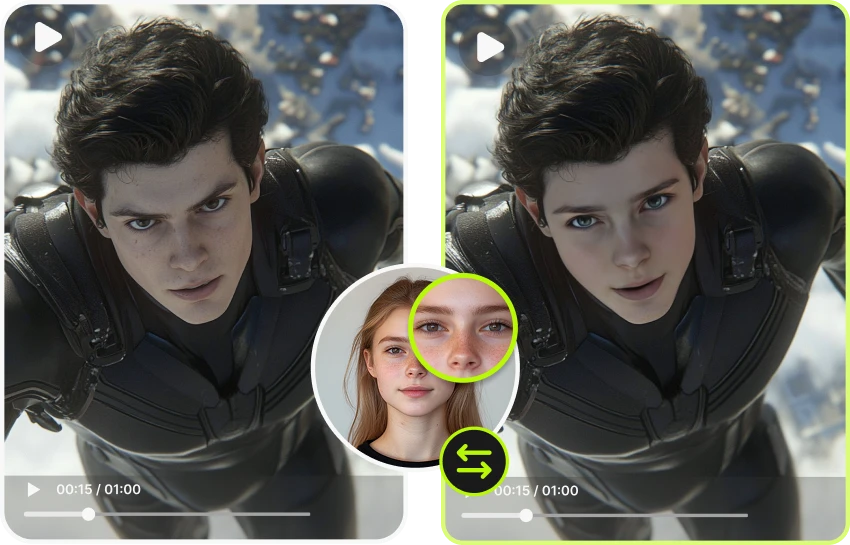
AI-Powered Editing Tool
With VidMage, you get the power of advanced AI to automatically handle the tricky work of editing. The tool detects faces and facial features in your photos or videos, then automatically blends the new face or feature into the original. This means you don't need any special editing skills—just upload, select, and let the AI do the magic. Whether you're swapping a full face or just a single feature like a mouth, nose, or eyes, VidMage ensures that the results look natural. The AI's precision guarantees high-quality swaps every time, without the hassle of manual adjustments.

Free and Easy to Use
VidMage is designed to be super easy to use, and it's free for basic swaps! You can swap up to 15 photos and process up to 20 seconds of videos every day without needing to log in or sign up for an account. Just upload your files, select the features to swap, and start editing right away. This means you can have fun editing as much as you like every day, completely for free. If you need more swaps, or want to edit larger files, VidMage also offers premium options to unlock unlimited access. It's the simplest and most fun way to edit your content!

High-Quality Results for Photos & Videos
VidMage guarantees that your photo and video edits will come out looking high-quality and professional. The AI works to blend the new face or features smoothly with the original, so you get realistic-looking swaps that fit perfectly. Whether you're creating a funny video for TikTok or enhancing a photo for Instagram, VidMage ensures your content stands out. The tool works quickly, giving you great results in just a few seconds, and makes sure the edits look sharp, clear, and share-worthy. Share your creations on YouTube, Reddit, or any platform, and watch your content shine!
What People Say About VidMage
Love the Face Swapping!
I used VidMage to swap my friend's eyes with my own, and the result was amazing! The AI blended everything perfectly. It was so easy to use, and I didn't need to be an expert. Definitely my go-to tool for editing photos and videos now!
- Sarah Johnson
Super Fun and Easy
I tried swapping noses in a few pictures, and it was super easy! The tool works really well on my Mac, and the process was fast. I was surprised by how high-quality the results were. Great for making fun content for social media!
- Mike Anderson
Perfect for Quick Edits
VidMage is awesome for quick face swaps! I swapped my face with my friend's for a funny video, and the AI did all the work. The app's easy to use, and the quality of the swap was spot on. It's a game changer for my video editing.
- Emily Davis
Explore Our AI Tools
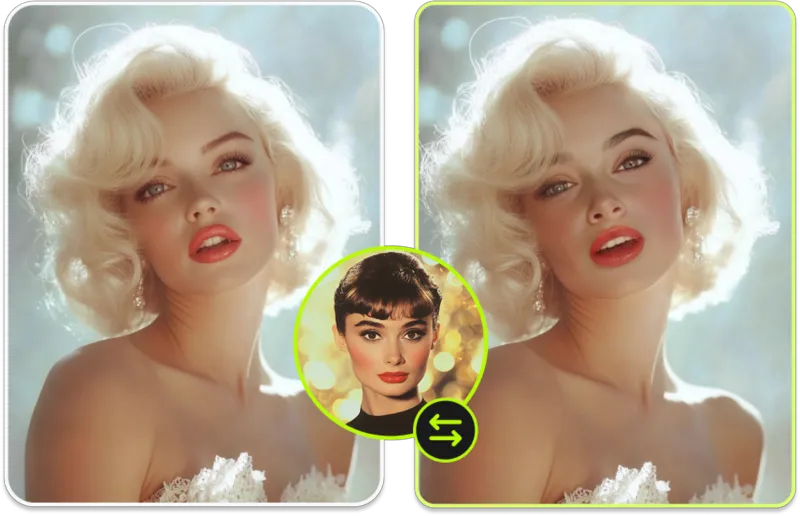
Photo Face Swap
Swap faces in photos instantly with AI.
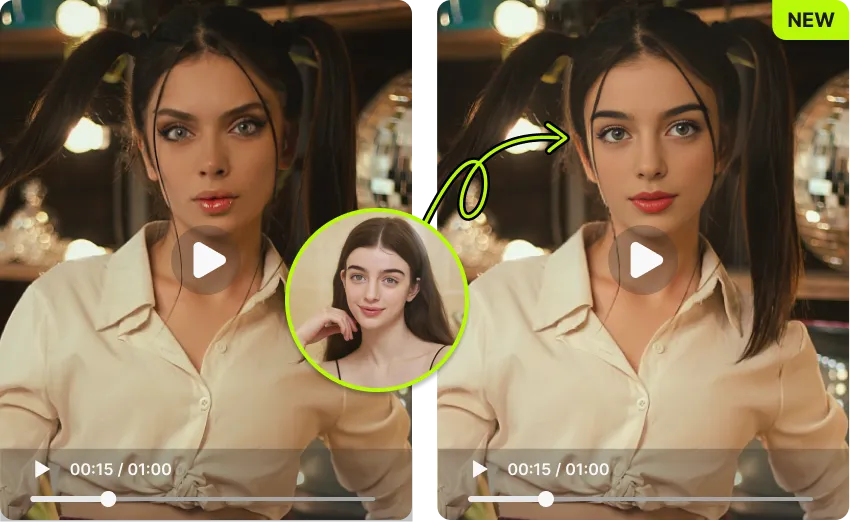
Video Face Swap
Transform faces in videos effortlessly for fun or creative ideas.

Multiple Face Swap Photo
Swap multiple faces in one photo effortlessly.

Multiple Face Swap Video
Swap multiple faces in one video - fun, fast, and automatic.
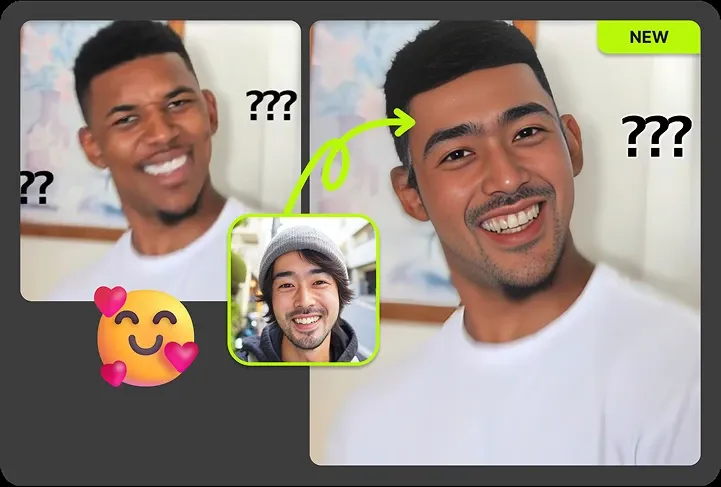
GIF Face Swap
Swap faces in GIFs and animated images.

Batch Face Swap
Swap faces in multiple photos at once.
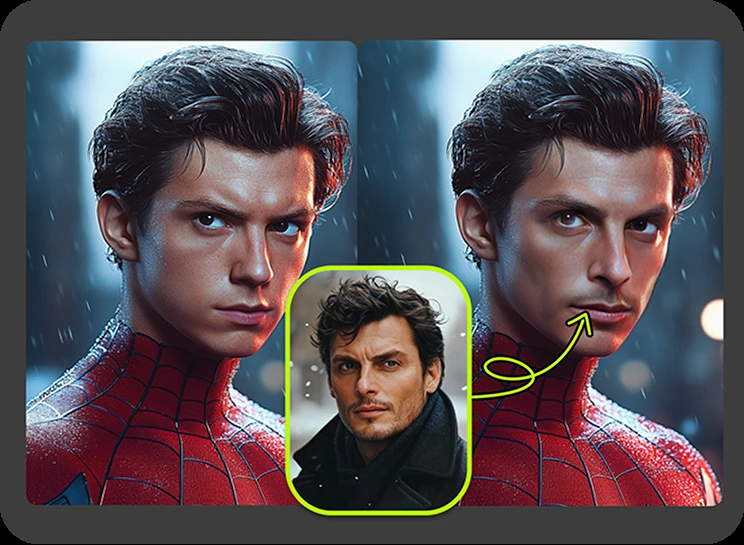
Celebrity Face Swap
Blend your face with your favorite celebrities and step into the spotlight.
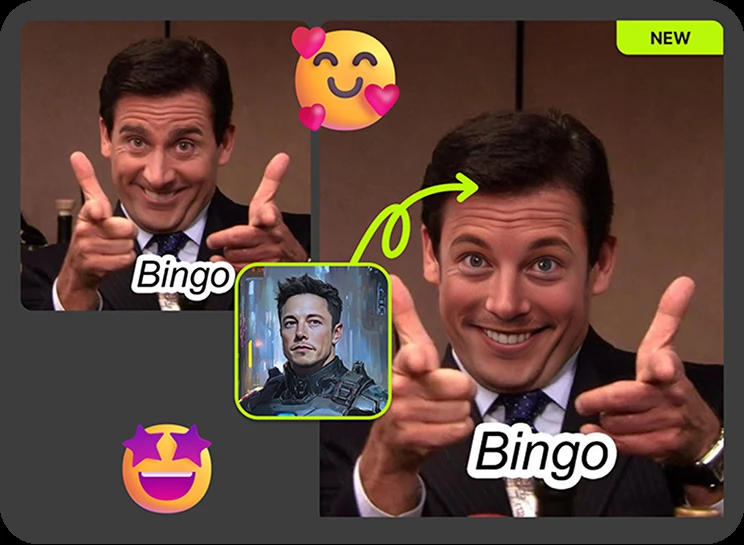
Face Swap Meme
Create hilarious memes with AI face swap.
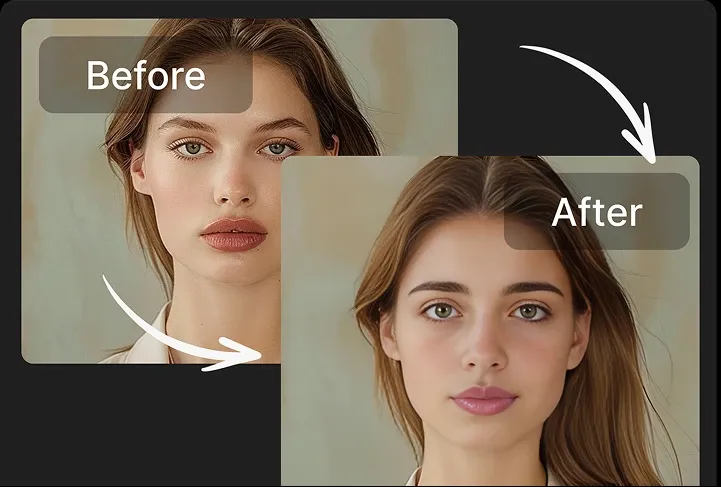
Deepfake Face Swap
Create hyper-realistic AI face swaps.

Unlimited AI Face Swap
Effortlessly swap faces in HD videos and photos for free.

Head Swap
Replace heads in photos for a seamless edit.

Gender Swap
Swap genders easily to explore new looks or create unique transformations.

AI Face Morph
Create smooth and seamless face transitions in seconds.
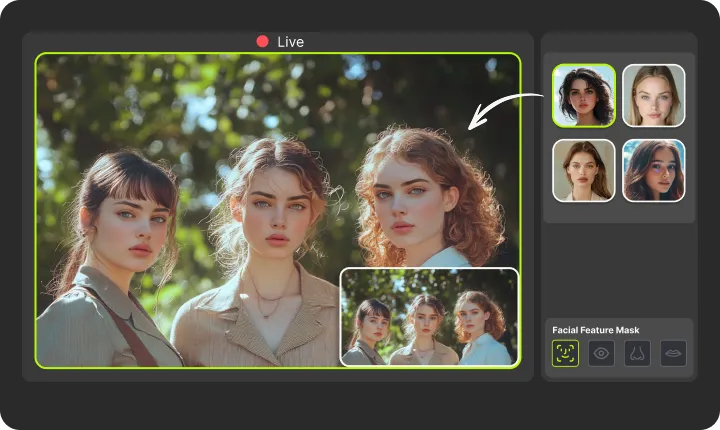
Live Face Swap
Cutting-edge real-time face swapping AI for Mac.
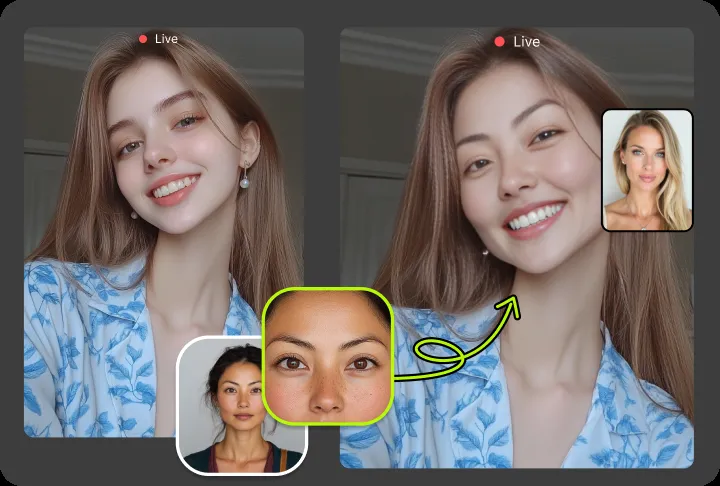
Facial Feature Swap
Partial face swapping based on facial feature recognition.
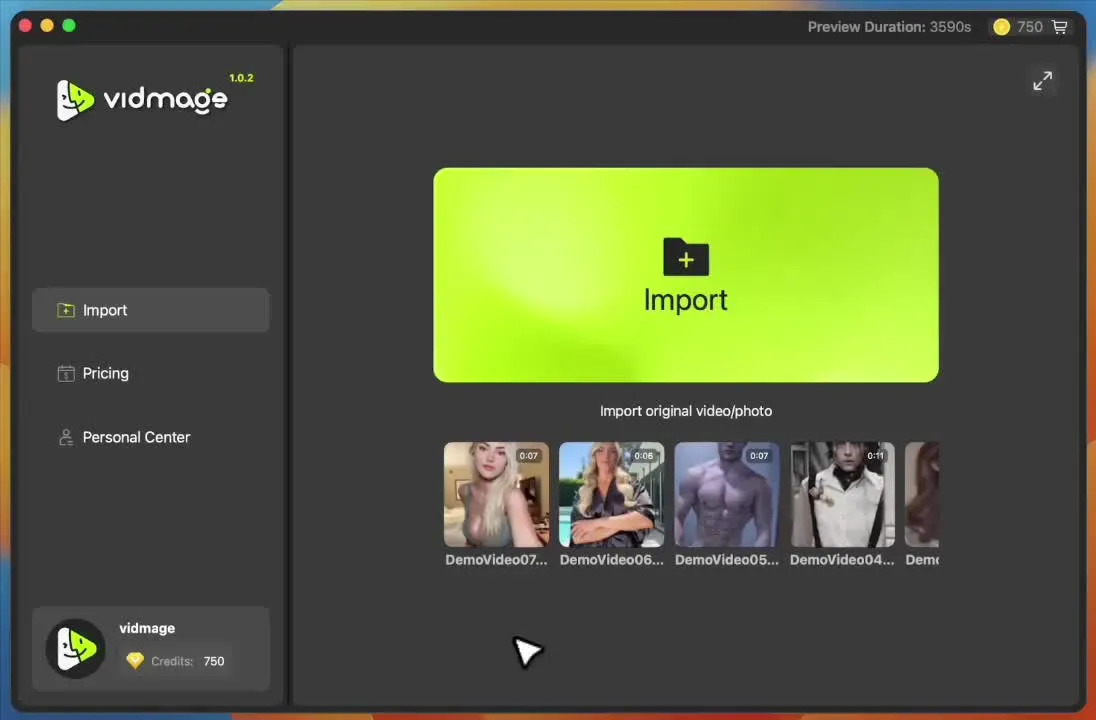
Mac Face Swap
Easily face swap videos and photos locally on your MacBook.
Frequently Asked Questions

What is facial feature swap?

How can I only swap eyes when swapping face?

Is facial feature swap safe?

How do I get started with VidMage?

Can I swap faces in videos?

How do I upload a video to swap faces?

What file formats can I use?

How many swaps can I do for free?

Can I swap multiple faces at once?

Does VidMage work on Windows or only Mac?
Try AI Face Swap Now
Unleash your creativity today—swap faces in photos and videos easily with VidMage. Start for free and bring your ideas to life!
