There are hundreds of the best face swap software for Mac available out there, promising to help you replace your face with someone else's in images and videos realistically. If you're a Mac user, you probably have high standards. You've invested in a high-quality machine for a reason, and the AI face swap software you choose should feel like a Mac app.
It's tough when you pour your heart into picking the best face swap software for Mac, only to realize the output is distorted. I've been testing and using AI face swap apps since they've been available. For this article, I spent more time testing all the popular options out there, and based on my experience, these are the five best AI face swap apps for MacBook users.
List of Best Face Swap Software for Mac
| Tool | Compatibility | Ideal For | Free Plan | Output Quality | Offline Mode | Render Time |
|---|---|---|---|---|---|---|
| VidMage | Web-Based and Mac | Pro Creators | Yes | High | Yes | Real-time results on the Mac Client app |
| SwapFace | Mac and Windows | Streamers | Yes | Good | Yes | \~1-2 minutes |
| Reface | Web-Based and iOS | Casual Users | Yes | Good | No | \~10-20 seconds |
| FaceFusion | Mac and Windows | Professionals | Yes | Good | No | \~20-40 seconds |
| Faceswap | Mac, Windows, and Linux | Project-based Work | Yes | May Vary | No | \~10-30 minutes |
Introducing Our Selection Criteria
| *Our best app roundups are created after spending a lot of time trying and testing the software. We spend dozens of hours using each app and evaluating it against the criteria we've set for the category. We value the trust of our readers, which is why we pay extra attention to details to help readers choose the best app for their needs.* |
|---|
In order to figure out which face swap apps are actually worth your time on Mac, I ran hands-on tests using a MacBook Air (8GB RAM) with macOS Sonoma. I wanted to see how these tools perform under real-world conditions, not just what their websites claim. For each app, I used a 2-minute 4K MP4 video and a set of face images taken from three different angles.
I also focused on some of the key metrics while choosing the best face swap software for Mac to evaluate how well each tool handled different lighting, angles, and movement.
- Ease of Use: The AI face swap software had to be powerful yet easy to use, with a learning curve that matches the feature set.
- Good Results: Some AI face swap apps I tested didn't quite generate realistic results. With so many great AI face swap tools around, I made sure not to include those that did a less-than-stellar job.
- Value: On this list, you'll find incredibly powerful AI face swap software for Mac that offers value for money. Even if each app doesn't offer all the features, it should follow face movements while swapping without any awkward lag.
Top 5 Face Swap Software for Mac
I understand how frustrating it can be to create realistic face swaps using complicated tools like Photoshop. That's where the best face swap software for Mac comes into the picture. In this section, I'll share the five best AI face swap apps that you can try. They're easy to use and can help you create believable face swaps in seconds.
1. VidMage
Best for live and facial feature swapping on Mac
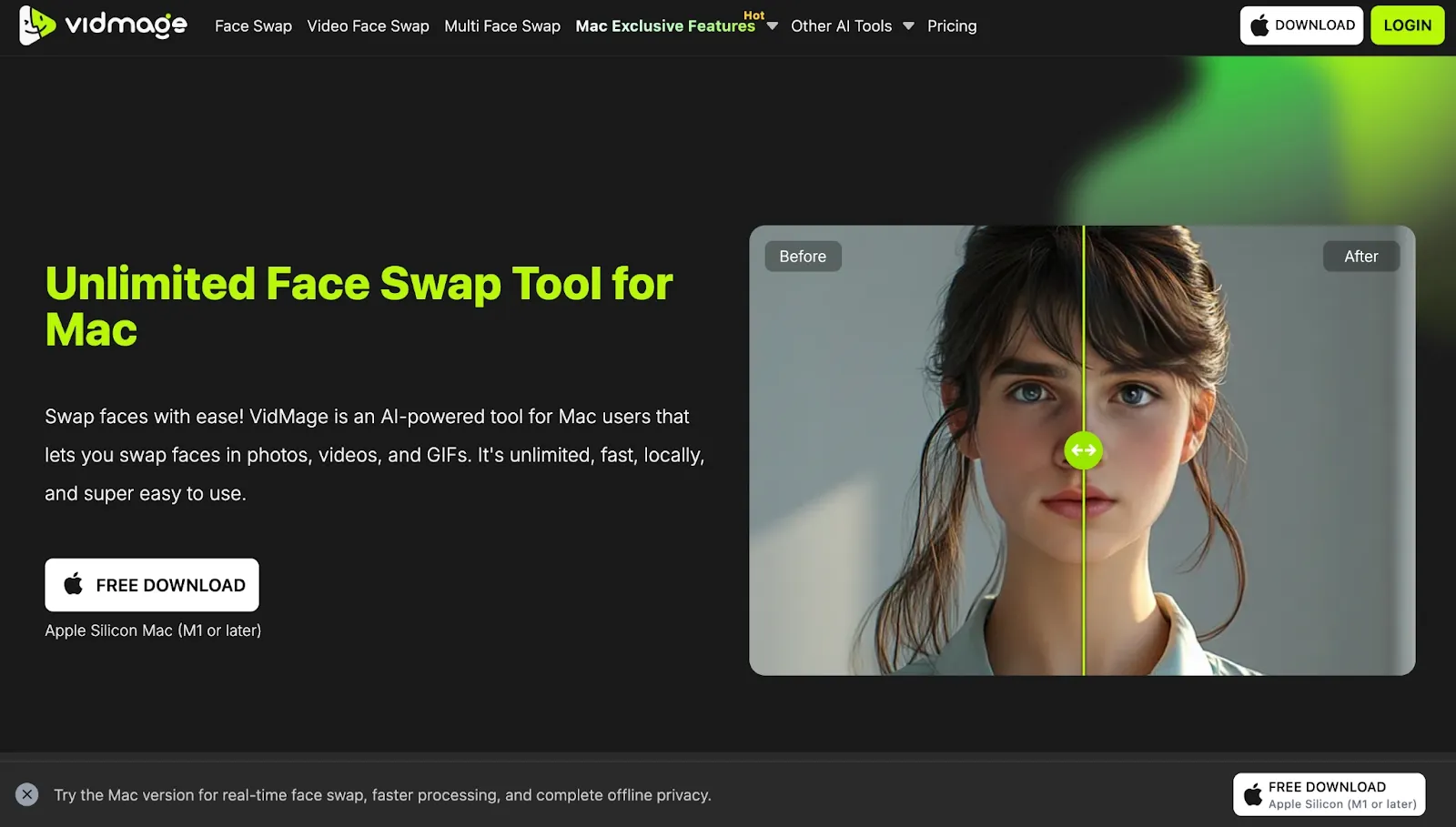
VidMage is one of the best face swap software for Mac that offers a Mac Client app. You just upload your photos or videos, choose the target faces, and let AI swap faces in the uploaded media. You can make all types of fun videos and replace faces in selfies or group photos. I love how VidMage makes AI face swaps accessible to anyone, even if you don't have any editing skills.
VidMage Mac Client app can be installed on Apple Silicon (M1 or later) to offer unlimited face swaps in photos, videos, and GIFs. What amazed me the most was that the VidMage Mac app can work entirely offline and swap faces locally on your device, keeping your images and videos private and secure. Plus, it supports 4K HD resolution, so the results stay sharp and detailed without pixelation.
Features
- VidMage's Live Face Swap feature allows you to instantly swap faces on live video calls, such as FaceTime, Zoom, or Google Meet.
- VidMage Camera swaps faces in real-time while ensuring the expressions remain natural and smooth.
- The Facial Feature Swap feature lets you replace only some facial features, such as the nose, eyes, and mouth, instead of the complete face.
- It is easy to use and offers basic swaps (up to 15 photos and 30 seconds of video) for free. But you'll need a premium to unlock unlimited access.
What We Loved
- It offers a transparent pricing plan without any hidden charges.
- The Mac app has a user-friendly interface that allows beginners and professionals to use the platform.
- It operates locally on your device to maintain added privacy and security.
What's Missing
- Some features, like Live Face Swap and Facial Feature Swap, are limited to the Mac app.
- It doesn't offer any dedicated mobile apps for Android or iOS users.
- If you're on the free plan, the outputs will have a watermark.
Pricing
- Free Plan
- Monthly Plan ($14.99/month): 400 credits
- Yearly Plan ($99.99/month): 4800 credits
How to Swap Face with VidMage
Step 1: Download the VidMage Mac Client App and click ‘Import.’
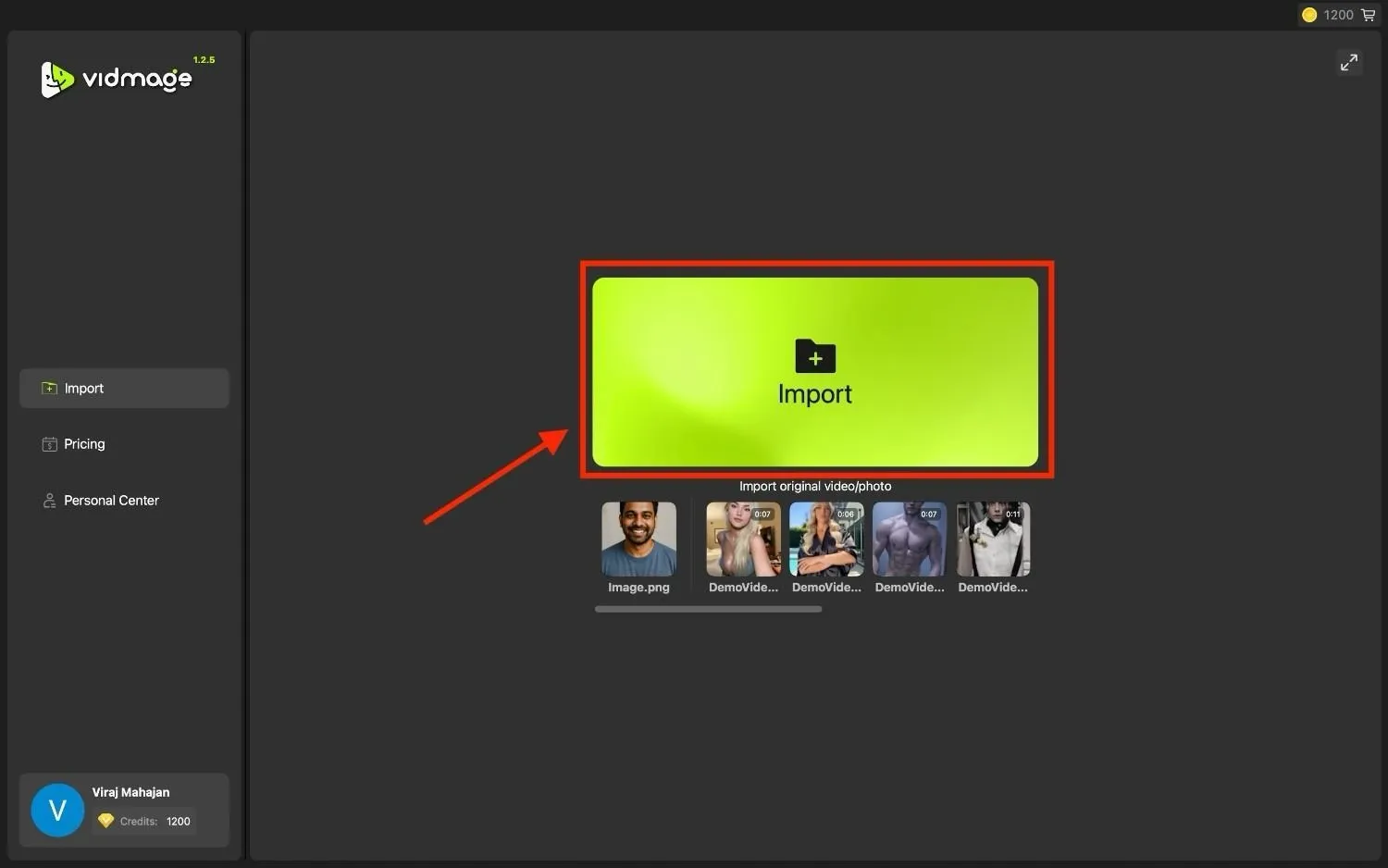
Step 2: Click ‘+ Add Face’ and choose the facial feature mask to swap only lips, mouth, or nose. Finally, tap ‘Export’ to save output on the device.
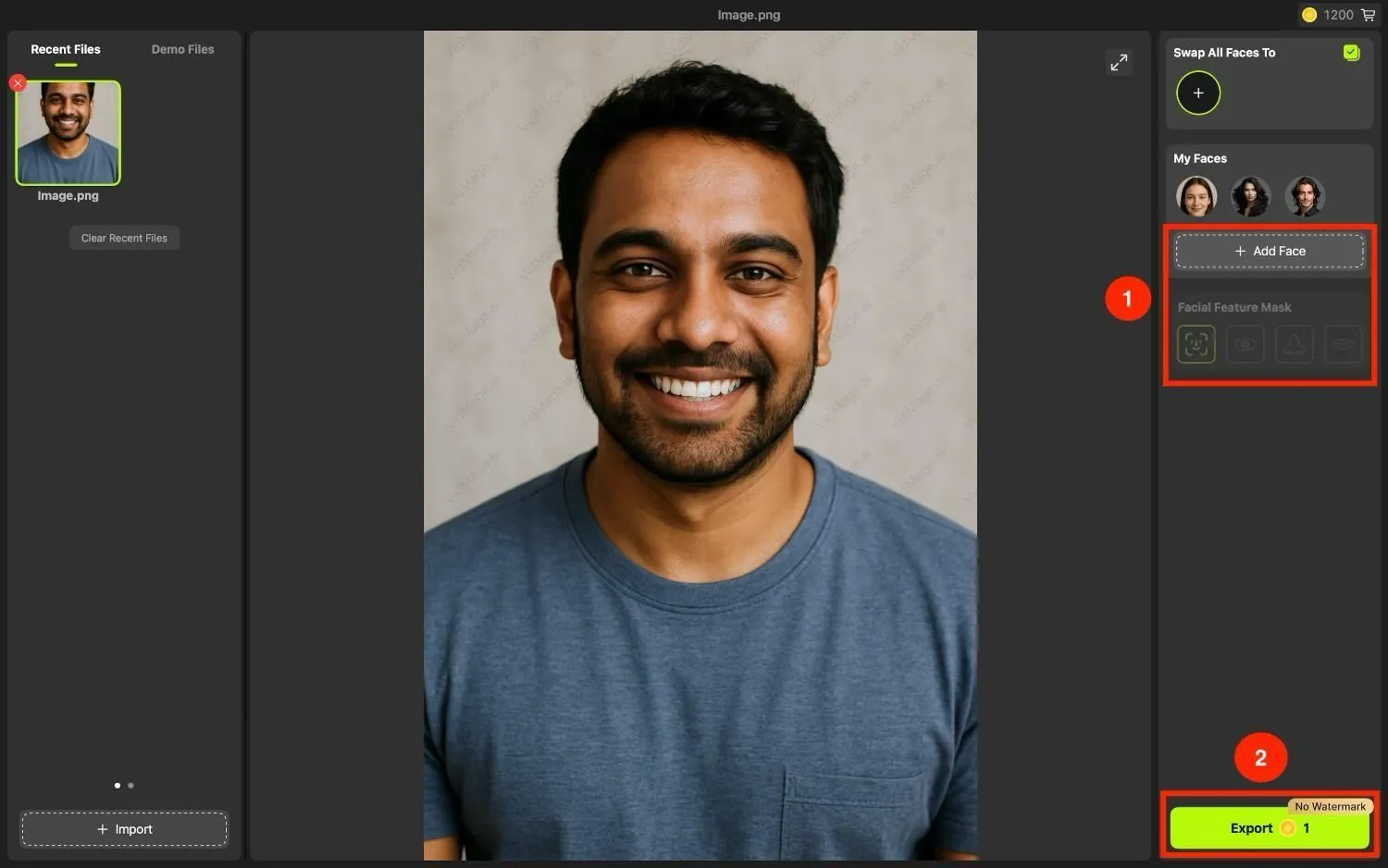
Workflow Video: Quick start guide for VidMage
2. SwapFace
Best for creating Mac face swap live streams
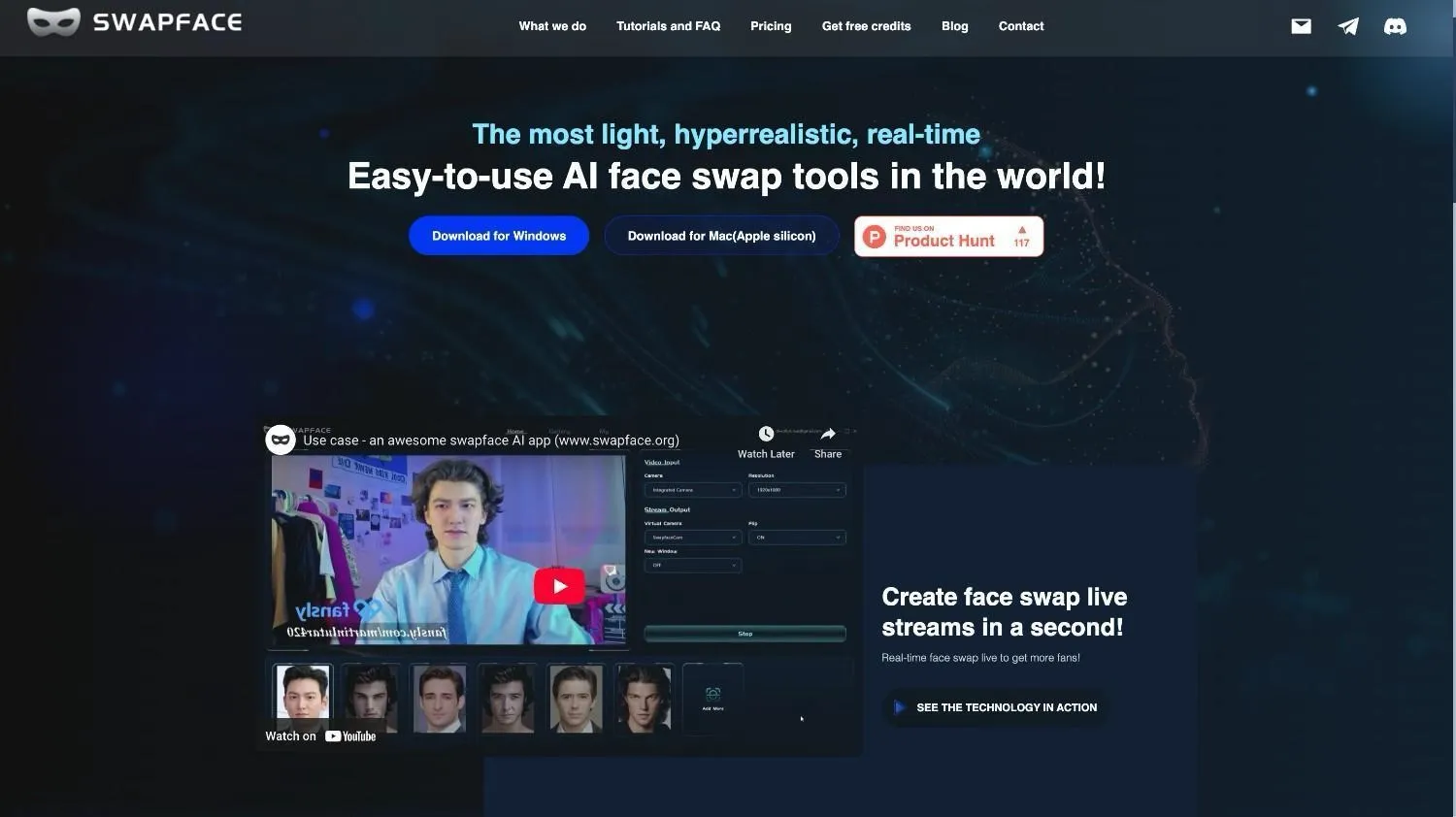
SwapFace is another popular real-time AI face swap app on the Mac platform, so you can swap faces during live streaming and video calls. It lets you create a face swap video and GIF with just one click. It's pretty easy to use, but it needs a bit of setup as you need to connect the camera. Since everything happens on your own machine, only you will have access to your data.
When I tried SwapFace for the very first time, I got a bit confused with the interface. I spent time checking the interface, and within a few minutes, I could get started with face swapping on live video calls. The results are generally great, and the rendering time was okay (as one Reddit user mentioned), but I wish it offered some extra features like Facial Feature Swap. Nevertheless, it's a decent AI face swap tool with a generous free plan.
Features
- The advanced AI technology of SwapFace helps you create a hyper-realistic and natural representation of faces.
- It can generate HD images and studio-quality outputs for professional use.
- You can use real-time filters for fun and swap faces in the live videos.
- It automatically detects the facial features in the calls to swap faces with the target image.
What We Loved
- SwapFace can be downloaded on both Mac and Windows.
- It focuses on providing real-time face swapping and video manipulation with three modes: Fast, Pro, and Expert.
- SwapFace lets you swap faces in both images and videos live.
What's Missing
- SwapFace is very expensive for a standalone face swap software for Mac.
- It takes a lot of storage on the Mac device, which makes the processing slow.
- Sometimes, the software blurs facial details and generates distorted results.
Pricing
- Free Plan
- Pay As You Go: $19 for 100 credits or $49 for 500 credits
- Pro Plan: $39/month or $299/year
- Advance Plan: $69/month or $499/year
- Enterprise Plan: $249/month or $999/year
How to Use SwapFace
Step 1: Download the Swapface on your Mac and create an account. Upload the target video on SwapFace and choose one of the model faces.
Step 2: Click ‘Start’ to swap the faces and generate an output.
Workflow Video: Swapface Org: Deepfake Software for Realistic Face Swapping
3. Reface
Best for occasional face swapping for fun
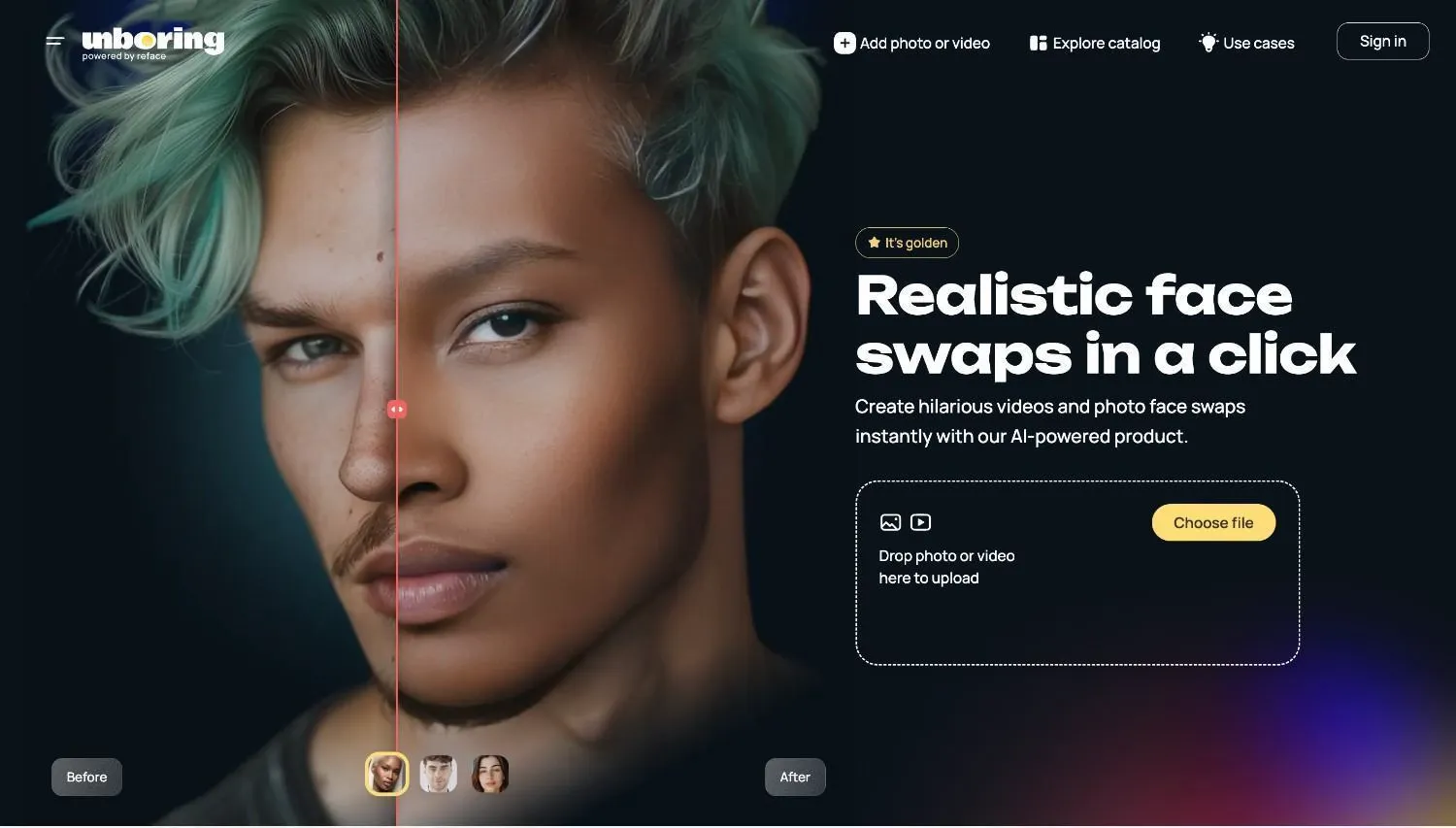
Reface is another AI face swap software that can replace faces with someone else's in real time. It's pretty easy to use and comes with a template library, so you can try the tool. I tried face-swapping with Reface, and my initial hands-on experience was good. It does a decent job of analyzing and replacing faces to create a smooth output.
Compared to other AI face swap apps on the list, you can try Reface without downloading anything on the device. It's a browser-based app, so you can get started with face swapping by simply creating an account on the tool. But what I didn't like was that the free version doesn't come with HD export, and outputs have a watermark.
Features
- The Reface AI app can swap faces in photos and videos, which means you can insert your own faces into existing content.
- It can generate personalized AI avatars in different styles to help you express creativity.
- All the photos and videos a user uploads are automatically deleted from the servers after 48 hours.
- AI technology analyzes images to understand the distinctive characteristics of the person and create highly realistic portraits.
What We Loved
- Reface has a user-friendly interface, so users of all skill levels can try the AI face swap software.
- It has a diverse content library with a vast collection of templates ranging from humor to horror.
- You can transform any photo or video with AI filters.
What's Missing
- Sometimes, the results generated by the Reface AI app have awkward expressions.
- The app's privacy policy indicates that it may collect and store users' biometric data.
- It needs a constant and stable Internet connection to work, which can be a limitation for those looking to use the tool with poor connectivity.
Pricing
- Basic: $7.79/month
- Premium: $17.99/month
How to Use Reface
Step 1: Visit the ‘Unboring by Reface’ page and click on the ‘Add Photo or Video.’
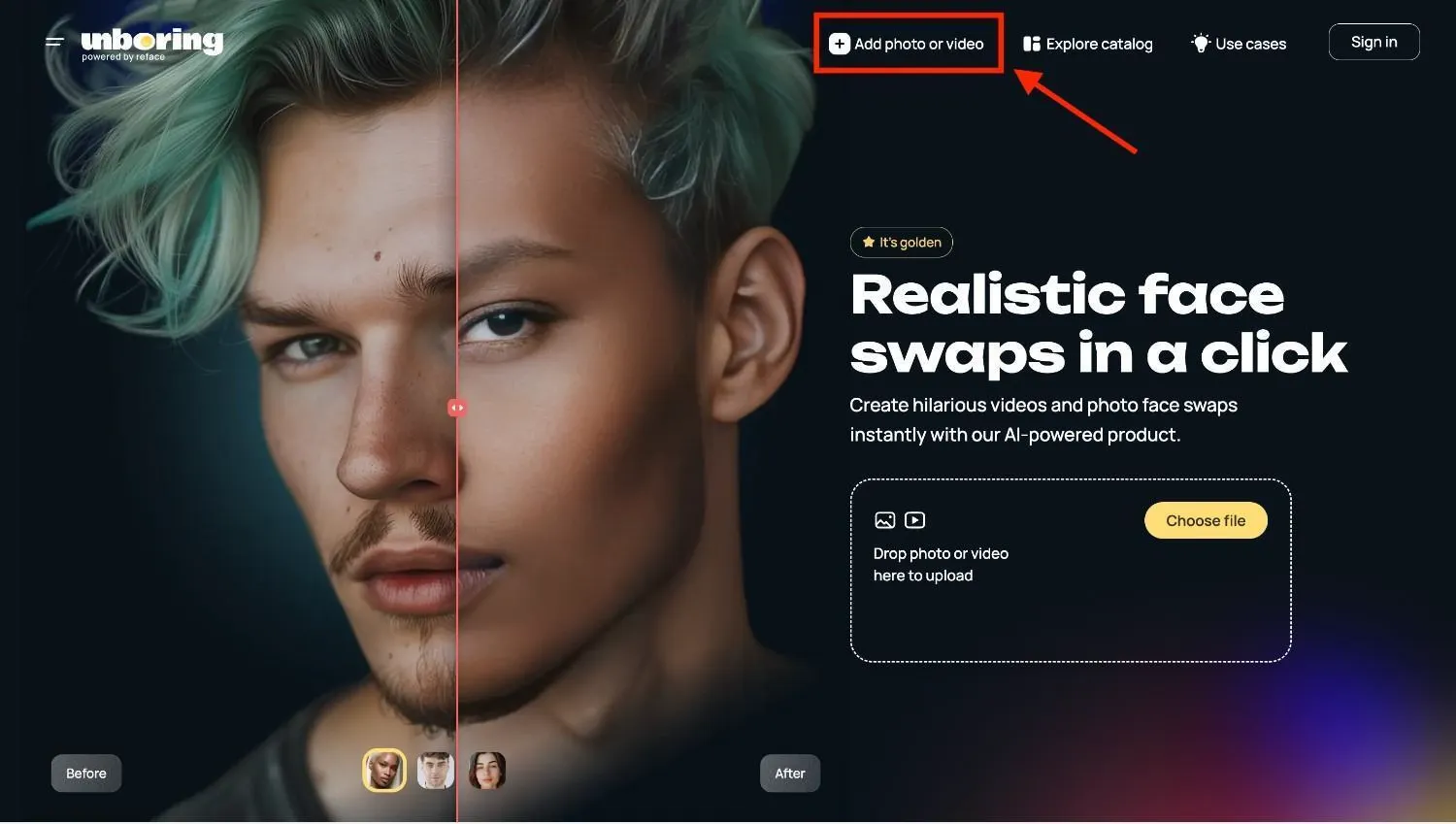
Step 2: Click on the ‘+’ icon, add the faces with which you want to swap.
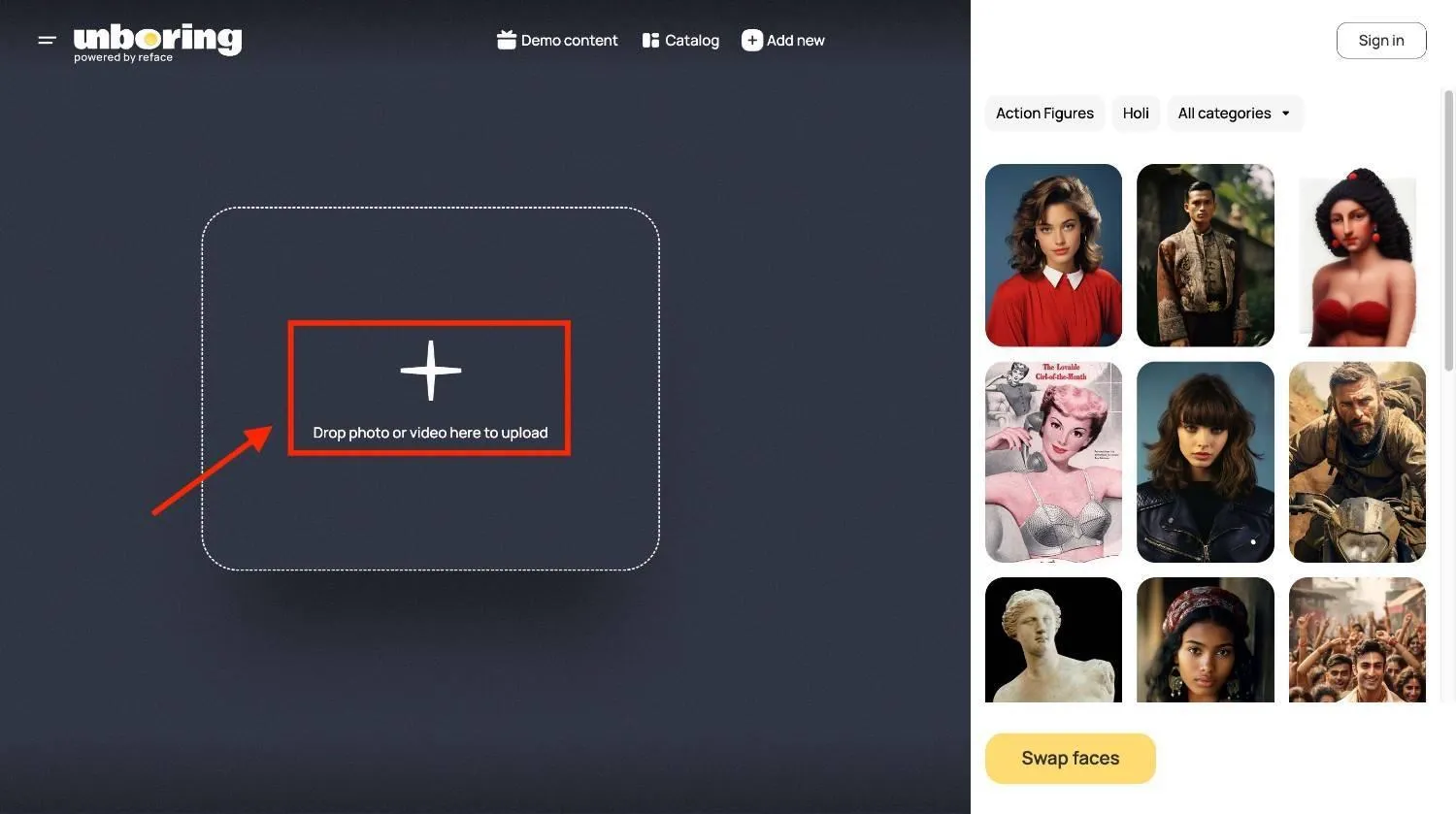
Step 3: Click ‘Swap Faces’ to generate the output and ‘Download’ to export the swapped face on your device.
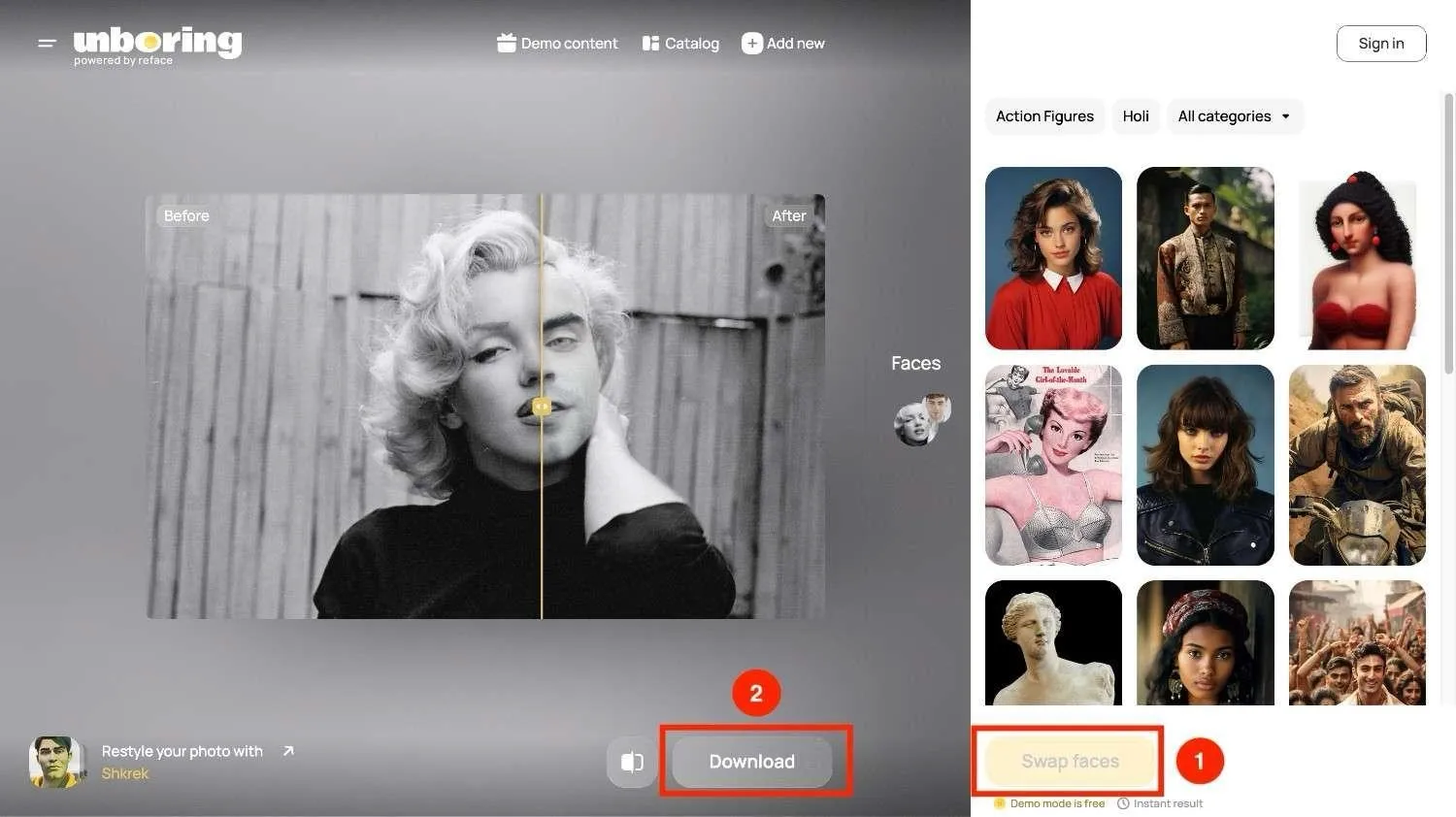
Workflow Video: how to Use Reface App - Best Face Swap app
4. FaceFusion
Best for pro-level face swapping
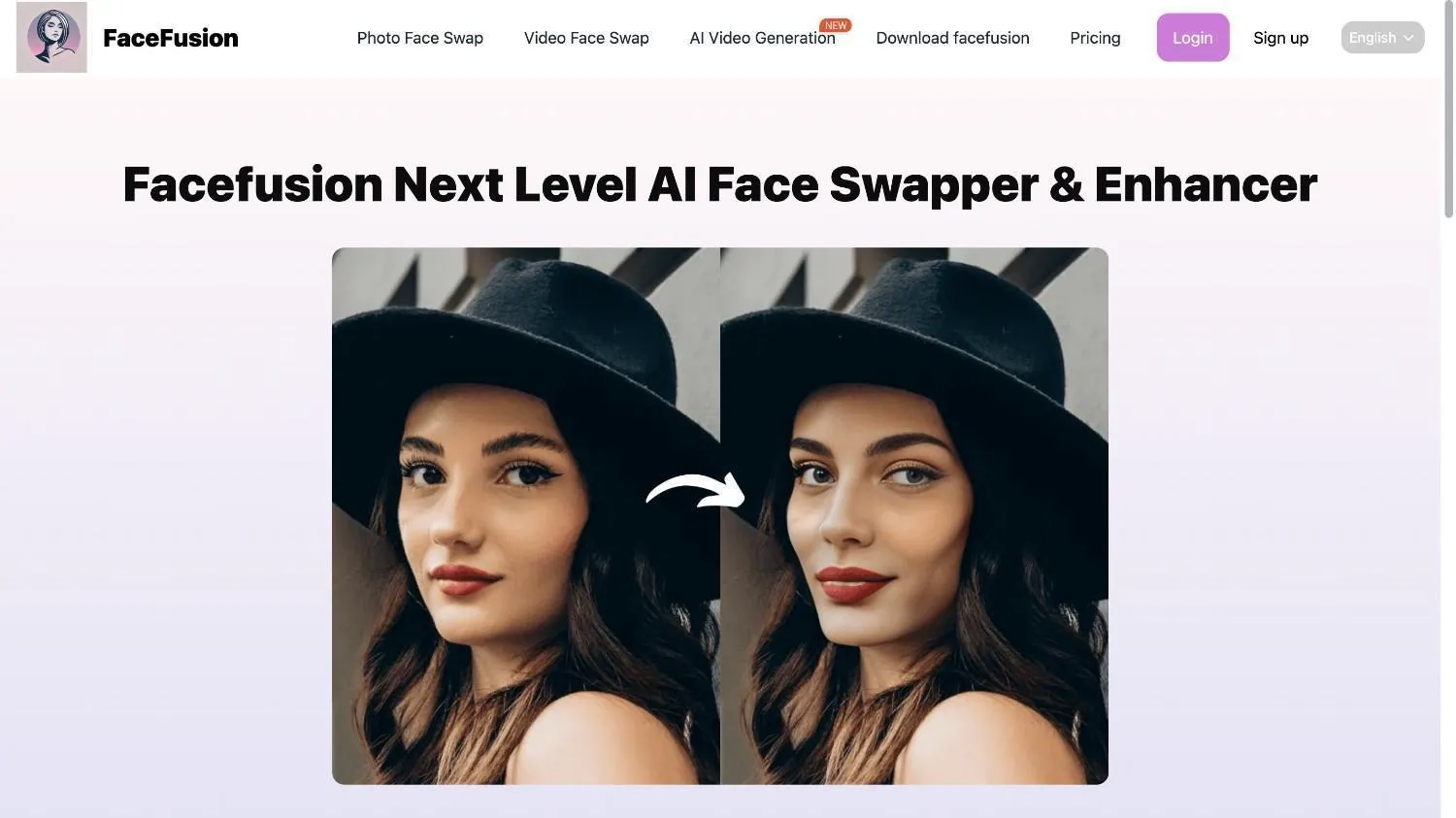
FaceFusion stood out to me for its clean interface and surprisingly powerful AI engine, especially considering it's still a relatively under-the-radar tool. I liked how easy it was to upload multiple photos and experiment with face merging. While it doesn’t offer pro-level video tools and the initial setup is too complicated, it's a solid choice for creative face blends on Mac. Everything ran smoothly on my M1, and the results were consistently sharp.
Features
- You can use up to 6 different face swap models to replace faces in images and videos.
- FaceFusion offers up to 10 face enhancement tools for clear results.
- The Lip Syncer feature lets you animate the character with realistic speech.
What We Loved
- FaceFusion has a user-friendly interface that makes it easy for anyone to use.
- It is capable of face-swapping in both images and videos.
- It can create high-quality results while face-swapping on a Mac.
What's Missing
- FaceFusion can make your computer slow, especially when swapping faces in long videos.
- It doesn't support complex animations.
- It requires some initial effort to learn, especially if you don't have coding experience.
Pricing
- Starter: $0
- Professional: $9.9/month
- Customize: Contact Sales
How to Use FaceFusion
Step 1: Download FaceFusion on your Mac and upload the source and target images.
Step 2: Click ‘Start’ to swap faces.
Workflow Video: FaceFusion: Creating Deepfakes is Now Shockingly Simple on a Mac
5. Faceswap
Best for highly customized face swaps
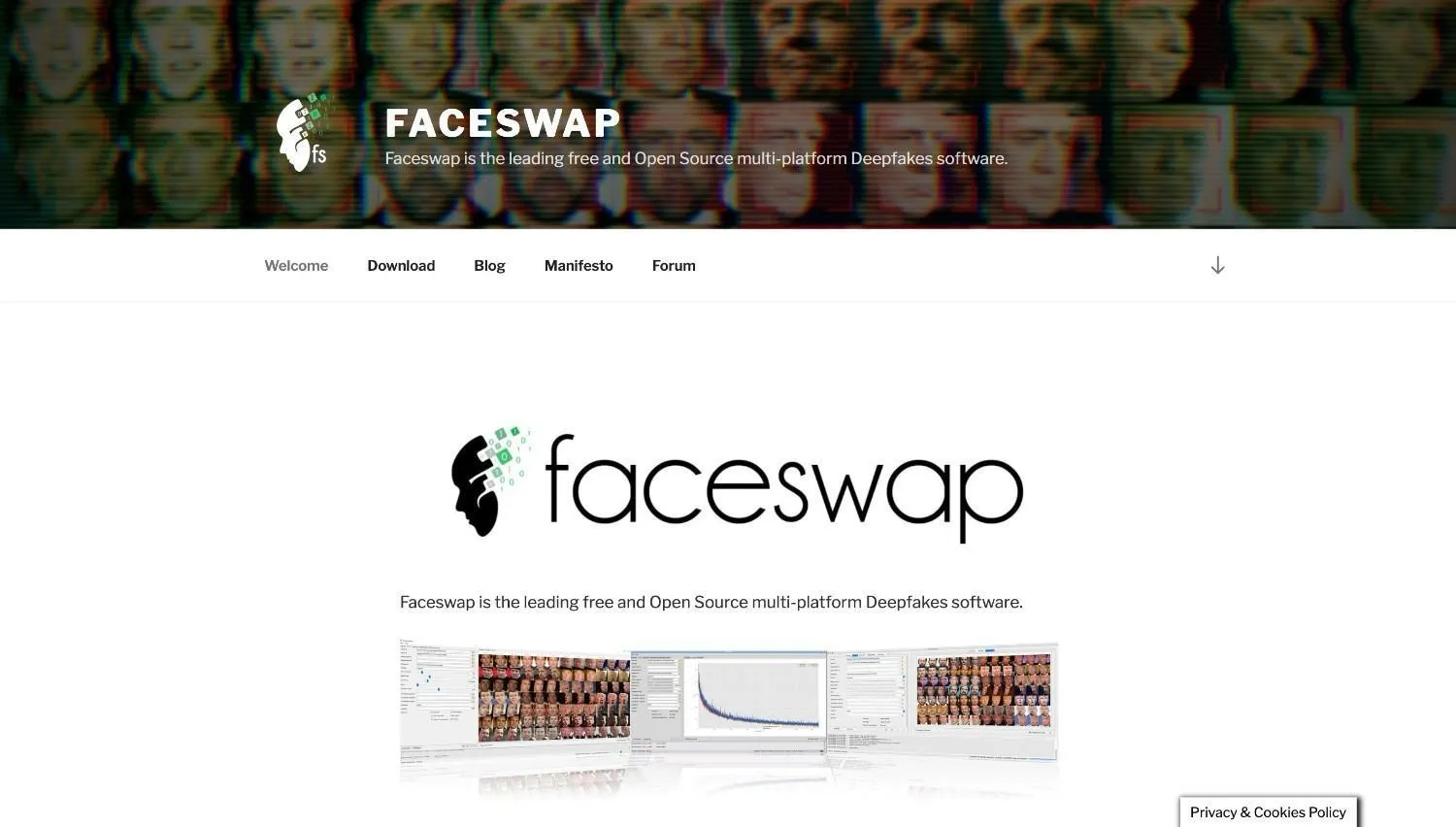
If you’re a bit more technically inclined, Faceswap offers serious customization and flexibility. I found it best suited for people who want full control over the face-swapping process, from training models to adjusting frame-by-frame settings. It’s not the easiest tool to get started with, but once I had it set up, the quality of results was decent. It ran surprisingly well on my MacBook Pro M1, although render times were longer than average.
Features
- Faceswap is a free face-swapping software that can be installed on Mac, Windows, and Linux.
- The Preview tool lets you view the results of the face swap and adjust settings for accurate blending.
- It matches the color between the original and the swapped face to improve output quality.
What We Loved
- When configured properly, Faceswap.dev offers professional results.
- It is an open-source model and is updated frequently by the community.
- You get full control over the face-swapping process.
What's Missing
- Faceswap comes with a steep learning curve.
- The user interface can feel clunky and overwhelming.
- It has a long setup and render time.
Pricing
- Free
How to Use Faceswap
Step 1: Download and install Faceswap on your Mac. Extract the faces by uploading the source and target images and clicking ‘Extract.’
Step 2: Upload the extracted faces images in Input A and Input B. Click ‘Train.’
Step 3: Re-upload the trained images, click on ‘Convert,’ and the swapped output will be ready.
Workflow Video: Faceswap Deepfakes Tutorial for Noob (AMD Radeon RX 570)
Mac Performance Benchmarks
Based on my time testing the best face swap software for Mac, here's a quick comparison between them(using MacBook Air):
| Tool | Render Speed | RAM Usage | Thermal Impact | Battery Drain (10-min) |
|---|---|---|---|---|
| VidMage | Fast | 1 \- 1.5 GB | Low | \~4% |
| SwapFace | Medium | Under 1 GB | Medium | \~6% |
| Reface | Fast | 500 MB \- 1 GB | Low | \~3% |
| FaceFusion | Medium | 1 \- 2 GB | High | \~5% |
| Faceswap | Slow | 4 \- 8 GB | High | \~8% |
FAQs
What is the best face swap app for videos that doesn't alter the face?
VidMage and SwapFace are two video face swap apps that replace faces without altering the original face's features. They're known for the high-quality face swaps that preserve the natural skin tone and create a realistic look.
Is there a live face swap video for the iPhone?
Yes, Face Swap Live is one of the best live face swap apps available for iPhone. It allows you to swap faces with friends, celebrities, and built-in templates while recording yourself.
Is there a free deepfake face swap for videos?
Yes, Reface is one of the popular AI deepfake face swap apps for videos. It lets you change faces in videos and photos with a single tap. But you'll need to upgrade to the paid plan to access the premium features.
Conclusion
The best face swap software for Mac makes it easier to replace your face with someone else's without using complicated photo editing tools. For this article, I've tested popular AI face swap apps to find 5 solid tools, each with different strengths depending on your needs and budgets.
If you are willing to spend money on an AI face swap app, you can try Reface, which comes with restyle features. On the contrary, if privacy and safety are of utmost importance, VidMage is a free, unlimited AI face swap app for Mac that works entirely offline and is easy to set up compared to FaceFusion and Faceswap.


![5 Best Face Swap Software for Mac [Tested & Mac-Optimized]](/_next/image?url=https%3A%2F%2Fvidmage.ai%2Fblog-images%2Fmedium-5-best-face-swap-software-mac-f03e0a7f89.webp&w=1920&q=75)
