
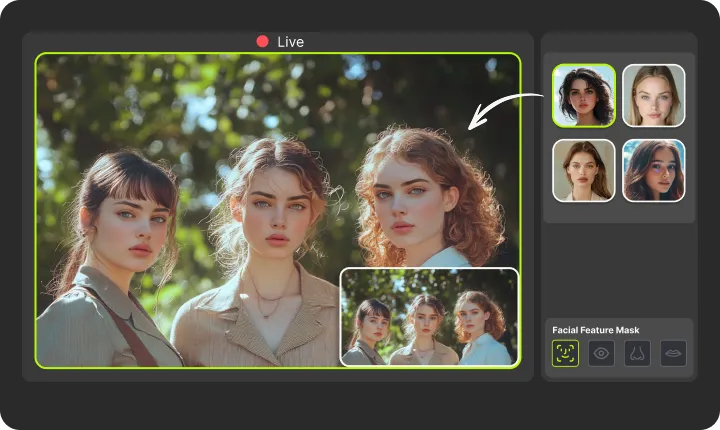
Live Face Swap for Video Calls on Mac
Instantly swap faces live in video calls! Use built-in templates or upload your own. Swap full faces or just eyes, nose, or mouth—perfect for fun, privacy, or content creation.
Apple Silicon Mac (M1 or later)
Fun, Creativity & Privacy – Why Use VidMage Live Face Swap?
VidMage Camera isn't just for fun—it's a powerful tool for creativity, entertainment, and privacy in video calls. Whether you want to prank a friend, create unique content, or stay anonymous, our real-time AI face swap has you covered!
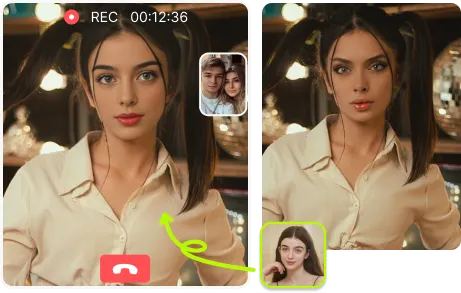
Fun with Friends in Video Calls
Surprise your friends on FaceTime, Zoom or Google Meet by swapping faces in real-time! Whether you're role-playing, pulling pranks, or just having a laugh, VidMage Camera makes every call more exciting and unpredictable.
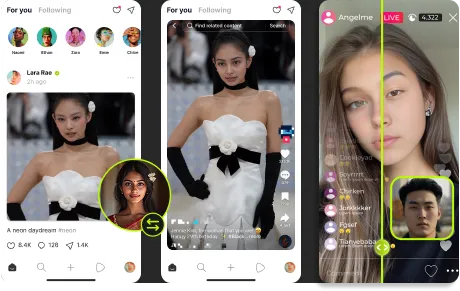
Content Creation & Streaming
Make your videos stand out! Stream on platforms like Twitch or record creative clips with custom face swaps. Whether you're a YouTuber, gamer, or social media creator, VidMage Camera adds a unique twist to your content.
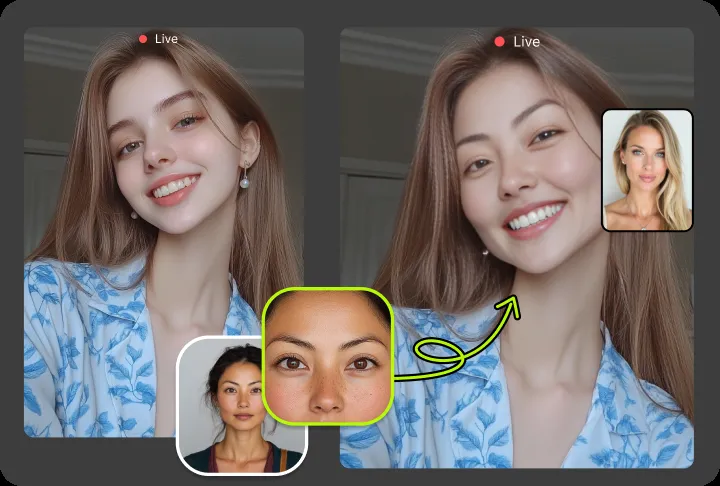
Privacy & Anonymity
Don't want to show your real face in a meeting or video chat? Swap your face while keeping your expressions natural. VidMage Camera helps you maintain privacy without turning off your camera!
How to Live Face Swap
Getting started with VidMage Camera is quick and simple! Follow these four easy steps to install, set up, and start swapping faces in real-time on your Mac.
1. Download and Install VidMage Camera
Go to VidMage.ai and download the Mac client. Open the installer and follow the on-screen instructions. VidMage Camera is designed for Mac M-series chips, ensuring smooth performance and real-time processing.
2. Enable Camera Extension
After installation, grant VidMage Camera permission to access your camera. Go to System Settings > General > Login Items & Extensions > Camera Extensions > VidMage Camera or System Settings > Privacy & Security > Security > VidMage Camera > Allow (depending on your macOS version).
3. Choose or Upload a Face
Select a built-in face template or upload your own image to swap. You can swap your entire face or just specific features like eyes, nose, or mouth. VidMage Camera's AI automatically blends the new face for a natural look.
4. Use It in Video Calls
Open FaceTime, Zoom, Google Meet, or any video app. Select VidMage Camera as your video source, and VidMage will instantly replace your webcam feed with the swapped face in real-time. As you chat, stream, or present, your friends or audience will see the new face seamlessly!
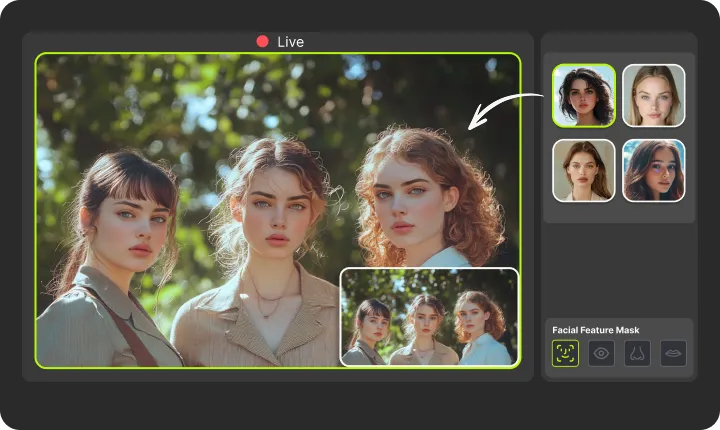
Powerful Features for the Best Live Face Swap App
VidMage Camera is packed with advanced AI features to make live face swapping fun, easy, and seamless. Whether you're using it for entertainment, content creation, or privacy, these powerful tools ensure a smooth and realistic experience.
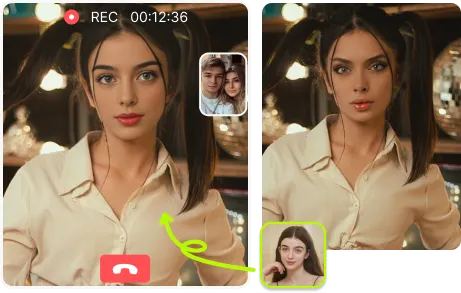
Real-Time Face Swap in Video Calls
Swap your face instantly during Zoom, Google Meet, and other video calls! VidMage Camera replaces your face in real-time while keeping your natural expressions, so everything looks smooth and lifelike. Whether you're pranking friends, making meetings more fun, or testing out a different look, the AI ensures high-quality face blending. Simply install the Mac client, enable the camera extension, and start swapping. Your new face appears instantly in video calls without any lag. No extra setup is needed—just launch your favorite video chat app, and VidMage Camera does the rest!
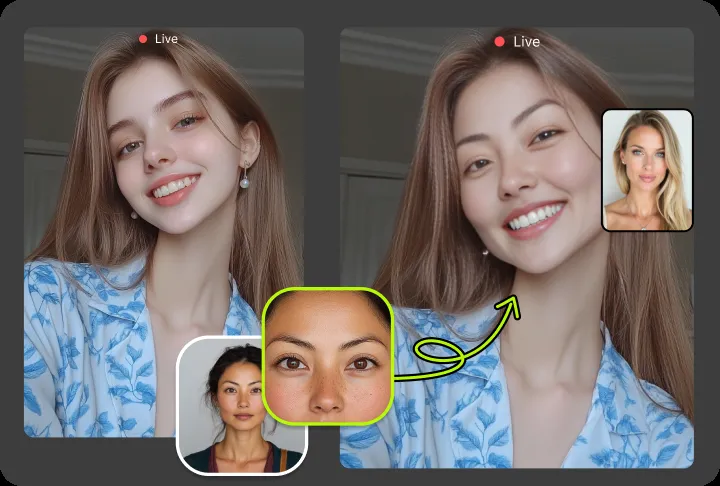
Full or Partial Face Swaps
Not ready for a full-face transformation? No problem! VidMage Camera lets you swap your entire face or only specific features like your eyes, nose, or mouth. Try mixing different facial features to create unique and fun combinations. The AI-powered blending ensures a natural transition, so the changes look seamless. Whether you want to see how you'd look with a different nose or just want to experiment with creative effects, VidMage Camera gives you total control. The tool is perfect for playful experiments, digital disguises, or enhancing your online persona in real time.
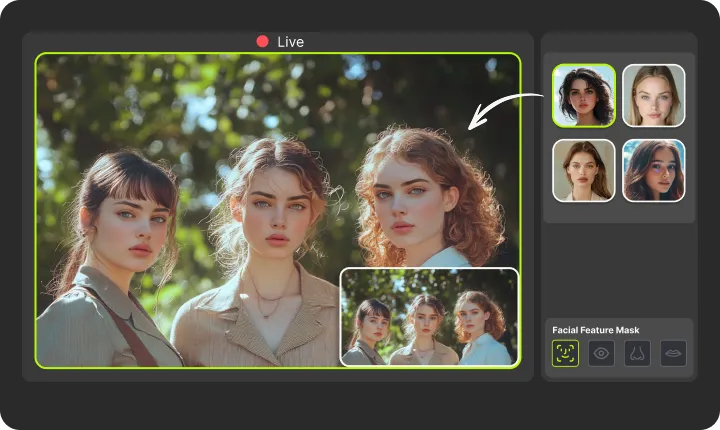
Optimized for Mac M-Series Chips
VidMage Camera is built exclusively for Apple Silicon, ensuring lightning-fast performance on M1, M2, and M3 Macs. Unlike cloud-based tools that can introduce lag, our AI runs entirely on your device, making real-time face swaps smooth and responsive. Whether you're in a live meeting, streaming, or recording a video, the processing happens instantly without slowing down your system. No internet connection is needed after installation, so you get uninterrupted performance every time. If you're looking for a face swap tool that delivers speed and precision, VidMage Camera is designed for you.

100% Local Processing for Privacy
Worried about data privacy? With VidMage Camera, all face swaps are processed locally on your Mac—no images or videos are uploaded to the cloud. This means your personal data stays completely private. Whether you're swapping faces for fun or using the tool for anonymity in live streams and meetings, you can do it with confidence. Unlike some online face swap tools that store user data, VidMage Camera clears everything after processing. You get full control over your privacy while enjoying advanced AI-powered face swapping with no risks.
What People Say About VidMage
Works perfectly on my Mac!
I've used other face swap apps before, but VidMage Camera is by far the best for live video. The AI makes everything look natural, and I love that it works with Google Meet and FaceTime. No lag at all, and I feel safe knowing everything is processed locally!
- Emily Carter
Super fun for video calls!
I tried VidMage Camera on FaceTime, and my friends couldn't stop laughing! The real-time face swap looks super realistic, and I love that I can swap just my eyes or mouth for a subtle effect. Setup was easy, and it runs smoothly on my MacBook Air M2.
- Jake Thompson
Great for streaming and pranks!
I use VidMage Camera for live streaming, and my viewers love it! The AI swaps faces instantly, and I can even switch between different face templates mid-stream. The Mac M-series optimization is a game changer—super smooth performance with no delays. Highly recommend!
- Brian Walker
Explore Our AI Tools
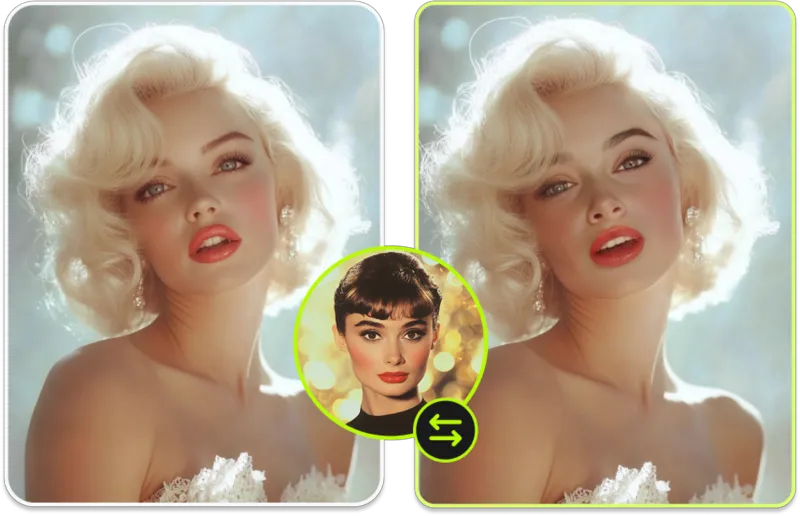
Photo Face Swap
Swap faces in photos instantly with AI.
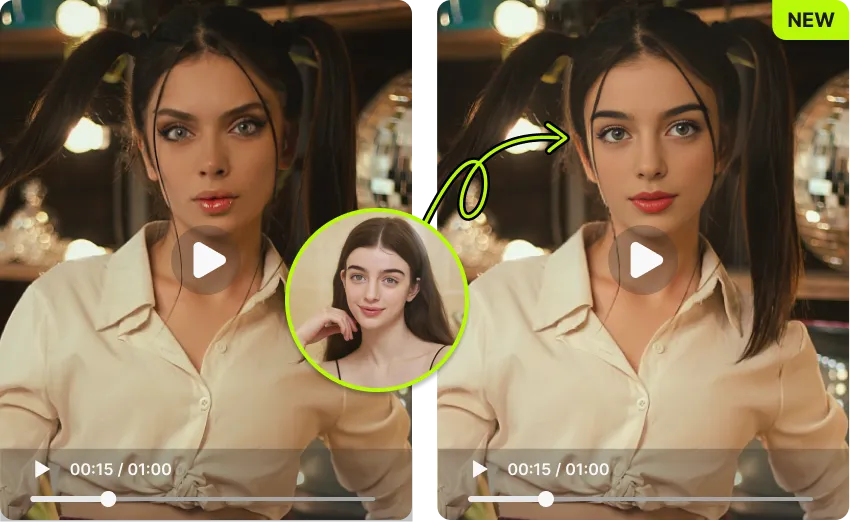
Video Face Swap
Transform faces in videos effortlessly for fun or creative ideas.

Multiple Face Swap Photo
Swap multiple faces in one photo effortlessly.

Multiple Face Swap Video
Swap multiple faces in one video - fun, fast, and automatic.
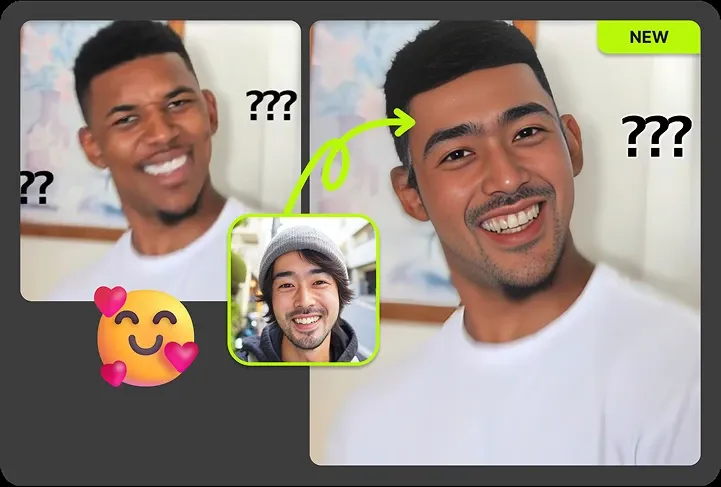
GIF Face Swap
Swap faces in GIFs and animated images.

Batch Face Swap
Swap faces in multiple photos at once.
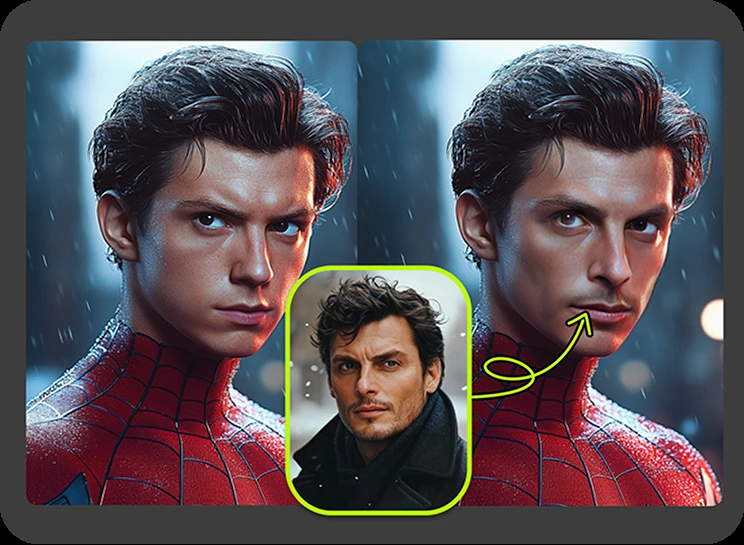
Celebrity Face Swap
Blend your face with your favorite celebrities and step into the spotlight.
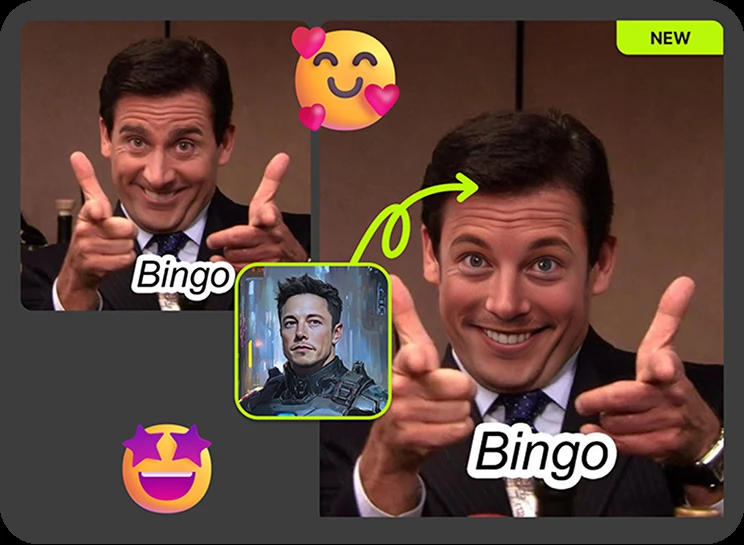
Face Swap Meme
Create hilarious memes with AI face swap.
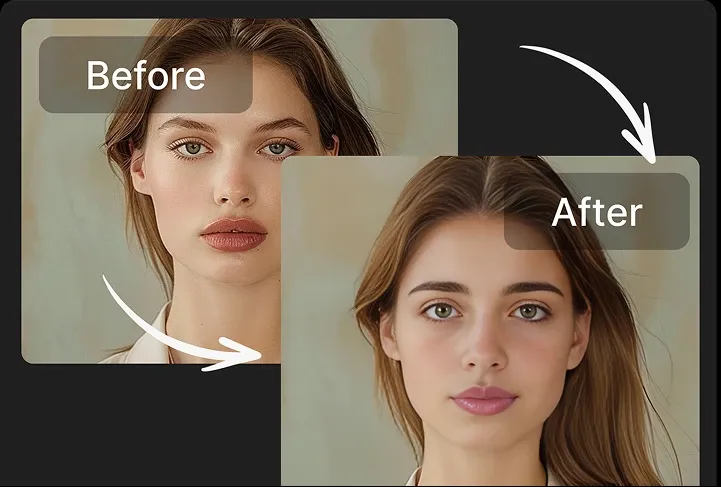
Deepfake Face Swap
Create hyper-realistic AI face swaps.

Unlimited AI Face Swap
Effortlessly swap faces in HD videos and photos for free.

Head Swap
Replace heads in photos for a seamless edit.

Gender Swap
Swap genders easily to explore new looks or create unique transformations.

AI Face Morph
Create smooth and seamless face transitions in seconds.
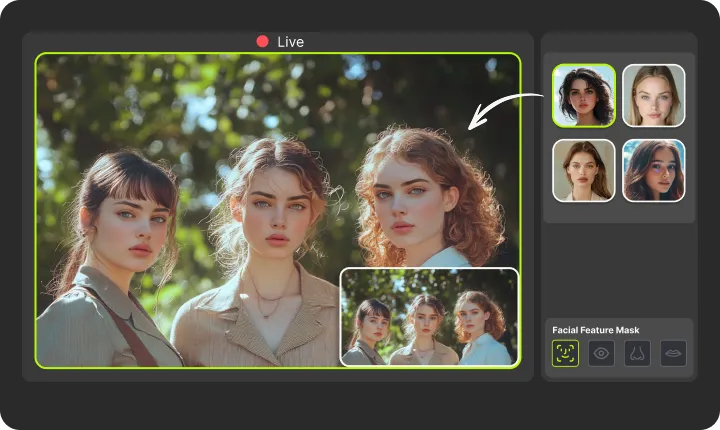
Live Face Swap
Cutting-edge real-time face swapping AI for Mac.
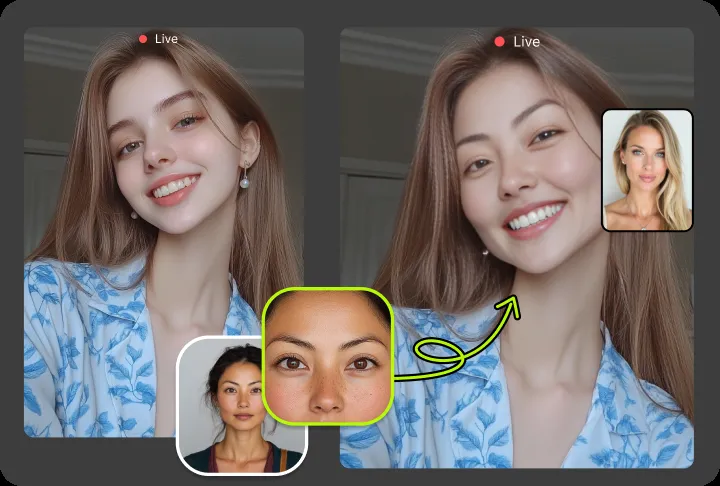
Facial Feature Swap
Partial face swapping based on facial feature recognition.
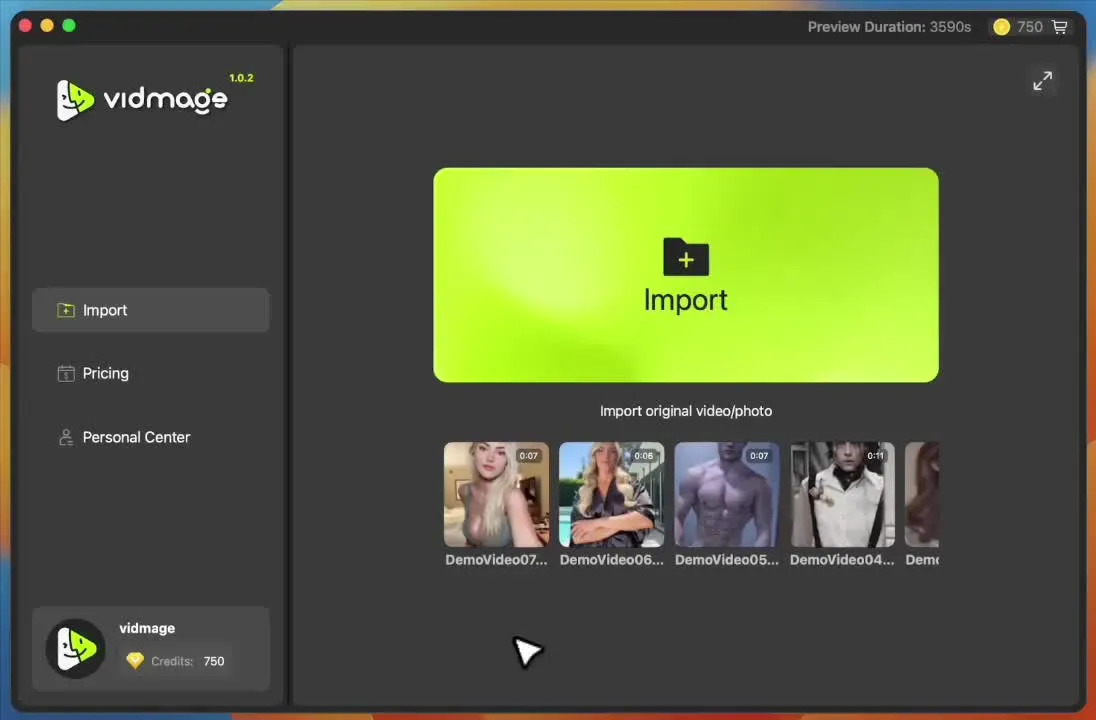
Mac Face Swap
Easily face swap videos and photos locally on your MacBook.
Frequently Asked Questions

What is live face swap?

What is the best real-time face swap tool?

Is it safe to use VidMage live face swap?

How do I install VidMage Camera on my Mac?

Can I use VidMage Camera on Windows?

What video call apps work with VidMage Camera?

How do I swap only part of my face?

Does VidMage Camera require an internet connection?

How much does VidMage Camera cost?

Can I use VidMage Camera for live streaming?
Start Live Face Swapping Now – Unleash Your Creativity!
Create stunning video call experiences with VidMage Camera's live face swap tool! Local processing, real-time effects, unlimited possibilities. Fast, easy, and powerful—download and try it now!
