There’s something hilarious about watching your face instantly convert into someone else’s. It’s all fun until the app ruins it with flickering glitches or broken animations. One second, you’re laughing; the next, your jawline disappears, and your forehead floats. Not precisely the magic you hoped for.
I’ve used AI face swap live apps that couldn’t even keep up with a basic head tilt. Some would freeze mid-swap, while others turned my expressions into robotic stares. If you want to skip the hassle, I’ve researched the six best live face swap apps you can rely on in 2025.
List of the Best Live Face Swap Apps
| Name | Best For | Operating System | Free Plan |
|---|---|---|---|
| VidMage | Seamless live face swaps during video calls and recordings | Web-based, macOS | ✅ |
| BeArt AI | Real-time face swapping with minimal lag | iOS, iPadOS, macOS | ✅ |
| Akool | Hi-resolution face swaps with various customizable features | Web-based | ✅ |
| Face Swap Live | Live face swapping with friends and public figures | iOS, Android | ❌ |
| Pykaso | Artistic and creative live face swaps with stylized effects | Web-based | ✅ |
| Snow | Casual live face swaps packed with creative filters | iOS, Android | ✅ |
Our Selection Criteria
| Our evaluation and testing method At VidMage, we use the app features meticulously instead of just skimming through. Every app on this list has been tested firsthand in real-world settings. We look at how they perform under pressure, such as when moving or making fast facial expressions. We pay attention to details that most people overlook, helping you find the best apps. |
|---|
Here are a few key factors we focused on during our review:
- Face Tracking Accuracy: We picked apps that can follow face movements without awkward lags or distortions.
- User Interface: We were pretty adamant about making sure that you shouldn’t have to fight through cluttered menus or confusing settings just to use a fun feature.
- Entertainment Value: We want the apps to be fun to use, regardless of your needs!
Top 6 Best Live Face Swap Apps
Not all live face swap apps offer the same features. Some focus more on realism and accuracy, but others fall apart the moment you upload your face. After testing dozens of options, these six stood out to me.
1. VidMage
Best for quick and highly realistic live face swap features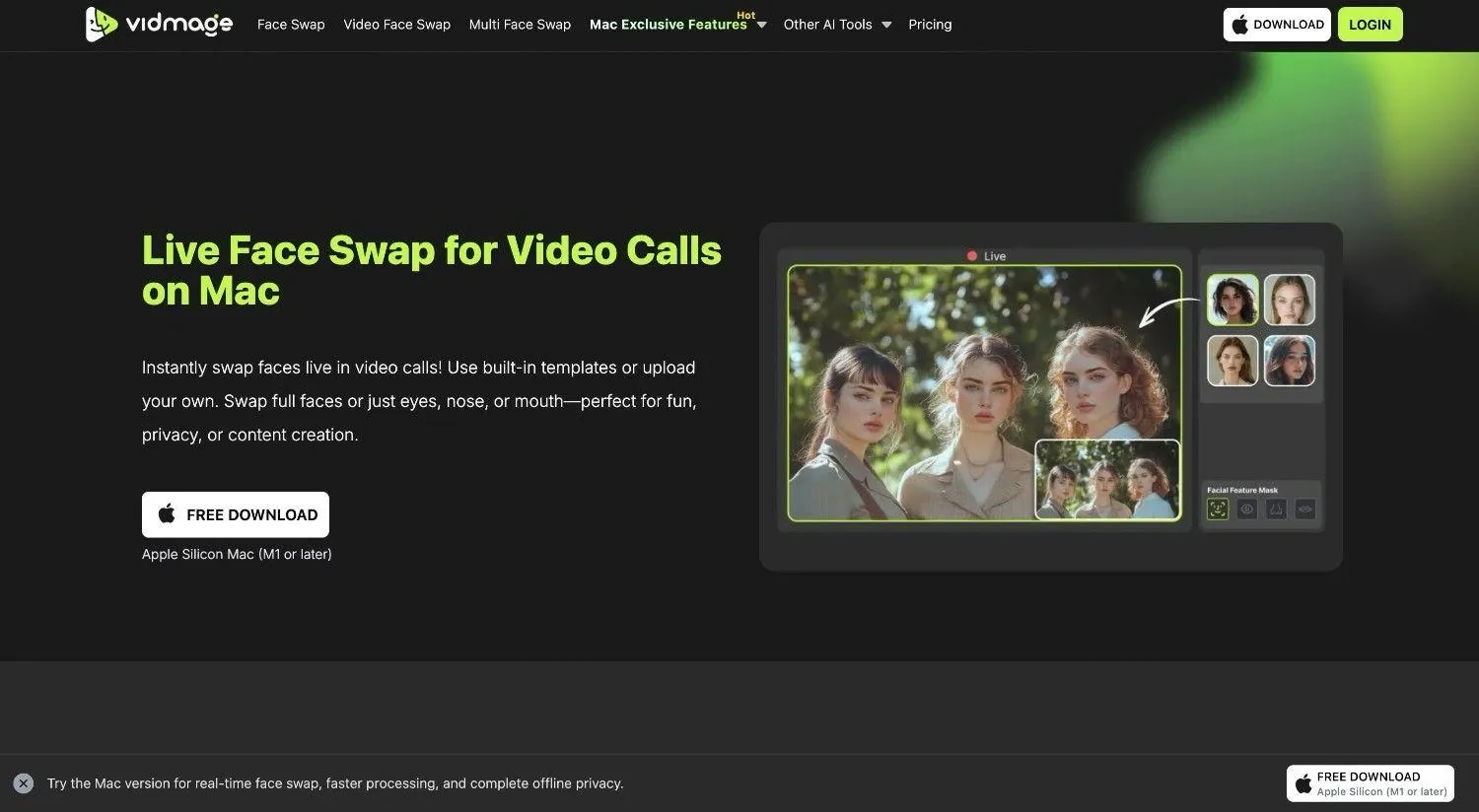
VidMage is one of the best live face swap apps available in 2025. The Mac client app lets you swap faces live right inside your video calls or livestreams. With its newly added live face swap AI feature on the Mac client app, you can instantly switch to another face on platforms like FaceTime, Zoom, or Google Meet. Even if you’re streaming on Twitch, you can still swap faces effectively.
Moreover, you don’t need to showcase your true identity. VidMage’s Mac client app swaps faces in live calls, allowing you to protect your privacy and anonymity. I liked this feature since I could keep my face and identity private even during a video call. Even if you’re not ready for complete face swaps, VidMage’s Mac client app lets you swap specific facial features, such as the nose, eyebrows, eyes, and mouth.
It’s not just a filter on your face; it adapts in real-time. Plus, setting it up is effortless. Just install the free VidMage Face Swap Mac Client app (available for M1 Macs or later), enable the camera extension, and upload a photo of your face. You don’t need to worry about any learning curve.
Features
- Supports real-time face swap across various platforms.
- Provides a free, downloadable Mac app that is unlimited for M1+ Macs.
- Comes with high-quality templates for casual and professional use.
- Supports local processing on Macs for better privacy.
- Supports files up to 100 MB, larger than other apps.
Pros
- Lets you stay anonymous on calls.
- Transparent pricing plan without any hidden fees.
- The Mac application has a beginner-friendly and straightforward UI.
Cons
- The VidMage website needs a reliable internet connection.
Pricing
- Free Plan
- Monthly Plan ($14.99/month): 400 credits/month
- Yearly Plan ($99.99/year): 4800 credits/year

2. BeArt AI
Best for real-time face swapping with minimal lag and maximum accuracy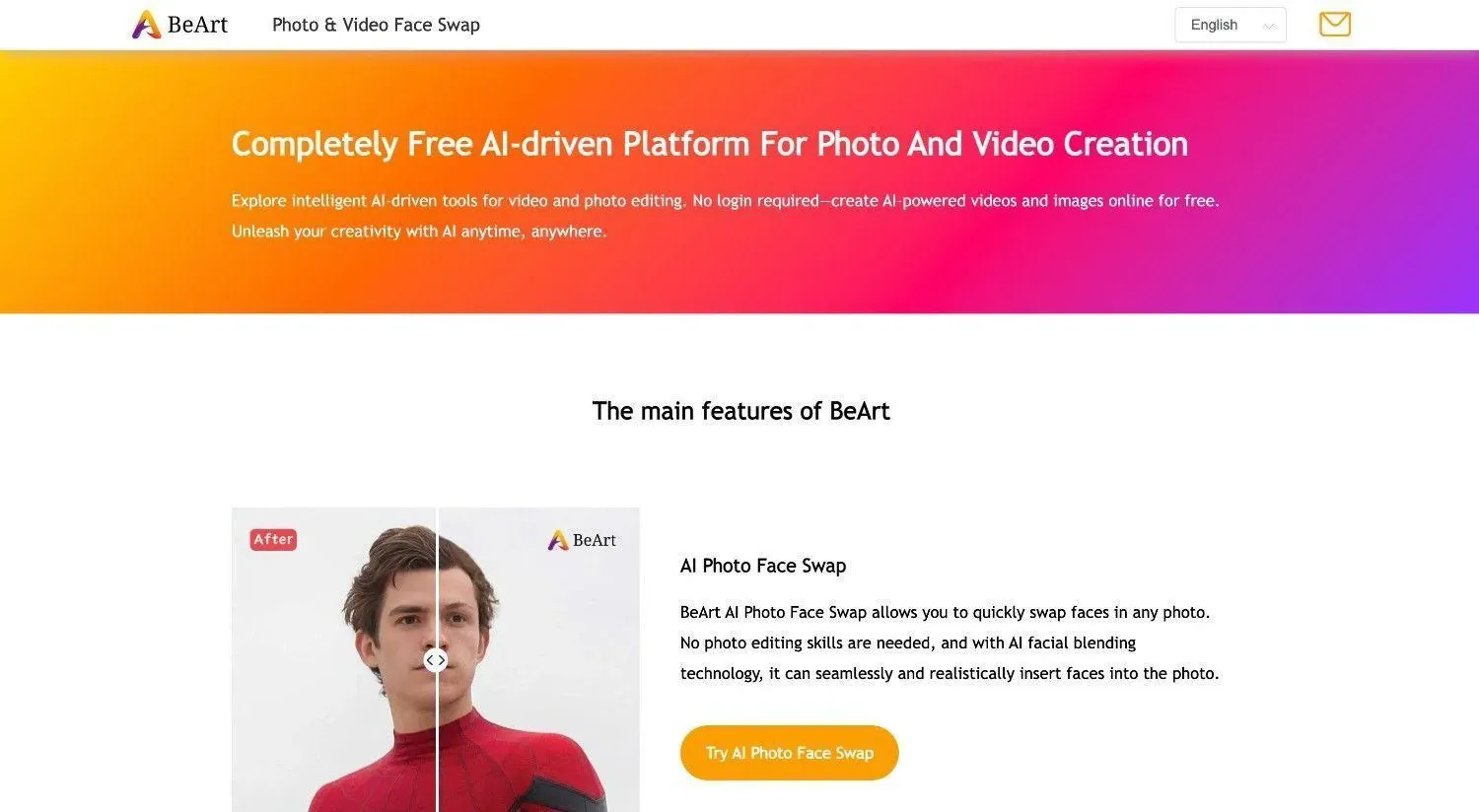
BeArt AI provides some of the most impressive live face swaps I’ve seen. It tracks facial movements with surprising accuracy and barely misses a thing. It can even track fast head movements or rapid eye blinking. The results look polished enough for streaming or creating short-form content.
I tested it side by side with a few popular best live face swap apps, and the realism was solid. However, the dashboard looks outdated with frequent lags and freezes. I also experienced a lack of creative flexibility.
Features
- Supports real-time face tracking with minimal lag.
- Produces high-resolution face swaps that stay intact during movement.
- Handles changes in lighting and face angles with impressive consistency.
- Works with both front and rear cameras for flexible shooting.
- Offers natural blend modes to make swaps look less artificial.
Pros
- Proves effective even when your face moves off-center or partially out of frame.
- Won’t drain the charge or slow down your device during longer sessions.
- No need to worry about sign-ups to be able to face swap.
Cons
- No way to add fun templates to images and videos.
- Requires a premium plan to export the swapped face results.
- Often faces problems differentiating between two faces under low light.
Pricing
- Free plan
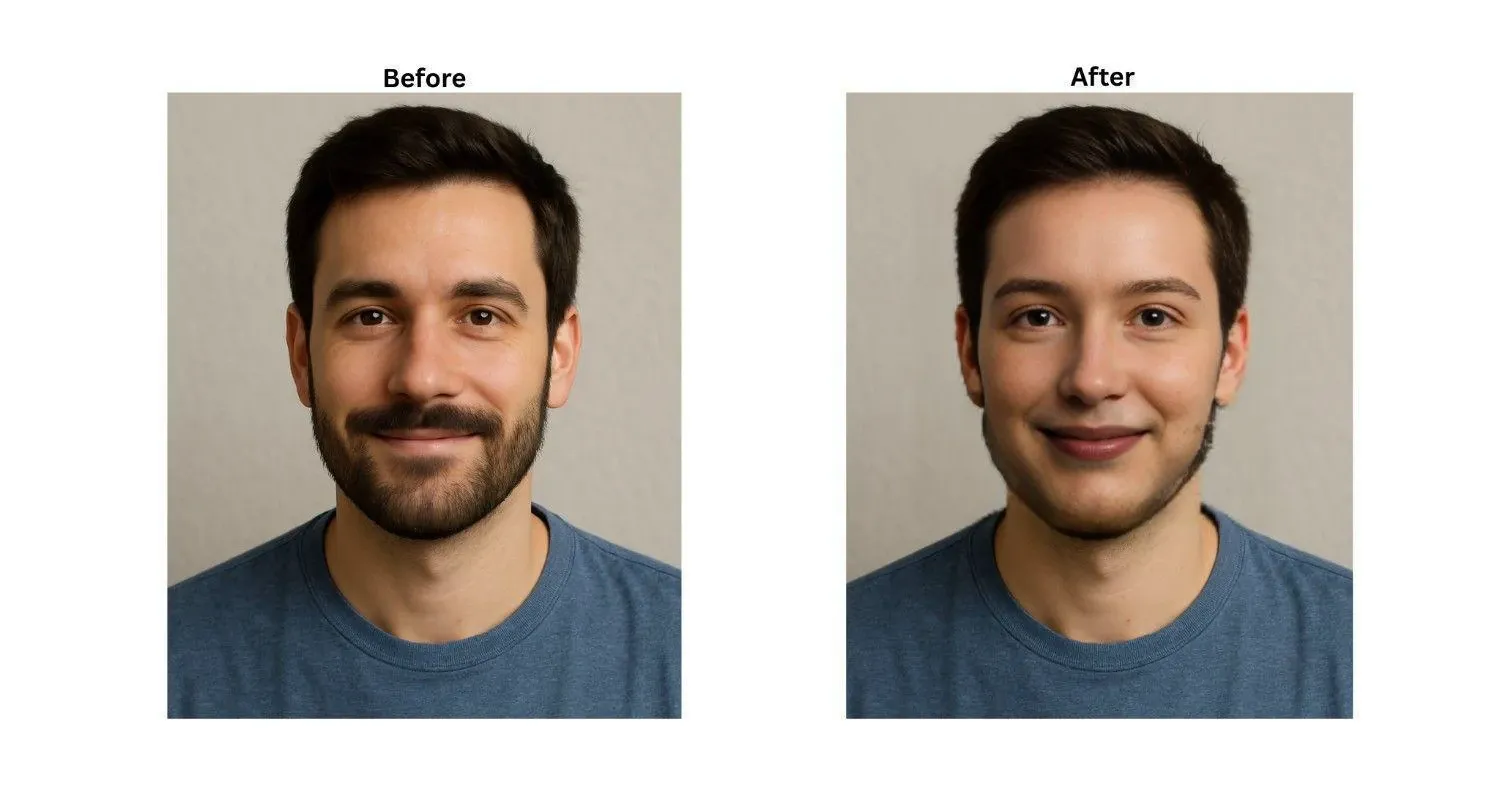
3. Akool
Best for high-resolution face swaps with customizable features
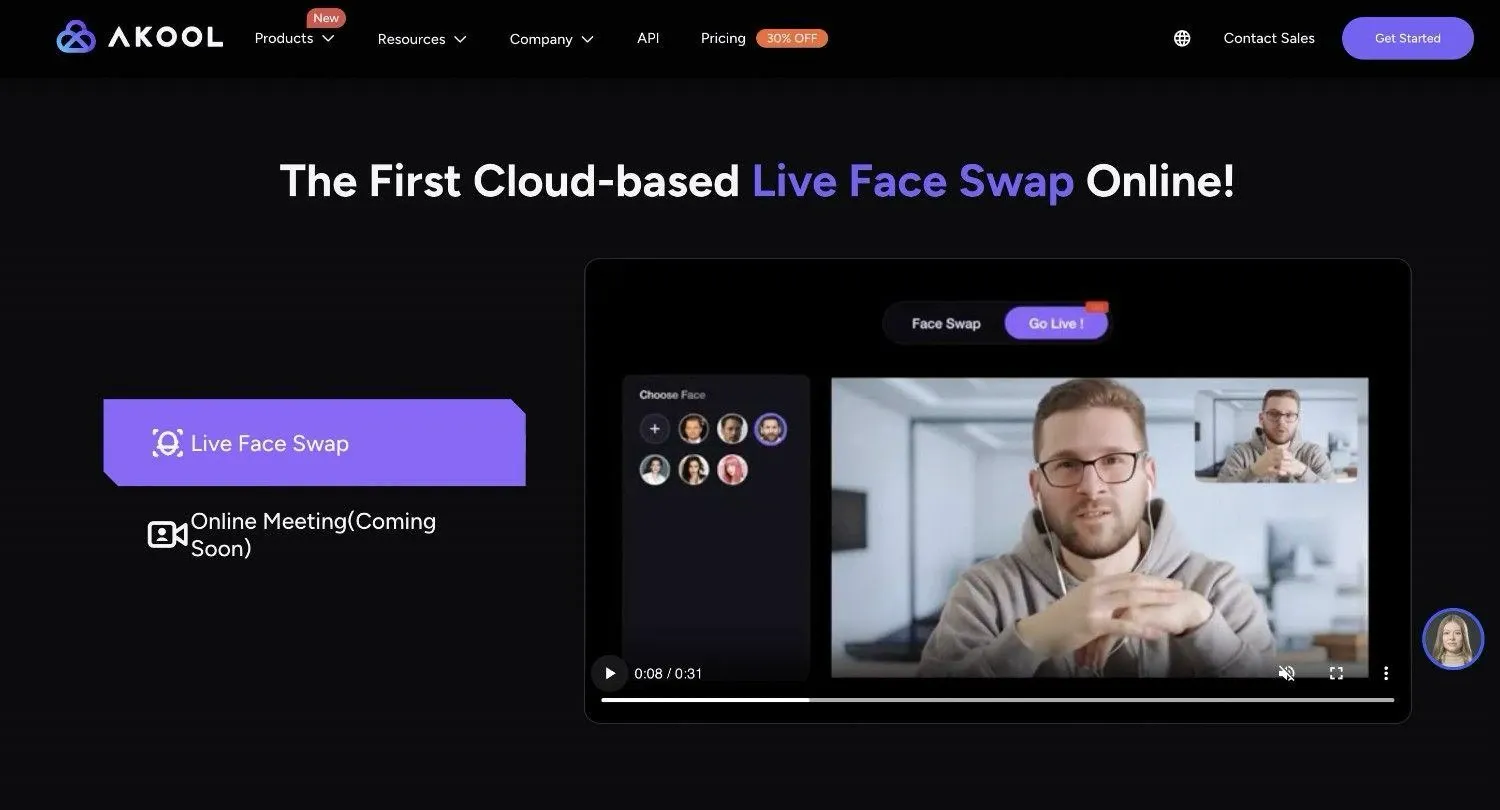
Akool provides higher deepfake-like accuracy with real-time editing tools. When testing the tool, I discovered it’s more for creators and marketers than casual users. You will also get additional options such as lip-syncing and multi-language dubbing.
I tried it to swap faces across a short video clip, and honestly, the expression syncing was smooth. But I also found some jarring cuts or awkward lighting mismatches. Moreover, Akool is web-based and feels more like a tool than an app. If you're looking for a quick mobile swap, it’s not the fastest.
Features
- Supports realistic face swaps in videos with lip-sync accuracy.
- Allows cross-language dubbing while keeping facial motion intact.
- Includes batch editing tools for creators managing multiple clips.
- Runs entirely online, with no installation required.
- Lets you upload custom assets for face and background swaps.
Pros
- Handles video expression syncing better than most mobile-first apps.
- Gives you more control over inputs, making it great for pro use.
- Provides a less glitchy and complicated dashboard.
Cons
- Fails to handle casual and quick swaps effectively.
- Offers limited free credits before requiring a subscription.
- Takes time to render videos, especially with complex edits.
Pricing
- Free Plan
- Pro Plan ($21): 600 credits per month
- Pro Max ($79): 2400 credits per month
- Studio ($350): 12000 credits per month
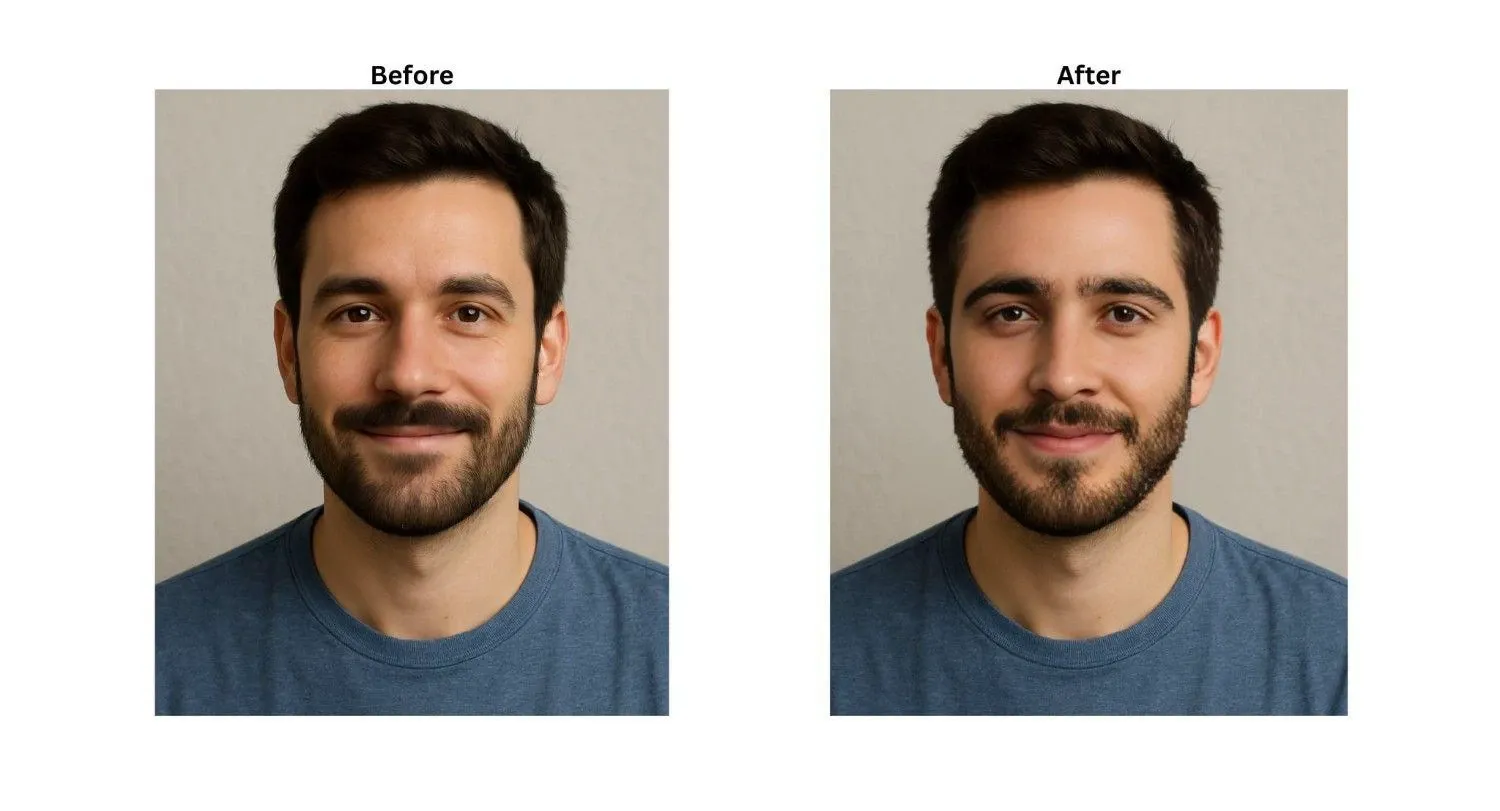
4. Face Swap Live
Best for live face swapping with celebrities in real-time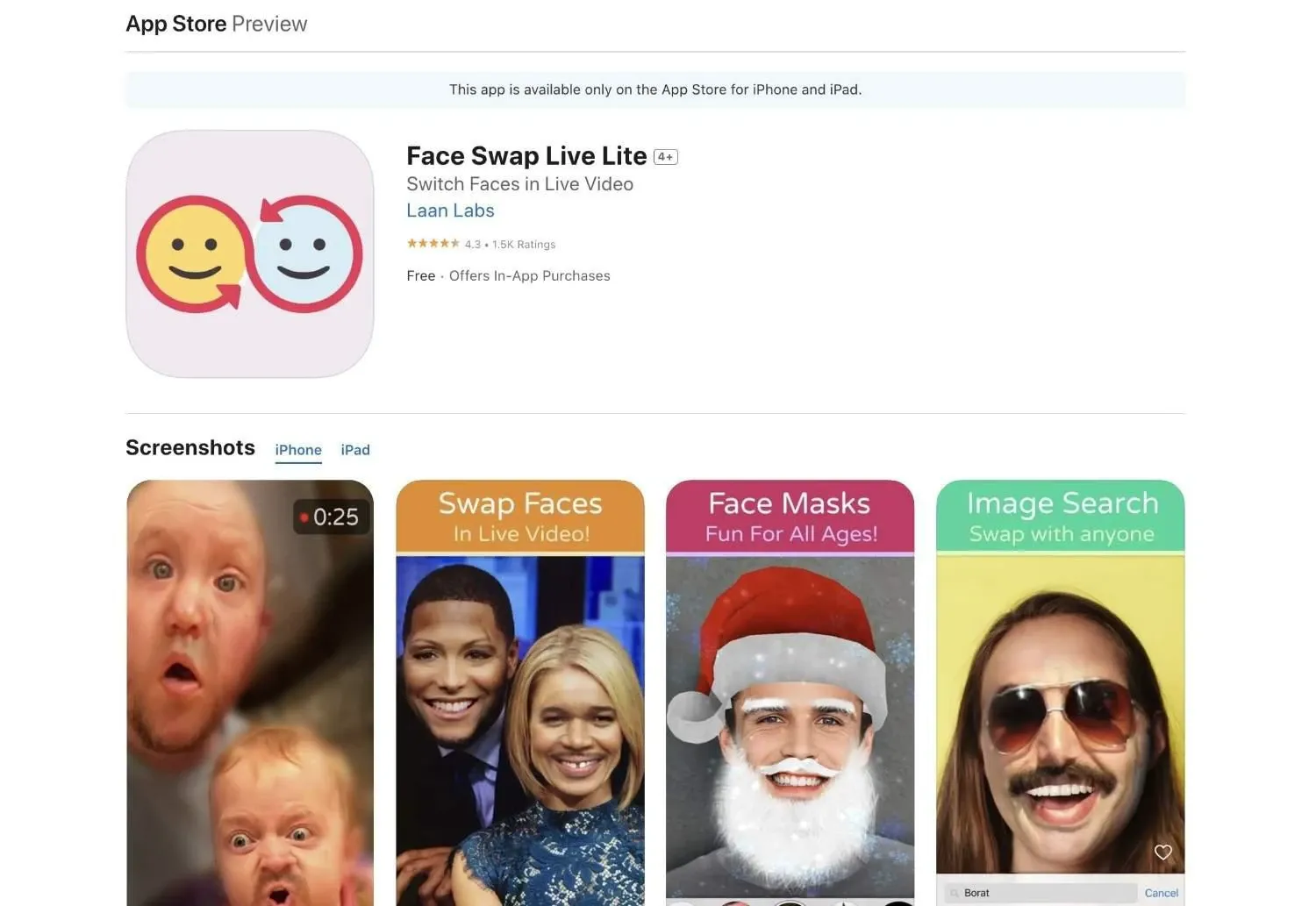
Face Swap Live takes a fun, hands-on approach to live face swapping. You can swap your face with a friend in real time or use photos from your camera roll or the internet. It’s built more for laughs than realism, which makes it entertaining.
I tested it with a friend on a lazy Sunday, and the swap worked instantly, even while talking. It did glitch slightly when the lighting changed, but sometimes, the glitches were so irritating that they forced me to rage quit.
Features
- Comes with real-time face swaps using your camera feed.
- Supports swapping with friends or static images from your phone.
- Lets you record video and snap photos while face-swapping live.
- Includes face mask filters and interactive props.
- Works perfectly without an internet connection.
Pros
- Swaps faces instantly without lag, even during conversation.
- Doesn’t ask for ongoing payments but a one-time download.
- Great for offline fun without needing Wi-Fi or data.
Cons
- Lacks AI-enhanced realism, so the swaps can look rough.
- Struggles with tracking in low light or fast motion.
- Hasn’t had major updates in a while, so some features feel dated.
Pricing
- Unlimited Video & Photos: $0.99
- Premium: $2.99
- 500 Search Tokens: $0.99
- 2000 search tokens: $2.99
- Unlimited Internet Search: $0.99
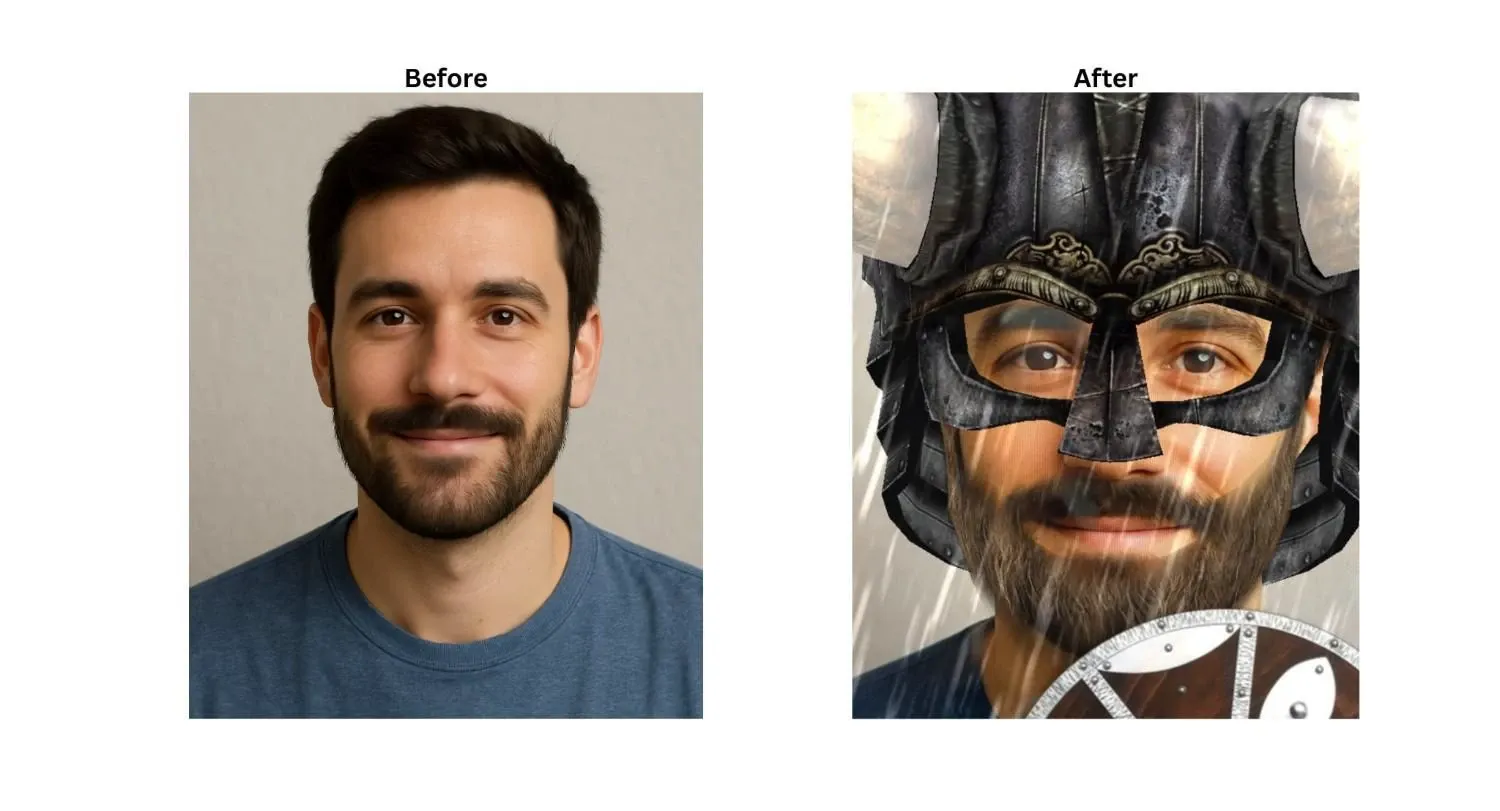
5. Pykaso
Best for artistic and creative live face swaps with stylized effects
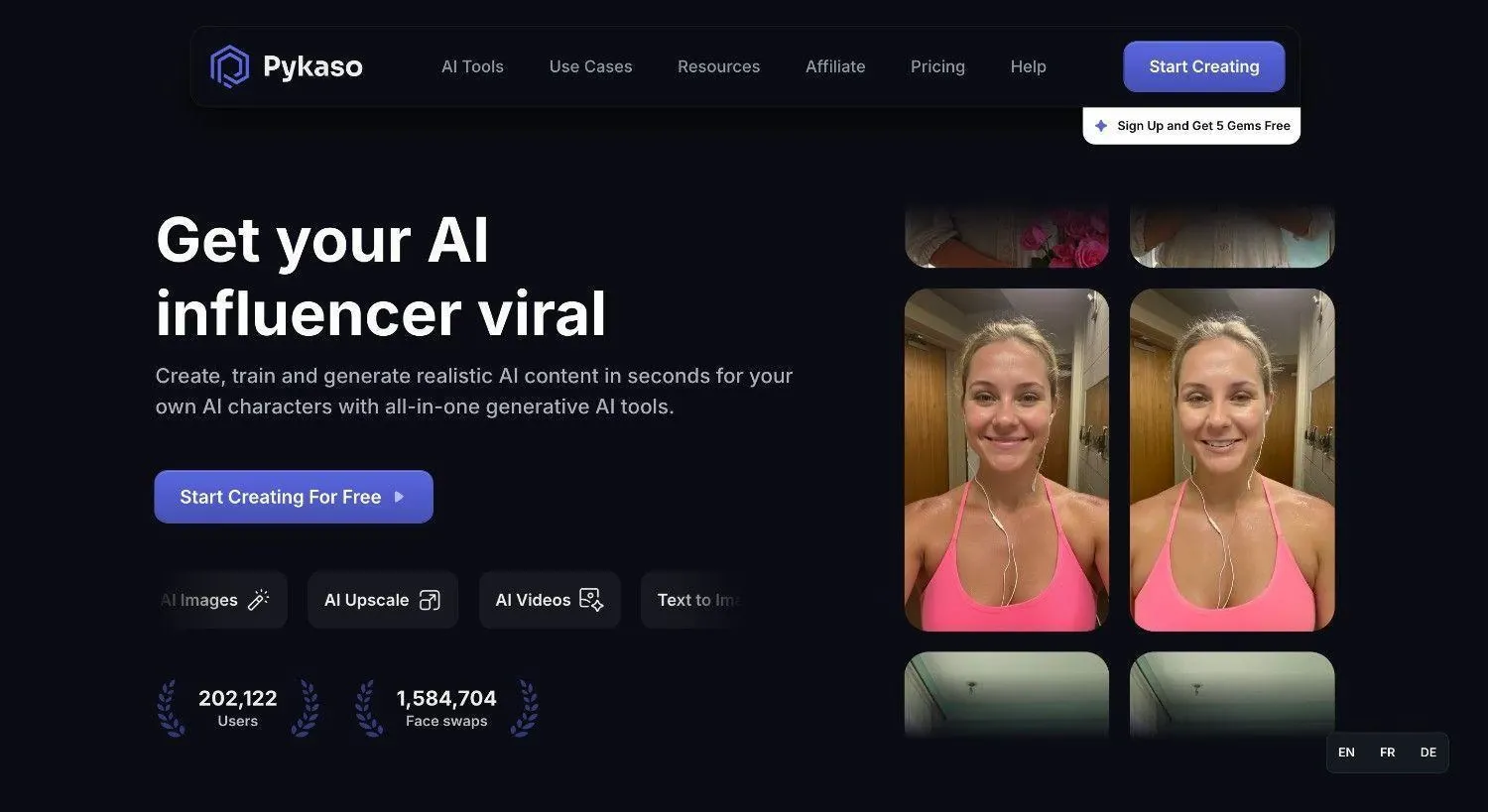
Pykaso doesn’t work like other best live face swap apps on my list. Instead of focusing purely on realism, Pykaso combines your face with creative filters and brushstroke effects. Thus, it adds an artistic twist to every swap.
When I tried it, the creative results were fun but not always consistent. Some filters worked beautifully, while others distorted facial features. If you’re after something polished and realistic, this isn’t it.
Features
- Applies live face swaps with an artistic and stylized twist.
- Includes dozens of hand-crafted art filters for real-time effects.
- Allows you to adjust brush intensity and color tone.
- Works seamlessly with selfies and group photos.
- Saves high-resolution photos directly to your gallery.
Pros
- Artistic feels will look good, especially when you want casual output.
- Lets you fine-tune the visual results for better establishment.
- Provides a unique and creative dashboard to swap faces without any complications.
Cons
- Often creates unrealistic and distorted outputs.
- Lacks a realism mode.
- Comes with a slower processing speed than many other tools.
Pricing
- $6: 50 gems
- $12: 100 gems
- $24: 200 gems
- $48: 400 gems
- $120: 1000 gems
- $240: 2000 gems

6. Snow
Best for fun and casual live face swaps with creative filters

Snow is a popular camera app that performs live face swapping well. It comes with various face masks and AR effects to swap your face. I believe it’s a go-to if you want something more fun than serious. You can swap faces in real time while adding stickers and animated effects.
While I had a lot of fun playing around with it, Snow is more suitable for casual use cases. I tried to create professional results, and it failed miserably. The face swaps sometimes looked too cartoonish for my taste.
Features
- Supports live face swapping combined with AR stickers.
- Offers a vast library of seasonal and trendy filters updated regularly.
- Allows for real-time beauty adjustments, such as smoothing and reshaping the skin.
- Works smoothly across selfies and group videos.
- Saves swapped videos and images instantly to your device.
Pros
- Lets you share the swapped faces easily across many social platforms.
- Provides new filters to customize the output based on your needs.
- No need to have technical skills to use the platform.
Cons
- Output will look more casual than professional.
- Struggles with hair movements and lip syncs in low lighting.
- Takes too long to generate results, especially if the source image has low light.
Pricing
- Free plan
- Monthly: $3.99/month
- Yearly: $6.99/month

FAQs
Are face swap apps safe?
Most face swap apps are safe if they don’t store or misuse your data. Always check the app’s privacy policy and avoid those that upload your photos to unknown servers without consent. With VidMage, you don’t need to worry about anything, as the Mac client app works locally and offers 100% privacy.
Is it illegal to swap faces?
Swapping faces for entertainment or personal use is generally legal. Issues arise only if you use someone else’s face to impersonate or defame others. These are punishable by law and could lead to legal trouble.
Is it legal to hide your face?
Yes, it's perfectly legal to hide your face during calls and live streams, especially when using tools like VidMage. Many people use face swaps to maintain privacy or anonymity online. The more you protect your online identity, the safer you will be from scammers.
Can someone use my face without my permission?
They shouldn’t. Using someone’s face without permission, especially for commercial or misleading purposes, can violate privacy laws or even lead to legal trouble, depending on your region. If you see someone impersonating you, contact the relevant authorities.
How do I change my face in a live stream?
You can use a live face swap app like VidMage. Just install the Mac app, turn on the camera extension, and upload the face you want to use. Once active, it will replace your face in real time across supported platforms.
Conclusion
With the model AI and ML algorithms, the best live face swap apps have become more advanced. From casual fun to content creation to online privacy, the right tool can completely change how you appear on screen.
If you want a reliable and easy-to-use tool, VidMage should be your first choice. I tried it during video calls, and the quality was surprisingly good. So, download the VidMage Mac Client application and test its live face swap feature.



