I've tried my share of AI face swap tools, ranging from the most popular ones to the lesser-known ones. Recently, I tried Unboring by Reface AI to replace my face in images and videos. It's fast, user-friendly, and can handle face swaps well. But, to be honest, not everything about Unboring by Reface AI is perfect.
Sometimes, the face swaps look distorted, and there are moments when I feel the Reface AI app doesn't quite get what I want. If you're trying to figure out if Reface AI fits your needs, keep reading. In this review, I'll break down everything about Reface AI so you don't have to spend time trying the AI face swap tool.
What is Reface AI?
Reface AI is counted among the popular AI face swap apps that let you replace your face with someone else's in pictures or videos. You just need to upload the photo or video, choose one of the looks from the template, and start face swapping. It's pretty easy to use and offers realistic results, though sometimes the output lacks the wow factor.
But what I didn't quite like about Unboring by Reface AI is that the company collects the user's personal data, including biometric data. Even though Reface AI claims that it doesn't sell user data, it may share the data if the applicable laws permit. If privacy and safety are most important to you, you'd need to look for a Reface AI alternative.
Key Features of Reface AI
Unboring by Reface AI helps you create realistic swaps in images and videos. Just upload your image, select a face to swap, and let Reface AI handle the rest. You can also pick from a variety of templates to try different looks. I tried Reface AI to swap faces in a single picture, a group photo, and even a video. Here's how each feature works:
Photo Face Swap
Manually replacing faces in Photoshop takes too much time and effort. Unboring makes the process easy, and in seconds, it provides swapped faces in images. It even has a 'Slider' feature that lets you view the before-and-after look directly on the screen. You will also find a ‘Download’ icon to export the swapped image in JPEG format, so you can share the results with friends or post the swap online.
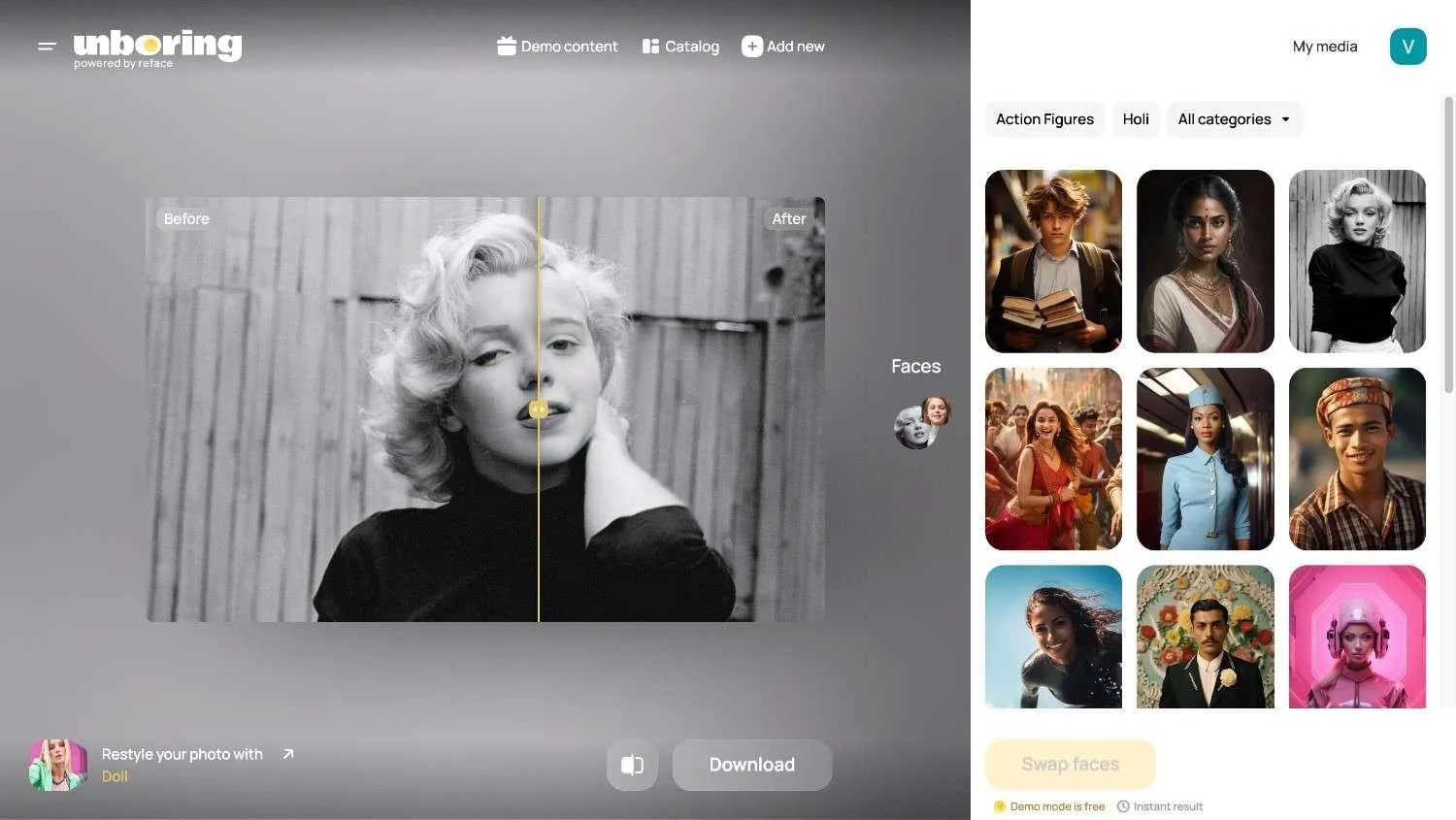
Video Face Swap
Unboring also allows you to replace one or multiple faces in videos. It comes with a variety of pre-made templates, so you can just pick one and start face-swapping instantly. What I love about Unboring is that it lets me compare the before-and-after views of the output. But compared to the AI Photo Face Swap feature, the swapped videos sometimes look a bit unnatural.
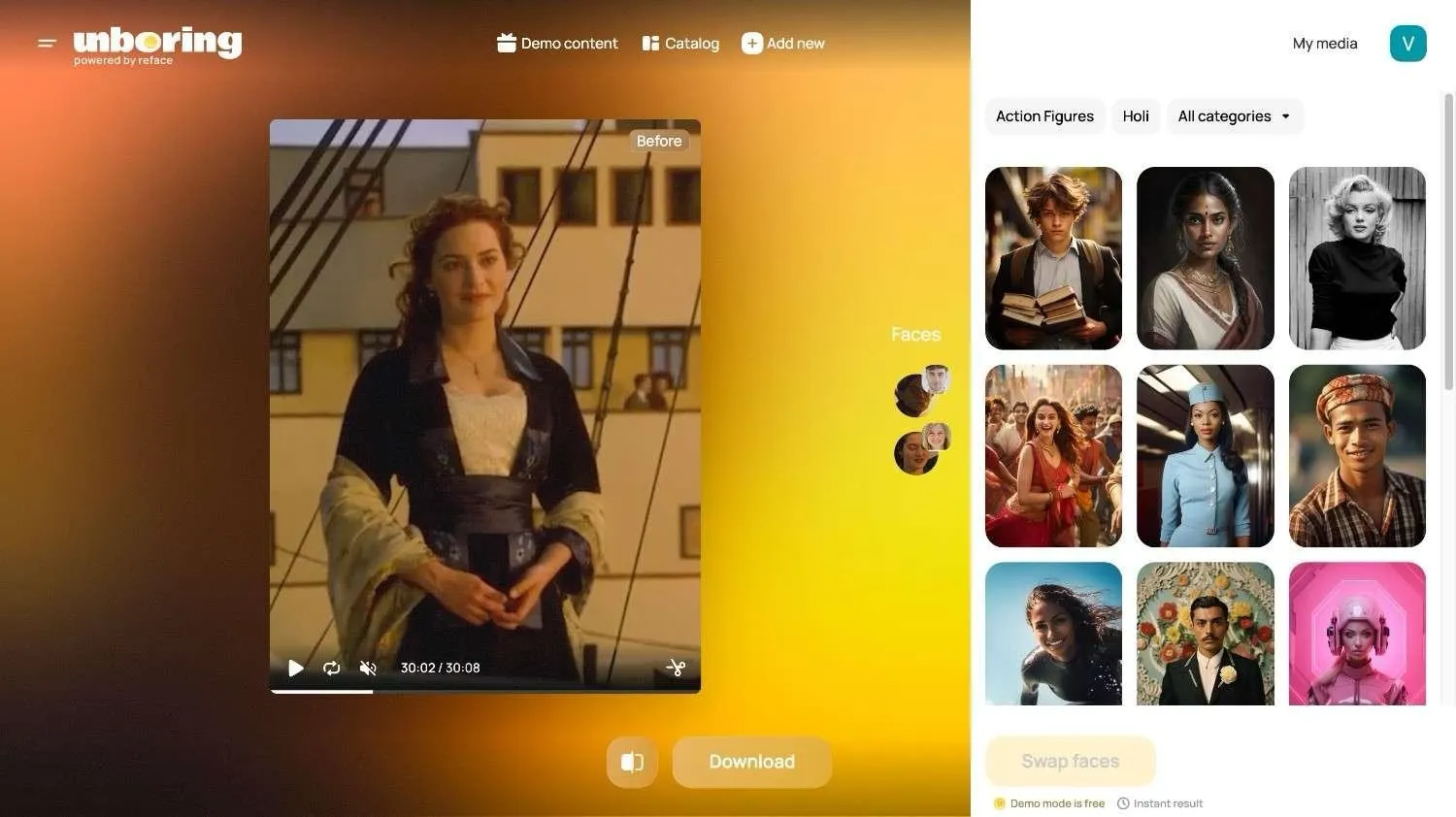
Multiple Face Swap
I hate it when my group photos are ruined with my eyes closed. With Unboring's multiple face swap video and image feature, I can just upload the group photo, add my face with eyes open, and swap in a second. It's a simple way to add that extra fun to the family photos without making things feel too complicated. It also has a user-friendly interface, which ensures you don't need any professional editing skills.
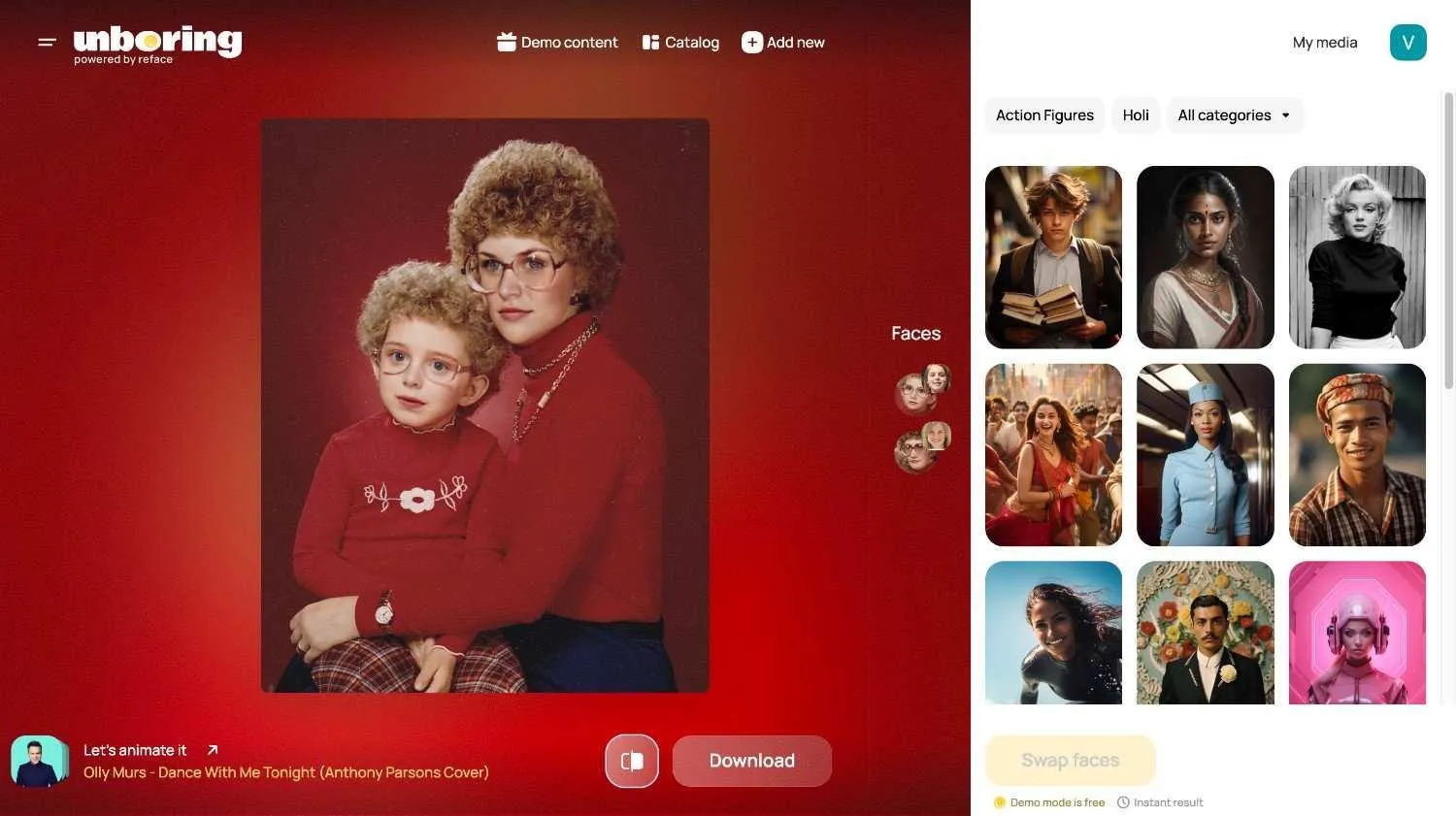
How to Face Swap With Reface AI?
Now that you know the features of the AI face swap tool, here's how to swap faces in images or videos using Unboring:
Step 1: Go to the Unboring page and click on 'Add Photo or Video,' which is available at the top toolbar.
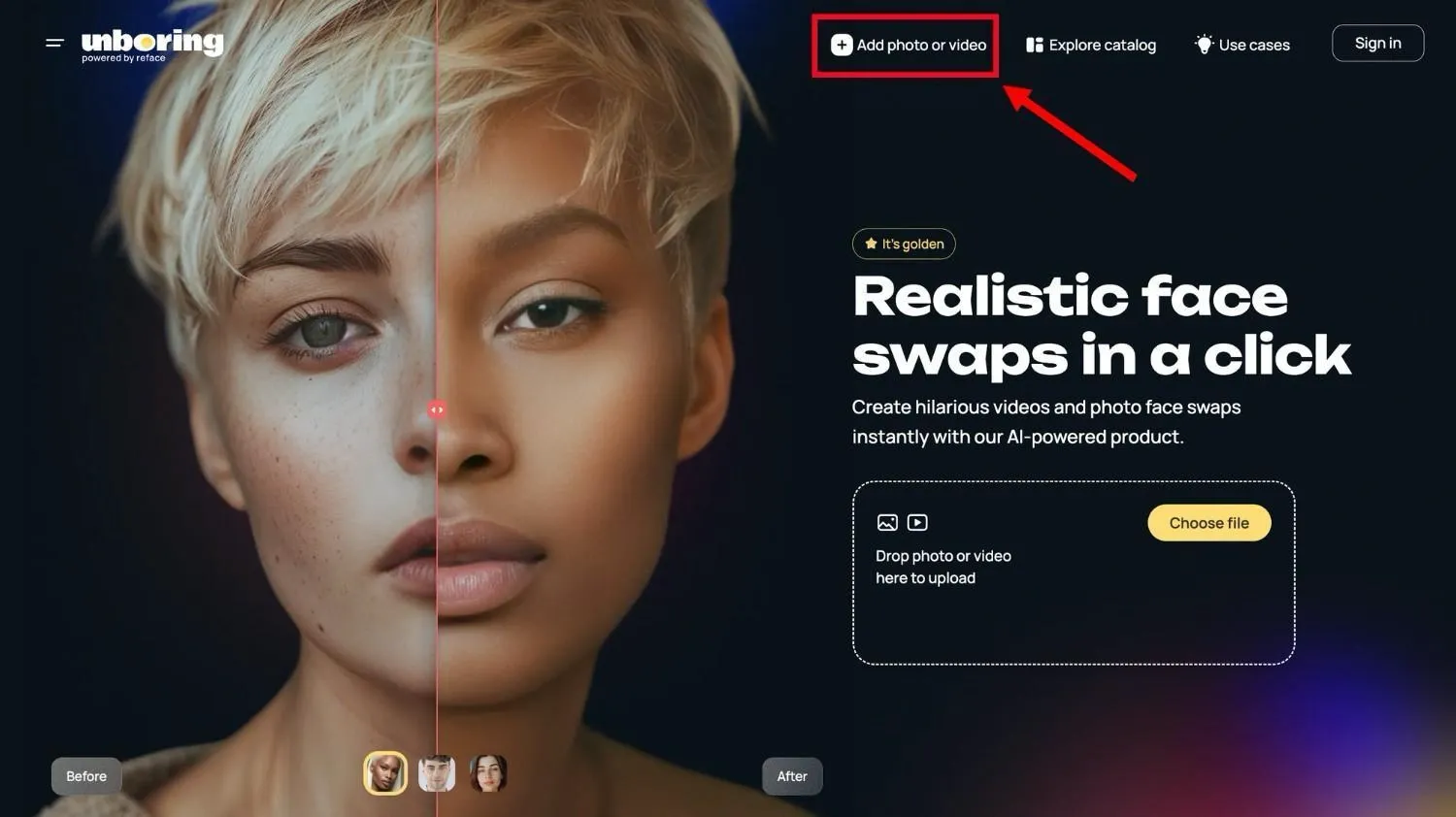
Step 2: Click on the '+' icon to upload the photo or video in which you would like to swap the faces. You can add single portraits, group photos, or videos for face swapping.
![]()
Step 3: Click on the '+' > ‘Add Face’ to add the face with which you would like to replace.
![]()
Note: If you haven’t created an account on Reface, you will be prompted to create one to upload the face for swapping.
Step 4: Once you've chosen all the faces, click on 'Swap Faces' to generate realistic results.
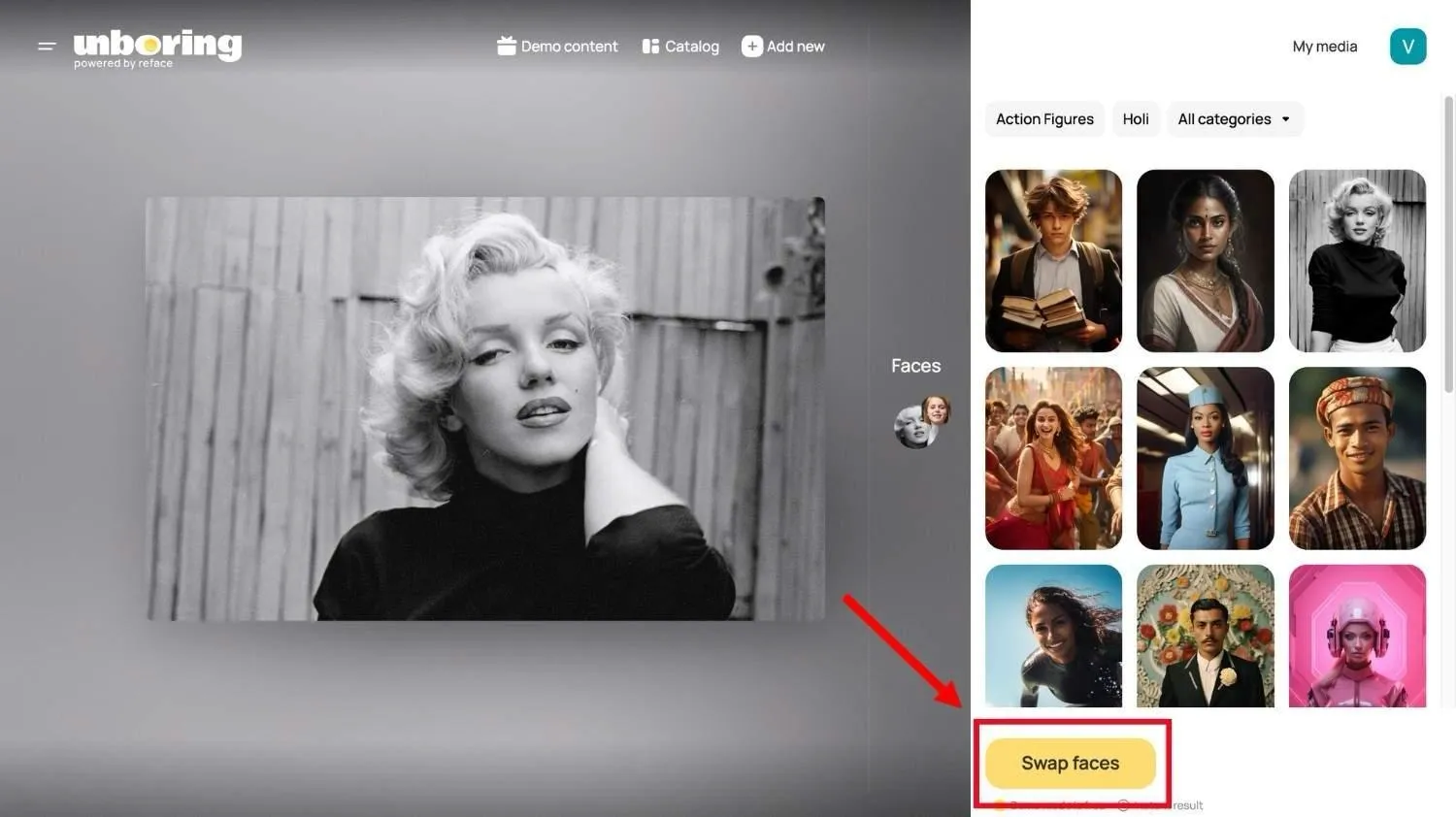
Step 5: You can use the 'Slider' to view the before and after views of the swapped face. If you’re satisfied with the results, just click on the 'Download' button to save the output on your device.
![]()
Use Cases of Reface AI Face Swap
Reface AI is primarily used for entertainment and creative expressions. Beyond fun, you can use the online AI face swap app for marketing, personal branding, and even gaming purposes. Let's check out some of the common use cases of the Reface AI:
- Create Memes: With Unboring, you can swap faces with celebrities, friends, and even fictional characters to create humorous and shareable content.
- Add Twist to Family Photo: Unboring by Reface's AI face swap features allow you to create family photos that everyone will love.
- Social Media Content: Unboring lets you create engaging content for different platforms like TikTok and Instagram by swapping faces in various contexts.
Pricing and Plans of Reface AI
Reface AI's pricing is simple and straightforward, which makes it ideal for casual users and professionals alike. For example, if you just want to test the waters, the affordable Basic plan has got you covered. But if you need additional features and unlimited face swaps, you will need to try the Premium plan. Let's break down the Reface AI pricing below:
| Parameters | Basic | Premium |
|---|---|---|
| **Price** | $7.79 | $17.99 |
| **Key Features** | Generate outputs without ads or watermarks. | Enjoy unlimited photos to swap faces and get premium support. |
| **Best Use Case** | Created for occasional personal needs. | Designed for your everyday semi-professional use. |
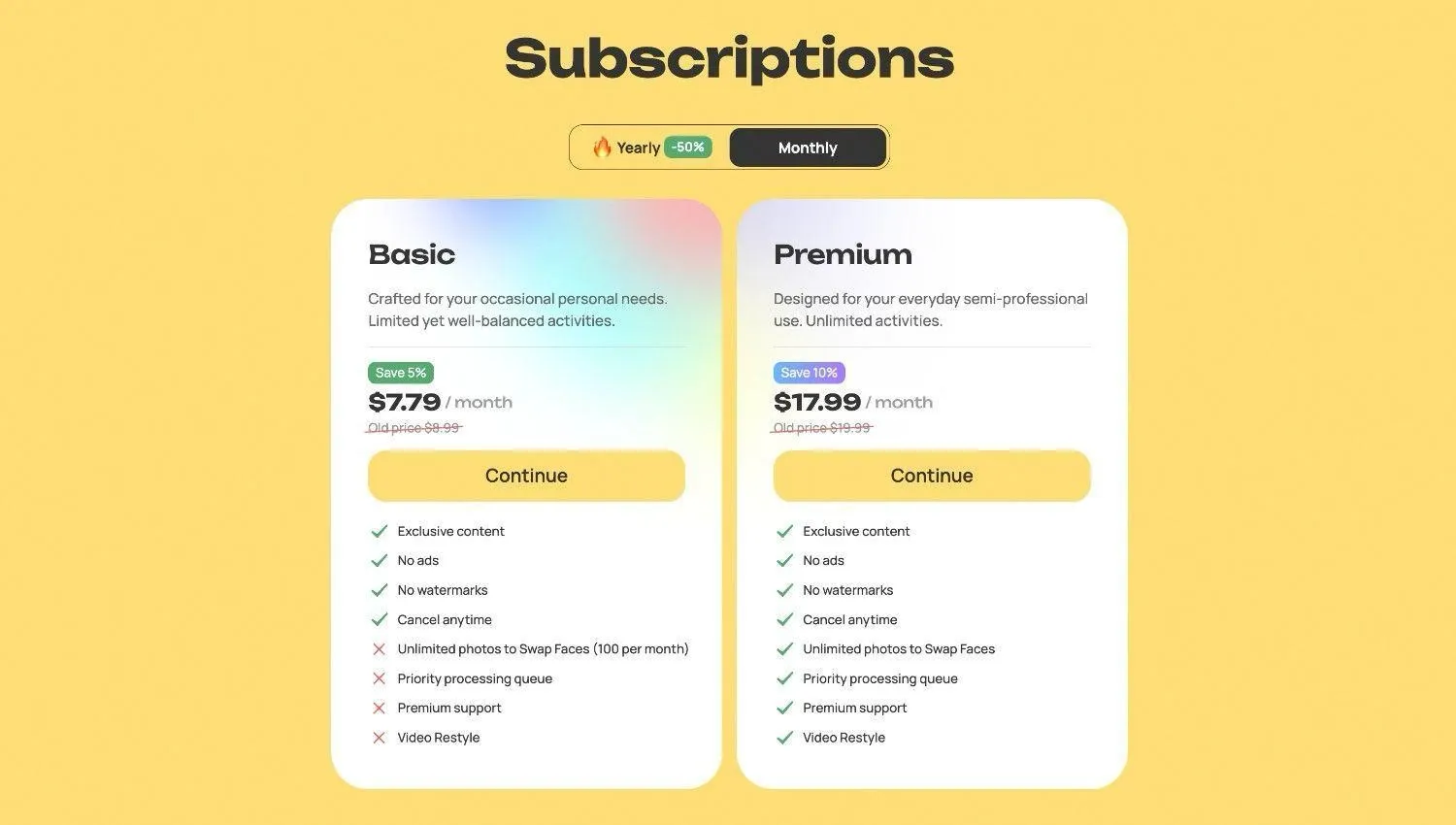
Alternatives to Reface AI
Unboring is solid for face swapping, but there are many other AI face swap tools that might be a better fit. Maybe you're looking for a tool that offers more features, is easier to use, and comes at a much affordable price. I've put together a list of three Reface alternatives, each one offering something extra and different.
1. VidMage
Best for swapping faces online and on a Mac
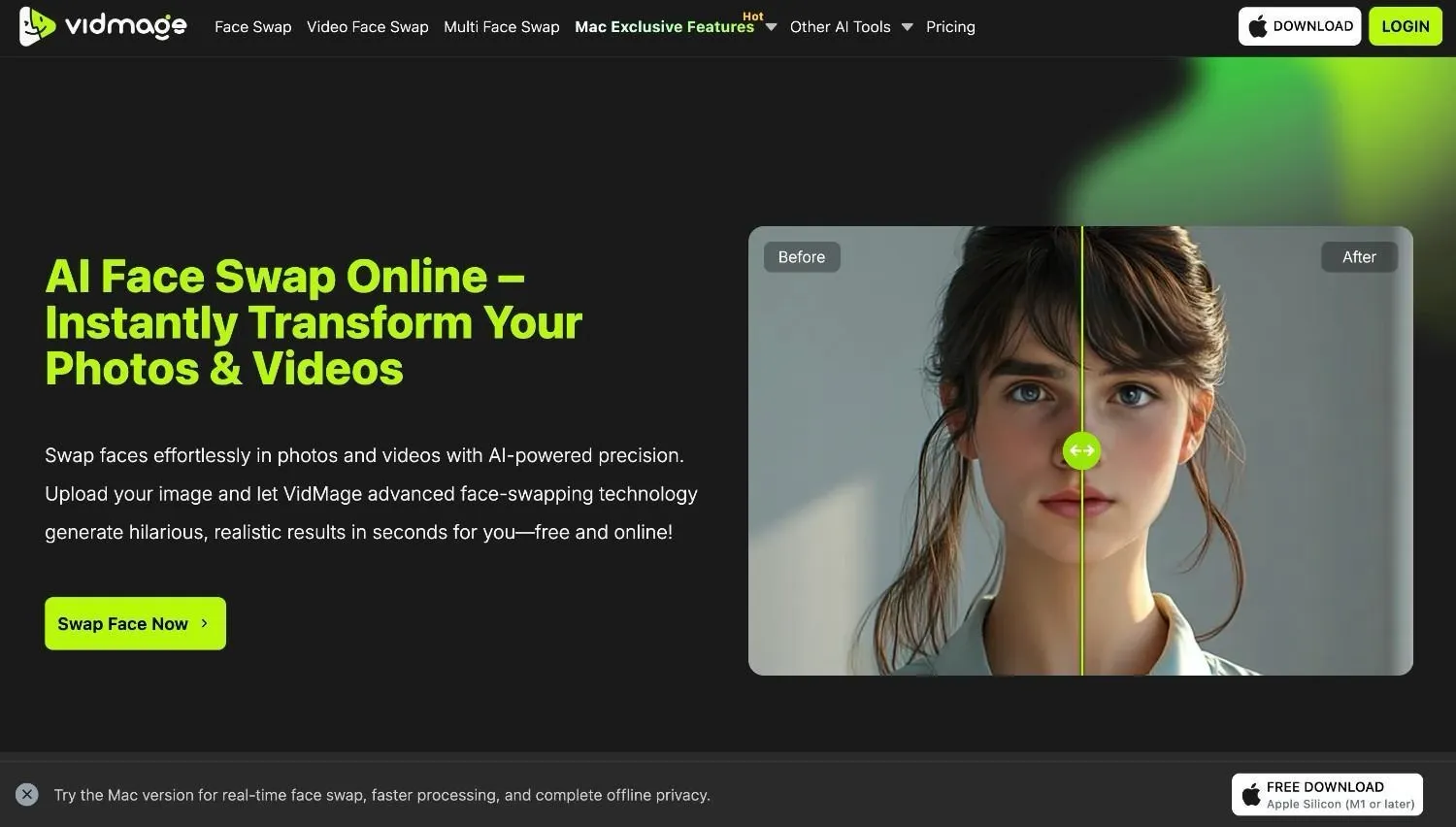
VidMage is a popular web-based AI face swap platform that lets you edit faces in photos and videos easily. This free AI face swap platform allows you to change faces in images or movie clips for fun.
VidMage is user-friendly, so you don't have to be a tech expert to use the AI face swap platform. It offers cool extras like Batch Face Swap for replacing faces in multiple photos at once. Plus, advanced features like Live Face Swap for video calls and Facial Feature Swap for modifying specific facial features like the nose, mouth, or lips make it even more versatile.
VidMage also offers a companion Mac Client app that can be installed on a Mac and lets you switch faces entirely offline and locally on your device. It's simple to use and lets you view the results in real time.
2. Remaker
Best for swapping images or videos in batches
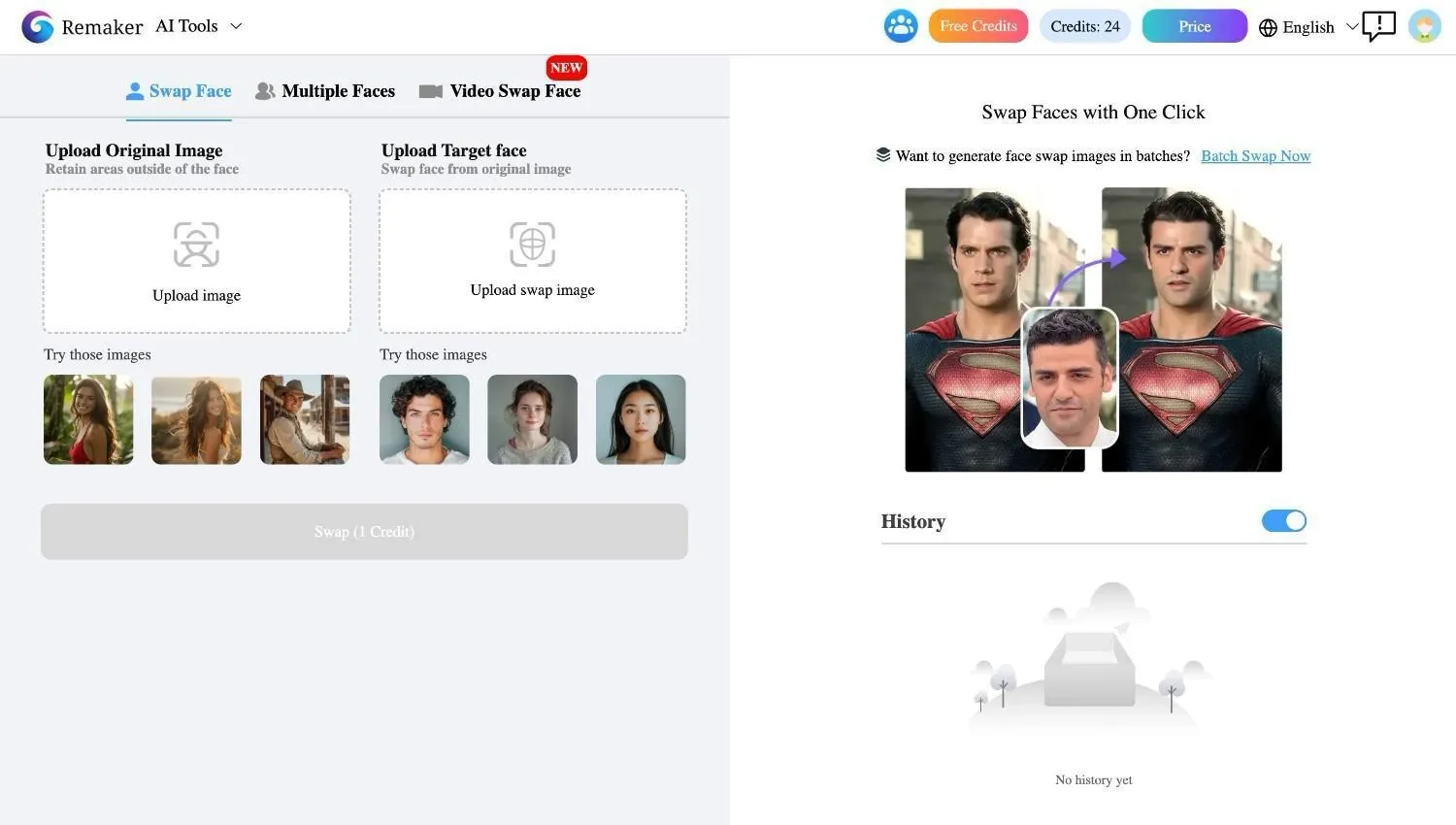
Remaker's face swap feature is a popular AI face swap platform that lets you swap faces in photos or videos for fun. You just need to upload the photo or video and choose another photo you would like to swap with, and Remaker will do the rest. It's really quick and takes only about 5-10 seconds to generate smooth and natural results, though the output directly depends on the quality of the uploaded image or video.
This AI face swap online tool also has some cool features like Batch Face Swap, something you won't find in Reface AI. That said, you can upload multiple images/videos and choose the target image. Reface will blend the target face in each uploaded photo/video. But the tool isn’t without hiccups.
In fact, a Reddit user mentioned that the interaction with Remaker isn't very smooth, as one needs constant navigation to switch between different features, which can be pretty annoying.
3. Face Swap Live
Best for swapping faces in real time on mobile

If you're looking for something that lets you switch faces in real time, Face Swap Live might be a decent Reface AI alternative. It really shines with its ability to record photos or videos, swapping faces with anyone in front of the camera's video feed. It also offers many 3D filters or photos with which you can swap faces.
Face Swap Live is available on both the Google Play Store and App Store, so you can download the mobile application on your device and start live swapping anywhere. But it lacks the online web version and can't be used on desktops. Plus, you can't test the AI face swap tool without paying an upfront fee, which can be a major limitation for many.
VidMage Face Swap vs Reface AI
VidMage and Reface AI are two popular AI face swap apps, but they have some differences. For example, VidMage has a free tier and lets you swap faces without signing up. On the other hand, Reface clearly stands tall for users who want to replace multiple images in a single photo. Let's compare the features of VidMage and Reface in the table below:
| Features | Reface Face Swap | VidMage |
|---|---|---|
| Image Face Swap | ✅ | ✅ |
| Multiple Face Swap | ✅ | ✅ |
| Video Face Swap | ✅ | ✅ |
| Real-Time Face Swap | ✅ | ✅ |
| Facial Feature Swap | ❌ | ✅ |
| GIFs Face Swap | ❌ | ✅ |
| Batch Face Swap | ❌ | ✅(Only Images) |
| Live Face Swap | ❌ | ✅ |
| Free Plan | ✅ | ✅ |
| Speed/Performance | Slow | Fast |
| Platform Support | Web and Mobile Apps | Web and Mac |
| Offline Support | ❌ | ✅(Mac App) |
As you can see from the above table, VidMage has multiple features, including Batch Face Swap, Live Face Swap, and a companion Mac Client app for offline face swapping. It's like an all-in-one AI face swap tool that can create realistic and believable outputs without you having to pay anything. On the contrary, Reface AI offers an AI Avatar Generator, a Gender Swap Filter, and a Try On Hairstyle, adding to its versatility and appeal.
FAQs
Is Reface AI free?
Yes, Reface AI offers a free version, but advanced features and unlimited face swaps require the paid plan. If you just want to see how well the tool performs, you can try face swapping using the demo content.
Can I use Reface AI on my mobile phone?
Yes. You can download the Reface AI app on your mobile phone (Android or iOS) to perform basic face swaps for free. But if you need more features, like watermark-free outputs and an ad-free experience, you will need to subscribe to Reface Pro.
How do I get the best results with Reface AI?
If you'd like to achieve the best results with Reface AI's face swap feature, you'll need to focus on uploading high-quality source and target faces. The images should be well-lit and ideally similar to the original face.
Conclusion
Honestly, Reface AI is a decent AI face swap app. It's super easy to use, whether you're swapping faces in images or videos. But there's a catch: You can't use the online AI face swap platform without paying an upfront fee, though there is a demo mode available for free.
The Basic plan is great if you want a few swaps daily, but the Premium plan is where it really shines. That said, it's not perfect, as sometimes the swaps can look a bit off. If you want a free Reface alternative, VidMage is definitely worth a try.



