You've probably heard about the Remaker AI and how it's changing the game in the AI face swap space. It's pretty cool, right? But here's the big question: Is all the hype around Remaker AI Face Swap worth it? You're definitely not alone if you're scratching your head and wondering if Remaker AI can really meet your expectations.
I've tried a bunch of AI face swap apps over the years, and then I heard about Remaker AI. I'm here to give you an absolute no-fluff and honest Remaker AI Face Swap review. In this review, I'll cover everything about Remaker AI, including its features, use cases, and pricing. And if you think Remaker AI isn't the best AI face swap platform, I'll cover some alternatives that might appeal to you.
What is Remaker AI Face Swap?
Remaker is an AI face swap platform that can help you swap faces in images and videos without the need for advanced editing skills. It's one of the sought-after options that allows single and multiple face swaps to offer realistic results. What intrigued me the most was the pre-existing face swap templates, so I could test the results before uploading my pictures.
Key Features of Remaker AI Face Swap
Remaker AI offers a bunch of face swap tools, including Photo Face Swap, Video Face Swap, Multi-Face Image/Video Swap, and Batch Image/Video Face Swap. They're designed for casual and professional users who want to produce realistic swaps, even if they're not experts in editing. I've tried each feature myself to see how each feature of Remaker AI performs, so you can get a clear idea about what to expect from the tool:
Photo Face Swap
Free Remaker AI's Photo Face Swap feature is one of the most popular features that lets you take any picture and swap it with someone else's face. Now you might be thinking, "Sure, but does the output look realistic and believable?" To some extent, yes! It's easy to use, too. You just upload the target image and face image, and let Remaker swap faces.
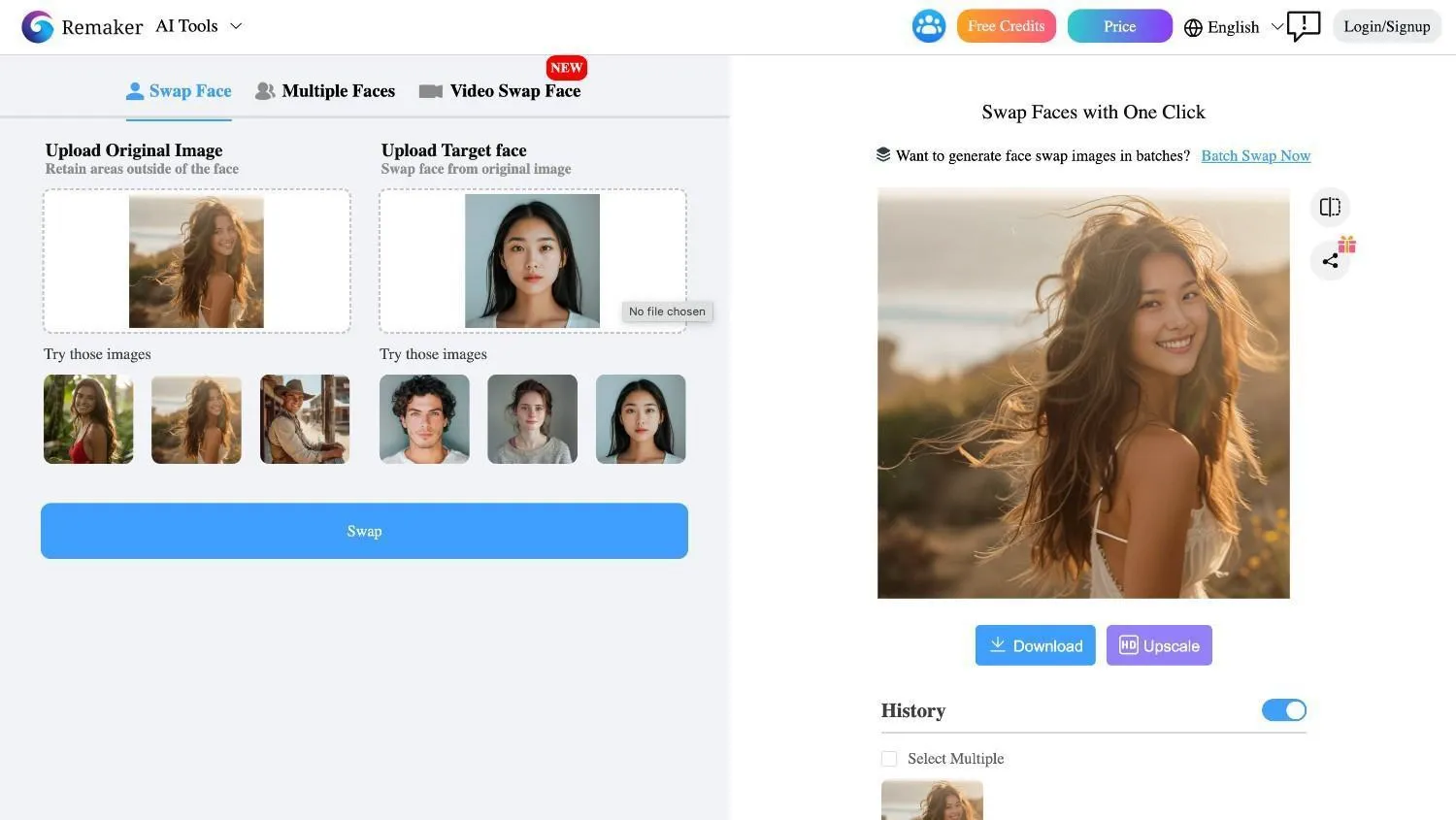
Photo Multi-Face Swap
If you've got a group photo, you can try the Photo Multi-Face Swap feature. It's fascinating how you can swap faces of one or multiple faces in a single image and create an output that's almost indistinguishable from the real thing. I used the pre-made templates to swap faces, and the results were decent, with scope for improvement in matching the skin tones.
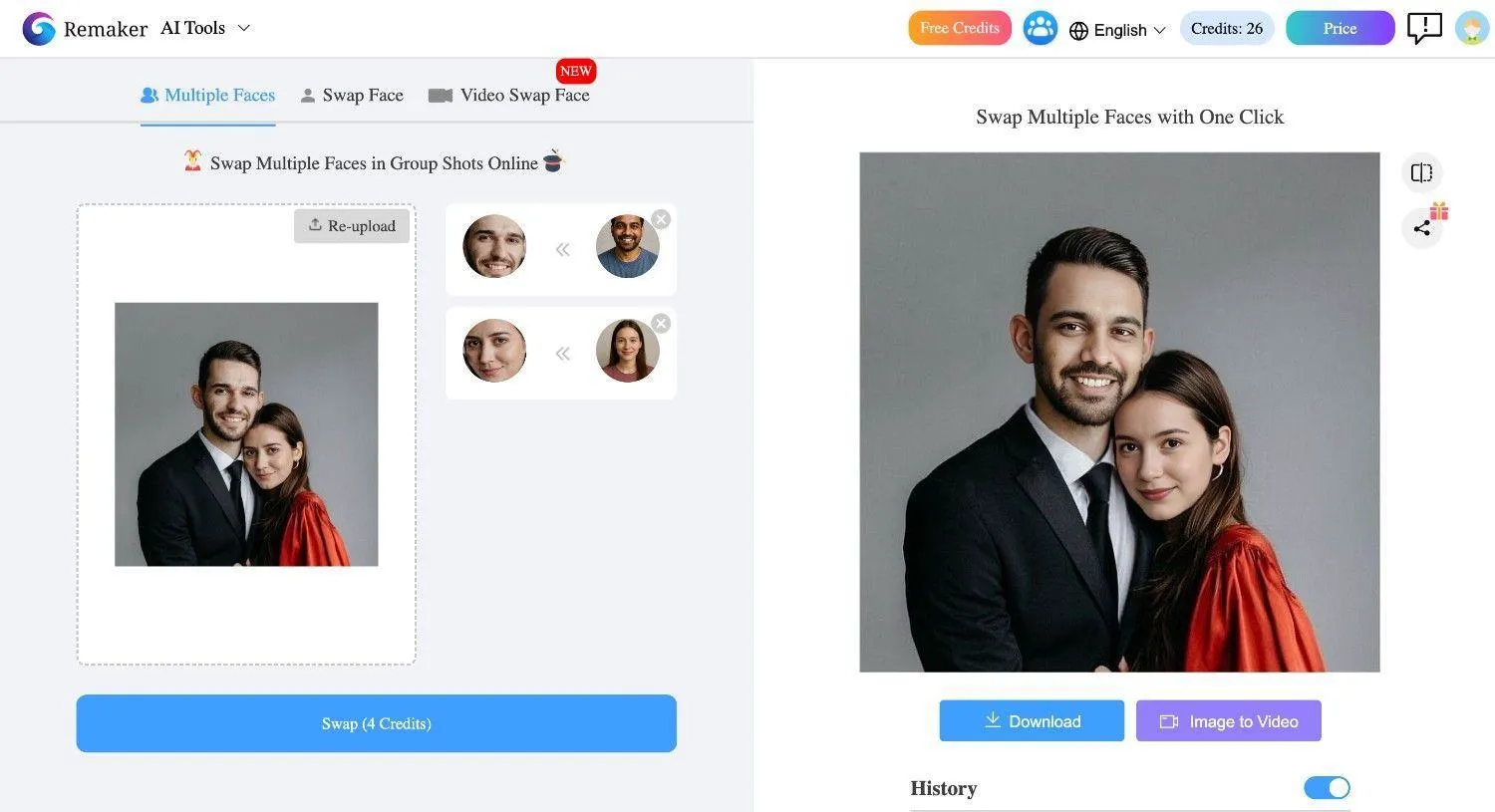
Batch Photo Face Swap
Remaker AI offers two Batch Photo Face Swap tools — Multiple Original Images and Multiple Target Faces. If you want to add your face to multiple photos, you can try the Multiple Original Images feature. Simply upload up to 50 images per session and one target face to swap. While it's a helpful feature, you'll need a paid plan to try the Batch Face Swap.
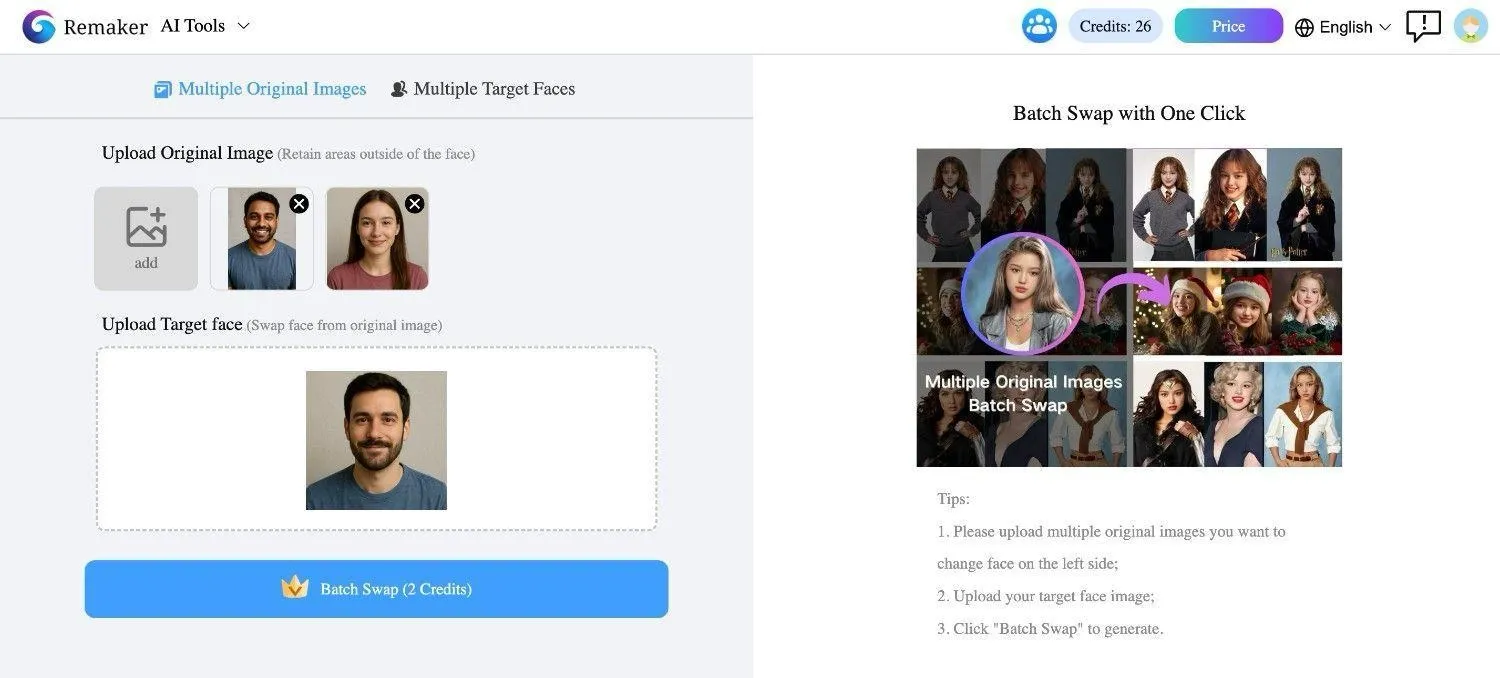
Video Face Swap
Have you ever watched a popular video where a big-time YouTuber has replaced their face with the character in the video? It's a smart move because it lets them create fun videos without spending a lot of time editing. That's where the Remaker AI face swap video feature comes in. Remaker AI enables you to upload a video and target a face to swap in seconds.
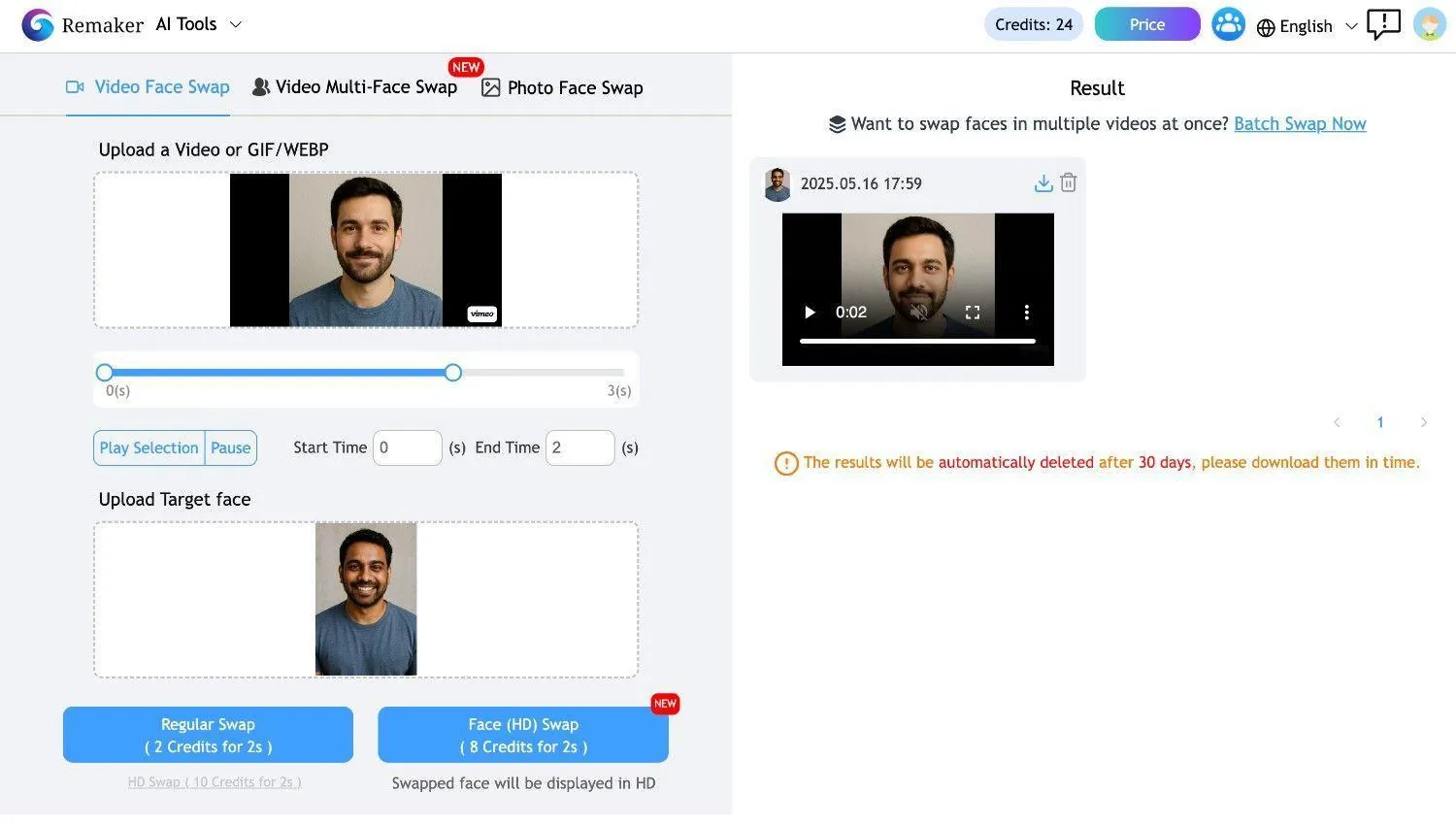
Video Multi-Face Swap
Let's say you've got a video or podcast and need to swap the faces of the host and guests. Instead of sitting through endless hours of editing or recording it yourself, you can just use Remaker's Video Multi-Face Swap. I tested this feature myself, and what really impresses me is that it matches the skin tones well to create realistic outputs.
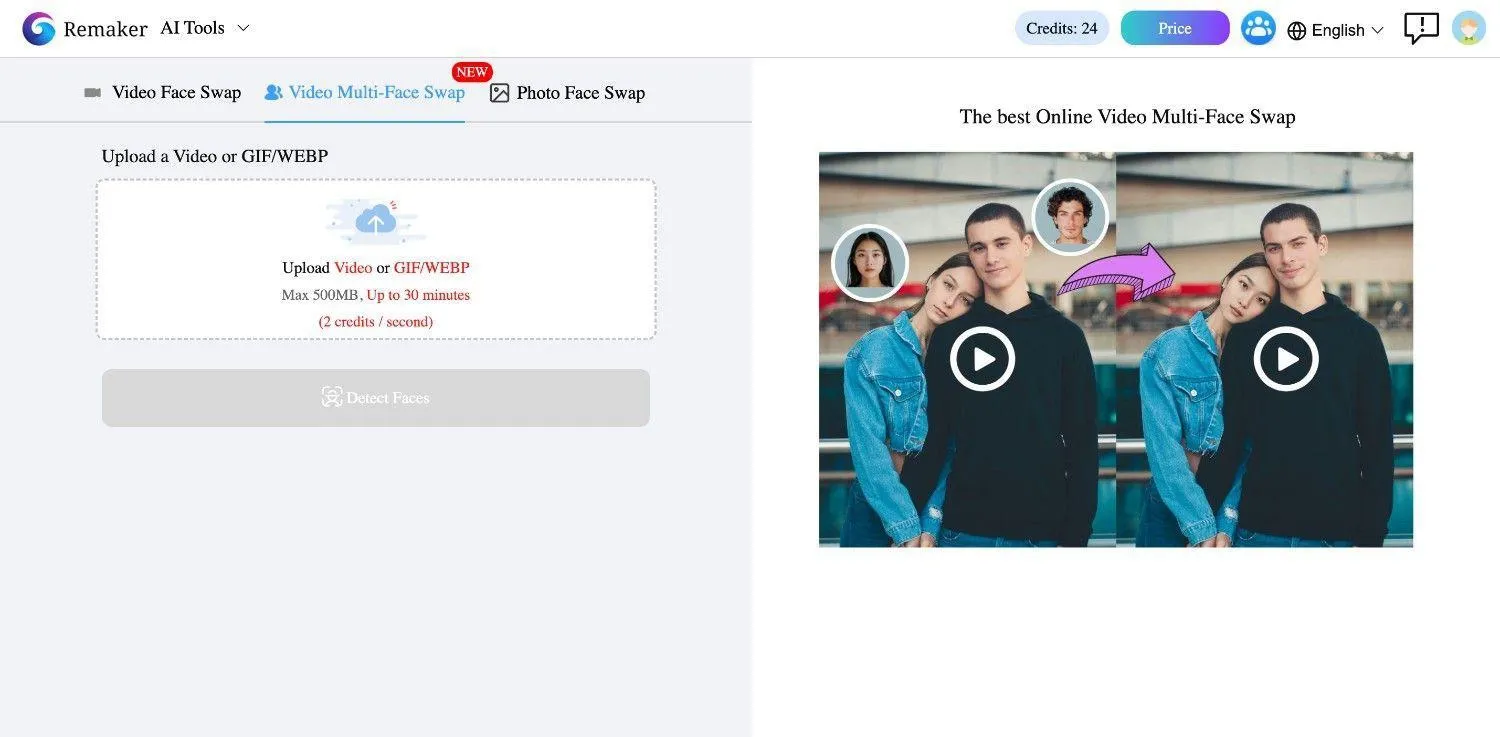
Batch Video Face Swap
Just like Batch Image Face Swap, Remaker AI lets you do batch face swaps in a video if you have the paid plan. Using it is simple: Just upload the video and the target face, and Remaker AI does the rest. Last week, when I was creating a fun video with my friends, I tried Remaker’s Batch Video Face Swap feature. It did match the faces, but sometimes the output felt distorted and unrealistic (especially when the target image wasn't in good lighting).
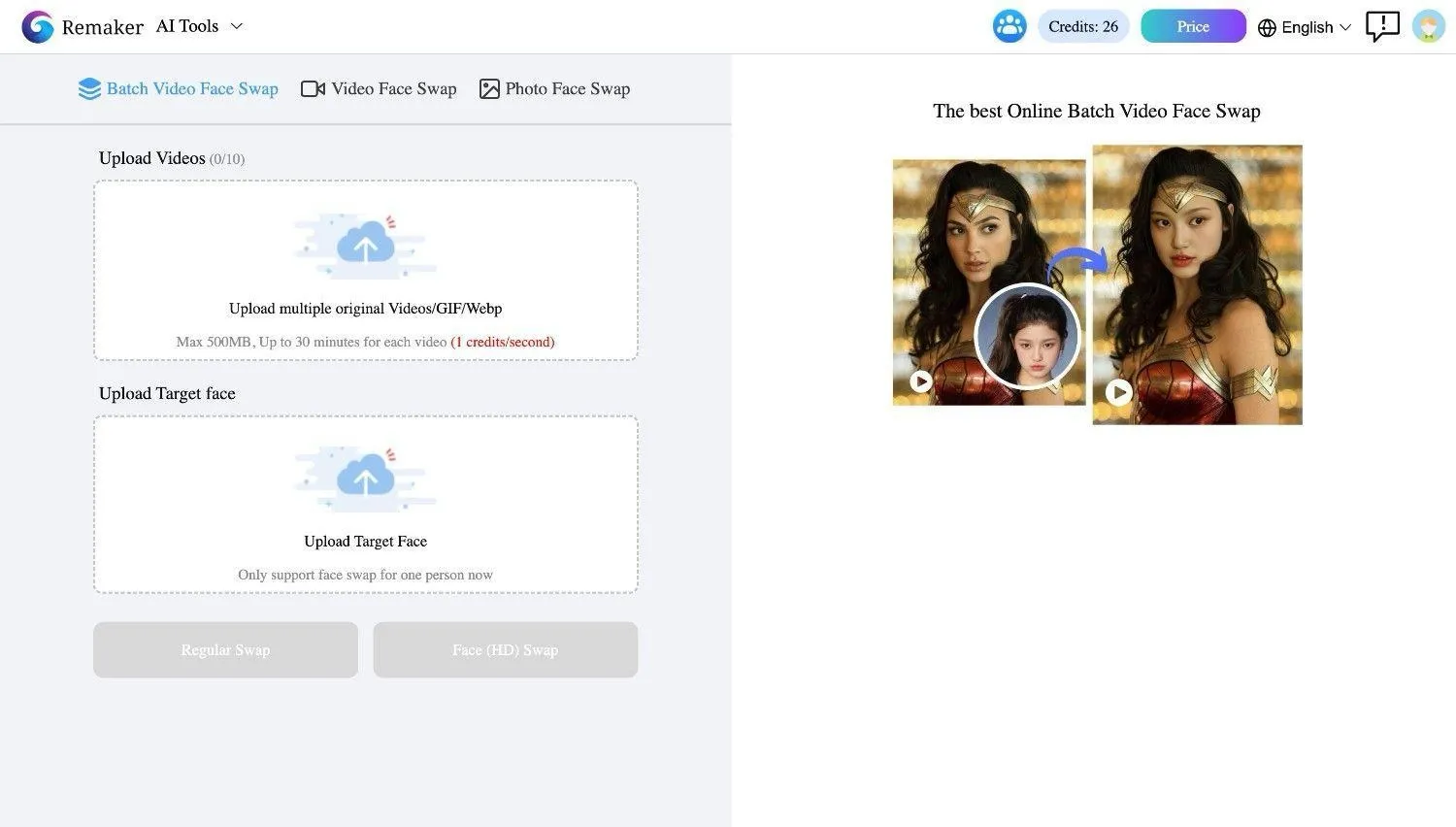
How to Swap Faces with Remaker AI for Free?
If you're here, you're probably looking to create realistic face swaps in images and videos with Remaker AI. I get it. AI face swap tools have made it super easy to create realistic swaps fast. If you want to try Remaker AI Face Swap for free, here's a simple step-by-step process you will need to follow:
Step 1: Go to Remaker's Face Swap page and select one of the three available options: Swap Face, Multiple Faces, or Video Swap Face.
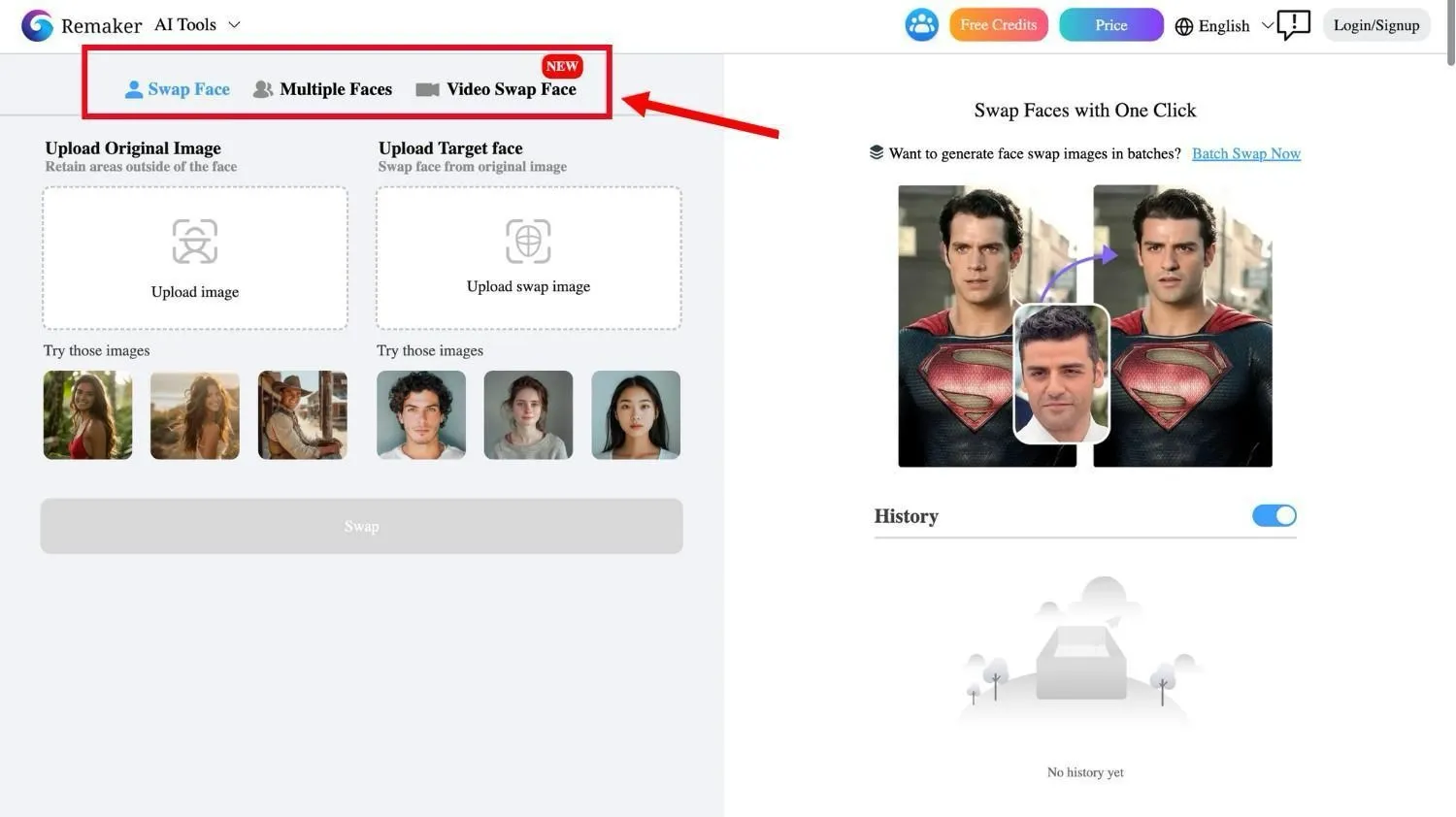
Step 2: Select the 'Upload Image' button to upload the original image. If you don't want to upload your own pictures, just select one from the templates available.
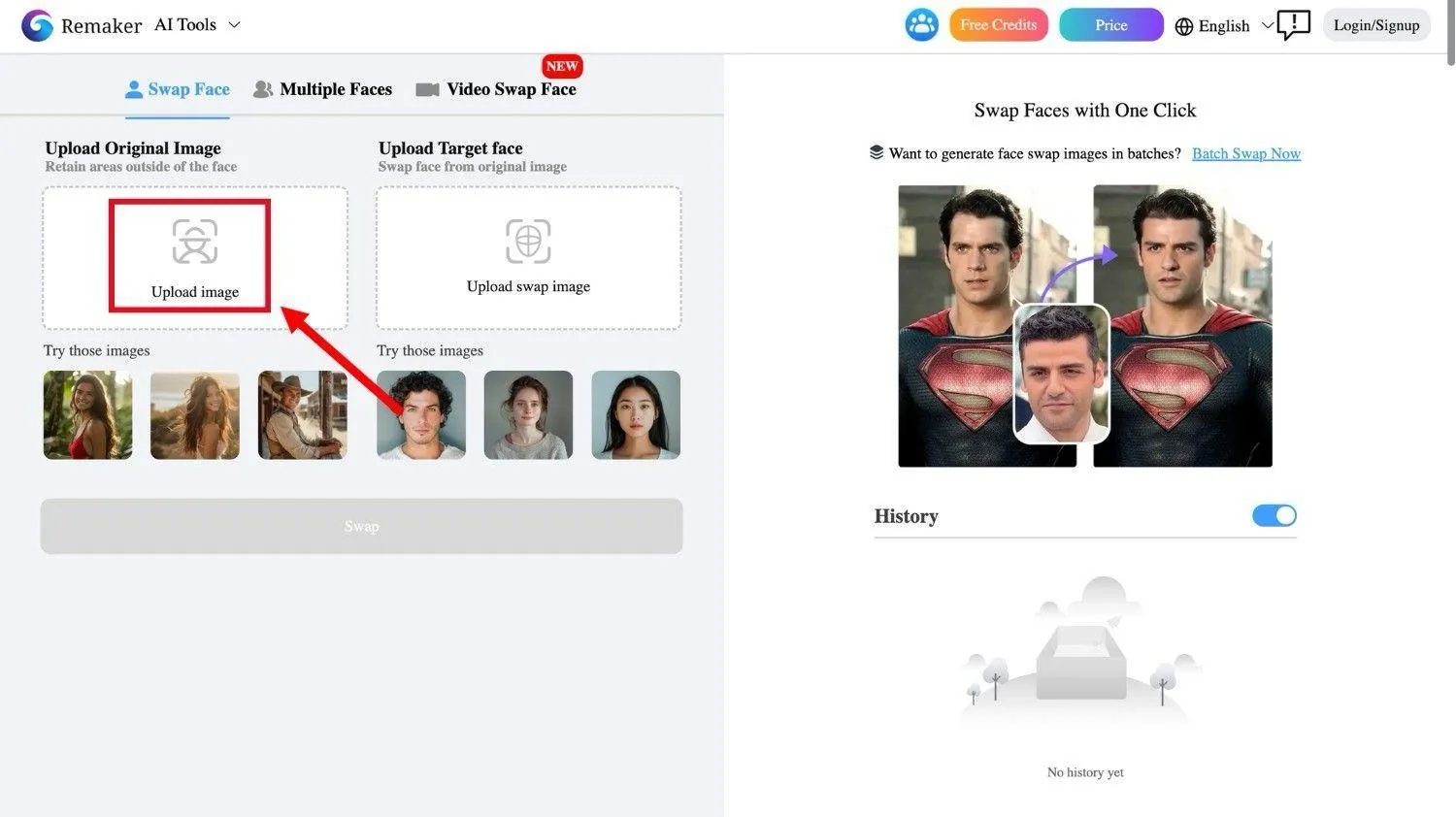
Step 3: Click on the 'Upload Swap Image' to add the picture with the face you want to swap onto the original image. Similar to the original photos, you can also use the available templates.
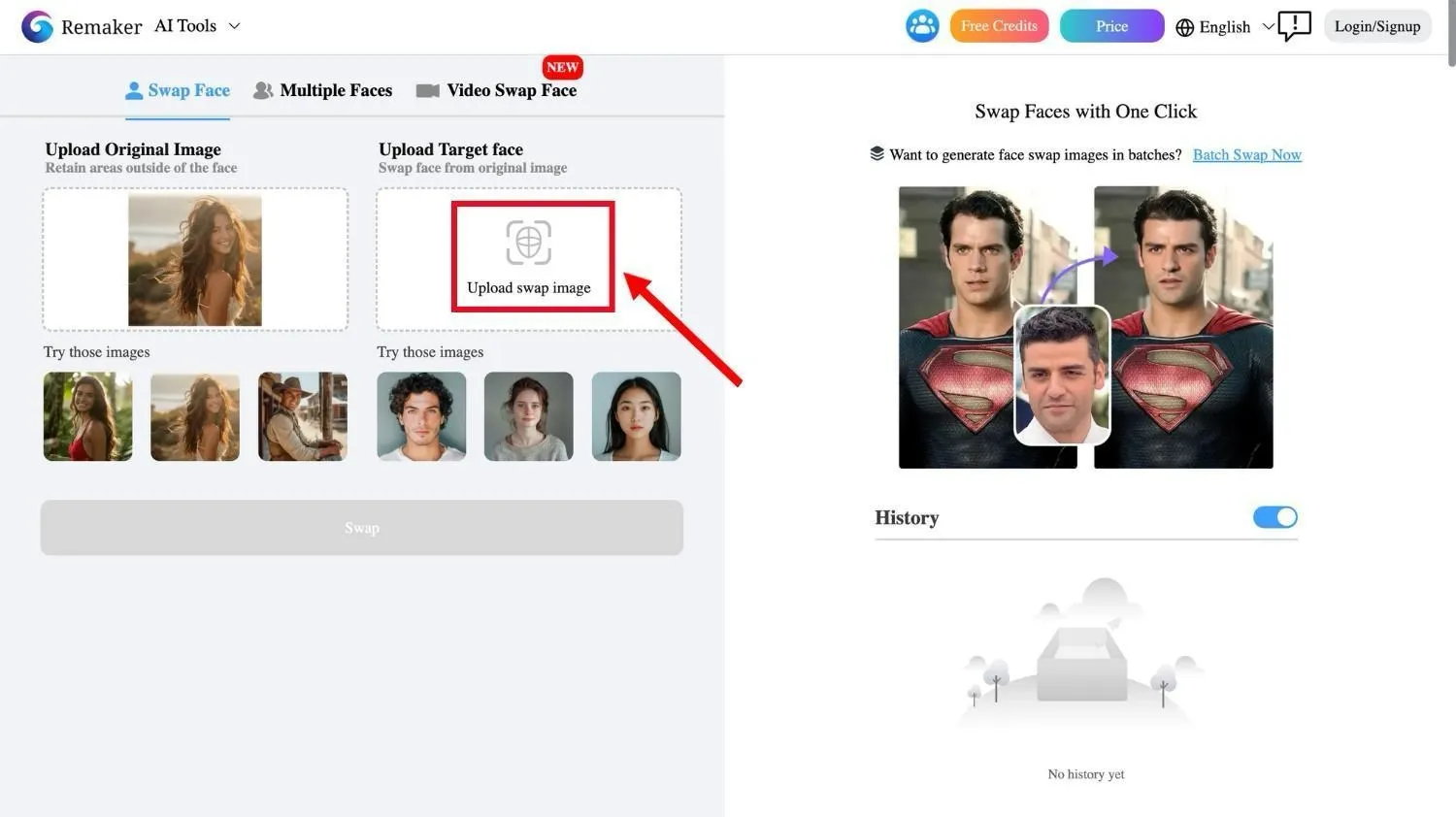
Step 4: Once both images are uploaded, click the 'Swap' button to replace the face. Tap on the 'Download' button to export and save the swapped image to your device.
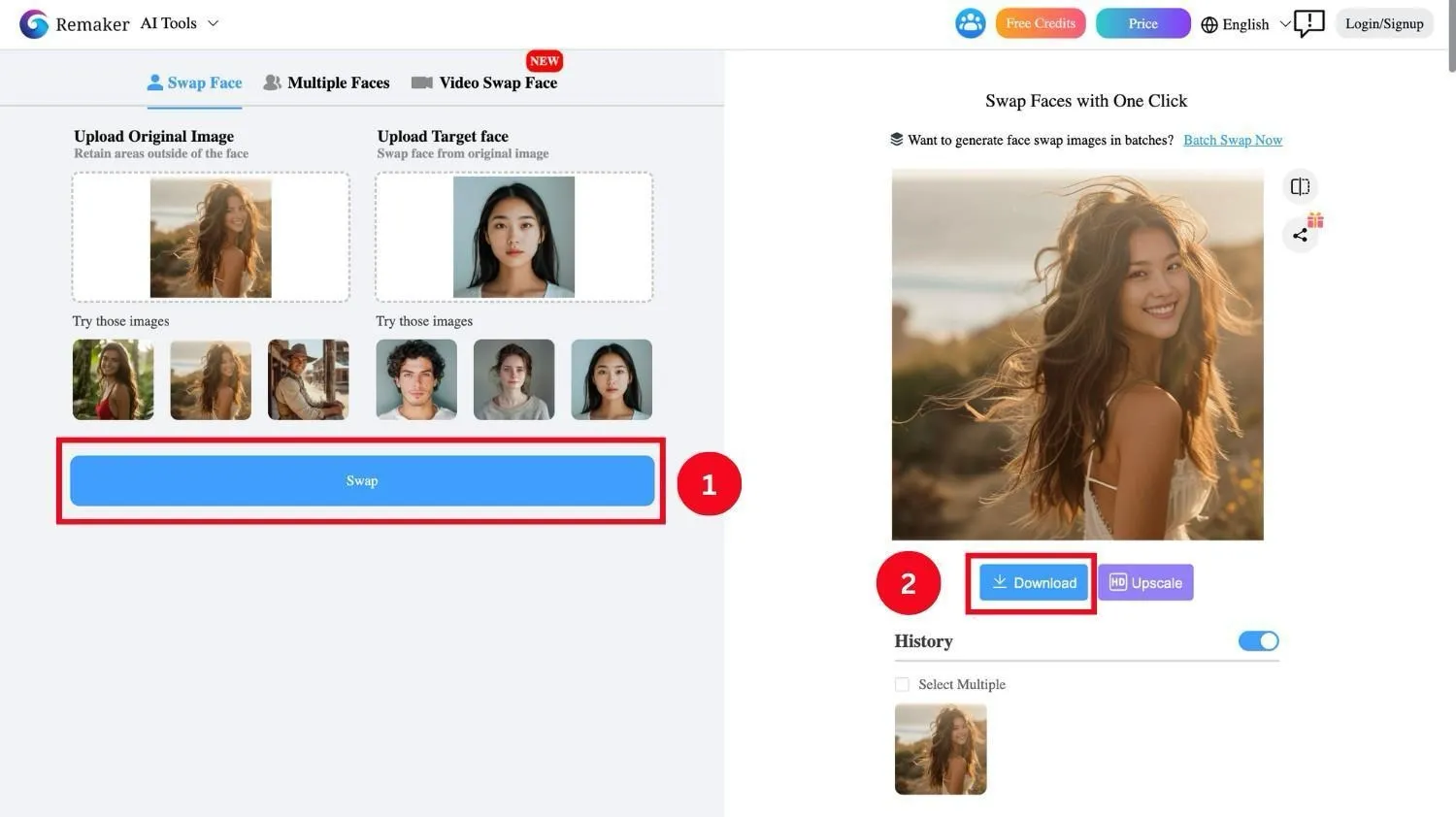
Use Cases of Remaker AI Face Swap
Remaker AI can be used for a variety of use cases, helping you create memes, social media content, and even engaging marketing campaigns. I've been trying Remaker AI Face Swap for different purposes, and here are the best use cases I've found.
- Personal Entertainment: You can use Remaker AI to create hilarious memes by swapping faces in images and videos. I've tried adding my face to some popular memes, and my friends definitely had a good laugh watching them.
- Marketing Campaigns: If you're a content marketer like me, you'll appreciate Remaker's ability to create unique advertising campaigns. You can create demos where products are showcased by different people who can use them in different scenarios.
- Social Media Content Creation: With Remaker AI Face Swap, you can create engaging videos for different social media platforms like TikTok and Instagram. I tried creating some goofy Instagram pictures by swapping faces with Remaker, and the results were pretty decent.
Pricing of Remaker AI Face Swap
Remaker AI keeps its pricing simple with the credit system. You can start with the free credits and then buy more to become a permanent VIP customer. The best part about the Remaker AI's pricing plan is that the credits remain for the entire lifetime without any need for monthly subscriptions. Here's a table that reveals how much you'll need to pay for credits:
| Price | Credits |
|---|---|
| $2.99 | 150 |
| $9.99 | 530 |
| $19.99 | 1100 |
| $49.99 | 3000 |
| $299 | 20,000 |
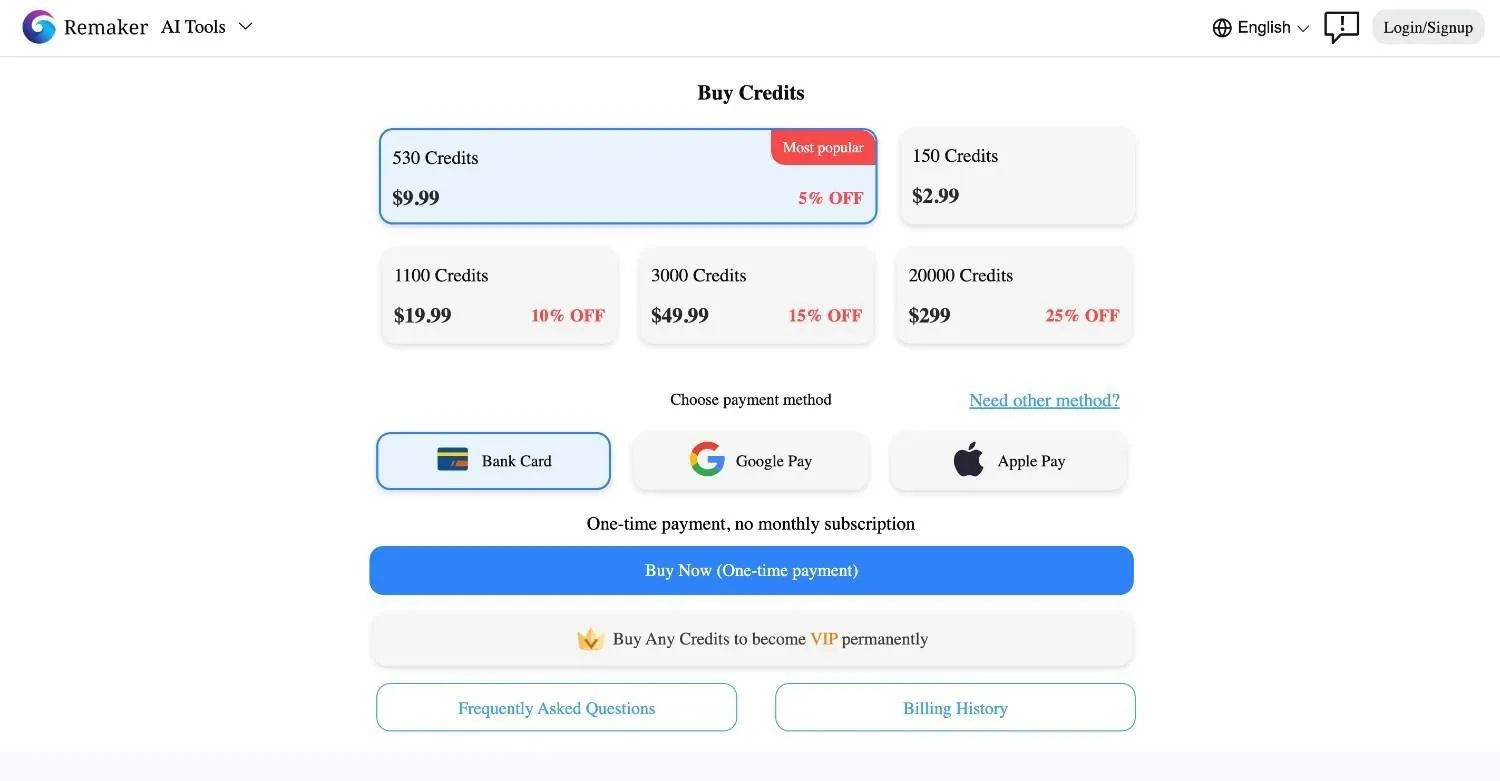
Alternatives to Remaker AI Face Swap
After using Remaker AI Face Swap a few times (more than I can count), I can honestly say the outputs are decent. However, there are some instances where the AI face swap app could have been better. If you're looking for other AI face swap apps that are similar to Remaker AI but better, I'll reveal some great alternatives that might fit your needs.
1. VidMage
Best for online and offline face-swapping needs
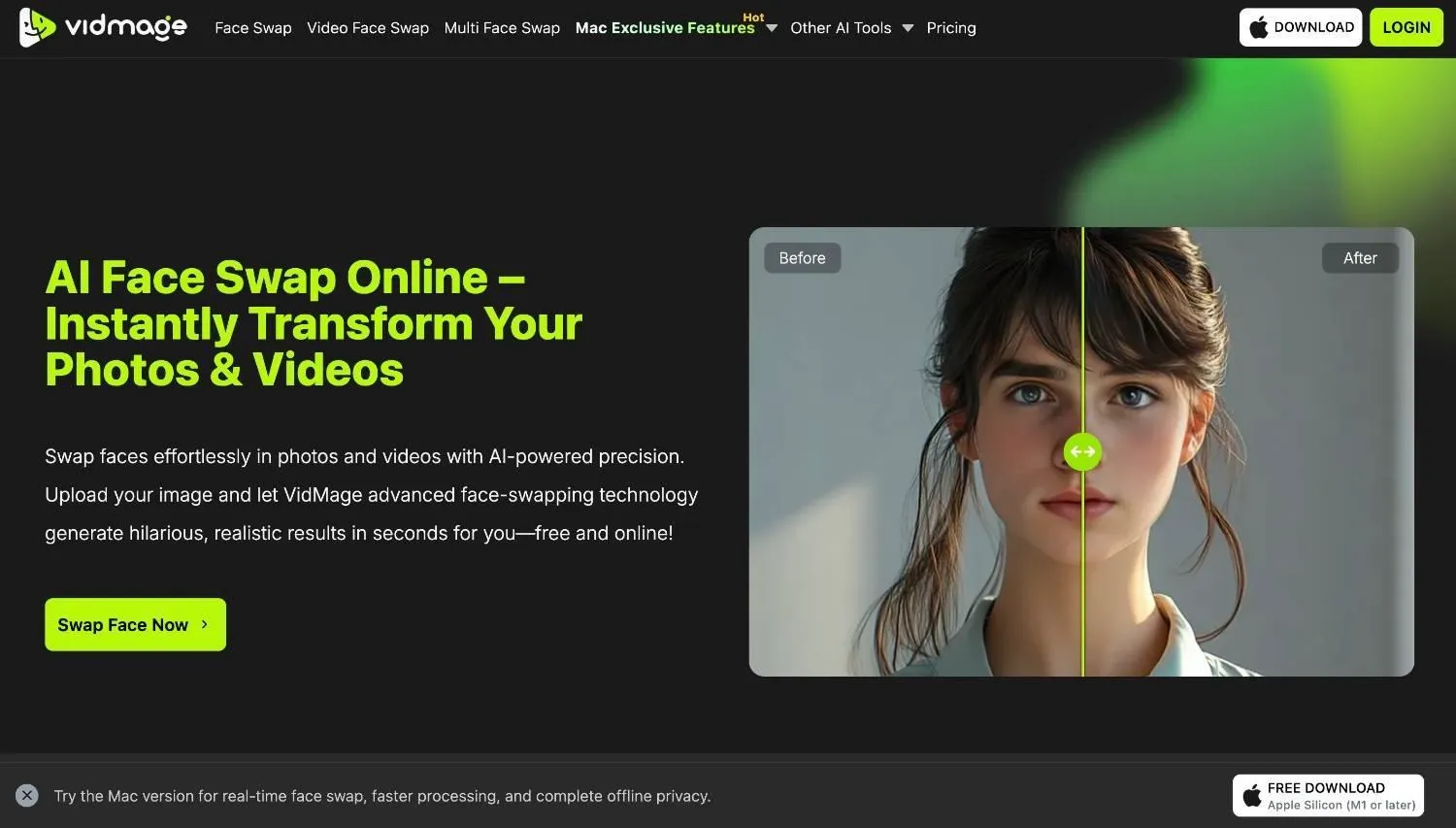
VidMage is a free online AI face swap platform that lets anyone swap faces directly on the browser. Unlike Remaker, which offers limited credits, VidMage doesn't restrict itself to giving any credits. You can use the online AI face swap platform for as long as you want without paying anything. The companion Mac Client app works 100% offline and helps you swap faces in real-time.
I'd recommend VidMage because it's simple and makes face swapping a breeze. Unlike Remaker, VidMage is more user-friendly and lets you replace faces in images and videos for free, which is a big plus. VidMage also offers more advanced features like Facial Feature Swap, which allows you to replace only some facial features like nose, lips, and mouth, but it is only available in the Mac Client app.
I've spent a lot of time trying VidMage AI face swap tool, here’s what makes it a better choice than Remaker:
- VidMage’s Mac Client works offline on your local system, giving you full control and 100% privacy during editing — no media uploads required.
- VidMage’s Batch Face Swap lets you upload up to 30 photos and swap faces all at once. While Remaker charges you to use the Batch Face Swap feature, VidMage lets you swap faces in up to 5 photos for free.
- The Live Face Swap feature in VidMage lets you swap faces in real time during Zoom or FaceTime calls using the built-in templates, something that Remaker lacks.
Verdict: If you're looking for a free AI face swap tool that works offline, supports image batch swaps, and even offers real-time face swaps for video calls, VidMage is a more powerful and private alternative to Remaker.
2. DeepSwap
Best for getting professional face swaps
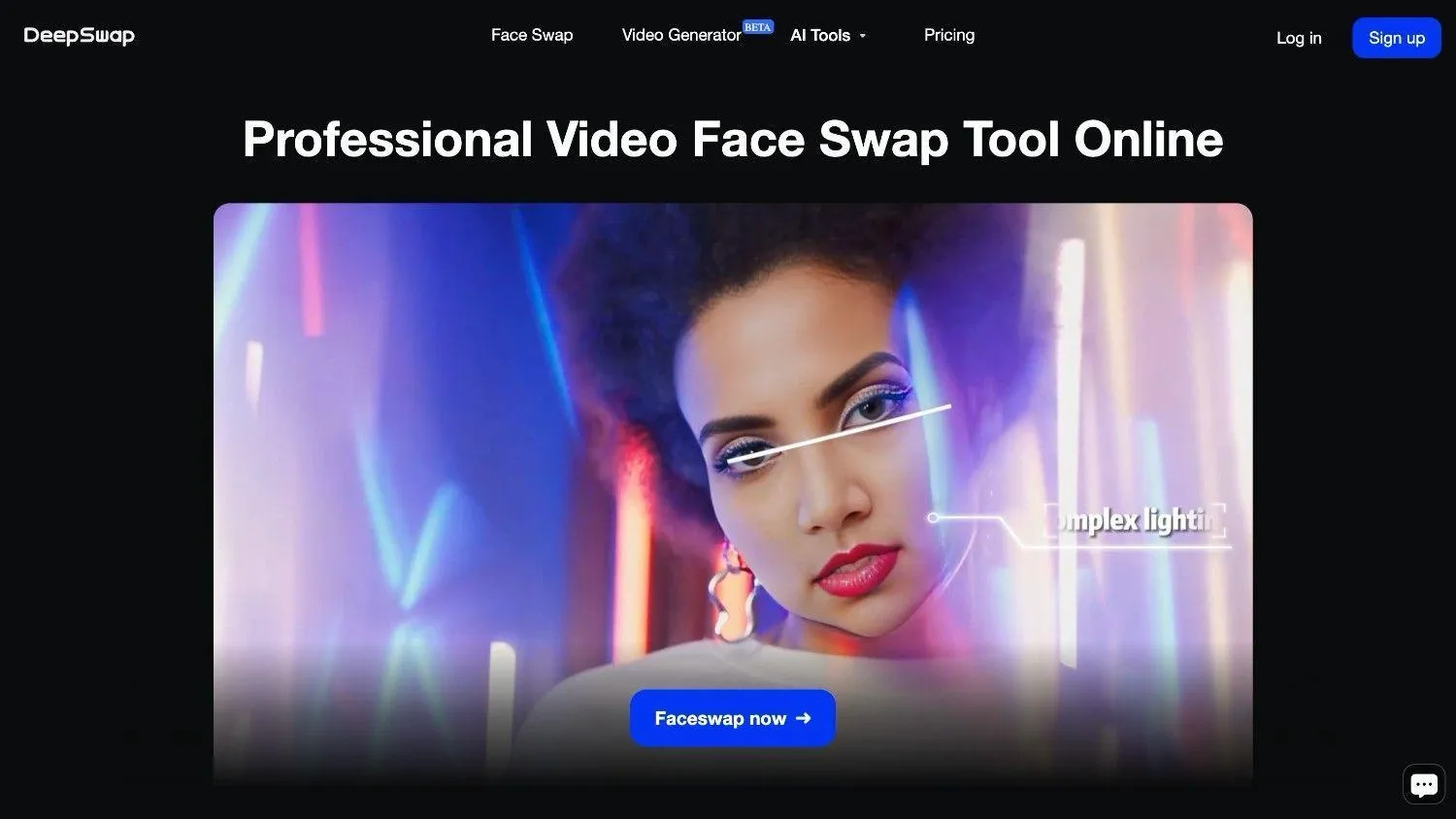
DeepSwap is another AI face swap platform that claims the swapped faces have 90%+ similarity. Much like Remaker AI, DeepSwap allows you to swap faces in both photos and videos, and the results are pretty remarkable. It also provides additional features like an image enhancer and a background remover that add value to the overall package.
Most of the features work well and save you time when you're trying to make a subject stand out or get a clean photo. However, it's not all sunshine. Even though DeepSwap gives decent results, it doesn't offer any templates to check how well the tool performs. When I tried DeepSwap, the face swaps can look a bit off and might not be the right fit for a seamless edit.
After testing the face swap features of DeepSwap and comparing the results with Remaker, here’s what makes it a stronger contender:
- DeepSwap delivers more accurate, cinematic-quality face swaps.
- It allows for both gender and celebrity swaps in full-body videos.
- With DeepSwap’s paid plan, you get watermark-free downloads and priority rendering.
Verdict: If you’re okay with spending a little for premium results, DeepSwap is a powerful, user-friendly alternative to Remaker with top-tier face swap quality.
3. Akool
Best for quality face swaps with customizable features

Akool is a face-swapping tool that provides seamless and realistic results in photos and videos. What amazed me the most were the additional features, like aging and de-aging models, which offer more customization options than Remaker AI. It also has a user-friendly interface, which makes Akool suitable for professionals.
If you're looking for a Remaker AI alternative with a mobile app, you'll appreciate the Akool mobile app. Download the Akool app from the Google Play Store or App Store and upload images to start face swapping. When I put Akool to the test, I found that the results were pretty great. But compared to other apps, it isn't built for beginners and has expensive paid plans.
After exploring Akool’s creative toolkit, here’s why it stands out compared to Remaker:
- Akool supports multi-face and multi-person swaps in group photos.
- You can generate lip-synced talking avatars from a single image — ideal for fun content or marketing intros. Remaker lacks animation features altogether.
- Akool allows you to blend voice, face, and gesture edits into one smooth video, which gives it a big edge in versatility.
Verdict: If you're looking to create dynamic, multi-character face swaps or animated avatars, Akool offers a much more creative and flexible alternative to Remaker.
VidMage Face Swap vs Remaker Face Swap
I've tried both VidMage and Remaker, and while they both are AI face swap platforms, the results and features make them different. Let's check out how well VidMage and Remaker stack against each other:
| Features | Remaker Face Swap | VidMage |
|---|---|---|
| Multiple Face Swap | ✅ | ✅ |
| Image Face Swap | ✅ | ✅ |
| Video Face Swap | ✅ | ✅ |
| Real-Time Face Swap | ❌ | ✅ |
| Facial Feature Swap | ❌ | ✅ |
| GIFs Face Swap | ✅ | ✅ |
| Batch Face Swap | ✅(Both Images and Videos) | ✅(Only Images) |
| Live Face Swap | ❌ | ✅ |
| Free Trial | ✅ | ✅ |
| Speed/Performance | Slow | Fast |
| Platform Support | Web | Web and Mac |
| Offline Support | ❌ | ✅(Mac App) |
As you can see, VidMage outperforms Remaker AI on many metrics and offers many features that Remaker doesn't. For example, while Remaker relies on an Internet connection to work, VidMage's Mac Client app works offline with complete privacy. Plus, the VidMage Mac Client app offers a facial feature swap that replaces only the nose, mouth, or lips instead of the full face.
FAQs
Is Remaker AI Face Swap really free?
Yes, Remaker AI Face Swap offers a free trial with limited credits. Once the free credits expire, you'll need to buy 150 credits for $2.99. Remaker AI can be expensive, especially if you plan to use the AI face swap platform for long videos.
Can I use Remaker AI Face Swap on mobile?
Even though Remaker AI Face Swap doesn't offer a standalone mobile app, you can use the AI face swap platform on the browser. Simply open the Remaker Face Swap Online page on your browser and upload images to start face swapping.
How to get the best results with Remaker AI Face Swap?
If you want to achieve the best results from the Remaker AI Face Swap, make sure the images you upload are clear and well-lit. You'll also need to upload the straight-on view of the replacement face, looking directly at the camera to get accurate results.
Conclusion
Remaker AI Face Swap is a great tool if you want to add your face to someone else's picture without needing any skills. You can swap faces in photos and videos just by uploading the original and target faces. While it works well for swaps, it's not the most feature-rich app out there. I ran into some issues, like the AI face swap app relies on the Internet, and the output sometimes feels unrealistic.
That being said, if you lose the Internet connection, your face swap is gone. Plus, you won't be able to test all the Remaker features without opening your wallet. That's where some Remaker AI alternatives shine. For example, you can try DeepSwap to create realistic deepfake videos. Alternatively, if you want an AI face swap app that works offline, I'd say the VidMage Mac Client app is a better choice.



