Swapping faces with AI is possible, thanks to the introduction of deepfake technology. But finding the best free deep fake app that looks realistic? That's still a challenge. Most apps blur the details or mess up expressions.
I remember trying to insert my face into a popular meme video as a birthday surprise, and the result was awful. The face kept slipping off in the middle of the video, and the lighting didn’t match at all. It completely missed the point, which was embarrassing for me.
That’s why I spent time digging into the best deepfake apps for realistic faceswap right in 2025. Regardless of your needs, you can find a deepfake app that provides flawless results for fun. In this guide, you’ll find the top apps that create deepfakes without an expensive setup.
List of Best Deepfake Apps for Realistic Faceswap
| Name | Best For | Operating System | Free Plan |
|---|---|---|---|
| VidMage | Pro-level and accurate face swaps in photos and videos | Web-based, MacBook app | ✅ |
| Max Studio | Creating deepfakes with cinematic precision | macOS, Windows | ✅ |
| BasedLabs | Quick, browser-based face swaps with minimal setup | Web-based (All OS) | ✅ |
| Deepfakes Web | Realistic deepfakes with custom model training | Web-based (All OS) | ❌ |
| AI Ease | Effortless deepfakes for beginners and casual use | Web-based (All OS) | ✅ |
| Deepswap | Quick face swaps across images and videos | Web-based (All OS) | ❌ |
Our Selection Criteria
| Our evaluation and testing method Choosing the best deepfake apps wasn’t just about finding the most popular names. We looked for tools that could deliver faceswaps that look natural and not cartoonish. Moreover, we made sure every app on this list helps you maintain a balance between ease and quality. You’ll find something here whether you're a casual user or aiming for pro-level edits. |
|---|
Here are some key aspects we considered when choosing the best deepfake apps for realistic faceswap:
- Realism First: We looked for apps that can handle subtle facial details without creating awkward glitches. Only the ones that made faces look genuinely natural made the cut.
- Simplicity Matters: You shouldn't have to spend hours learning advanced editing. We picked apps that keep it simple so that you can create stunning swaps in just a few clicks.
- Fast but Flawless: Speed counts, but not at the cost of quality. We chose apps that process faces quickly without giving you low-res outputs.
- Privacy You Can Trust: Since you’re uploading personal images, we made sure the apps follow strong privacy practices. The tools we recommend either store your data securely or let you control your uploads.
6 Best Deepfake Apps for Realistic Faceswap
After testing multiple popular and underrated deepfake apps, a few stood out from the rest. Instead of basic face swapping, these tools create realistic results that can easily fool the eye. From funny to professional results, each AI deepfake app on this list provides something unique.
1. VidMage
Best for creating highly accurate deepfake videos and images
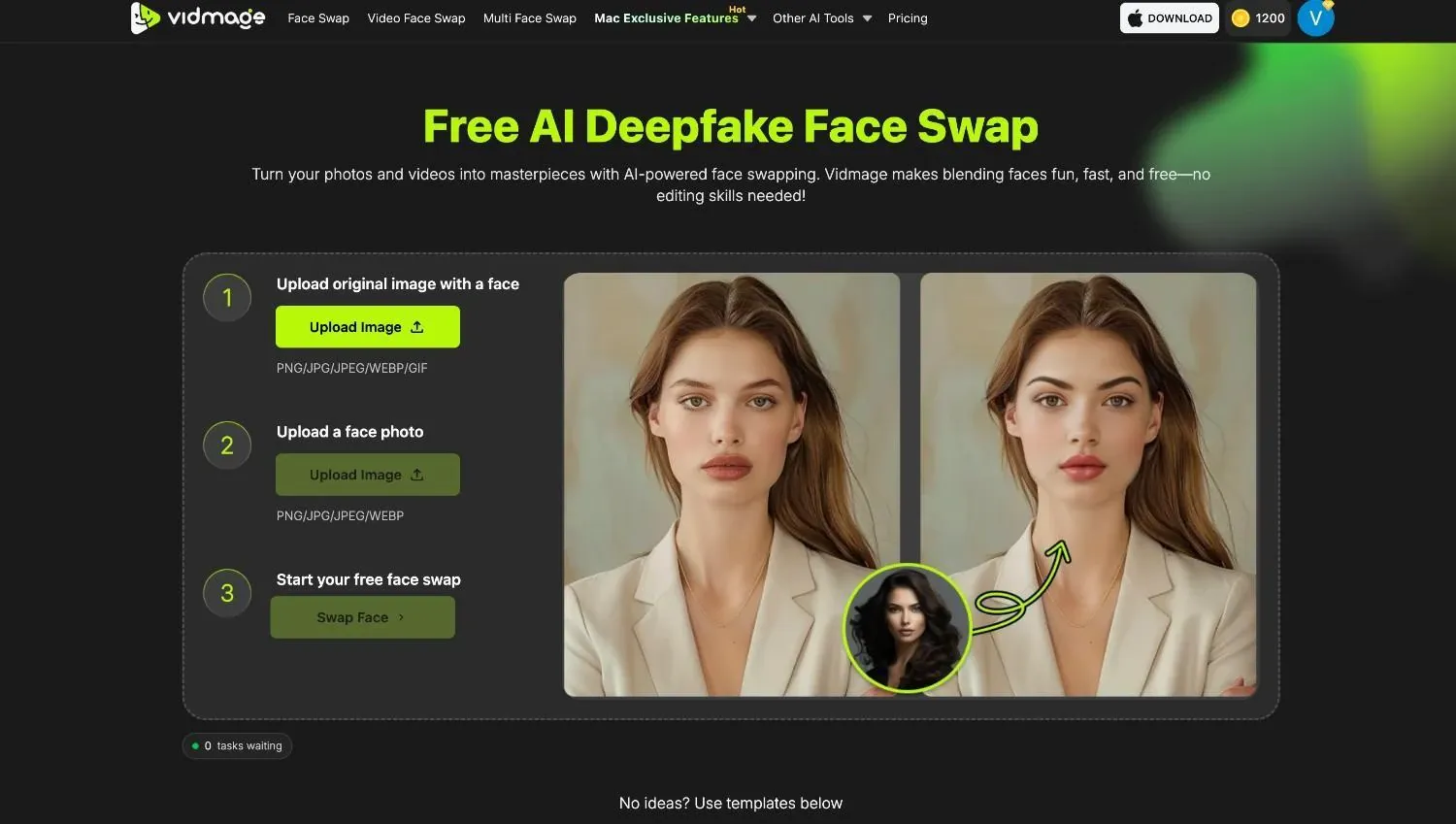
VidMage stands out as one of the best deepfake apps for realistic face swaps. I’ve tested it not just for photos, but also for videos. I tested it on a few movie clips, and the quality genuinely surprised me. Just upload a video (MP4, M4V, or MOV), add a face, and VidMage will take care of the rest.
The first time I swapped myself into an action scene, it felt surreal. The expression syncing was on point, and the lighting matched the original footage better than I expected. It’s addictive once you get the hang of it. From making shareable content to creating marketing clips, VidMage makes your videos look natural and engaging.
What sets it apart, though, is the live face swap feature for the Mac Client app. You can change faces in real time during Zoom, FaceTime, or Google Meet calls. I found this feature hilarious and unexpectedly smooth. You can even swap facial features like your eyes, nose, or mouth for subtle transformations. And if you're on a MacBook, the native app runs flawlessly on M1 and later chips.
Features
- Provides real-time face swap features for Mac users for better tweaks and convenience.
- Offers various templates to make sure the faceswap and deepfakes look natural.
- A higher turnaround time means you will receive results within a few minutes.
- Adjusts the face expressions and positions brilliantly when you move your head.
- Comes with a dedicated MacBook app, fully optimized for M1 chips and newer models.
- It supports Mac downloads and offers unlimited use after installation.
Pros
- Handles video face swaps with cinematic accuracy, even in low light.
- MacBook application comes with an updated interface.
- Provides a transparent pricing plan to ensure you pay what you see, without any hidden fees.
Cons
- Live face swap and partial face swap are available only on the Mac client app.
Pricing
- Free Plan
- Monthly Plan ($14.99/month): 400 credits/month
- Yearly Plan ($99.99/year): 4800 credits/year
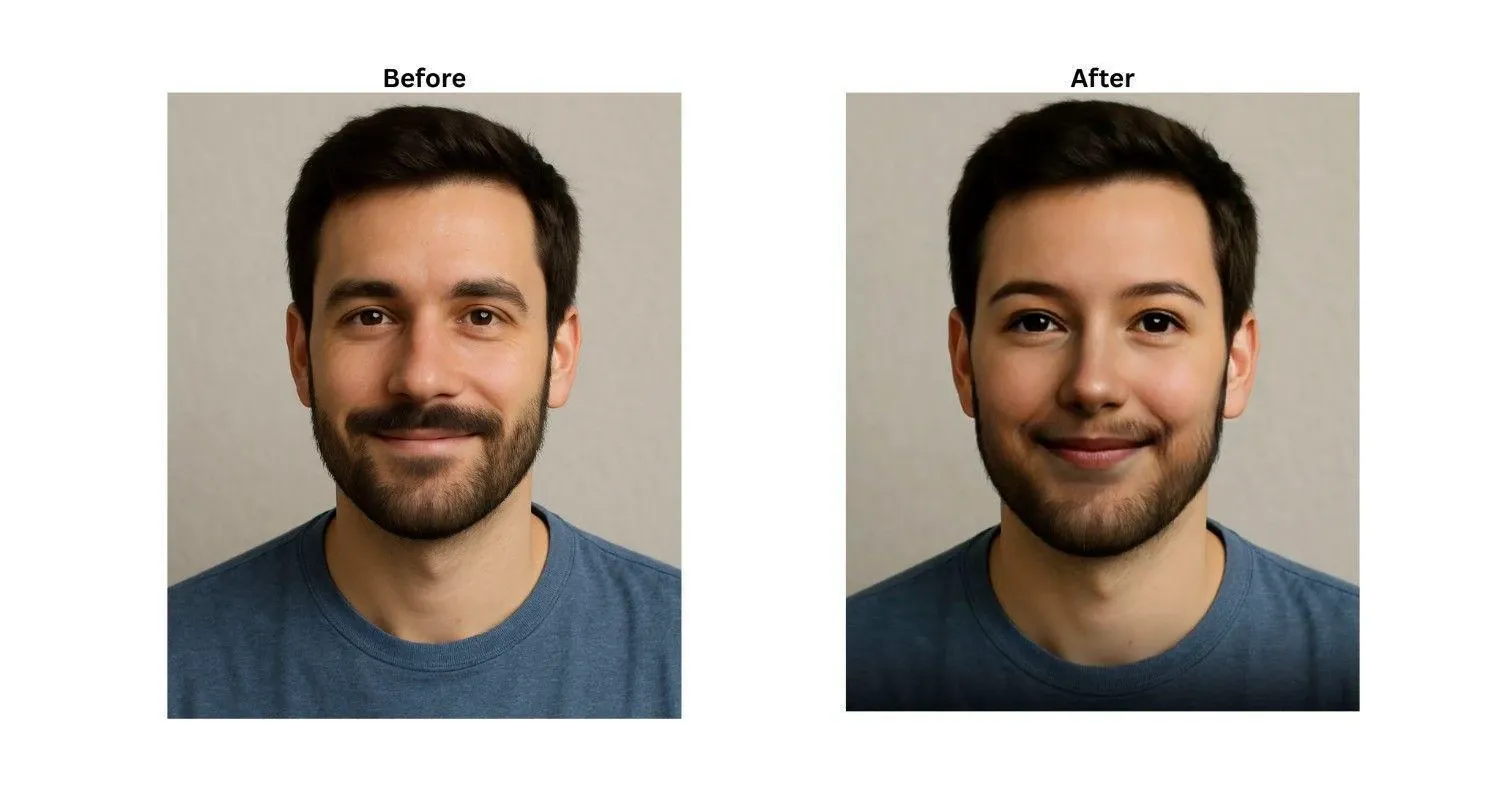
2. Max Studio
Best for pro-level deepfakes with cinematic detail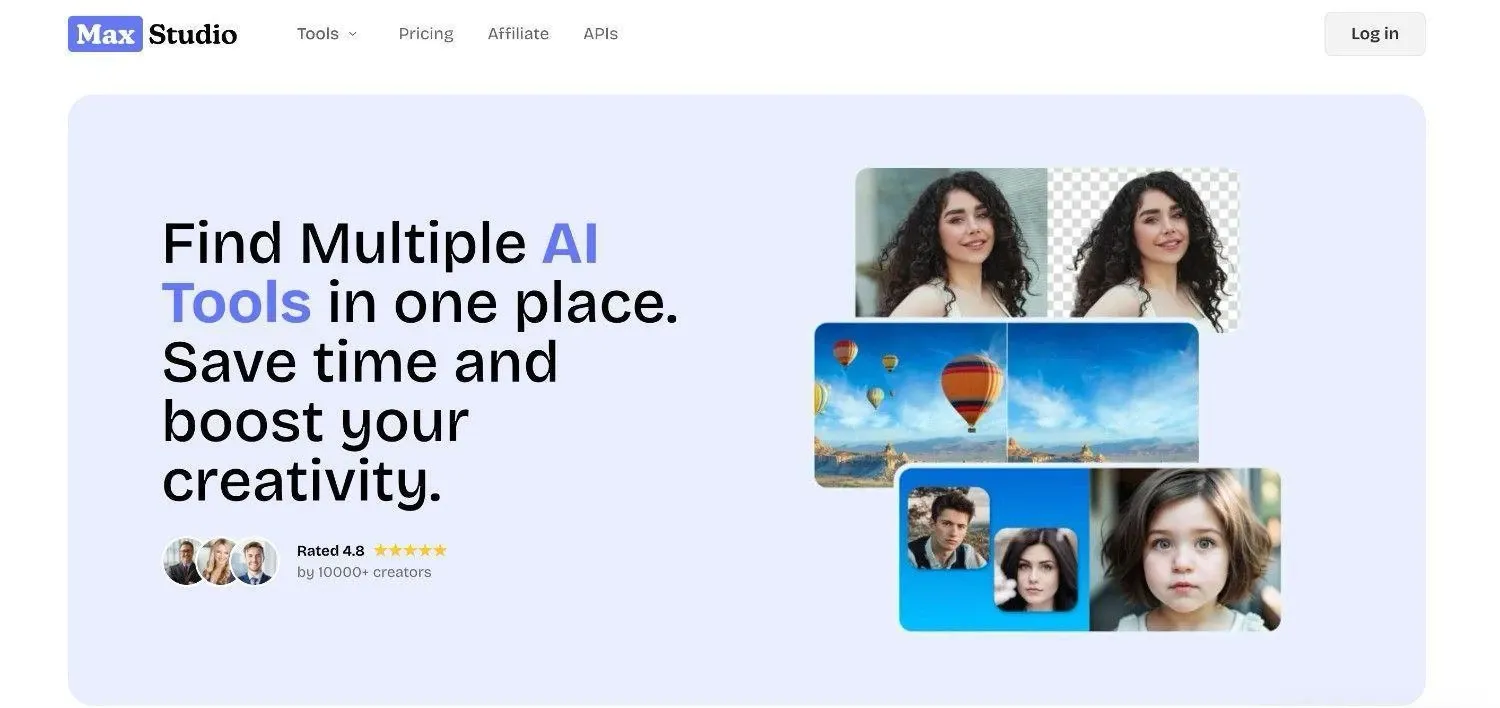
Max Studio is one of the most polished deepfake apps I’ve tried so far. It’s built for professional-grade deepfaking, and it shows in the output. The facial mapping is sharp, and the results look good even in 4K. I tested it on a few demo clips for a short video project, and the realism genuinely surprised me.
But I’ll be honest, it took me a while to get used to the interface. This isn’t one of those apps where you drop a face and hit go. You have to understand how to tweak things manually. Moreover, the render time, especially in 4K, really pushed my patience.
Features
- Provides advanced face tracking that captures subtle expressions for better lifelike motions.
- Supports 4K rendering, allowing you to export ultra-sharp deepfake videos suitable for commercial projects.
- Delivers both image and video swapping to create different content.
- Offers manual control tools, so you can customize various aspects to get the best shot.
- Comes with regular AI engine updates to improve output quality with each release.
Pros
- Produces hyper-realistic deepfakes with impressive attention to expression syncing.
- Supports complex multi-face scenes for group videos.
- Provides editing depth and customization, which is perfect if you want realistic deepfakes.
Cons
- Requires time and practice to master, especially if you’re new to deepfake creation.
- Takes longer to render on older devices, particularly when using high-res output settings.
- Doesn’t offer an entirely free experience, so you’ll need a paid plan for most advanced features.
Pricing
- Free plan
- Basic ($9.99/month): 400 credits
- Standard ($19.99/month): 2000 credits
- Premium ($49.99/month): 6000 credits
- Enterprise: Custom
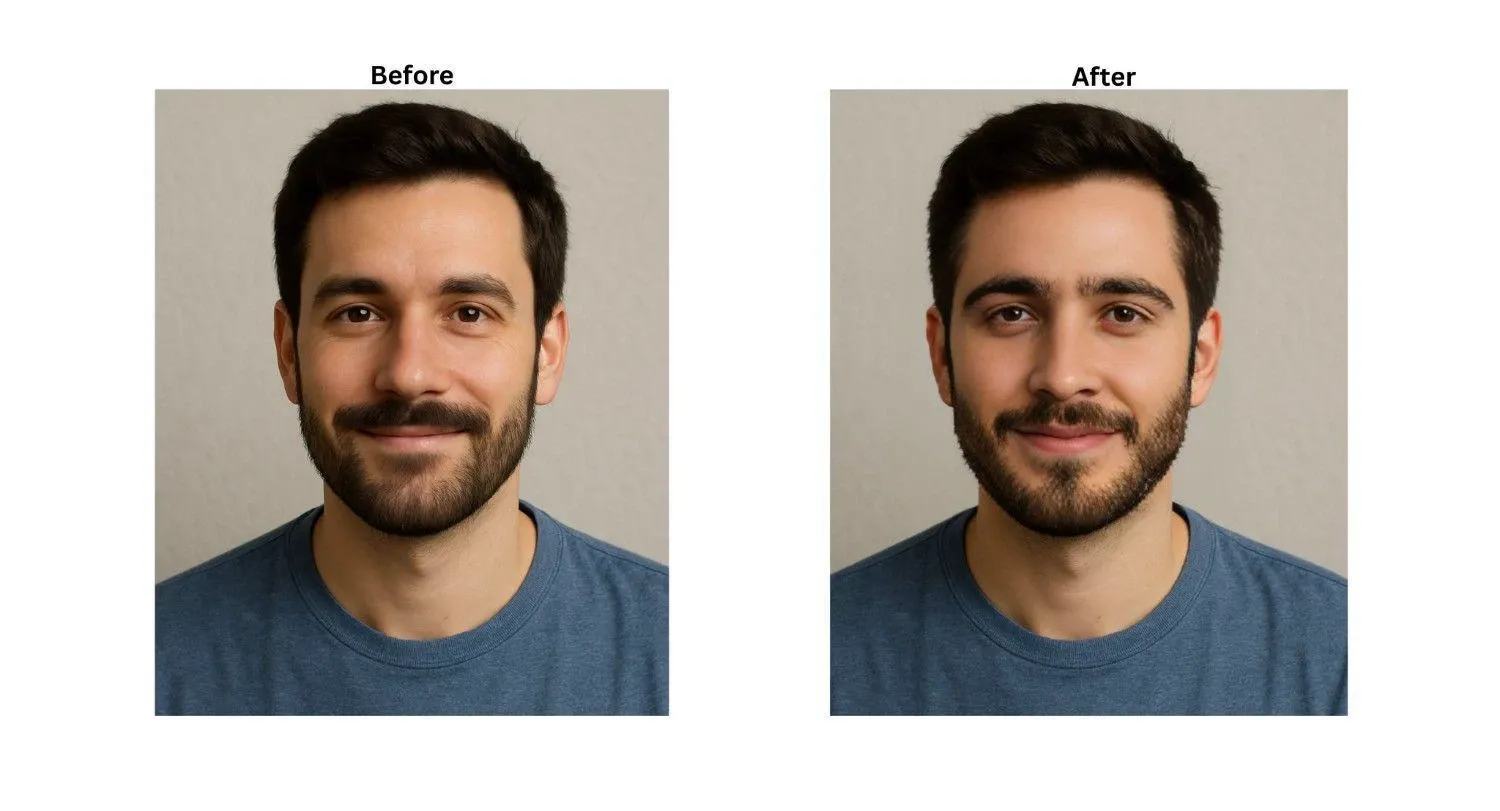
3. BasedLabs
Best for quick, browser-based face swaps with minimal setup
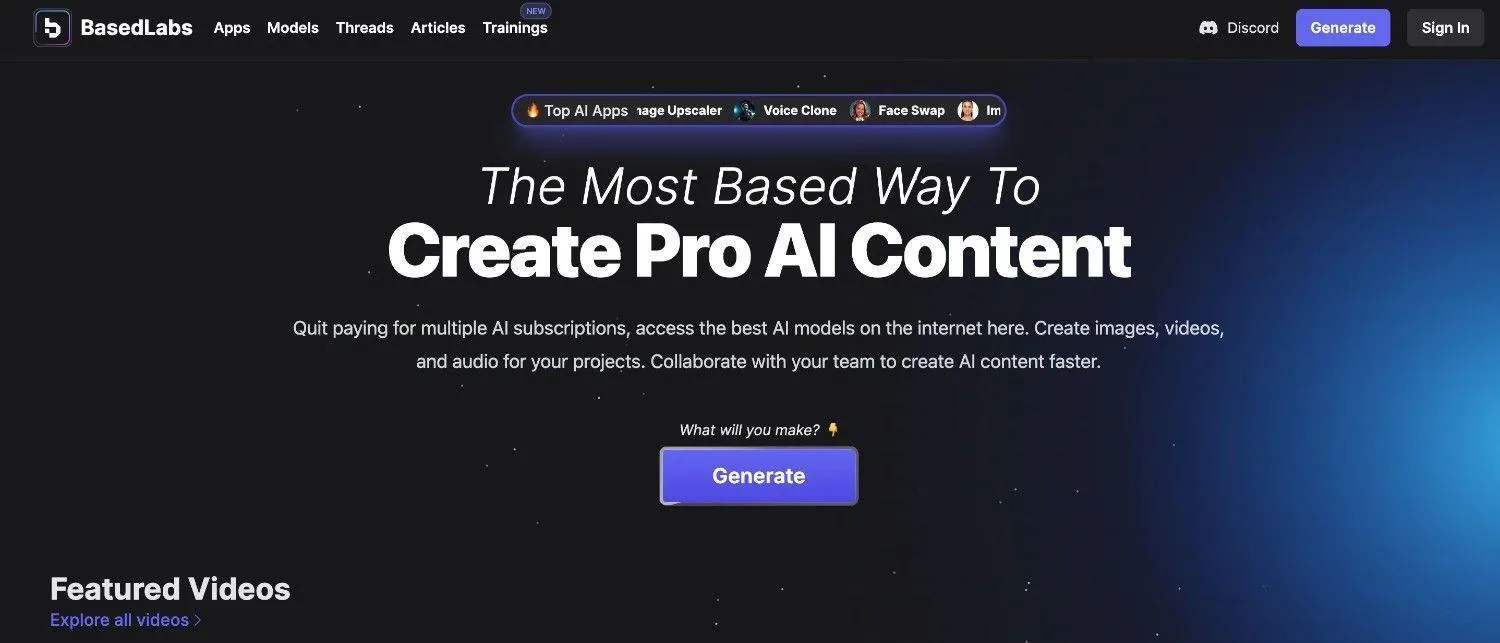
BasedLabs is one of the best deepfake apps for realistic face swaps. I tested it on selfies and stock videos, and the AI handled face alignment and lighting well. Even the emotion syncing was decent, better than what I expected from a browser-based deepfake video app.
That said, it’s not for top-tier results. I noticed some distortion in images, especially when the original face had glasses. It's fast and fun, but don’t expect flawless studio-grade quality every time. Still, if you want something quick and clean, BasedLabs can cater to your needs.
Features
- Provides AI-powered face swapping that works on images and short video clips.
- Supports drag-and-drop uploads, allowing you to start an AI faceswap project without formatting issues.
- Delivers reliable results for front-facing images, especially for selfies and social posts.
- Offers a browser-based experience, which means you don’t need to download anything.
- Comes with one-click presets, letting you swap faces instantly without manual editing.
Pros
- Works seamlessly across devices, so you don’t need to depend on OS compatibility.
- Provides quick rendering and output so that you can create multiple swaps in minutes.
- Ideal for casual users, especially those who want fun content without a learning curve.
Cons
- Struggles with side angles and low-light images, often resulting in blurry deepfakes.
- Lacks manual editing features, so you can’t fine-tune facial expressions.
- Limits free users, especially with lower output resolution and restricted export options.
Pricing
- Free plan
- Creator ($29 per month): 1,200 credits
- Pro ($59 per month): 4,500 credits
- Premium ($99 per month): 8,500 credits
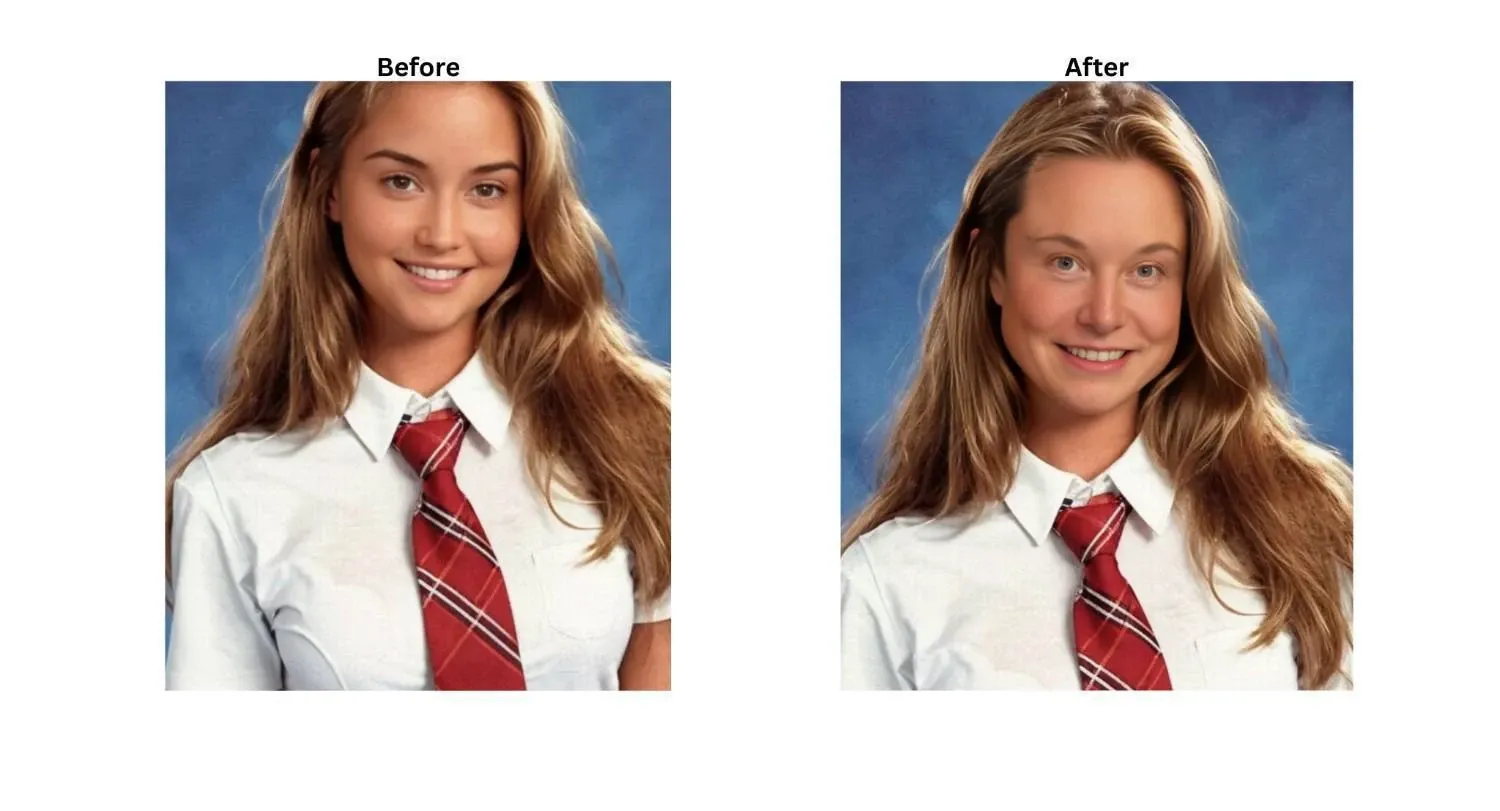
4. Deepfakes Web
Best for realistic deepfakes with custom training and long-form video support
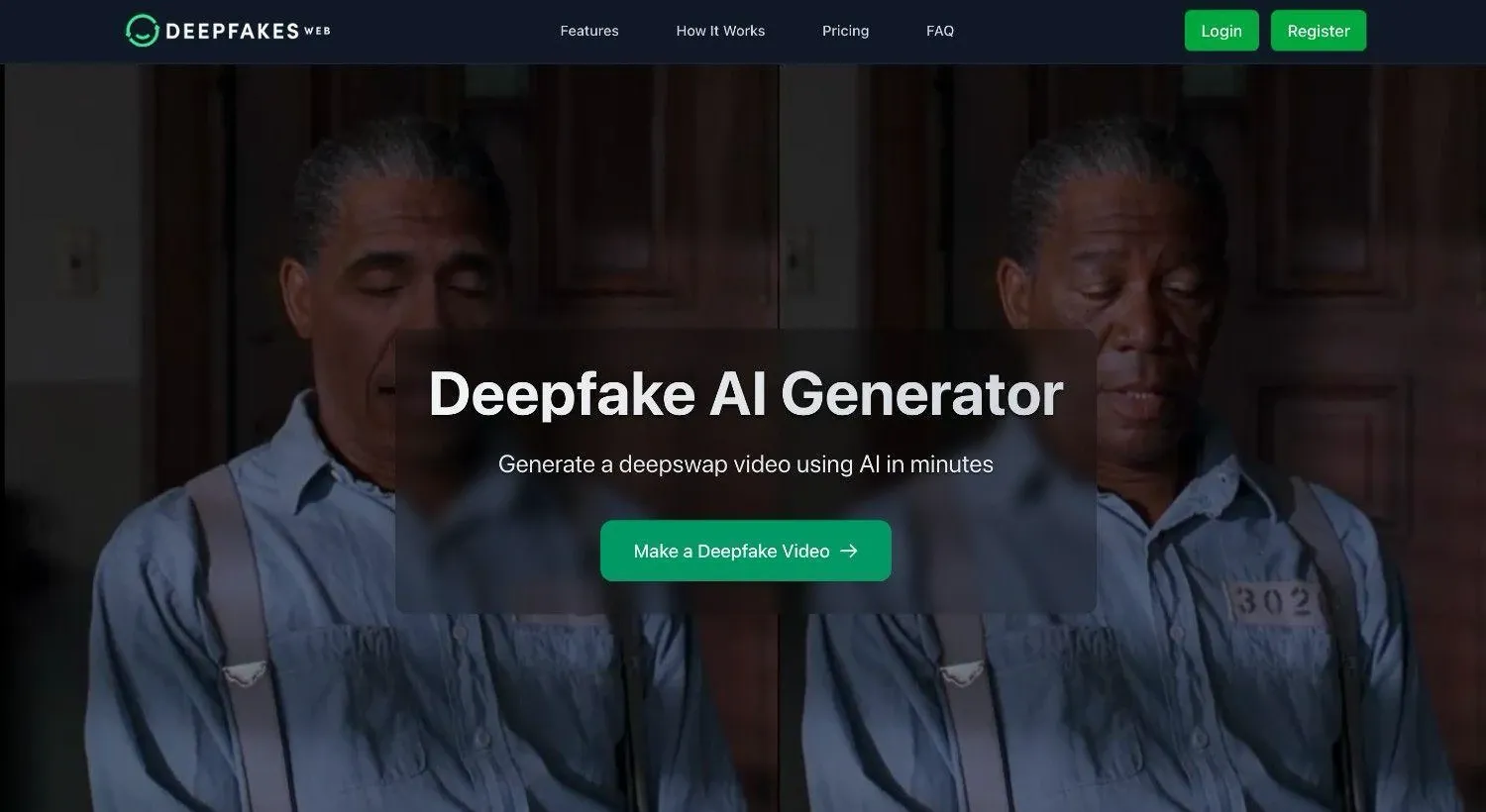
Deepfakes Web is the kind of free deepfake app you turn to when you want realism and don’t mind waiting a bit. I used it to create a short facial swap scene, and the result was shockingly smooth. It captured subtle muscle movements without any weird cuts or distortions. As it uses powerful backend processing, I didn't mind waiting a bit.
The downside? It’s not very beginner-friendly. The interface feels outdated, and the processing time takes way too long. Plus, there’s no real-time preview, which means you can't tweak the videos simultaneously. I would recommend going for VidMage or BasedLabs.
Features
- Provides cloud-based deepfake processing to eliminate heavy compute work.
- Supports custom model training, which means you can train the AI using your datasets.
- Delivers strikingly realistic results, especially in longer clips with minimal jump-cuts.
- Offers alignment and blending adjustments, letting you tweak face integration.
- Comes with enhanced privacy controls, including temporary storage.
Pros
- Produces lifelike deepfakes with subtle expressions, making it suitable for sensitive deepfake projects.
- Allows for deep customization and AI training, providing complete control over model behavior.
- Supports full-length videos for storytelling and content experiments.
Cons
- Requires long processing times, which can take several hours for detailed videos.
- Lacks intuitive design, making it less accessible for casual or first-time users.
- Key features are only available on paid plans, especially output resolution.
Pricing
Deepfakes Web charges $10 per video.
5. AI Ease
Best for effortless deepfakes for beginners and casual content creators
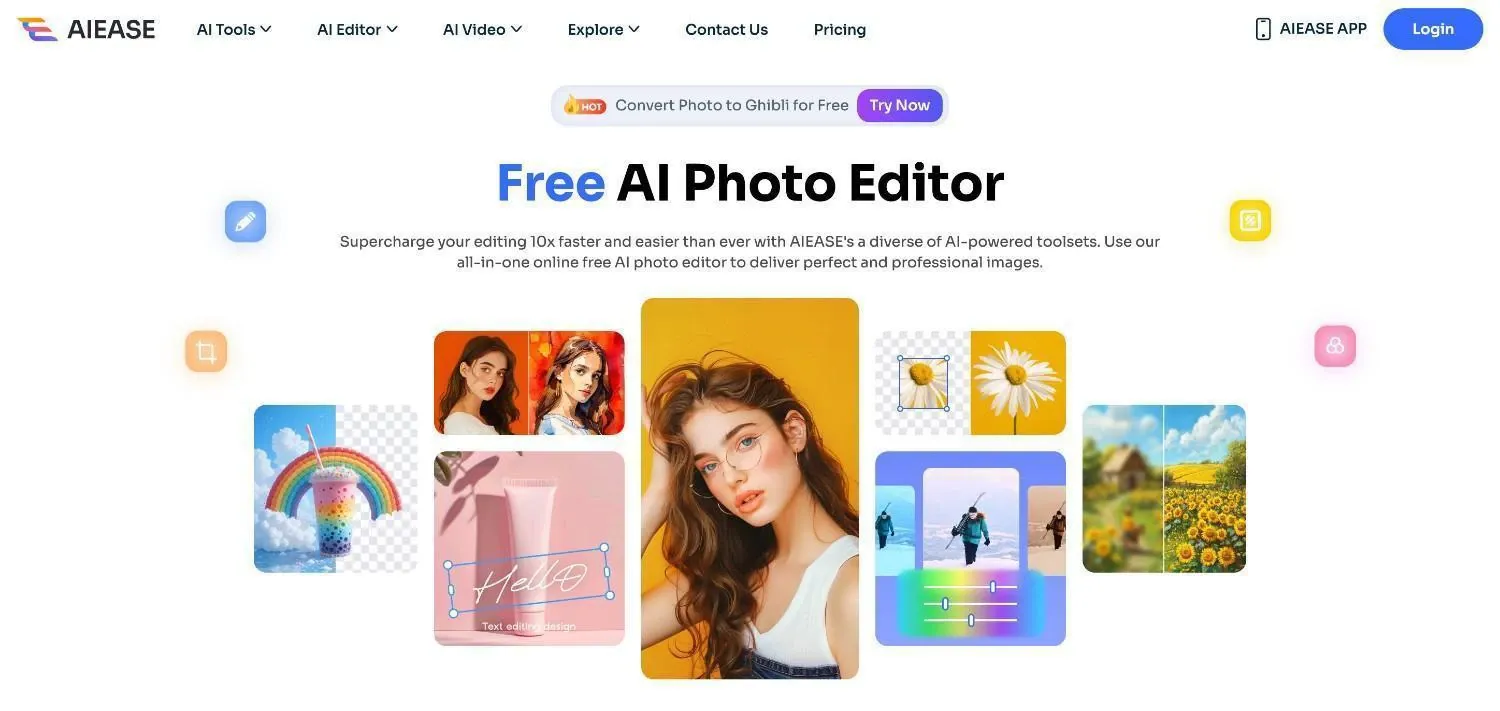
AI Ease feels like a fresh perspective if you’re new to the best deepfake apps for realistic face swaps. When I tried it, I was surprised by how effortlessly it handled face swaps. Moreover, it also handled group photos and fast-moving videos effectively. The UI is clean, and the auto-adjustments are smart.
But I did hit a few roadblocks. The tool isn’t very flexible when you want to push creative boundaries. You can’t train your models, and you're limited to the presets they offer.
Features
- Provides beginner-friendly AI deepfake, letting you upload and swap faces without complex setup.
- Supports both images and short-form videos, making it ideal for quick content creation.
- Delivers auto-enhanced results, including expression smoothing and background blending.
- Offers cloud-based editing across devices without downloads or system requirements.
- Comes with curated face templates, allowing you to test swaps with preloaded profiles.
Pros
- Makes deepfakes extremely accessible, especially for users with no technical background.
- Provides fast processing, so you’ll get your results within a few minutes.
- Works well for social media and casual projects where speed is a top priority.
Cons
- Lacks support for advanced editing, such as manual alignment and frame-level control.
- Doesn’t allow custom model training, which limits personalization for frequent users.
- Offers only basic export formats, with restrictions on resolution unless you upgrade.
Pricing
- Free Plan
- Pro (Monthly): $9.99/month
- Pro (Yearly): $59.99/month

6. DeepSwap
Best for quick face swaps across images and videos with minimal effort
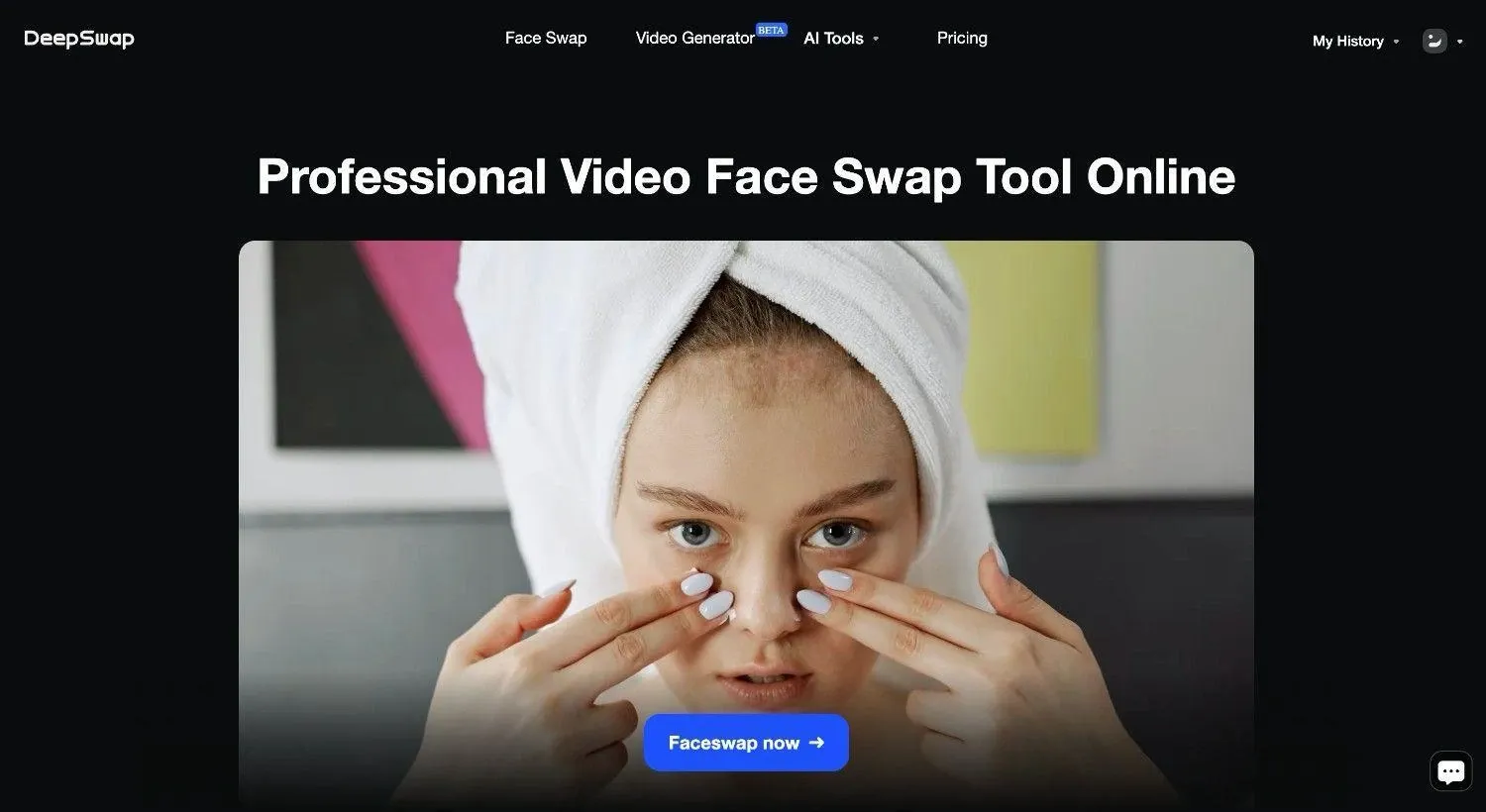
DeepSwap is one of the more underrated deepfake tools I've tried. I used it to swap faces in both short clips and still images. After seeing the results, I can vouch for how well the AI handled expression blending. The final output looked smooth, with no awkward glitches or frozen features.
Still, I felt a bit boxed in by the limited customization options. You don’t get advanced control over facial angles or lighting tweaks. Moreover, the present templates will feel too repetitive after a certain point.
Features
- Provides AI-powered face swapping for media files through an upload-and-swap workflow.
- Supports standard formats like MP4, JPG, PNG, and GIF for flexible content input.
- Delivers smooth output with consistent lighting and facial expression blending.
- Offers a library of prebuilt templates, making it easy to generate content fast.
- Comes with privacy protection, auto-deleting user data after processing.
Pros
- Handles both videos and photos well, with above-average output quality.
- Offers a quick and easy interface to help you create fast results without a steep learning curve.
- Includes fun swap templates to create social media content.
Cons
- Doesn’t offer much manual control.
- A template-based system can feel restrictive, especially if you need originality.
- Requires payment for HD exports and longer videos.
Pricing
- 1 Month: $9.99/month
- 12 Months: $49.99/year
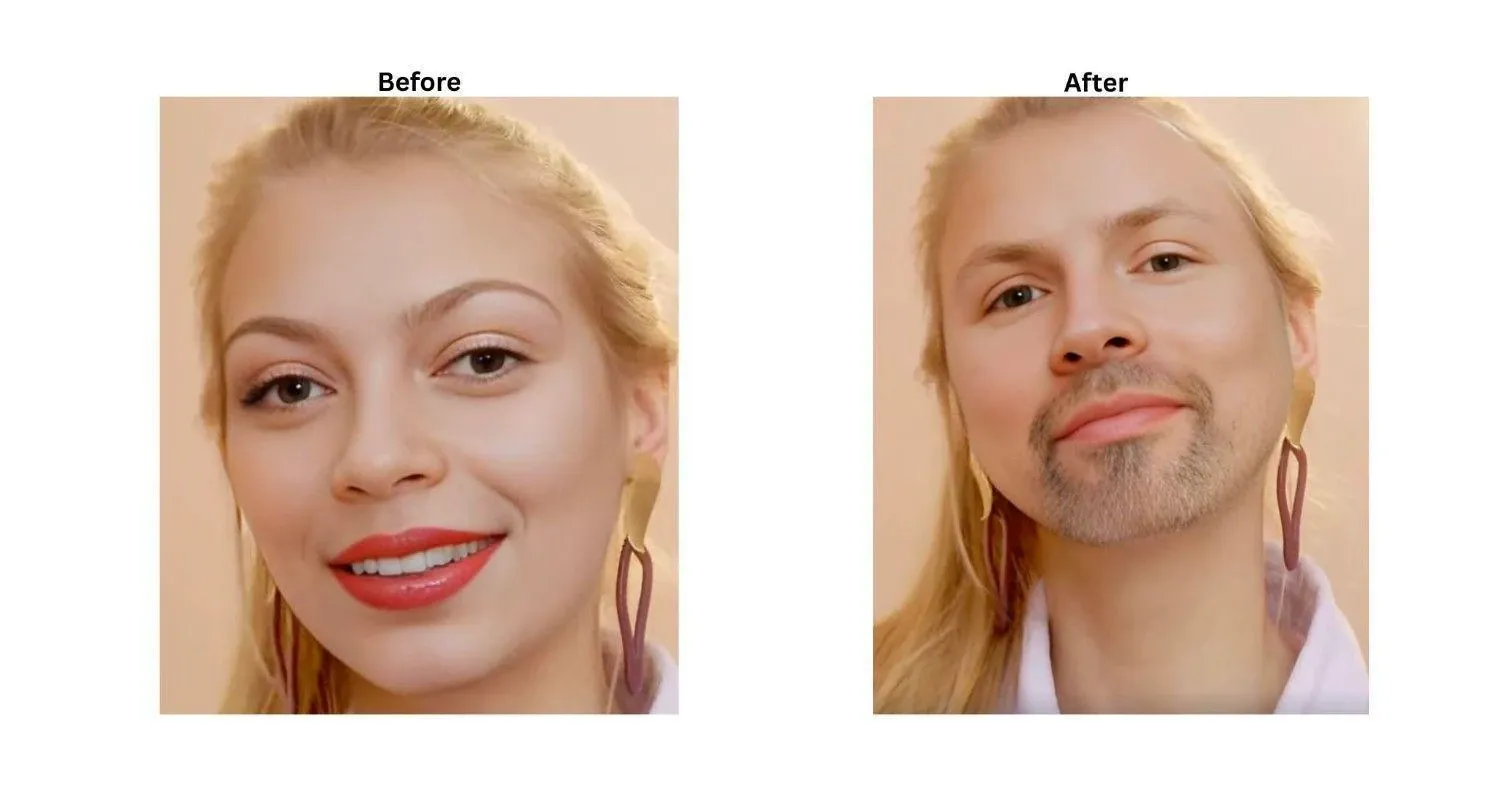
FAQs
How to do a realistic face swap?
To create a realistic face swap, you need a tool with advanced AI that captures facial expressions. Apps like VidMage can do the heavy lifting for you. Just upload a face, video, or image, and the tool blends them naturally. The more frontal and well-lit your source images are, the better the results will be.
Can Photoshop do a face swap?
Yes, Photoshop can swap faces, but it’s a manual process. You’ll need to align layers and adjust lighting by hand. These processes will take time and skill. If you want quick results, AI apps are much faster and more accurate.
How can I face swap a picture for free?
Several online tools let you face swap photos for free. VidMage offers free image swapping with high accuracy. Moreover, the tool will make sure you get the output within a few minutes.
Can ChatGPT do a face swap?
No, ChatGPT can’t swap faces or process images. However, it can help you find the best tools and guide you through using them. For the actual swap, you’ll need a dedicated app like VidMage.
Can I detect deepfakes?
Yes, but it’s getting harder. Look for unnatural blinking, blurred edges, mismatched lighting, or robotic expressions. While tools exist to detect deepfakes, the most realistic ones can be nearly impossible to spot.
Conclusion
Creating realistic face swaps no longer requires advanced editing skills or expensive software. With the right deepfake app, you can generate stunning photo and video swaps. Moreover, the output will feel expressive and natural. From content creation to entertainment, there’s a tool on this list of the best deepfake apps for realistic faceswap that fits your style and skill level.
If you’re serious about quality and want a mix of ease and power, VidMage is worth trying. It brings video and live face swaps to a whole new level. Once you test it, you will see why it stands out. So, try VidMage today and create precise deepfake videos.



