If you're looking for an AI face swap app that's quick and easy, you might have come across Pica AI. It really shines with its ability to capture and swap faces in images and videos. While Pica AI Face Swap is useful for casual swaps, it doesn't always nail the face swap as precisely as other online AI face swap tools.
Over the past few months, I've used Pica AI Face Swap for my face-swapping needs. I've seen firsthand what Pica AI can do and what it can't do. So, I'm going to explain everything about Pica AI, including the good, the bad, and the ugly. Based on my experience, I'll even suggest some alternatives that might work better than Pica AI.
What is Pica AI Face Swap?
Pica AI is an online AI face-swap app that allows anyone to upload photos or videos and swap faces in a minute. You can find many templates, so you can see how well the tool performs before uploading your own image. It's pretty easy to use: upload the original image and then add a target face to swap in.
As someone who loves to play with new tech, I thought I'd give Pica AI Face Swap a try. With the free credits, I could swap my face into movies like The Shining or Blade Runner. But the more I played around with the AI face swap tool, the more I realized the results are not always a hit, and the free credits can expire quickly.
Key Features of Pica AI Face Swap
If you're curious about the Pica AI Face Swap and want to try the tool, the best way is to check the features. But you don't have to spend time trying the tool because we are here to help you out. I've tried each feature myself to write this Pica AI Face Swap review, and here's my take:
Video Face Swap
Pica AI's video face swap feature helps you replace the face in the video with your chosen face. Just upload the video and new face photo, and Pica AI can quickly swap the faces. It takes a few minutes to swap faces in the video, which is not too fast compared to other tools like VidMage. The results are hit or miss and depend heavily on how well both faces match.
I tried face swapping with the Pica AI video face swap feature myself to see how it performed. While the output was decent, the weird part was that I had to wait for a long time (nearly 22 minutes) to get the results.
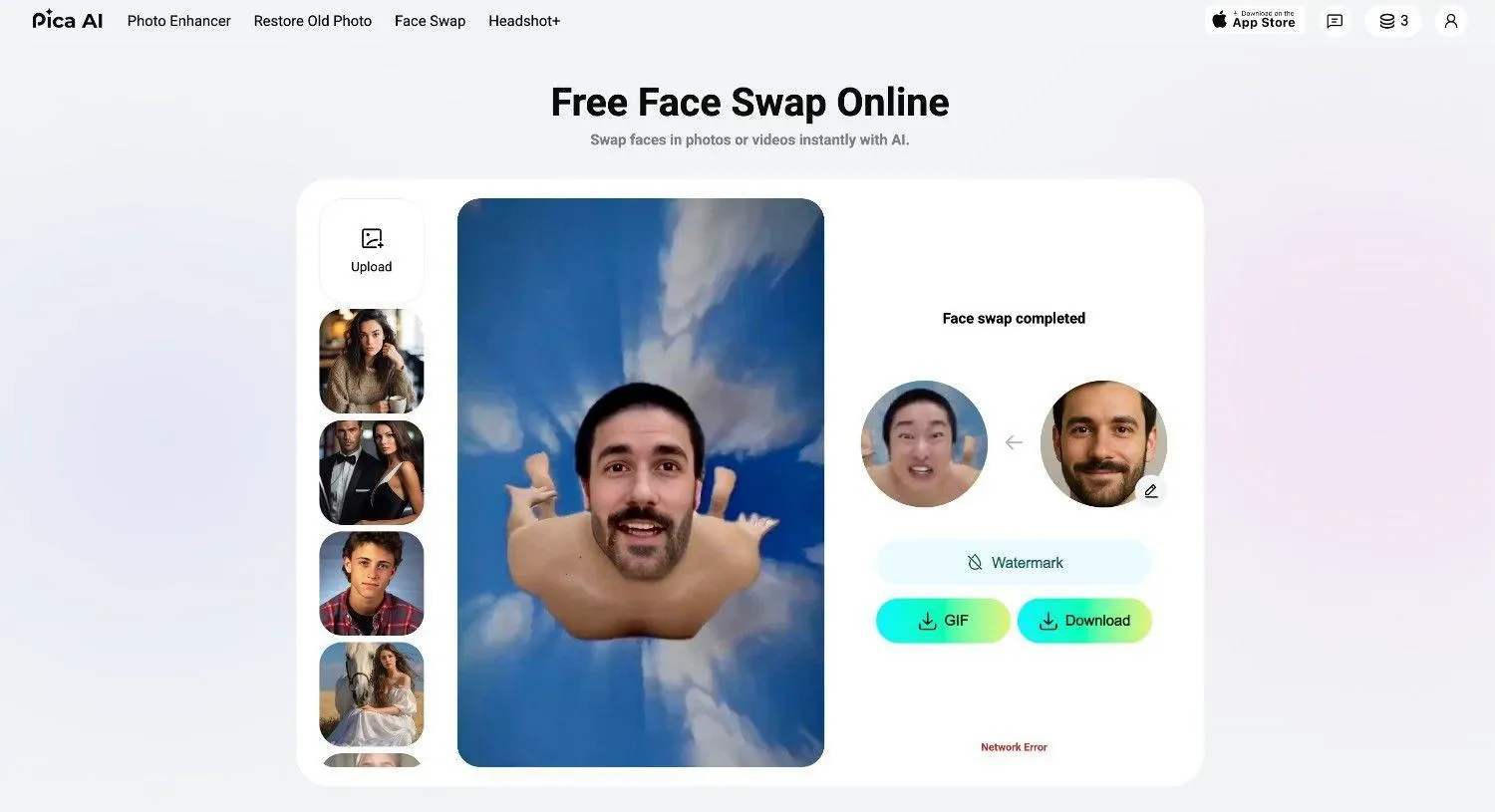
Photo Face Swap
The AI photo face swap lets you swap your face with a movie star or GIF meme. While it works similarly to the video face swap, Pica AI's photo face swap uses way fewer credits. While not every photo face swap was realistic (most of my swaps felt a bit off, to be honest), the overall output was pretty convincing in a few. It's great how fast it all comes together.
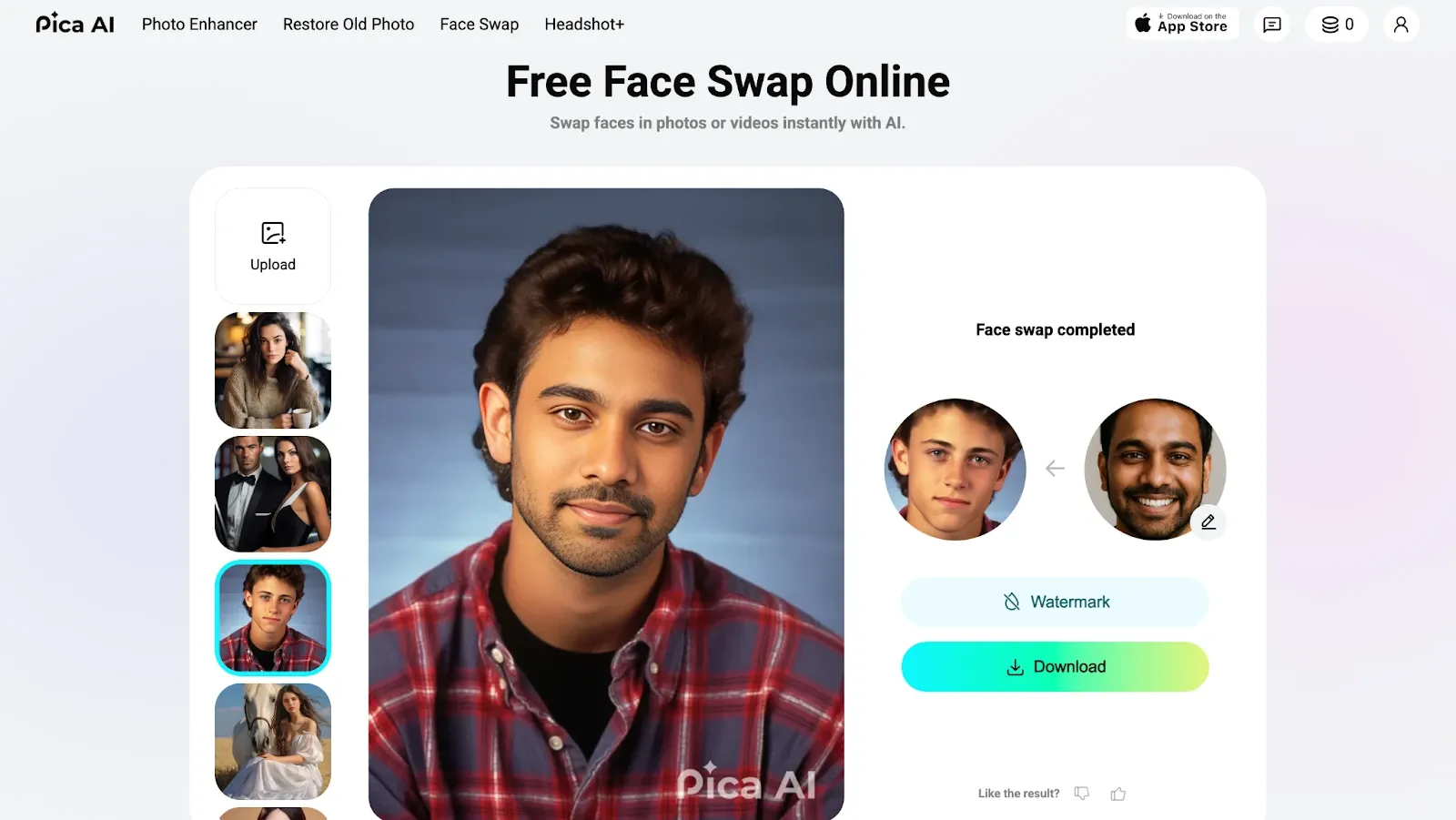
Multi-Face Swap
Pica AI also offers a multi-face swap feature that can replace up to three faces at once in any photo or video. You'll love that you don't have to sign in to try the Pica AI tool, but the results weren't always up to the mark. I found that the multiple face swap video online feature of Pica AI had some inconsistencies with some faces — that's a turn-off for me.
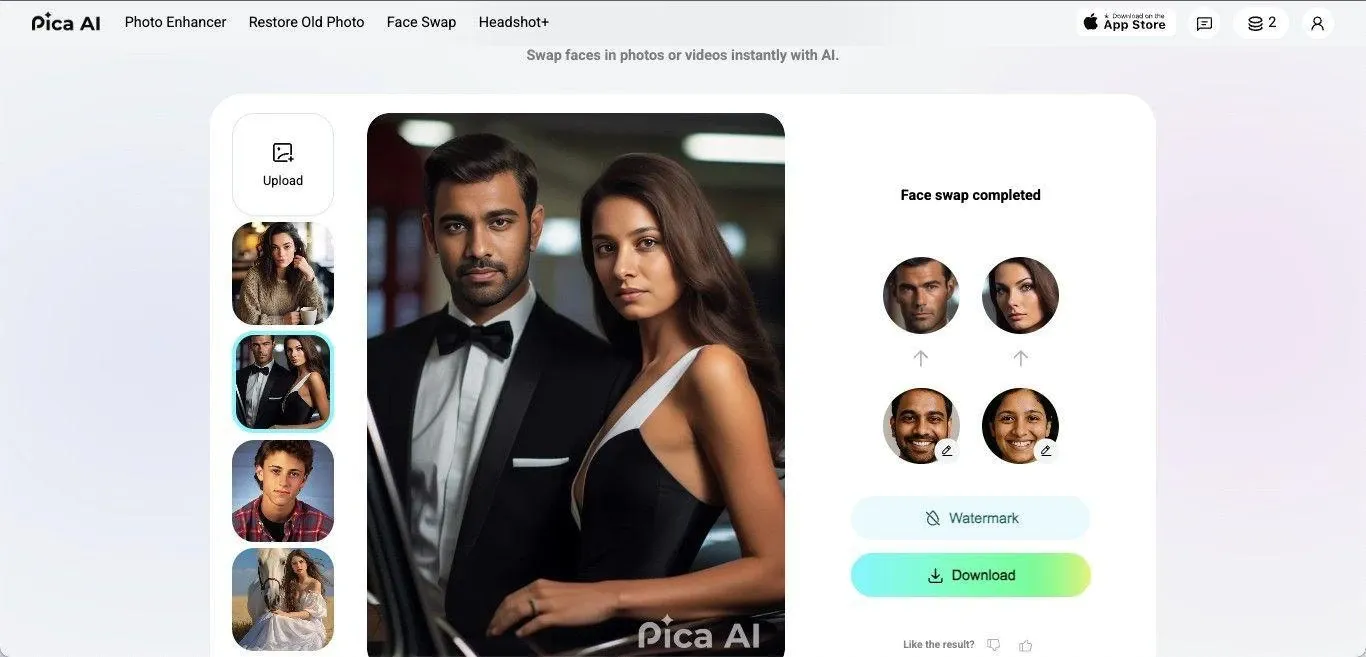
How to Face Swap With Pica AI?
Now that you've got an idea about the features of Pica AI Face Swap, here are the simple steps to follow to get started:
Step 1: Go to the Pica AI Face Swap website and click on the 'Upload' icon to select the image or video from your system. You can also select an image or video from the templates.
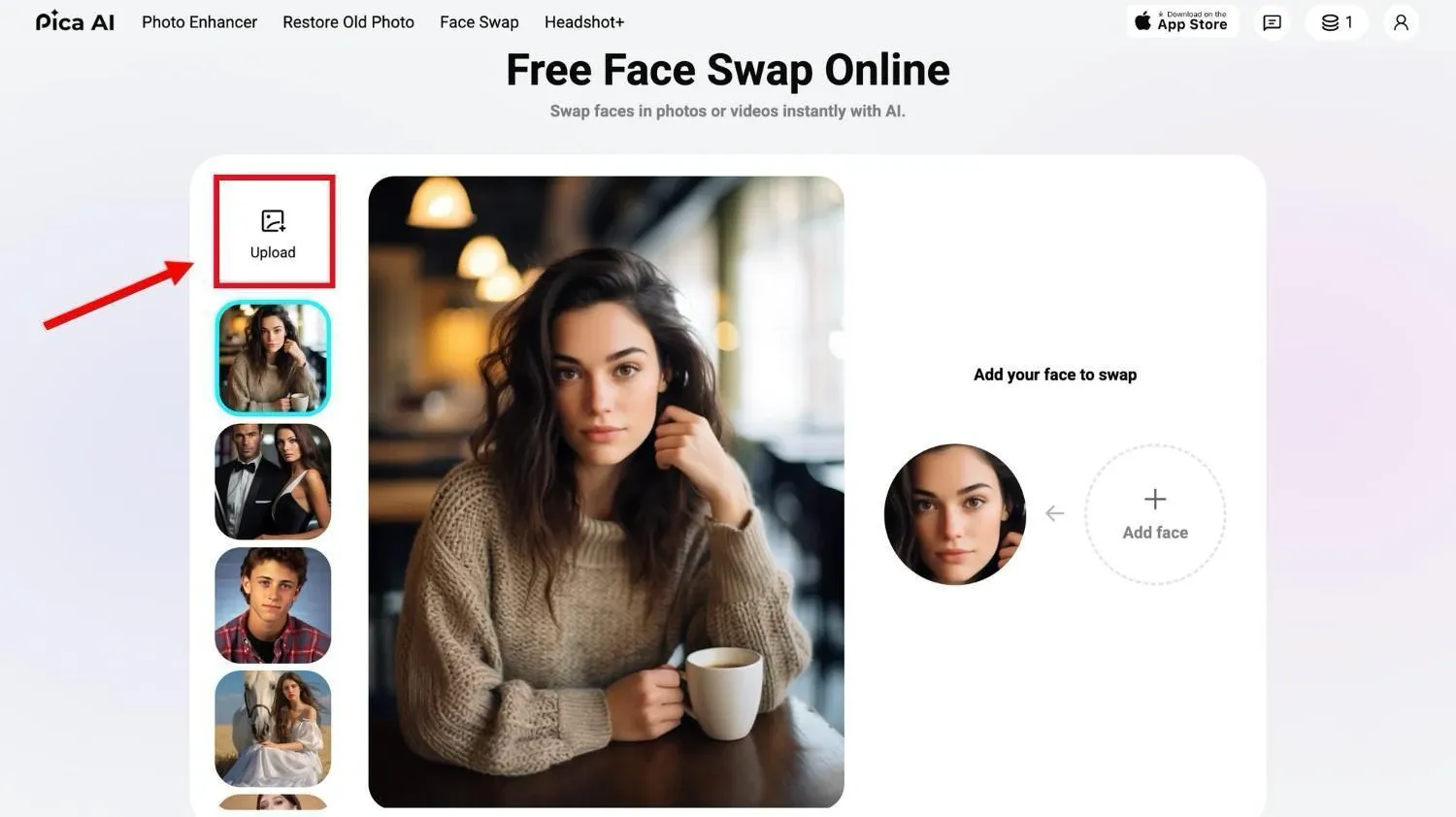
Step 2: Click on 'Add Face' to upload your face for swap. If you want to get better results, consider choosing an image with good lighting and a clear face.
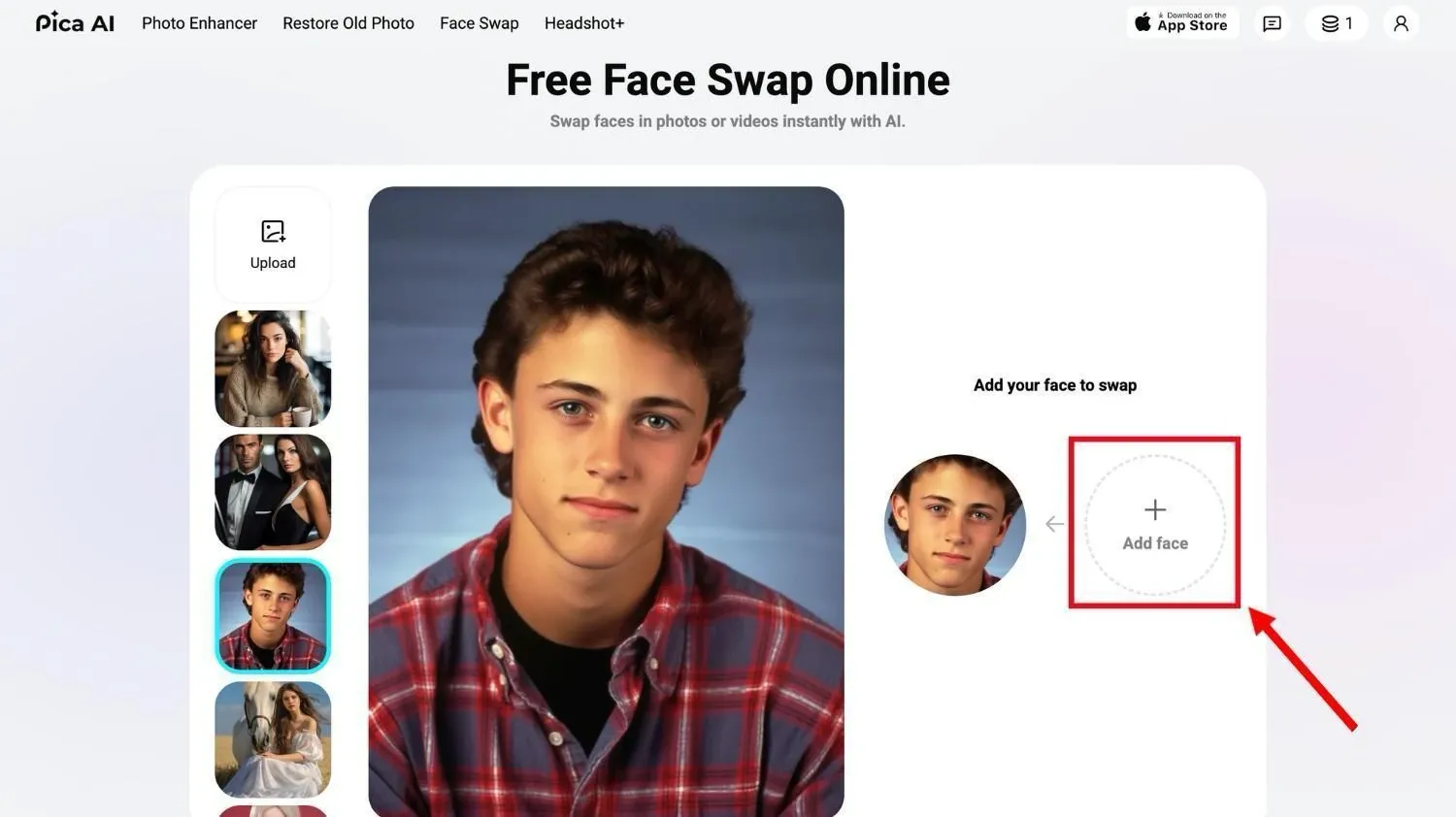
Step 3: Click 'Swap' to change faces in photos or videos. Depending on the length of the video, this may take some time.
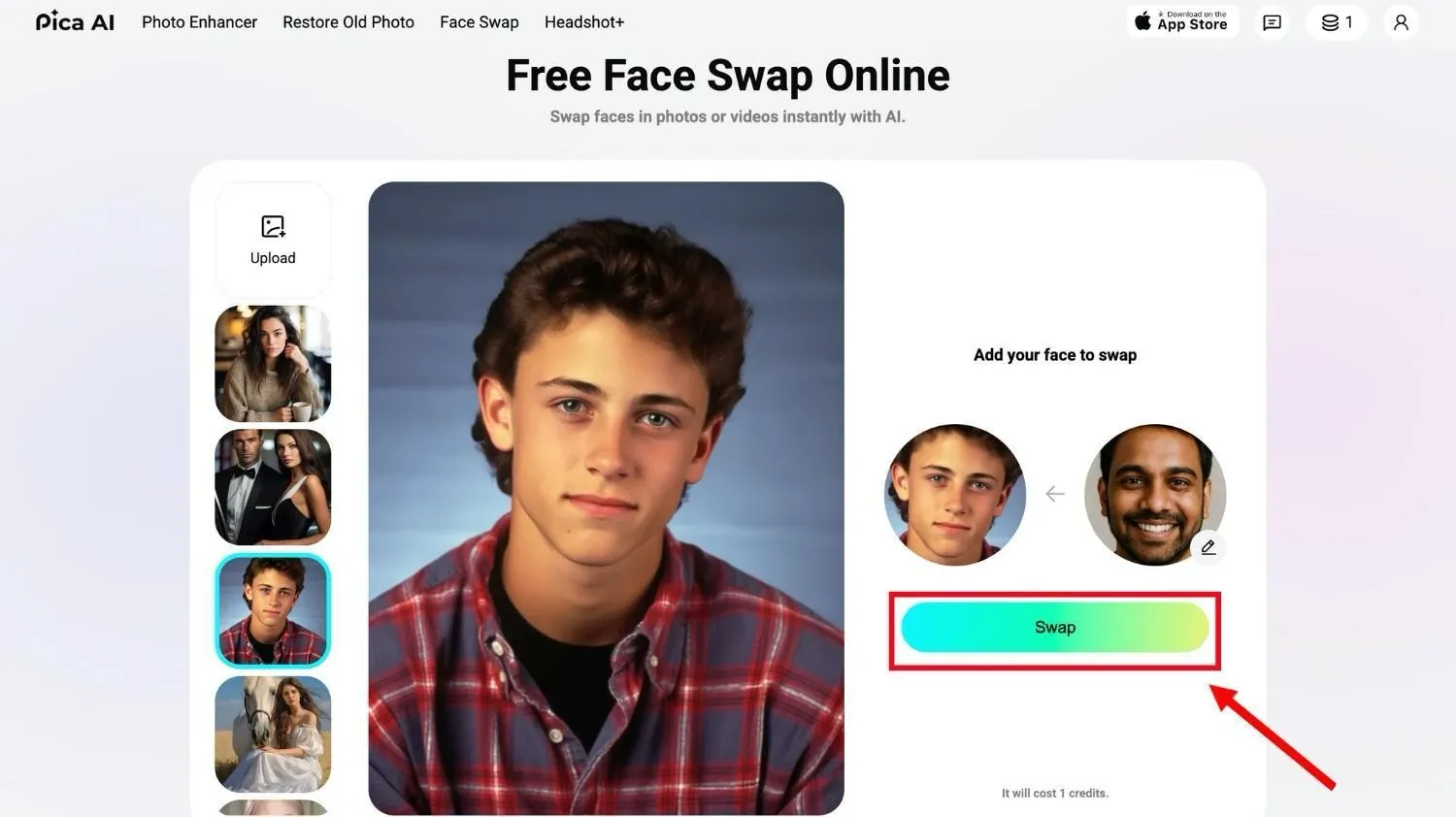
Step 4: Click on the ‘Download’ icon to save the swapped image (in JPG) or video (in GIF or MP4 format) on your device.
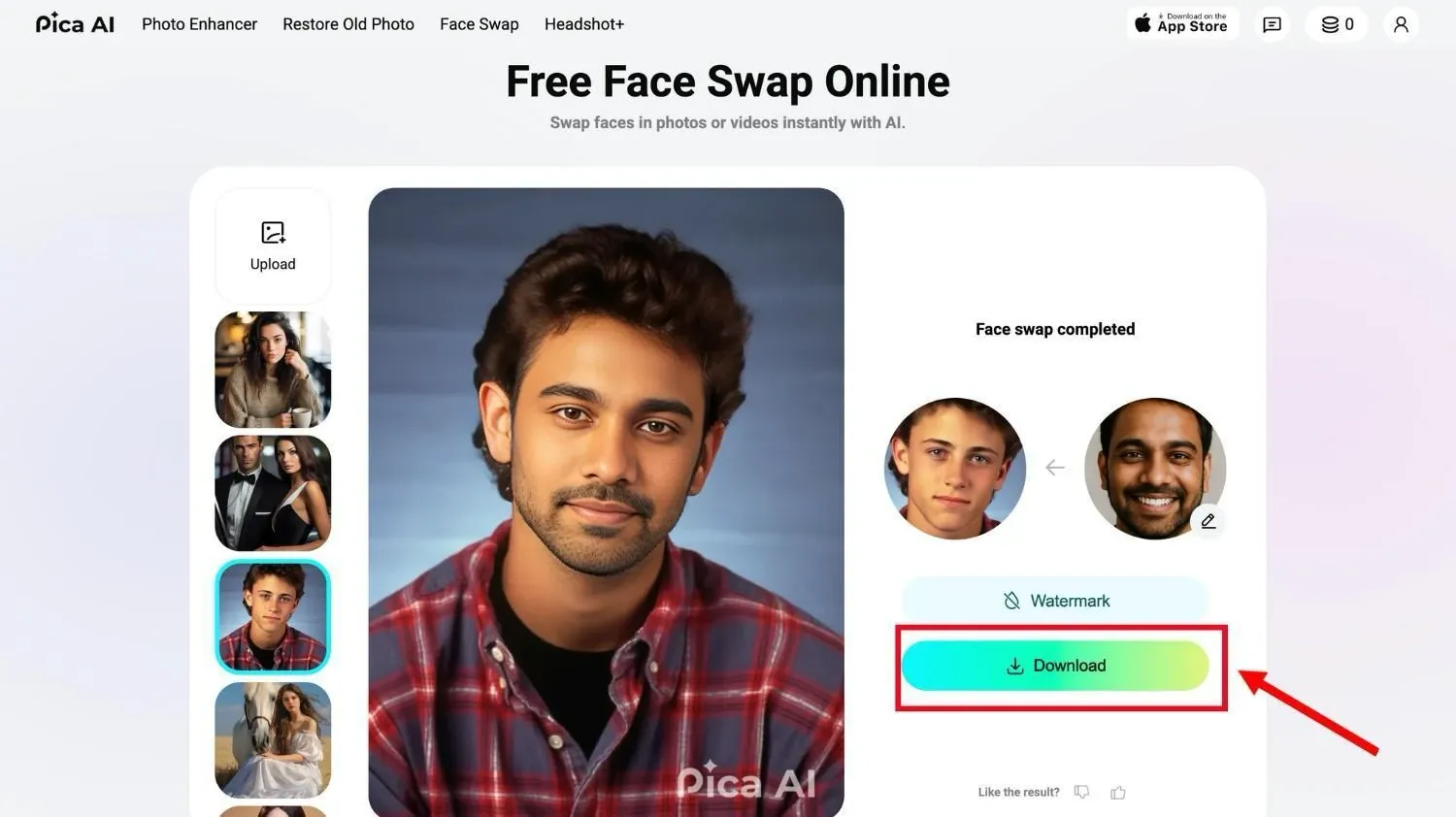
Use Cases of Pica AI Face Swap
Pica AI Face Swap has many uses, but two of them are the most prominent. Let's say you have two photos. You loved the pose and outfit in the first picture, but you’re making a weird expression or have closed eyes. In such a case, you can swap the face with your favorite headshot. Or, perhaps you can use the Pica AI Face Swap to create a meme or fun greeting card for family and friends.
Pricing & Plans of Pica AI Face Swap
When it comes to pricing, Pica AI is counted among the budget-friendly options in the face swap app list. The plan starts at $9.99 monthly or $59.99 annually, which lets you use the Pica AI Face Swap on the web and iPhone. On the other hand, it also offers a weekly plan starting at $5.99 that lets you swap faces on iPhone only. Let's break down each pricing plan below:
| Parameters | Free | Weekly | Monthly | Annual |
|---|---|---|---|---|
| **Pricing** | $0 | $5.99 | $9.99 | $59.99 |
| **Credits** | 4 credits | 600 credits | 1,000 credits | 8,000 credits |
| **Key Features** | Face swaps with a watermark | iPhone app only | Watermark-free | HD to 4K photos |
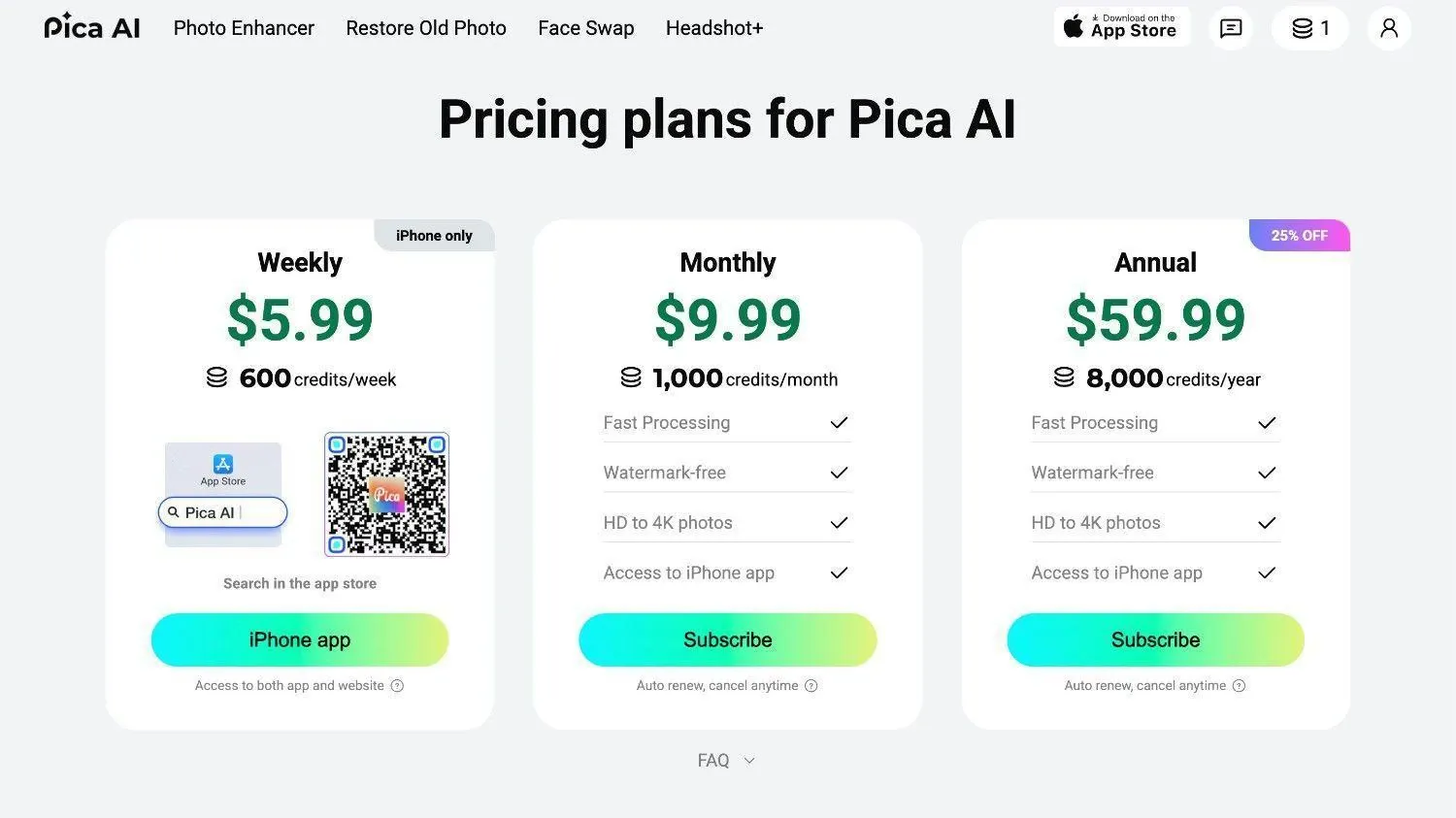
Best Alternatives to Pica AI Face Swap
While Pica AI Face Swap does a decent job, it may not be everyone's choice. Maybe the price makes you wince, or it feels too unrealistic for your needs. That's where it becomes important to look for some Pica AI alternatives. I've put together a quick list of Pica AI alternatives with my honest take after testing them, so you'll have a clear sense of which one is right for you:
1. VidMage
Best for ultra-realistic face swaps on the Web and Mac
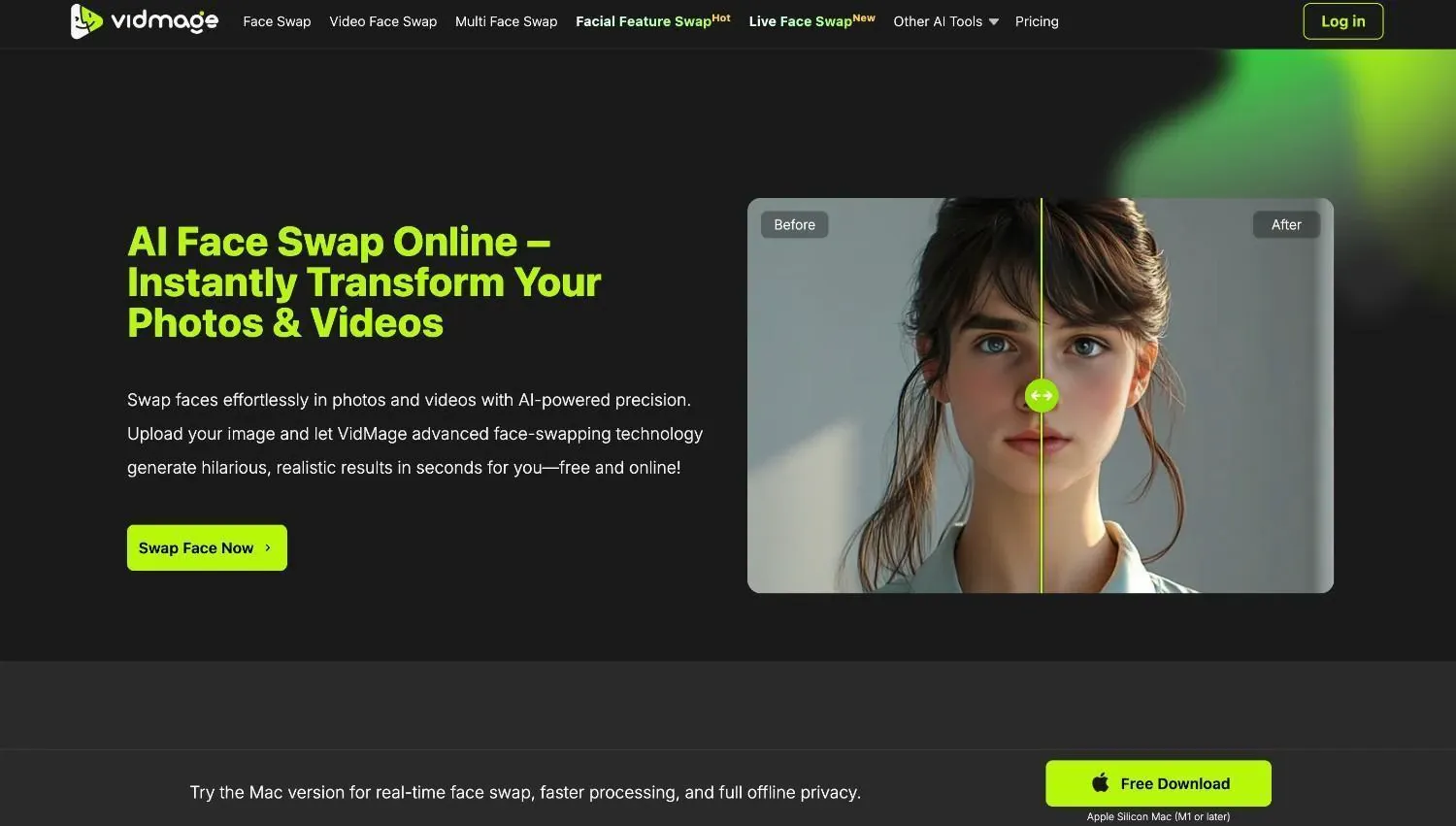
VidMage is a feature-packed Pica AI Face Swap alternative that can swap faces in images or videos in just a few seconds. The Live Face Swap feature lets you instantly swap faces live in video calls on FaceTime, Zoom, Google Meet, or any other video app. As it replaces the face in real-time, everything looks smooth and lifelike.
I've tested VidMage's free unlimited video face swap tools, and I must say they are realistic, fun, and engaging compared to other Pica AI alternatives. Even if you don't have a strong Internet connection to use the online AI face swap tool, you can download the VidMage Mac Client and swap faces locally on your system with 100% privacy.
After putting several AI face swap online tools to the test, I've found VidMage to be a standout choice. Here's why:
- Unlike Pica AI, VidMage offers a Facial Feature Swap that lets you swap specific facial features, such as eyes, nose, and mouth, in photos or videos.
- If you are a free user, VidMage allows bulk swapping of up to 5 images in one go. Premium subscribers can process up to 30 images at the same time, each offering realistic results.
- VidMage's Mac Client app works 100% offline on your local Mac system for complete privacy and offers unlimited swaps.
Verdict: I found VidMage super easy to use, with fast processing and impressive face swap accuracy, which is great for quick, fun edits.
2. FaceSwapper
Best for online face swapping for free
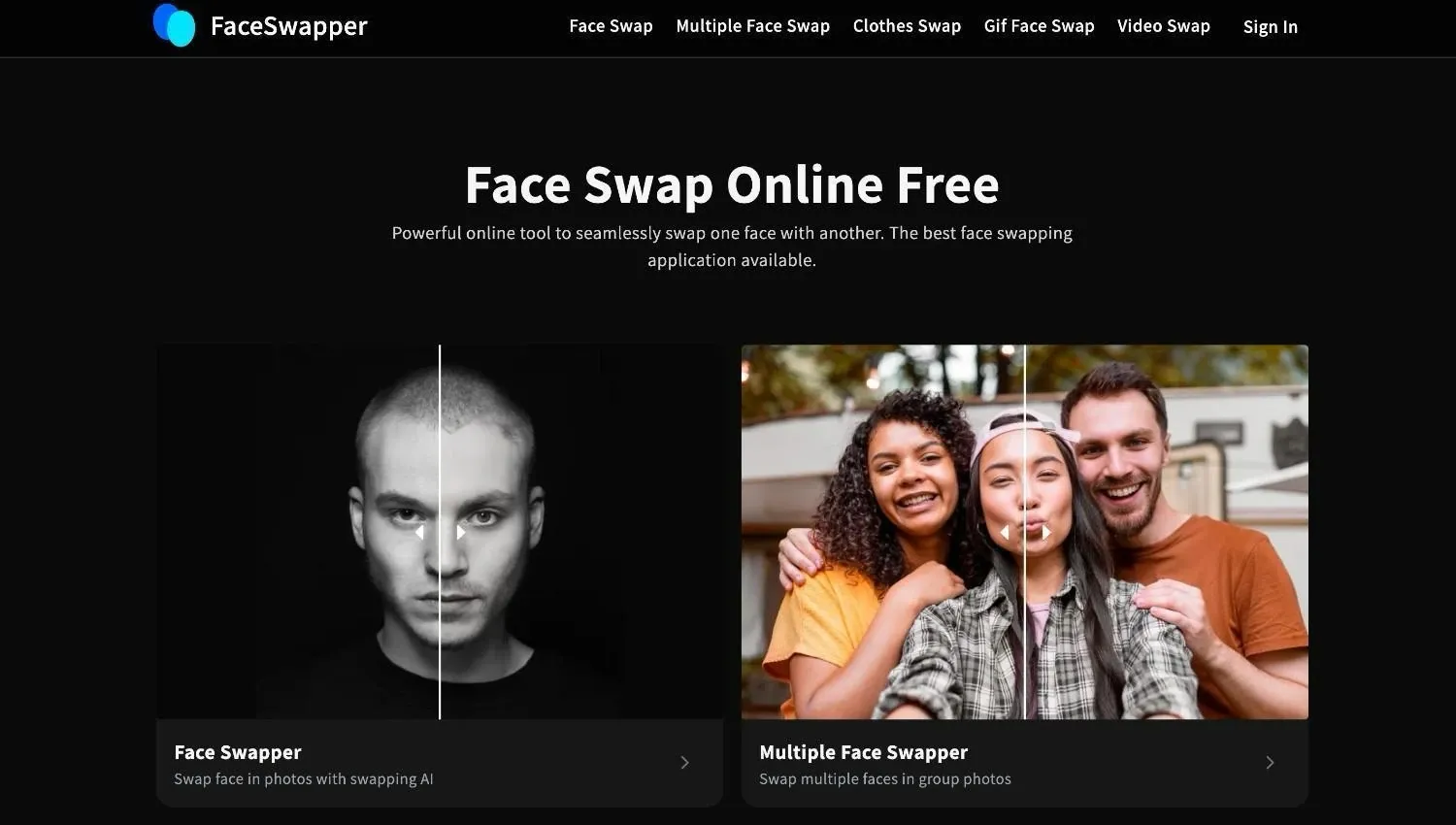
FaceSwapper is an online AI face swap app that lets you switch faces for fun. It's really quick, taking only 5 - 10 seconds to create a swapped photo. This tool isn't just for swapping faces but also offers cool features. The Clothes Swap feature impressed me the most. It lets you swap outfits to experiment with different styles.
FaceSwapper offers six credits, so you can swap faces for free online. The only catch I've found while testing FaceSwapper is that the results aren't up to the mark. If you want access to advanced features like real-time face swap and batch face swap, you would need a more robust AI face swap app like VidMage.
Verdict: FaceSwapper delivered fairly realistic results, though I noticed occasional mismatches in facial alignment.
3. Remaker
Best for basic face-swapping needs
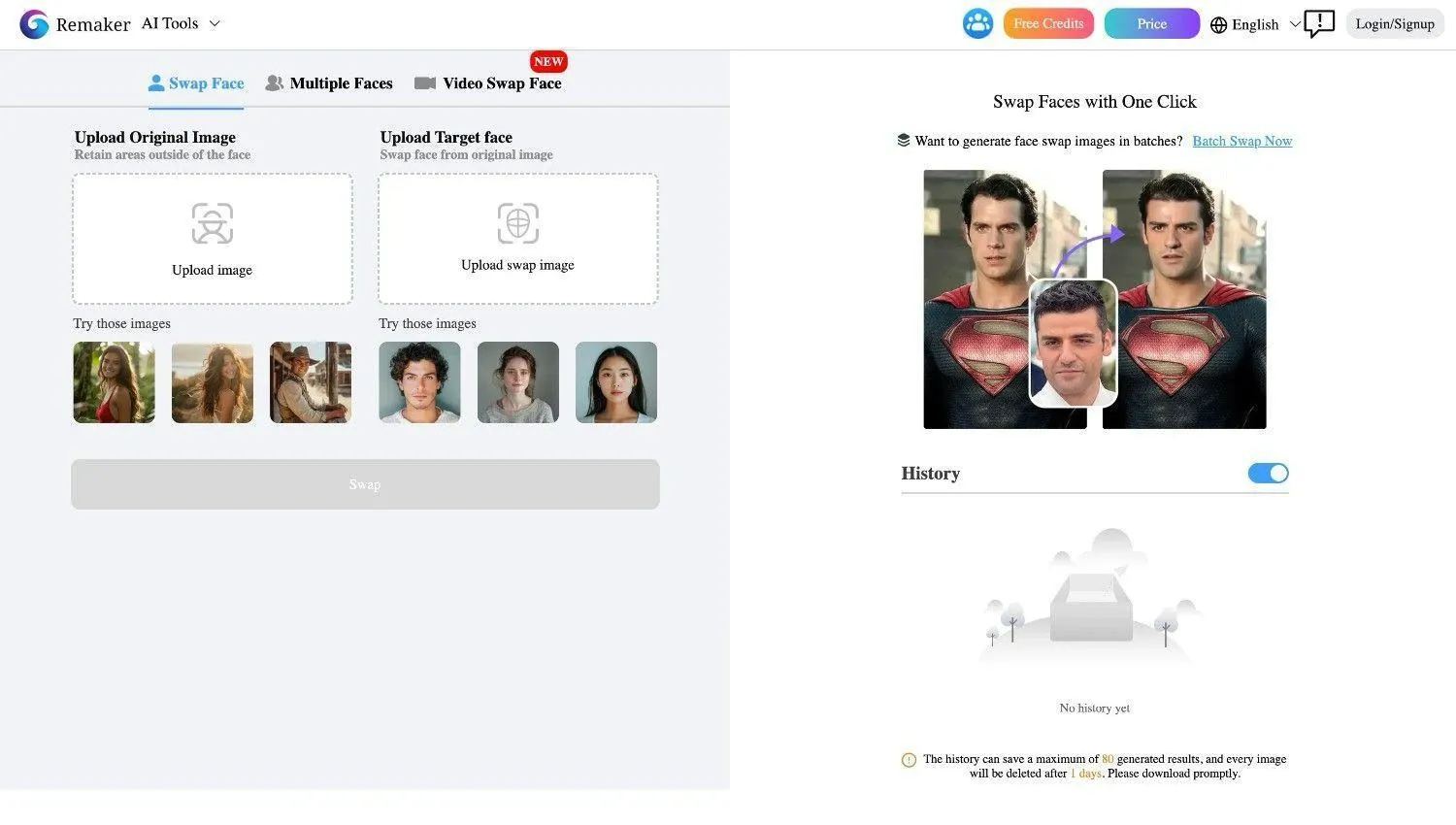
If you don't want an AI face swap with an intuitive interface, you can consider trying the Remaker Face Swap. It lets you swap one or more faces in images or videos, though the final results depend on the quality of the uploaded images. Even though it offers a few credits, you'll need to pay around $2.99 for just 150 credits.
When I first landed on the Remaker Face Swap website, my first thought was, 'It isn't user-friendly.' The outdated white dashboard isn't engaging, and if you want an intuitive interface, Remaker might not be the best choice. If you prefer affordability and an intuitive interface in one tool, you would definitely appreciate VidMage.
Verdict: Remaker works decently for both images and videos, but the final quality sometimes takes a hit, especially with complex backgrounds.
VidMage Face Swap vs. Pica AI Face Swap
Let's see how VidMage and Pica AI Face Swap stack up against each other so you can decide which one is the best:
| Features | Pica AI Face Swap | VidMage |
|---|---|---|
| Multiple Face Swap | ✅ | ✅ |
| Image Face Swap | ✅ | ✅ |
| Video Face Swap | ✅ | ✅ |
| Real-Time Face Swap | ❌ | ✅ |
| Facial Feature Swap | ❌ | ✅ |
| GIFs Face Swap | ❌ | ✅ |
| Batch Face Swap | ❌ | ✅ |
| Free Trial | ✅ | ✅ |
| Speed/Performance | Slow | Fast |
| Platform Support | Web and iPhone | Web and Mac |
| Offline Support | ❌ | ✅(Mac App) |
Unlike Pica AI, which focuses primarily on image, video, or multi-face swaps, VidMage offers 10+ AI face swap tools. For example, VidMage's Live Face Swap helps you swap faces on live calls, whereas the Batch Face Swap replaces multiple faces simultaneously. While Pica AI operates only online, VidMage's Mac Client app can be used without an Internet connection.
FAQs
What is the best AI face swap?
VidMage is the best web-based AI face swap that also offers a dedicated Mac Client app. Just upload your images or videos to swap faces, create hilarious memes, or simply enjoy realistic face swapping. The Mac Client app works offline, so you can easily swap faces without an Internet connection.
What are some free GIF face swap AI tools?
VidMage has a free GIF Face Swap AI tool that allows anyone to create hilarious memes instantly. It's ideal for sharing giggles with friends or on social media platforms. Unlike other basic AI face swap tools, VidMage accurately detects facial features and aligns them within GIF animations.
Are gender swap pictures quite accurate?
Yes, if you choose a professional-quality AI gender swap tool, you can expect realistic results. VidMage's Gender Swap lets you easily switch from male to female or vice versa and enjoy lifelike results every time.
Conclusion
After spending so much time testing and trying the Pica AI Face Swap, I've got to say that it's a decent AI face-swapping tool. Its ability to handle up to three faces in an image is impressive, but the speed at which it operates could be improved. It only offers four free credits, so you can only swap a few images and videos.
Plus, the Pica AI isn't perfect, as the face swaps can look a bit off. If you want to create a face swap that looks realistic, VidMage is a solid choice. It's affordable and fast, and the dedicated Mac Client app means you can play around with face swaps offline. So, try VidMage today and see how it can transform your images or videos without any hiccups!



