Vidqu face swap turns your imagination of having a face like Cinderella or a superhero into reality. It helps you out by letting you swap your face easily in no time. I tested various free face swap video tools online, but all gave almost unnatural results and were hard to use. On the other hand, Vidqu face swap gives decent results.
However, it's discouraging that you can’t see any face swap results unless you pay first. In this guide, I will explore how to use Vidqu’s face swap feature, what it offers, and, most importantly, whether it's worth your money! Later, I will also compare it with alternatives like VidMage, so you can choose what works best for you.
What is a Vidqu Face Swap?
Vidqu is an online AI tool that lets you swap faces with your favorite characters from comics, anime, or movies. It's super easy to use, works fast, and gives you natural-looking results. It's an ideal option for having some fun on your own or sharing laughs with friends. Besides professional or legal use, it might be an ideal option for personal entertainment and for those who want to stay up-to-date with the constantly changing meme trends.
Vidqu’s login process was pretty simple for me, and the interface was easy to navigate. It delivers natural face swap results without requiring a lot of technical expertise. However, you should keep in mind that this convenience comes at a cost, as the tool doesn't offer free face-swapping options.
Key Features of Vidqu Face Swap
After spending weeks testing the Vidqu face swap, I was amazed at its quality results. You will find everything from basic photo swap to complex video transformation, though all of it comes at a price. What impressed me most was how intuitive each feature is. Let’s break down what makes this AI face swap tool a choice worth considering for your swapping needs.
Photo Face Swap
The Vidqu photo face swap feature is nice as it's simple to use and gives you impressive results. You only need to upload your photo and the face with which you want to replace your facial features.
What I personally like using is its meme creation. I swapped my face into a meme template, and it fit my expressions perfectly. While it’s super creative, trying this feature for free will leave you hanging. You can go through the face-swapping process, but the app doesn’t show you what your swapped face would look like.
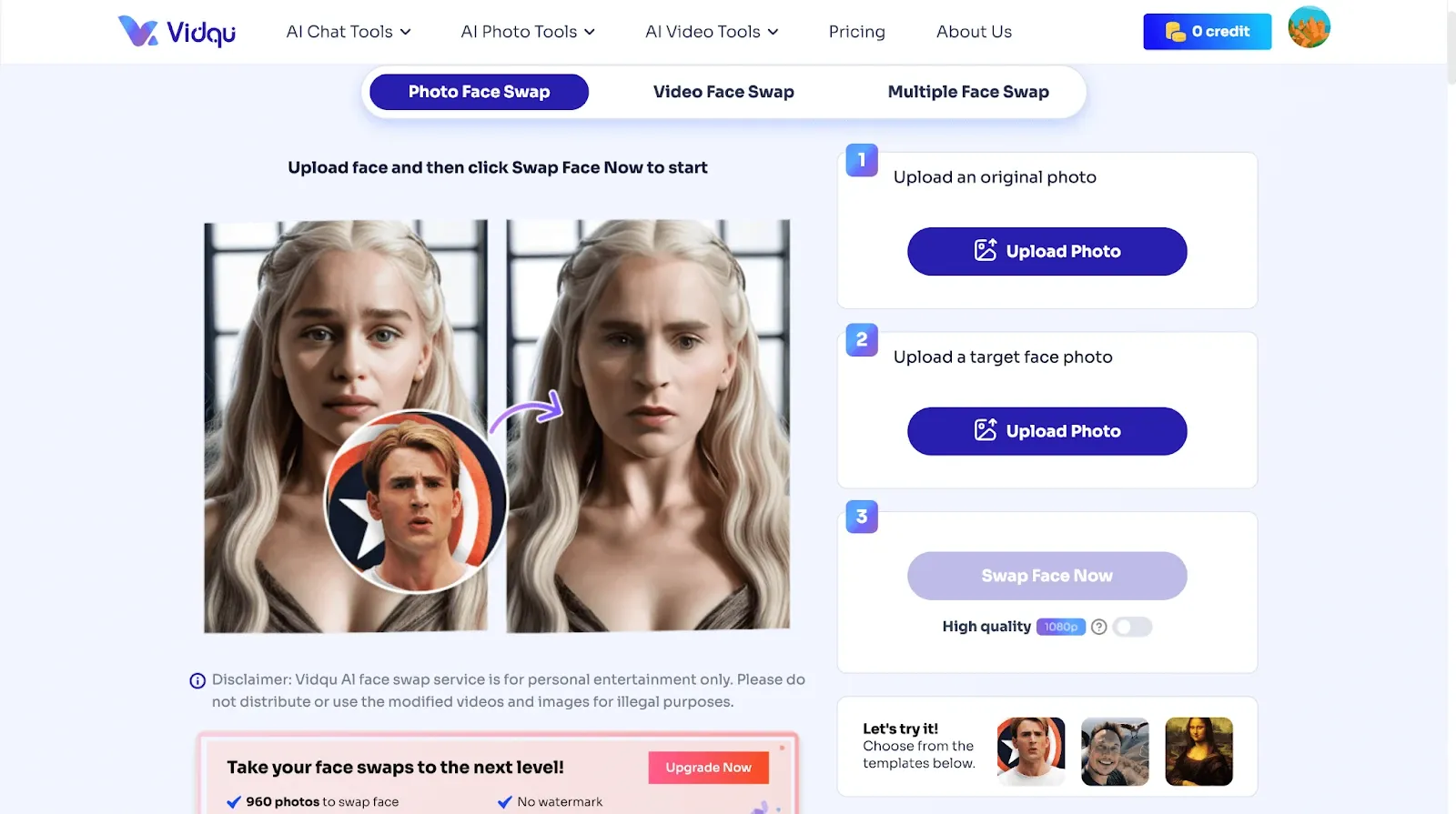
Video Face Swap
Vidqu’s face swap video technology keeps your facial expressions spot-on throughout the entire clip. The motion tracking was also impressive. It actually follows every slight head tilt and eyebrow raise without that glitchy effect.
You can also choose anime characters to give yourself a new look. Plus, you can blow your friends' minds by sharing those GIFs where you've swapped your face with theirs or slapped your mug onto cartoon characters.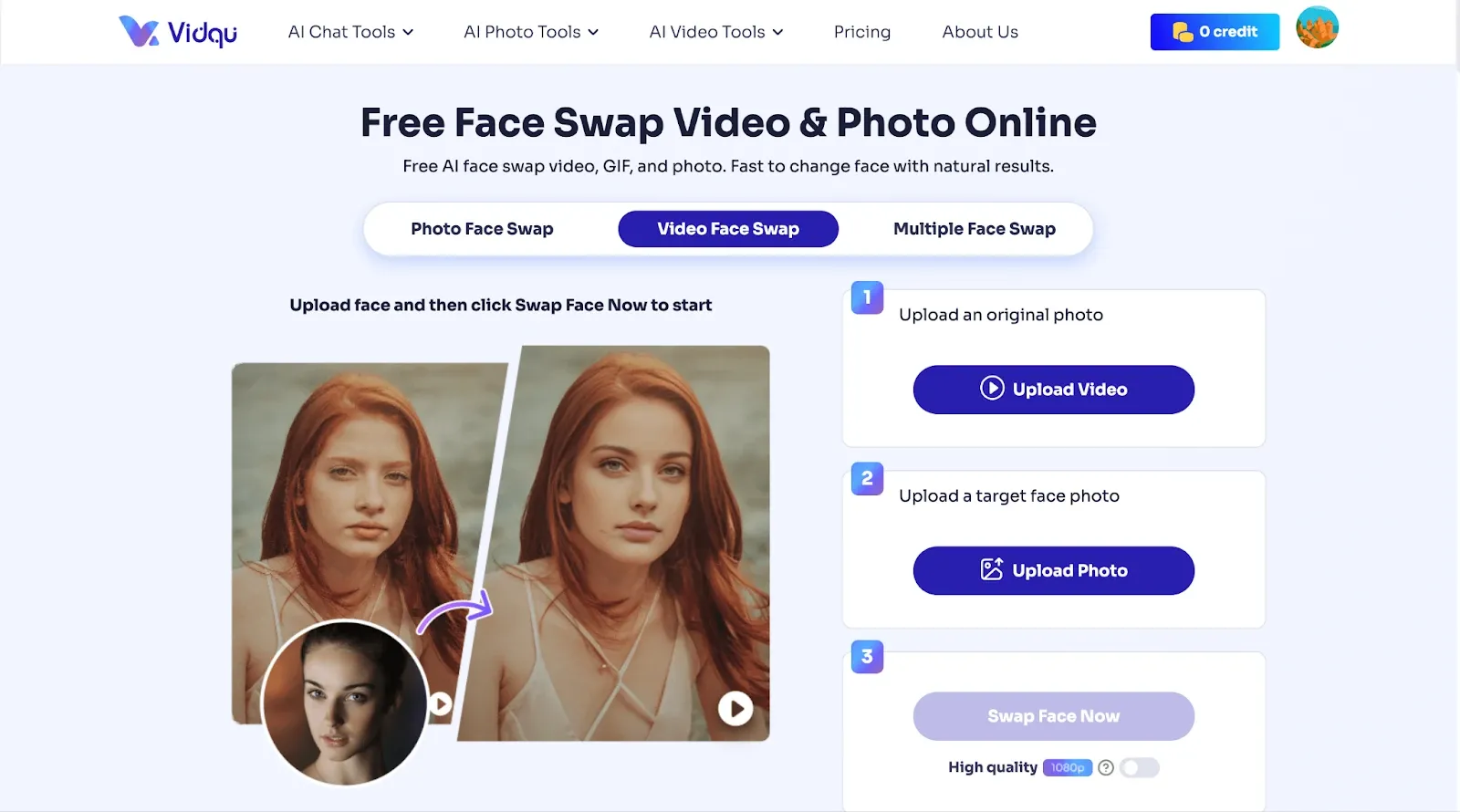
Multiple Face Swap
All faces in your group photo can be creative, funny, and heroic at the same time with Vidqu’s multiple face swap feature. One of your friends can look like an anime character, whereas others can have the facial features of a superhero. This process might consume more time when choosing and uploading.
The final results will have you holding your stomach with laughter; I literally couldn't keep a straight face when I saw what it did to my face!
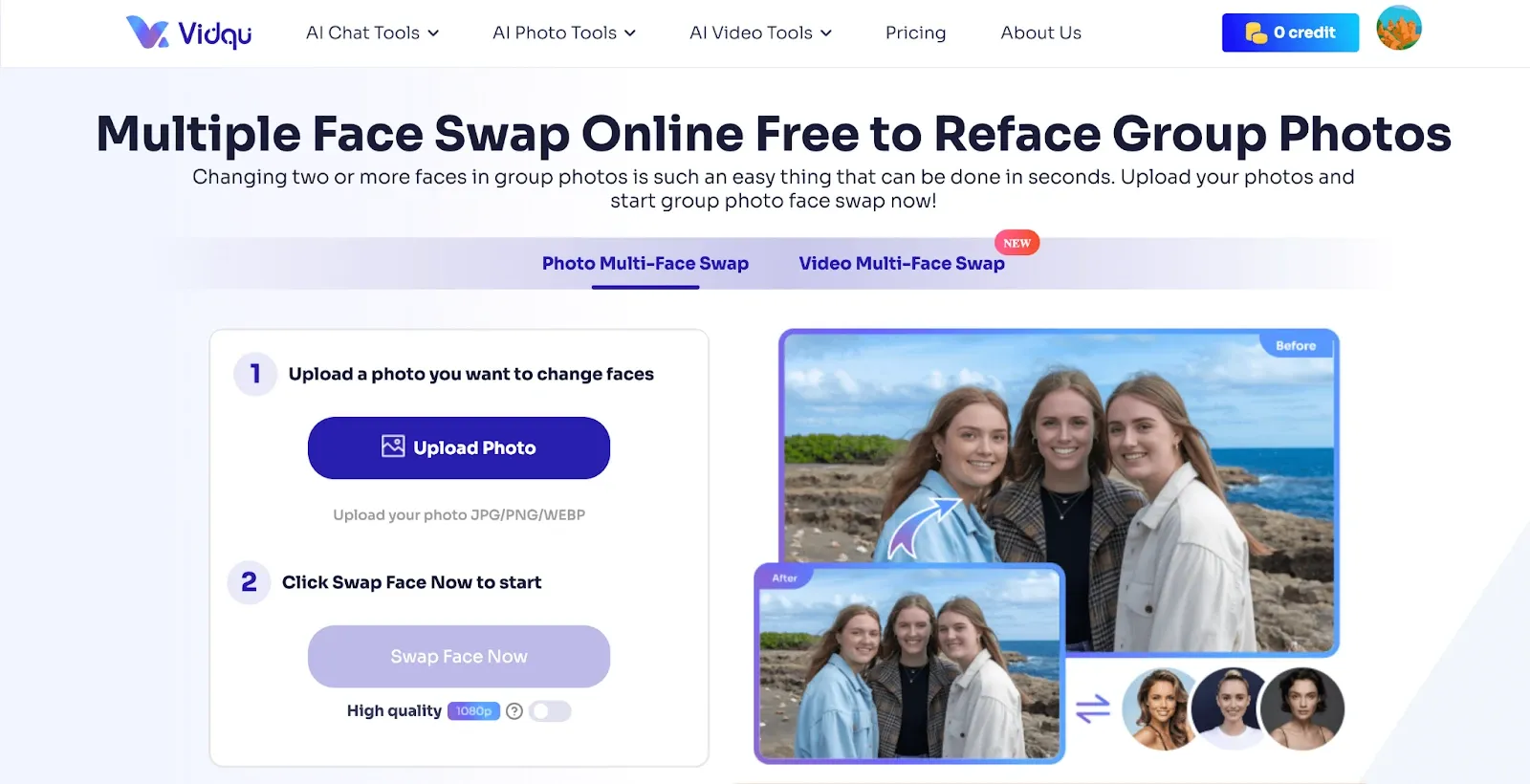
How to Face Swap with Vidqu?
You can get whatever face features or expressions that you want by following these simple Vidqu face swap steps:
1. Visit the official website and click the 'Login' tab on the upper right corner of the screen.
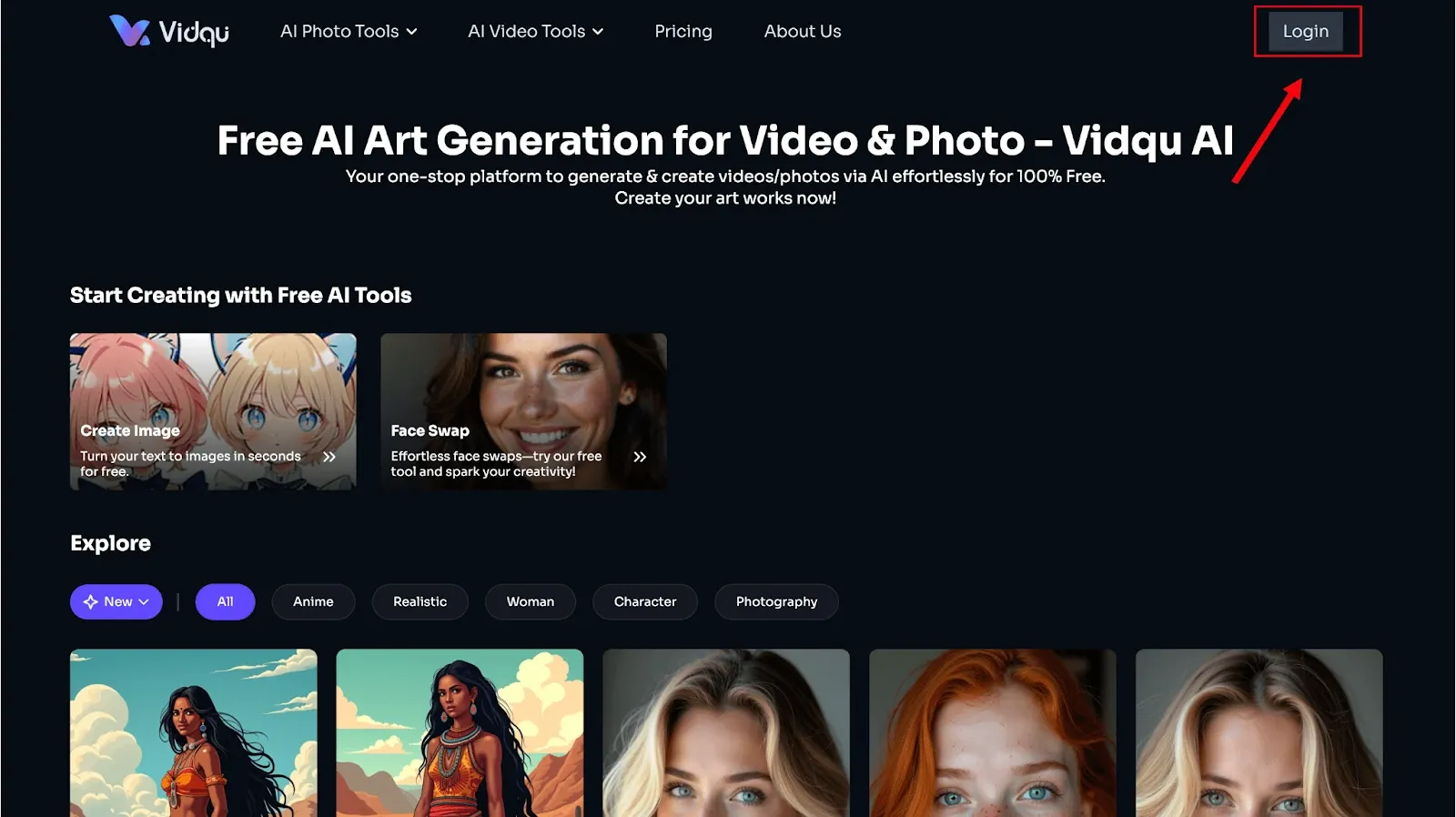
3. Click 'AI Photo Tools' and select 'AI Photo Face Swap.'
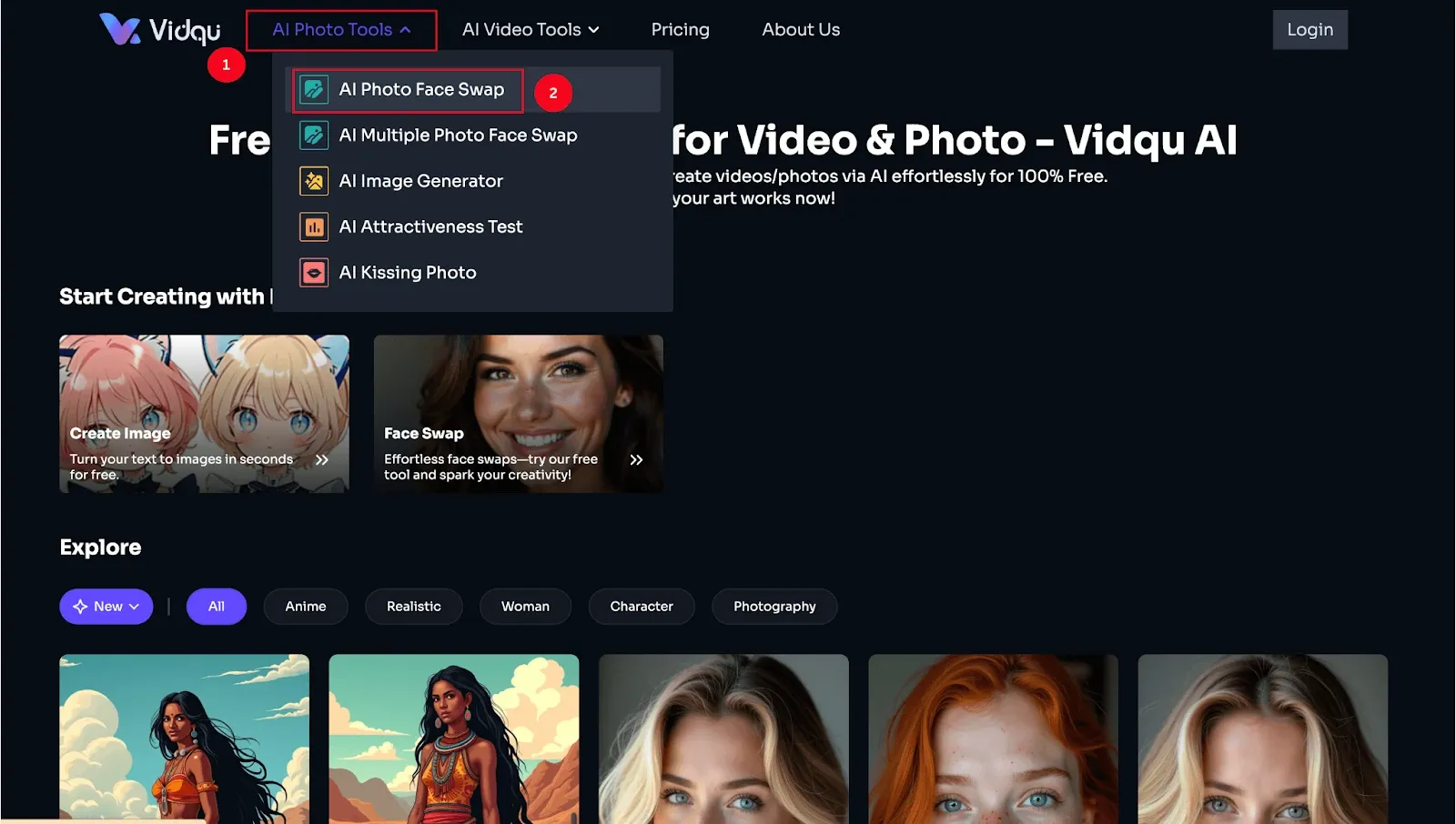
4. Click 'Upload Photo' and select a photo with a clear face from your desktop or phone that you would like to use as the base photo.
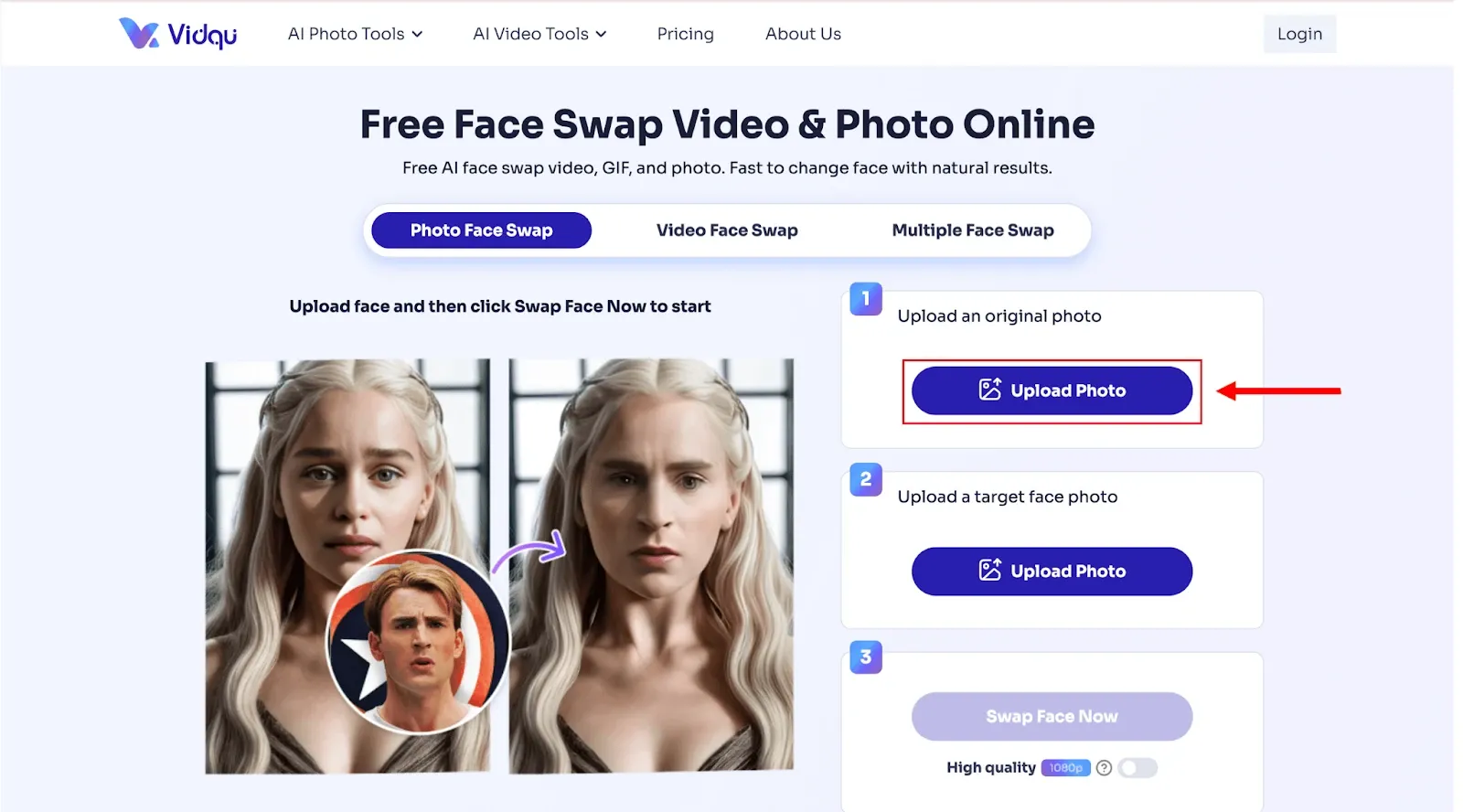
5. Upload the targeted face image for image face swap.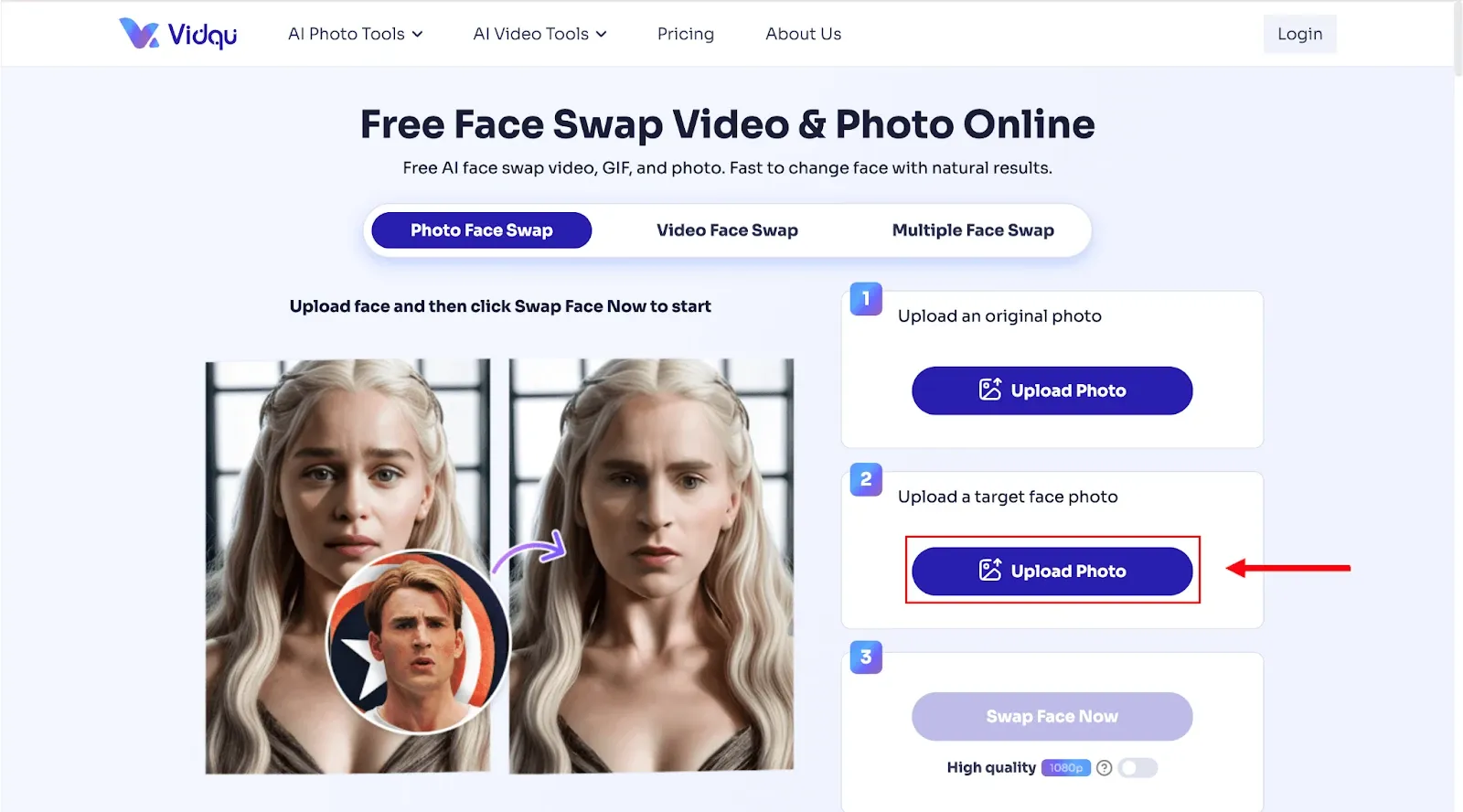
6. Click the 'Swap Face Now' tab to get the final results.
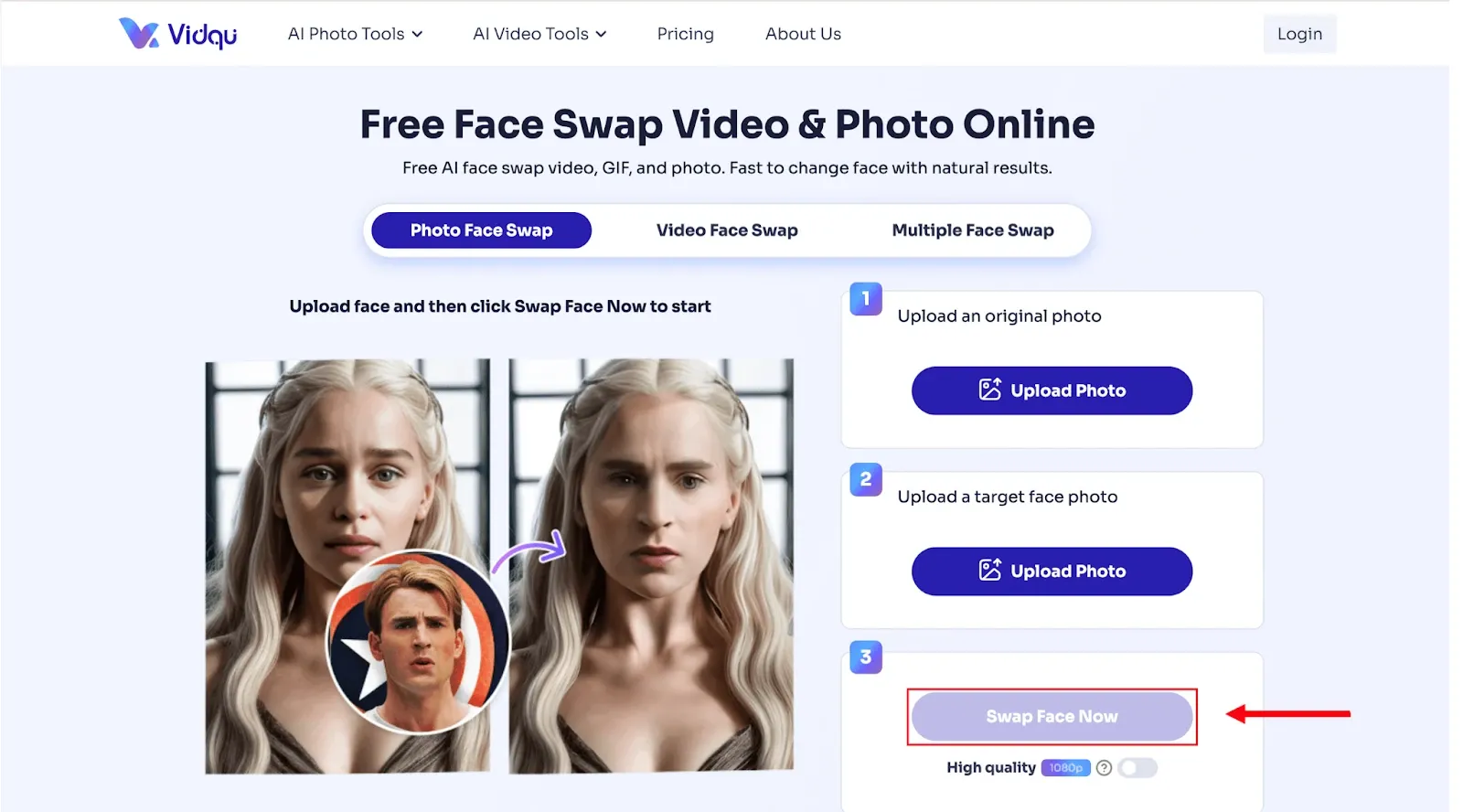
7. After the process is complete, click the 'Share' or 'Download' button. Additionally, you can check the results for recent creations by clicking the link 'Check Them Now.'
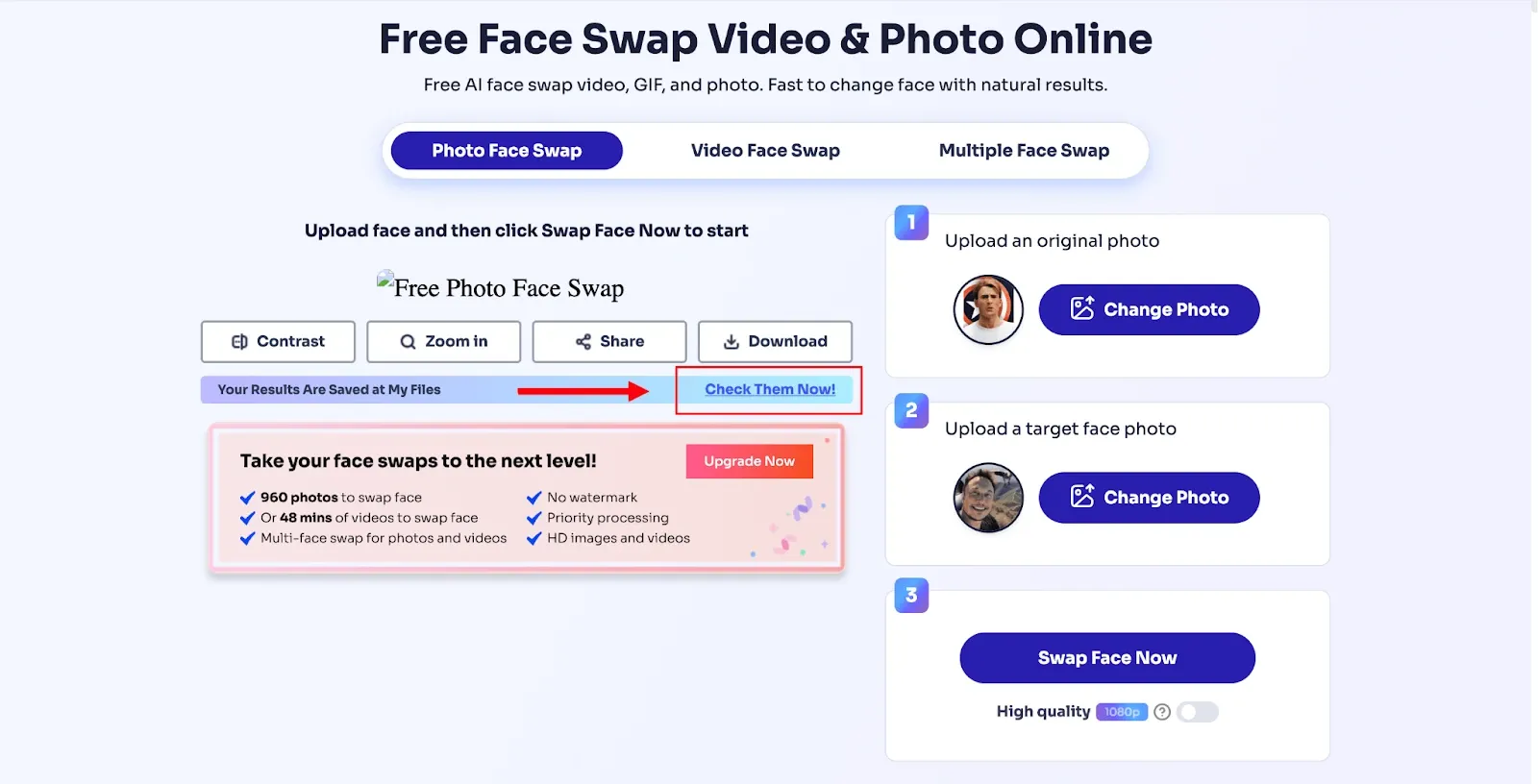
8. In 'Recent Files,' you have options to share, download, rename, and delete files.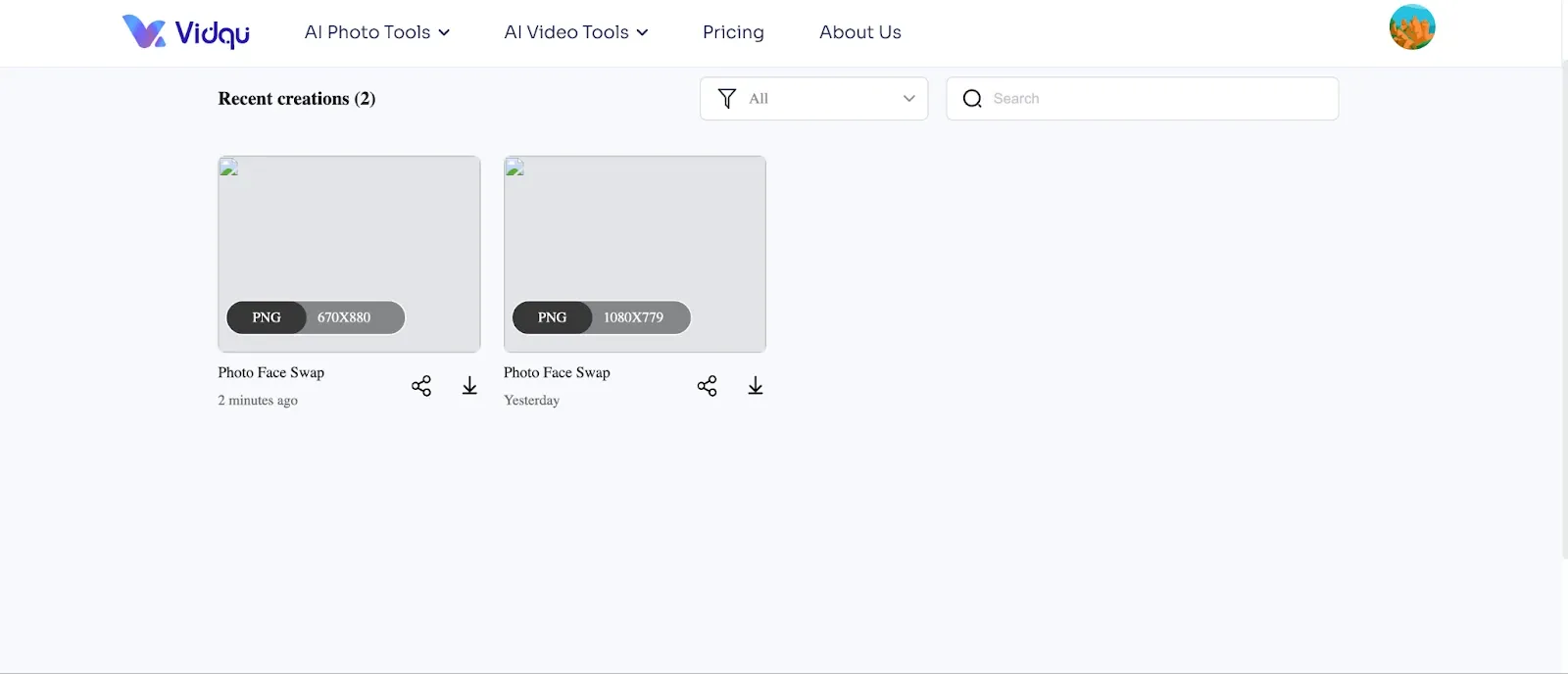
Note: Under the 'Swap Face Now' tab, you can convert your simple images to high-quality (1080p) ones.
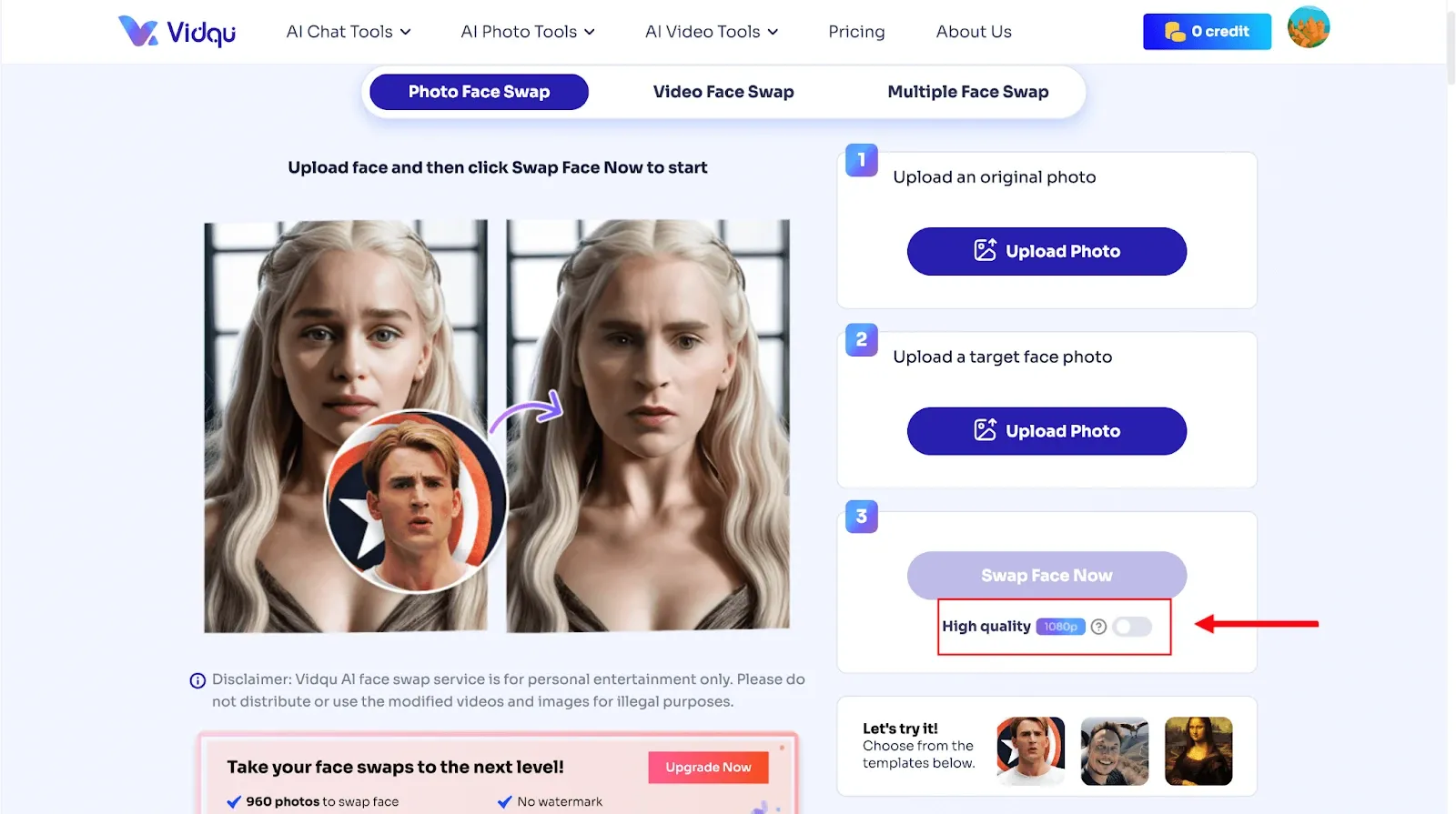
Use Cases of Vidqu
Vidqu face swap adds creativity, elegance, and humor by swapping faces. Individuals can share funny face swaps as images, videos, and even GIFs with friends. Additionally, you can create swap faces in GIFs, videos, and pictures.
You can share the videos and pictures with face swaps across social media platforms like Instagram or Facebook. It won't just help you grab more eyeballs, but also keep viewers hooked with something fresh and different in your content mix.
Pricing & Plans of Vidqu
Here are the Vidqu face swap pricing details for you to take a look at and decide whether it’s the best app for your needs:
| Plans | Monthly | Half-Yearly | Yearly |
|---|---|---|---|
| **Pricing** | $12.99 | $24.99 | $29.99 |
| **Credits** | 80 | 480 | 960 |
| **Cost Per Credit** | $0.16/Credit | $0.05/Credit | $0.03/Credit |
| **Photo to Swap Face** | Up to 80 | Up to 480 | Up to 960 |
| **Video to Swap Face** | Up to 4 minutes | Up to 24 minutes | Up to 48 minutes |
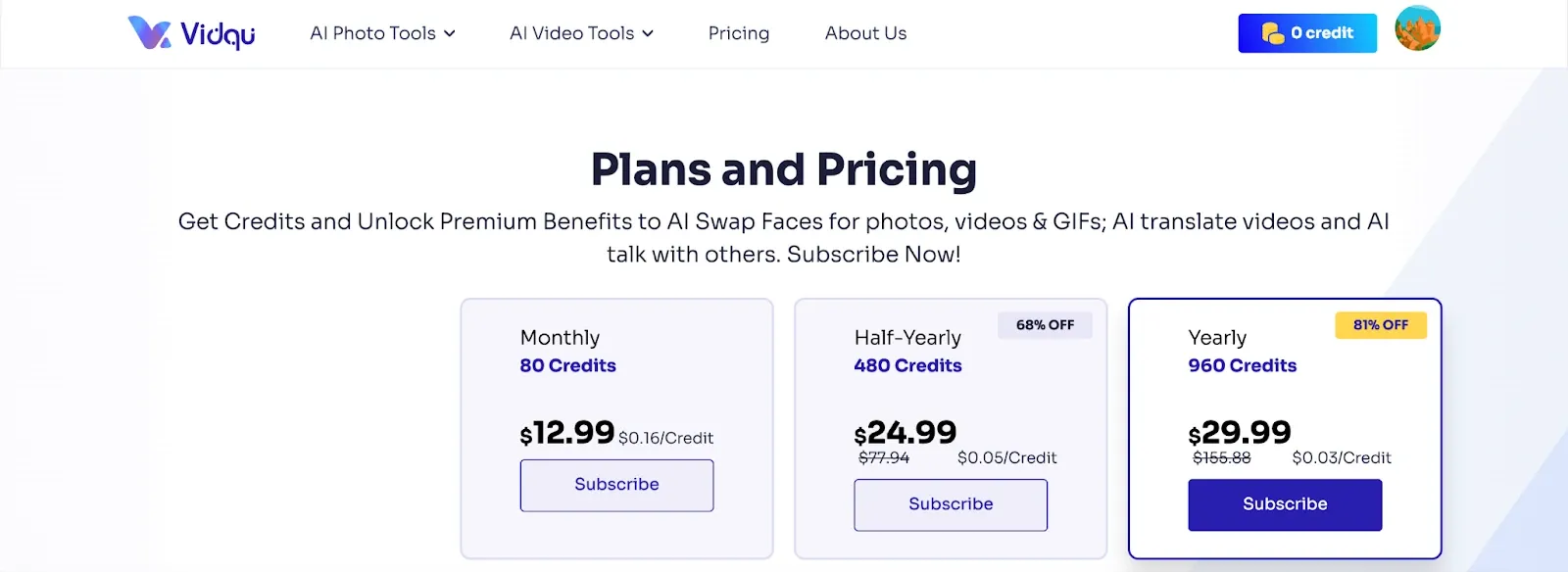
Best Alternatives to Vidqu Face Swap
Vidqu's face swap offers a very natural face-swapping feature. Along with great results, it's quite easy to use and can swap faces in just a moment. However, it does not offer a free trial and has limited features. It might be frustrating that you can't test the tool without buying it — and that’s why we did it for you!
If you are someone like me who wants advanced features like real-time face swapping, having an alternative AI face swap online for free is important. I tested a lot of apps and here are my top 3 alternatives to Vidqu face swap that offer more features, a better price, and free plans.
1. VidMage
Best for web and macOS users.
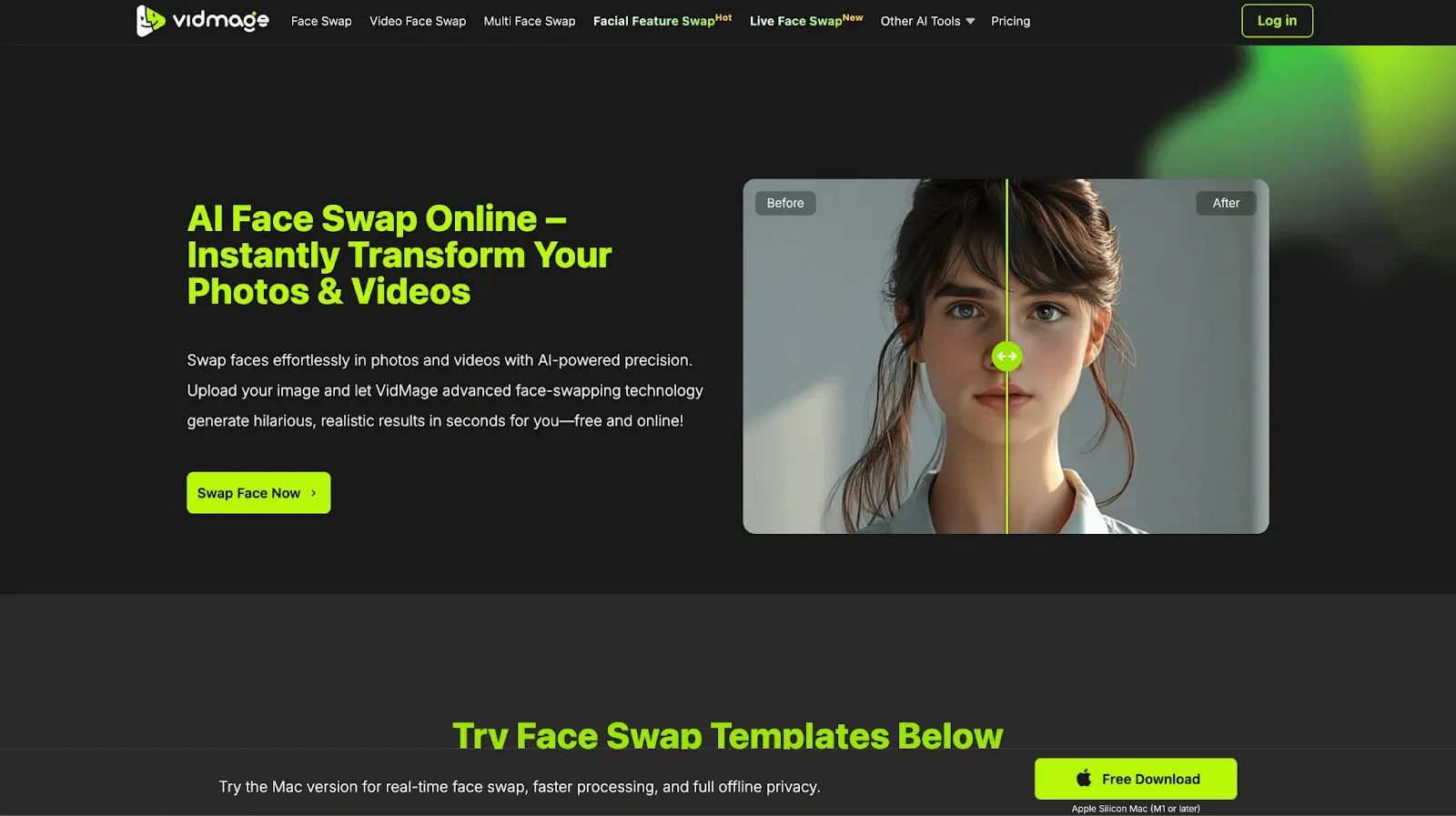
VidMage is a free online multiple face swap AI tool available both as a web service and a Mac app, with offline functionality also supported. Its ability to swap faces in photos and videos with remarkable realism surprised me. The platform offers free multiple-face swaps and real-time face swaps. These features truly enhance my creativity without taking up my time.
What will catch your attention is VidMage's comprehensive suite of features, something which is missing in Vidqu's face swap. From batch processing to facial feature swapping, it delivers natural results quickly without any difficulty. Additionally, its face-swapping will let you create funny faces for memes and GIFs.
Here is what I thought set VidMage apart from other free unlimited video face swap tools I tried my hand at:
- An intuitive online interface with a dedicated Mac app for offline processing.
- Supports up to 20 images in batch mode for face swapping.
- Feature-specific face swapping (eyes, nose, mouth) for desired looks.
- The live face swap feature works with Zoom, FaceTime, Google Meet, or any video app.
- Generous free daily face and video swaps and unlimited for Mac.
- Multiple file format support, including JPG, PNG, GIF, and Videos.
- Complete privacy with local processing on Mac clients.
Verdict: VidMage is perfect for content creators, social media enthusiasts, YouTubers, and professionals. If you need high-quality, natural face swaps without technical expertise, VidMage is the ideal Vidqu alternative.
2. Pica AI
Best for web, iPhone, iPad, and macOS users.
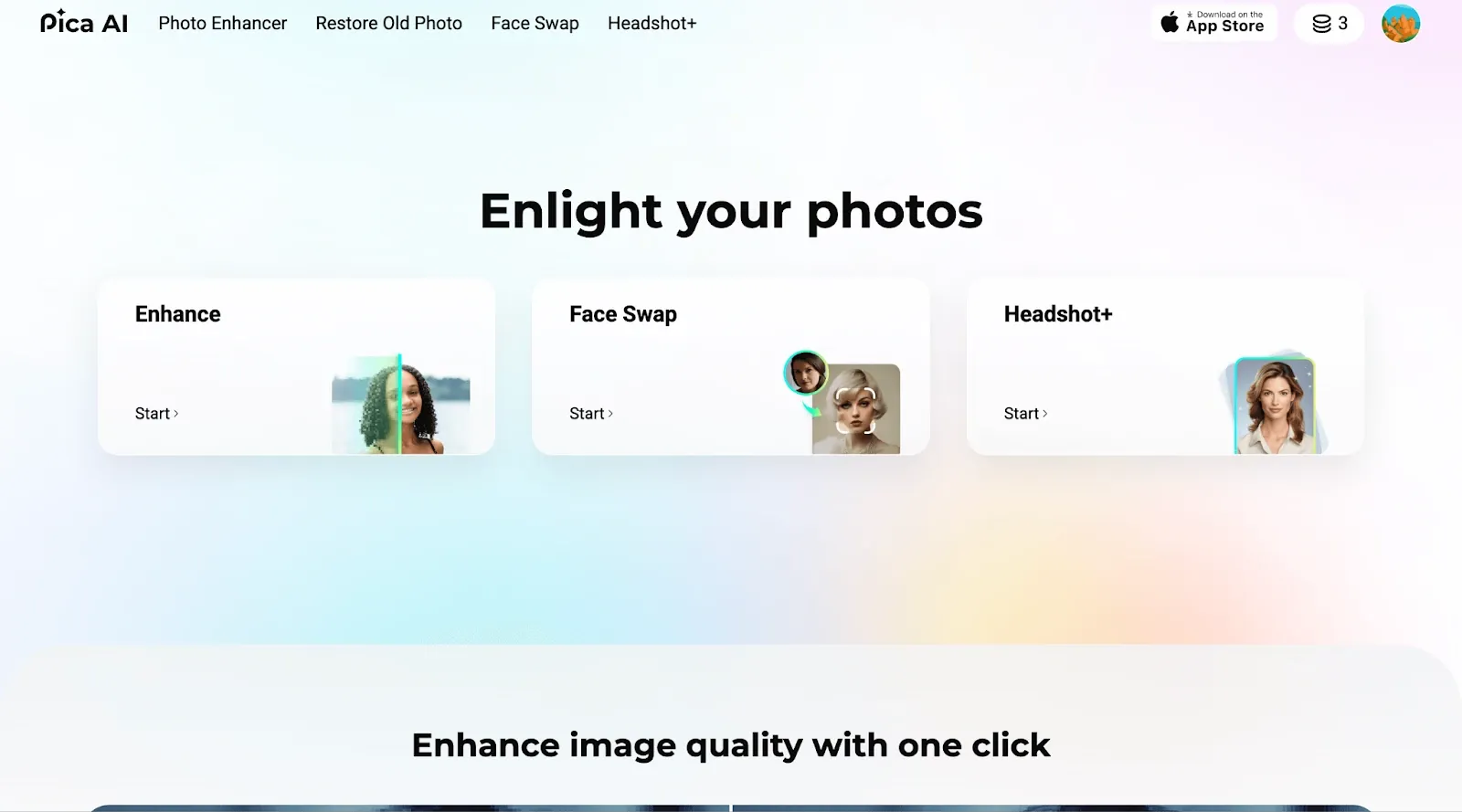
I tested another free video face swap tool that worked well – Pica AI. The interface feels clean and user-friendly. One thing that hits me is that it can restore old photos by enhancing their quality. Plus, I also created a headshot for my LinkedIn profile. While it was good, the image seemed a little unnatural and had watermarks.
Similar to the face-swapping on Vidqu, I found that the images from Pica AI were sometimes weird-looking with that ‘AI-generated’ vibe that just feels off.
Moreover, Pica AI offers only four credits for free to swap faces. After that, you need to sign up for a subscription. Honestly, it's the same old story with these AI tools – they hook you with the freebies, then hit you with the paywall!
Here's what I discovered after messing around and making some hilarious face swaps – and trust me, this is why you might want to give it a shot:
- Offers a photo enhancer to enhance the quality of blurred images
- Templates for quick, creative inspiration
- Gender swap capability
- Supports various video lengths, not just short clips
- Multi-face swap feature handles entire group photos
Verdict: Pica AI is good for beginners who want to restore their old pictures and swap faces. It is, however, not ideal if you have advanced editing needs to add a more personal touch to the face swap results.
3. Remaker AI
Best for web and mobile users.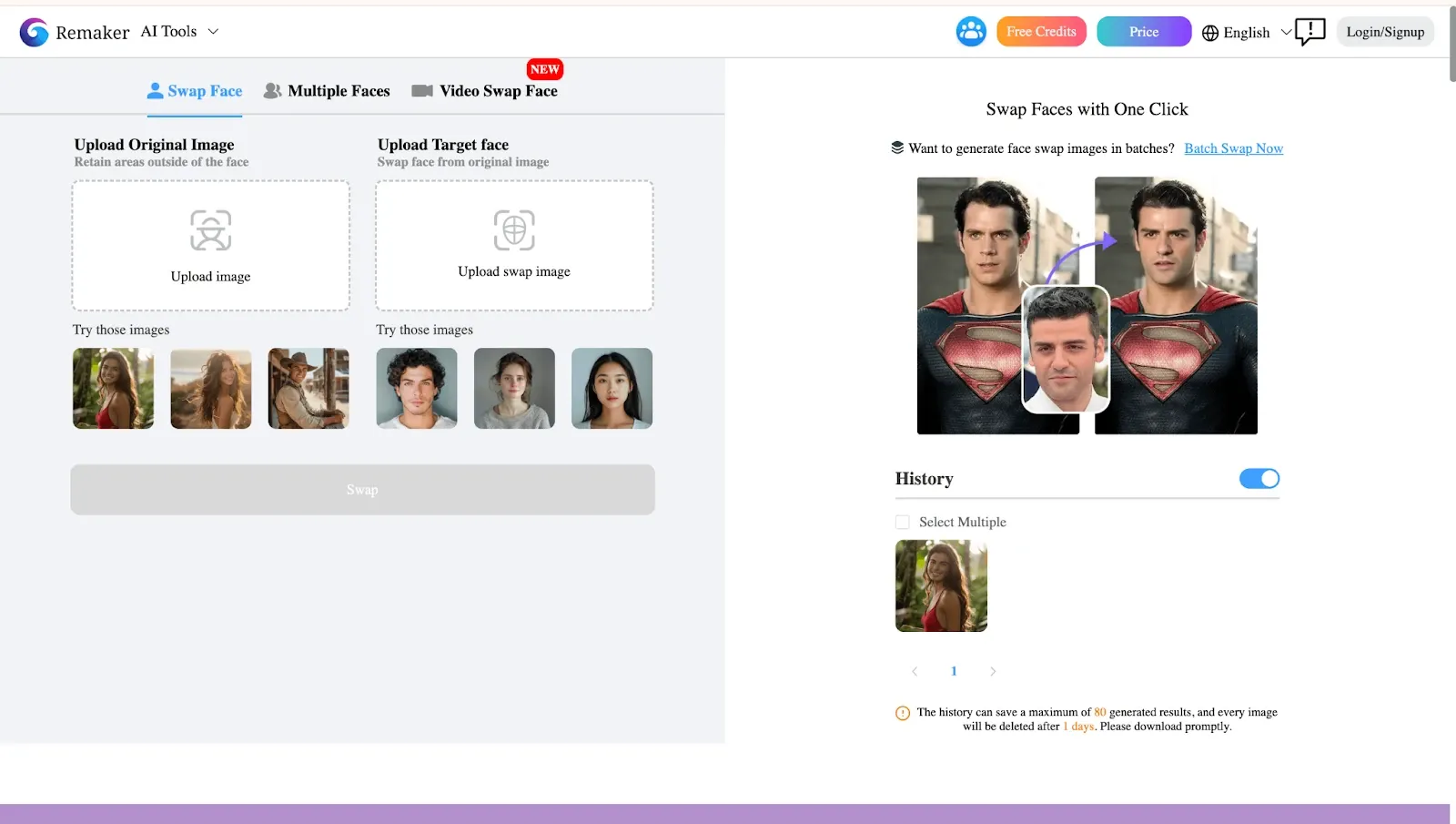
Remaker AI is another alternative to the Vidqu face swap. I swapped multiple faces and videos, and the results were decent. With 30 credits, you can also make your group photo look more like your favorite character. Unlike Vidqu face swap, it allowed me to see the final results, download them, and edit the images.
While it's super easy to use, switching from the face swap tool to the video swap tool might leave you scratching your head a bit. Not gonna lie, this back-and-forth adds some extra time, and you'll be sitting there twiddling your thumbs waiting for your results.
When I tried swapping multiple faces in one go, I was literally staring at my screen for over 5 minutes before anything happened! Here are some features about it that I loved and make it a little better compared to Vidqu:
- Supports video up to 30 minutes
- Allows batch processing of up to 50 images simultaneously
- Offers an HD face swap option
- Has additional AI tools like image upscaling and face restoration
- Provides a complete face swap history for 1 day
- Has no watermark on free results
Verdict: After using the tool for 2 days and seeing the results, I have concluded that it is ideal if you want quality and quantity at the same time.
VidMage Face Swap vs. Vidwud Face Swap
Here is a comparative table comparing Vidqu face swap and VidMage, including their features, free trial, performance, and platform support:
| Features | Vidqu Face Swap | VidMage Face Swap |
|---|---|---|
| Multiple Face Swap | ✅ | ✅ |
| Video Face Swap | ✅ | ✅ |
| GIFs Face Swap | ✅ | ✅ |
| Real-Time Face Swap | ❌ | ✅ |
| Facial Features Swap | ❌ | ✅ |
| Batch Face Swap | ❌ | ✅ |
| Free Trial | ❌ | ✅ |
| Speed/Performance | Moderate | Fast |
| Platform Support | Web | Web, Mac |
| Output Quality | HD (premium feature) | HD |
After a deep analysis of Vidqu and VidMage, I found that both tools are good in terms of quality and usability. However, in terms of free trials and advanced features like facial features swap, VidMage stands out. Its flexibility allows you to get more personalized results without a subscription. Moreover, you don't need to wait for one-by-one face swaps, as it supports 20 or more images at once.
FAQs
What is Vidqu?
Vidqu is an online AI tool for face swapping. It lets you swap faces in photos, videos, and GIFs with natural-looking results. The platform offers multiple face-swapping features and works efficiently and quickly. With Vidqu, you can turn your face into celebrities, anime characters, or movie heroes.
Is Vidqu really free?
No, Vidqu does not offer a free trial or free plan. You can go through the face swap process, but you can not see the results. It shows a download option, but you can not download it without paying. This is a major downside compared to alternatives that offer some free credits or daily limits.
Can I use Vidqu on mobile?
Yes, Vidqu works on mobile devices. It's also a web-based platform accessible through browsers. You can upload photos and swap faces from your phone. The interface is designed to work across different screen sizes.
What are the best alternatives to Vidqu?
The top alternatives to Viduq are VidMage, Pica AI, and Remaker AI. VidMage offers a free trial with more features, and Mac users can use it offline & unlimited via the app. Additionally, you can swap faces or partial facial features during meetings or FaceTime with VidMage.
How do I get the best results with Vidqu?
If you want to get the best results with Vidqu, you can optimize the image settings. For better results, upload an image with clear facial features. Additionally, after uploading the pictures under 'Swap Face Now,' enable the high-quality option to get 1080p quality.
Conclusion
As we have seen, the Vidqu face swap offers impressive results for creative work or personal use. It seamlessly swaps your face or your friend's face with desired anime or movie characters. I found the interface intuitive and user-friendly. But if you’re after a bit more flexibility or want to tweak things your way, Vidqu doesn’t really keep up.
Vidqu's face swap can turn your GIF into a funny group image full of different characters. But it lacks a free trial and has a slightly higher price. Additionally, it also misses out on some advanced features, such as partial facial swap and real-time swap.
You can go with Vidqu if you want a one-by-one image swap and are ready to invest firsthand. Otherwise, you can compare it with other free video face swap tools like VidMage to make better choices and get better results without any regret.



